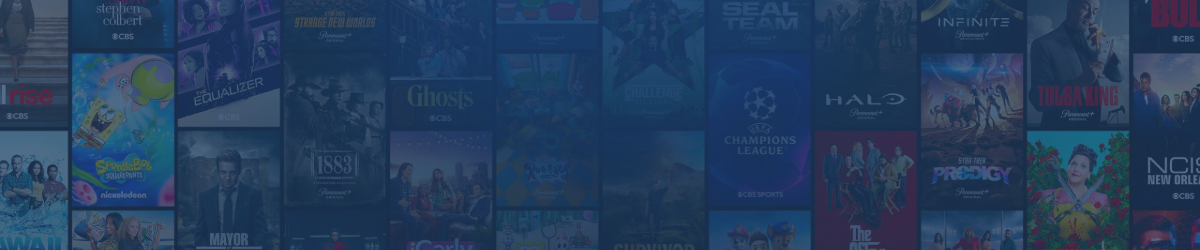In the bustling world of digital entertainment, Paramount Plus has emerged as a formidable contender in the streaming platform arena. With its vast array of content and user-friendly interface, it's no wonder that it has garnered a significant user base.
But streaming can be expensive, and many people are looking for ways to share their accounts with others and save money. According to a survey by LendingTree, about 40% of Americans share at least one streaming service account with someone outside their household.
Sharing your Paramount Plus account can be a good way to enjoy more content with your friends and family and reduce your expenses. But before you do that, you need to know some important things, such as how many devices and profiles you can use at the same time, what are the risks and benefits of sharing your account with others, and how to manage your account settings effectively. In this blog post, we will give you a comprehensive guide on how to share your Paramount Plus account and maximize your savings.
Understanding Paramount Plus: What It Is and What It Offers
What's Paramount Plus?
Paramount Plus is a streaming platform that offers a wide range of content, from live sports and news to original shows and movies. It is the rebranded version of CBS All Access.
What Paramount Plus Offers?
Paramount Plus offers more than 40,000 episodes and movies from CBS, MTV, Nickelodeon, Comedy Central, BET, and more, as well as exclusive Paramount Plus originals that you won't find anywhere else. Some of the popular originals include Star Trek: Discovery, The Good Fight, The Stand. You can also watch live sports, such as NFL on CBS, UEFA Champions League, PGA Tour, and NCAA March Madness. In addition, you can access your local CBS station and watch the latest news and shows.
How Much does Paramount Plus Cost?
- Paramount+ Essential (Essential): priced at $5.99/month, comes with ad intervals.
- Paramount+ with SHOWTIME (Premium with SHOWTIME): priced at $11.99/month, offering local CBS content and offline downloads, and is ad-free except during live broadcasts.
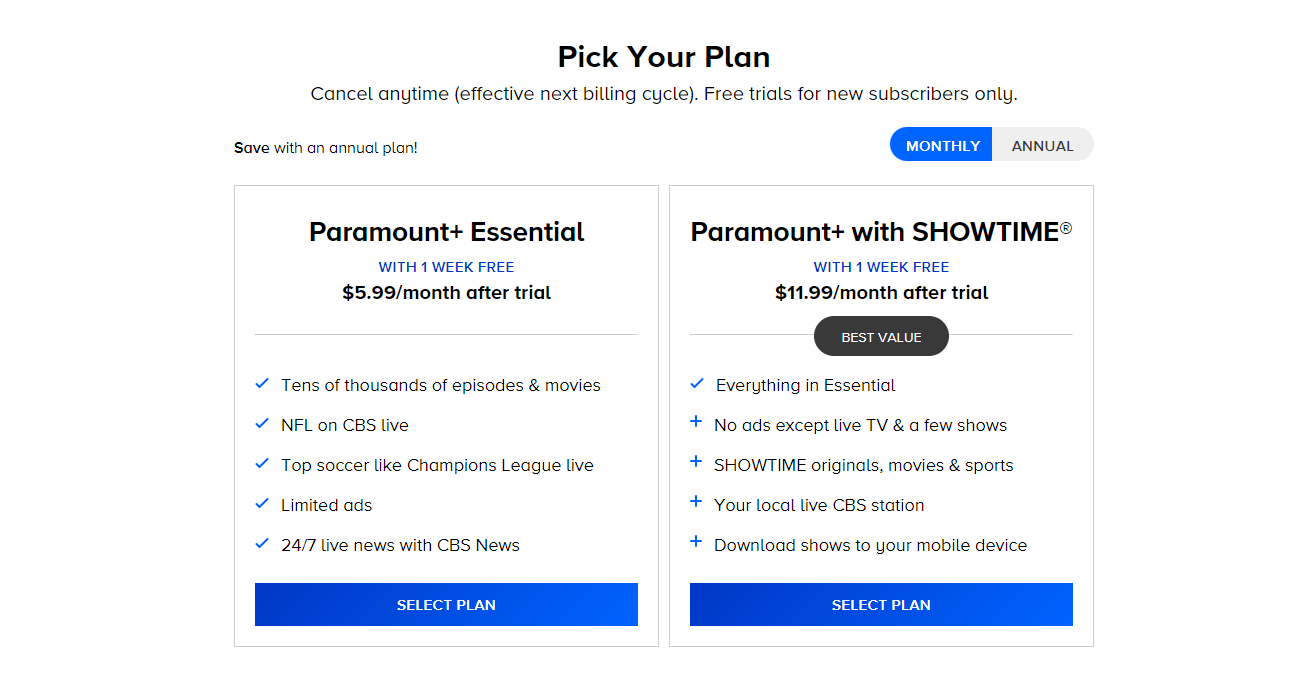
What Devices are Compatible with Paramount Plus?
Paramount Plus is compatible with most of the major devices that offer streaming, such as Computer, Apple TV, iPhone and iPad, Android TV, Android phone and tablet, Google Chromecast, Amazon Fire TV, Portal TV, PlayStation 4 and 5, Samsung TV, VIZIO TV, LG TV, Roku, Xbox, Xfinity device, Cox Contour box, VIDAA TV, Google TV. You can sign up for Paramount Plus by visiting paramountplus.com or downloading the Paramount Plus app from the Apple App Store, Google Play. You can also get a 7-day free trial before you subscribe.
How to Share Your Paramount Plus Account?
Sharing your Paramount Plus account with your friends or family can be a great way to save money and enjoy more content. But before you do that, you need to make sure that you have a secure and reliable account. Here are some steps that you can follow to create and share your Paramount Plus account:
Step #1: Create an account and choose a strong password
Create an account on paramountplus.com or the Paramount Plus app on your device. You will need to enter your email address and create a strong password. A strong password should be at least eight characters long and include a combination of uppercase and lowercase letters, numbers, and symbols. You should also avoid using common words, names, or dates that can be easily guessed. It is recommended to use Paramount Plus unique password.

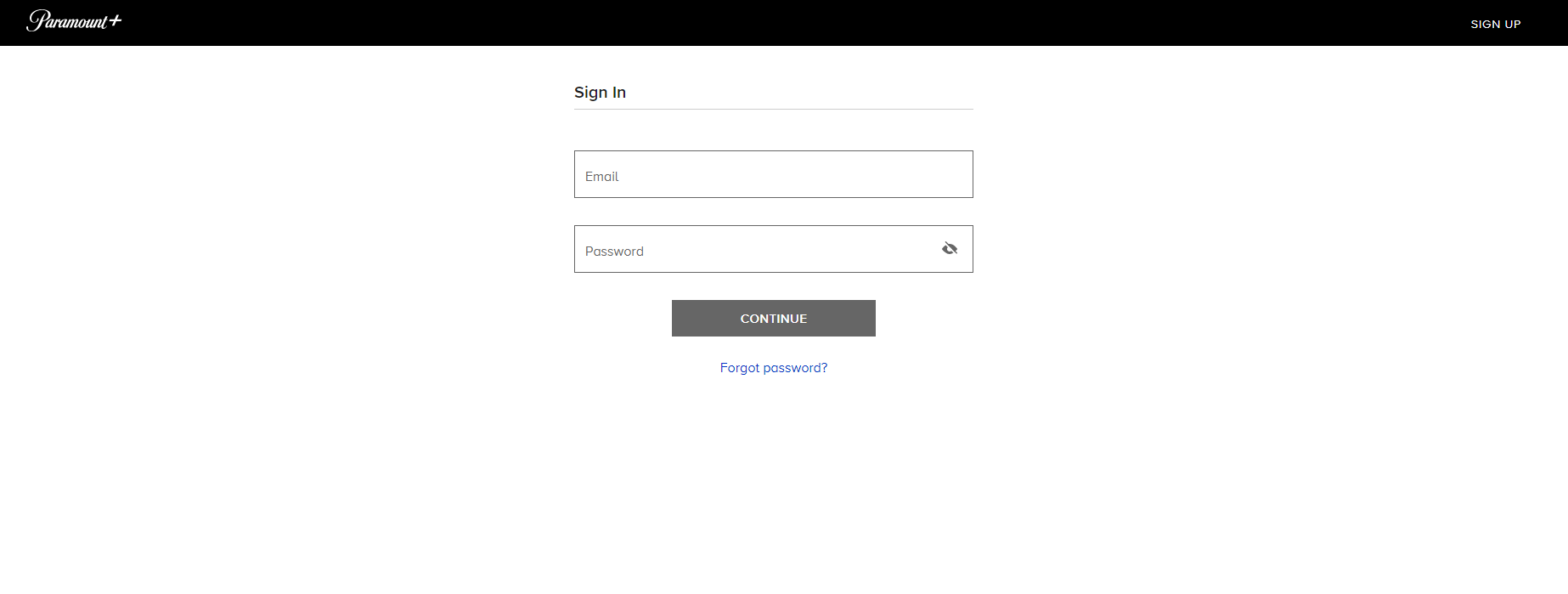
Step #2: Choose the subscription plan that suits your needs and budget
According to your real situation, you can choose Paramout Plus Essential or with SHOWTIME.
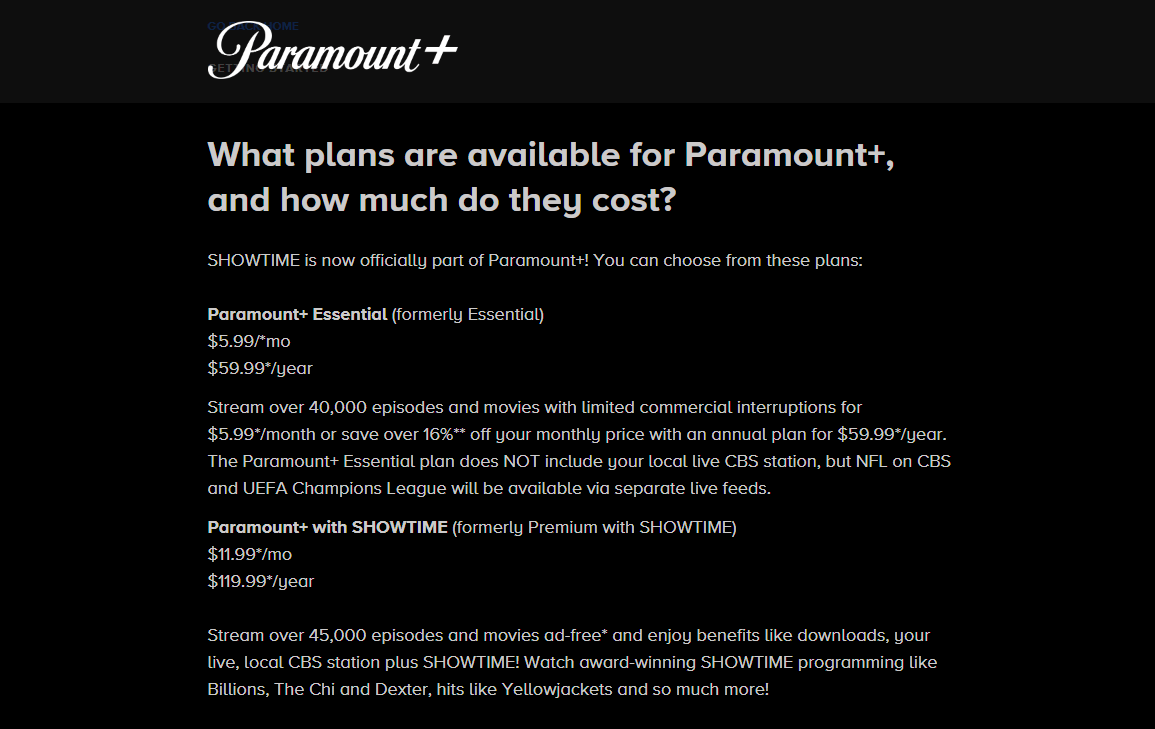
Step #3: Share your login details with the people you want to share your account with
You can share your account with as many people as you want, but keep in mind that you can only stream on three devices at the same time. If you try to stream on more than three devices, you will get an error message and one of the streams will be stopped. To share your login details safely, you should use a secure messaging app or platform, such as WhatsApp, email or third-party service platforms like GoSplit. You should also avoid sharing your login details on social media or public forums, as they can be easily hacked or stolen.
How to Add Multiple Profiles on Paramount Plus?
If you want to create different user profiles on Paramount Plus, you can do so easily by following these steps:
- Log in to your Paramount Plus account on paramountplus.com or the Paramount Plus app on your device.
- Hover on your profile avatar in the top right corner of the home page.
- Select “Manage Profiles” from the dropdown menu.
- You can create up to six profiles for different users. To create a new profile, click on the “+ Add Profile” icon and enter a name and an avatar. You can also set parental controls and language preferences for each profile.
That’s it! You have successfully added profiles to your Paramount Plus account.
How to Switch Profiles on Paramount Plus?
To switch profiles, you can:
- Tap "More" on the lower right corner of screen and then "Switch Profile".
- Tap the profile you want to go into.
Benefits of Sharing a Paramount Plus Subscription
Sharing a Paramount Plus subscription with your friends or family can have many benefits, such as:
- Substantial Cost Savings: By sharing your account with others, you can split the monthly fee and save money. For example, if you have the Premium plan ($12 a month) and share it with three other people, you can each pay only $3 a month. That’s a 75% discount compared to paying for the plan individually. You can also save money by canceling other streaming services that you don’t need anymore, since Paramount Plus has a lot of content to offer.
- Catering to Diverse Content Preferences: Paramount Plus boasts a wide array of shows and movies catering to different tastes and age groups. By sharing a subscription, households or groups of friends can take full advantage of this diversity. Whether you’re a fan of heartwarming dramas, edge-of-your-seat thrillers, or child-friendly cartoons, shared access ensures that everyone’s entertainment preferences are met without the need for multiple subscriptions.
- Enhancing Communal Viewing Experiences: Remember the days when families and friends would gather around the TV for a movie night? Sharing a Paramount Plus subscription can bring back that communal joy of watching content together. Even if you're miles apart, planning to watch the same series or film allows for shared experiences, discussions, and bonding moments. In essence, it brings about a sense of togetherness in the digital age.
Given these undeniable advantages, it’s clear that sharing a Paramount Plus subscription is more than just a budgeting hack. It’s a way to enhance the viewing experience, cater to diverse tastes, and most importantly, foster connections in today’s isolated world.
Risks and Precautions When Sharing Your Paramount Plus Subscription
Risks always coexist with benefits. Sharing your Paramount Plus subscription with others can have some risks and challenges. Here are some of them:
- Password security: When you share your login details with others, you give them access to your account and personal information.
- Managing simultaneous streams: Paramount Plus allows to stream on up to three devices at the same time. If you try to stream on more than three devices, you will get an error message and one of the streams will be stopped. This can be frustrating and inconvenient for you and the other users on the same Paramount account.
Now, you've come to the right place. GoSplit will keep your login credentials safe every step of the way. And to avoid streaming on more than three devices, GoSplit coordinates to avoid reaching this limit. Once you notice anomalies, please contact GoSplit Customer Support immediately. We will troubleshoot the problem immediately and let you enjoy smooth Paramount Plus streaming service as soon as possible.
Conclusion: Making the Most out of Your Paramout Plus Subscription
Whether you are a fan of Star Trek, SpongeBob SquarePants, or The Good Fight, you will find something to enjoy on Paramount Plus.
By sharing your account or joining existing groups with others, you can reduce your monthly expenses and get more value out of your subscription. Trust me, look no further than GoSplit, a platform that connects you with other subscribers who are looking for partners to split the cost.
GoSplit is safe, easy, and convenient. So what are you waiting for? Sign up for GoSplit now and start sharing or joining a Paramount Plus account.