F1TV stands as the definitive platform for Formula 1 enthusiasts, offering live race broadcasts, exclusive interviews, and in-depth race analyses. With the growing interest in Formula 1 across the globe, F1TV provides an unparalleled viewing experience. However, the cost of subscriptions can be a hurdle for many fans. A solution that's gaining popularity is subscription sharing, which allows users to enjoy premium services at a fraction of the cost. This guide explores how fans can leverage platforms like GoSplit to share an F1TV subscription, thus enhancing accessibility while maintaining affordability.
This guide is designed to demystify the process of sharing F1TV accounts legally and efficiently. Through an exploration of subscription options, technical setups for sharing, and the benefits of using subscription sharing platforms. Whether you're a seasoned F1 fan or a newcomer, you'll learn how to save on an F1TV subscription and enjoy every race without breaking the bank.
Understanding F1TV Subscription Options
Exploration of Plans
F1TV offers two primary subscription models: F1TV Pro and F1TV Access.
F1TV Pro provides live streaming of every race, qualifying, and practice session, along with exclusive access to all onboard cameras and team radios. It's the ultimate package for those who want the most immersive F1 experience.
On the other hand, F1TV Access offers a more limited viewing option, focusing mainly on race replays and historical race content without live event coverage. It's suitable for fans who might not be able to watch the events live.
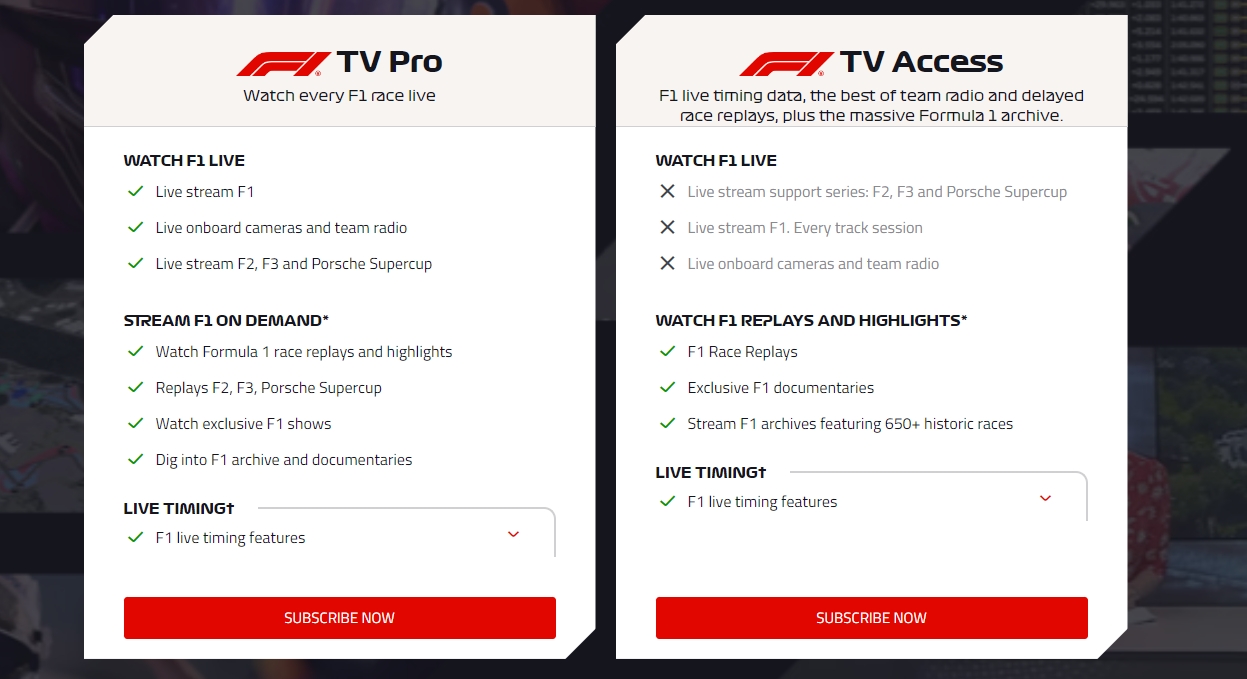
While F1TV Pro comes with a higher price tag, the depth of access it provides is unmatched. Each plan is designed to cater to different viewing habits and budgets, ensuring there's something for every type of fan.
How Much Does F1TV Cost
The price of F1TV subscriptions can vary significantly between regions and the level of access. For instance, in the United States,
- F1TV Pro: available for $84.99 annually or $10.99 monthly.
- F1TV Access: priced at $29.99 per year or $3.49 per month.
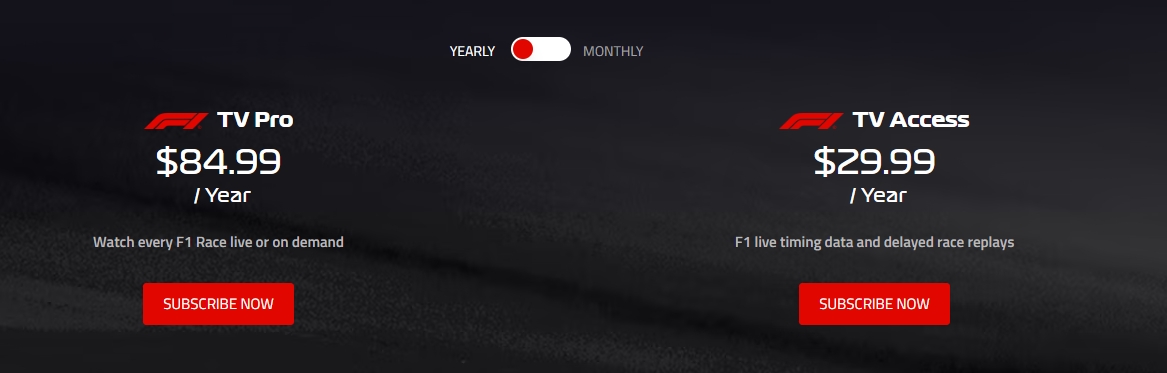
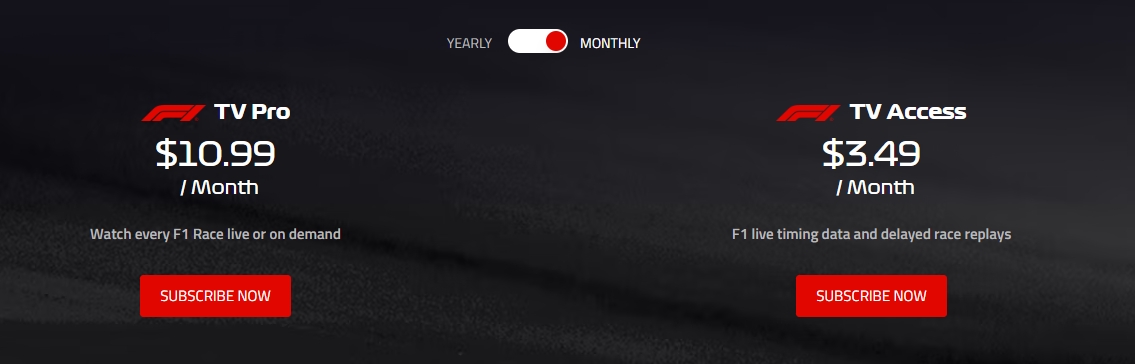
If fans consider sharing an F1TV Pro monthly subscription, the per-person cost could potentially be as low as around $3. If divided amongst six individuals—this represents a possible minimum price point before any additional considerations. Such a cooperative approach to subscribing could make viewing more accessible for a wider audience by distributing the cost more economically.
Technical Setup for F1TV Account Sharing
How Many Devices Can Use F1TV?
F1TV embraces the modern need for flexibility by allowing subscribers to use the service on up to six separate devices. This generous provision ensures that subscribers can access their favorite races and content across various platforms, whether on the web or through the F1TV app, compatible with both iOS and Android devices.
Given that F1TV is shared by login credentials, it's pivotal to manage access effectively to avoid surpassing the six-device limit. Subscription sharing platforms can play a crucial role here, as they help orchestrate the use of shared credentials. They provide an organized way for each member to access the account, ensuring that device limits are respected, and all participants can relish the F1 experience without any hassle or interruption.
How to Cast F1TV and Stream It on Your TV?
How to Cast F1TV?
Casting F1TV to a larger screen like a TV enhances the viewing experience, bringing the excitement of Formula 1 to life. Whether you have Chromecast, Apple TV, or a smart TV with casting capabilities, setting up is generally straightforward.
To cast using a Chromecast device, ensure it's plugged into your TV's HDMI port and that the TV is set to the corresponding input. Your casting device—whether it's a smartphone, tablet, or computer—should be on the same Wi-Fi network as the Chromecast.
For mobile devices: Open the F1TV app and look for the cast icon, which usually appears as a screen with Wi-Fi waves in the corner. Tap this icon and select your Chromecast device from the list.
For computers: Go to the F1TV website in a Chrome browser, start playing the video, and right-click on the playback. Click on 'Cast...', then choose your Chromecast device.
Once connected, your chosen F1TV content should start playing on your TV or monitor. This setup is ideal for fans who want to catch every detail of the race on a bigger screen, replicating a trackside viewing experience from the comfort of home.
How to Get F1TV on TV?
To transform your TV into the ultimate F1 command center, follow these user-friendly steps:
Smart TVs with the App Store:
- Navigate to your TV's app store.
- Search for the F1TV application.
- Download and install it.
- Open the app and log in with your credentials.
Streaming Devices:
- For TVs without an app store, use a streaming device.
- Install the F1TV app from the device’s respective app platform.
- Alternatively, use the device's mirroring option to stream from your mobile device or computer.
Amazon Firestick and Roku Users:
- Go to your device's main screen.
- Select the search feature.
- Enter F1TV and confirm.
- Once installed, select the app and sign in.
Chromecast Users:
- Open the F1TV app on your mobile device.
- Look for the cast icon, typically found in the top corner of the screen.
- Select your Chromecast device from the list.
- Enjoy the race on a bigger screen.
By following these simple steps, you can ensure that your F1TV experience is as thrilling as the race itself. Whether you’re using a smart TV or a streaming stick, getting F1TV on your TV is just a few clicks away.
Accessing F1TV Globally
F1TV is available in many countries, but geo-restrictions can limit access in some regions. Using a VPN can help bypass these restrictions, allowing fans to access F1TV content from anywhere in the world. This is particularly useful for viewers who travel frequently or live in areas where F1TV isn't officially available.
Benefits of Using Subscription Sharing Platforms
Cost-Effective Viewing
Platforms like GoSplit are game-changers for F1 fans. They enable cost-effective viewing by facilitating the splitting of subscription costs among multiple users. This not only makes F1TV accessible to a broader audience but also promotes a community of fans who can share their passion for F1 without worrying about high costs.
Ease of Use and Flexibility
Subscription sharing platforms are designed with user-friendliness in mind. Their interfaces make it easy to manage subscriptions, add or remove members, and handle payments. This flexibility is particularly appealing to fans who want to enjoy F1TV with friends or family members and need the ability to adjust their sharing arrangements as their viewing group changes.
Embracing the F1TV PRO Through Smart Sharing
As we wave the checkered flag on this guide, we've navigated the essential circuit of F1TV subscription sharing, from the starting grid of subscription options and pricing to the technical pit stops necessary for seamless account sharing. We've illuminated how subscription sharing platforms not only offer a cost-effective approach to viewing but also streamline the user experience, bringing the exhilaration of F1 right into your living room.
The podium finish involves taking action. By engaging with platforms such as GoSplit, you're not just cutting costs – you're joining a community of F1 aficionados. It's time to shift gears towards a more collaborative and economical way of enjoying the pinnacle of motorsport. So, team up, share an account, and indulge in the thrill of F1TV without the financial drag. Start your engines, and let the race begin!



