In a world teeming with prying eyes and data thieves, protecting your digital footprint is paramount. A top-tier VPN service, NordVPN encrypts your internet traffic, concealing your IP, and letting you roam the digital expanse without shackles. High speed, an expansive global server network, advanced tech features, and round-the-clock customer support make it a crowd-favorite.
But did you know that you can also share NordVPN account with your family or friends? Yes, you read that right. You can share your NordVPN account with up to six devices at the same time, and enjoy the same benefits and features as if you were using it alone. This way, you can save money, enhance security, and share the joy of using NordVPN with your loved ones.
Curious about the how-tos? In this blog post, we will show you how to share NordVPN account with your family or friends in a few easy steps.
How to Create a Nord Account?
Before you can share NordVPN account with your family or friends, you need to create a Nord account first. Nord account is your gateway to a seamless experience across all of Nord's suite of services, including the likes of NordVPN, NordPass, and NordLocker. Essentially, a Nord account is a unified platform that simplifies the management of all these services under one umbrella, ensuring you don't have to juggle multiple accounts or remember a plethora of passwords.
To get started with your own Nord account, visit the official Nord account website. The registration process is straightforward:
- Enter your email address.
- Choose a strong and unique password.
- Verify your account through the link sent to your email.
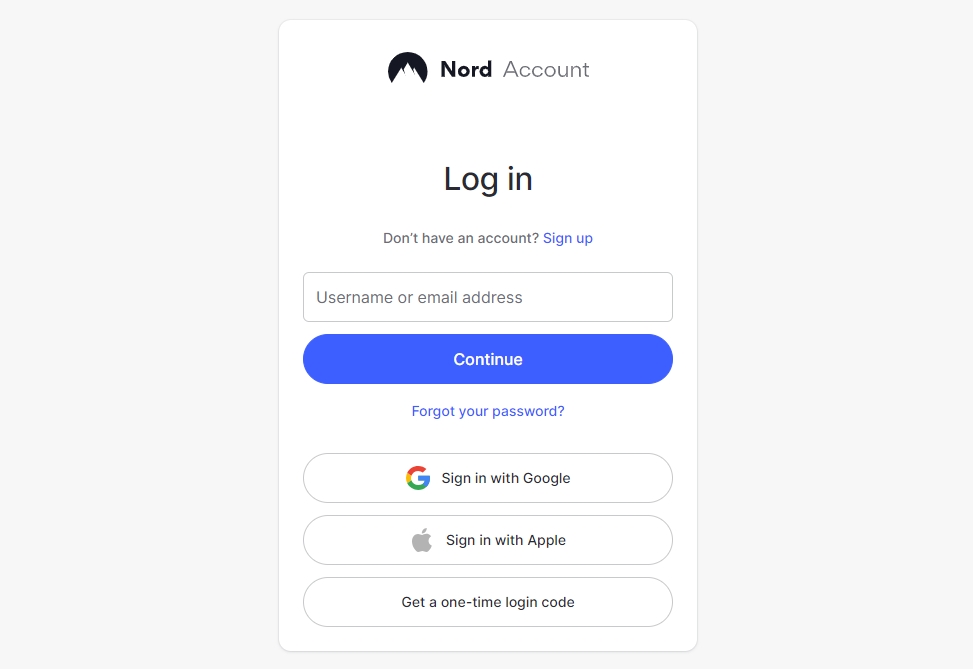
When selecting a password, it's crucial to prioritize security. Given the sensitive nature of the services you'll be accessing, opting for a strong and unique password is non-negotiable. To assist in this regard, consider utilizing a password manager, like NordPass, which can not only securely store your passwords but also generate robust ones for you.
For those who prefer convenience without compromising on security, Nord also provides an option to sign up using your Google, or Apple account. This ensures a streamlined signup process while maintaining the integrity of your digital safety.
How to Choose a NordVPN Subscription Plan?
Once you have created a Nord account, you need to choose a NordVPN subscription plan that suits your needs and budget. NordVPN offers different subscription plans that vary in duration and price. You can choose from the following options:
- Monthly Plan: Most flexible option. Prices start at $12.99 per month. You have the freedom to cancel at anytime.
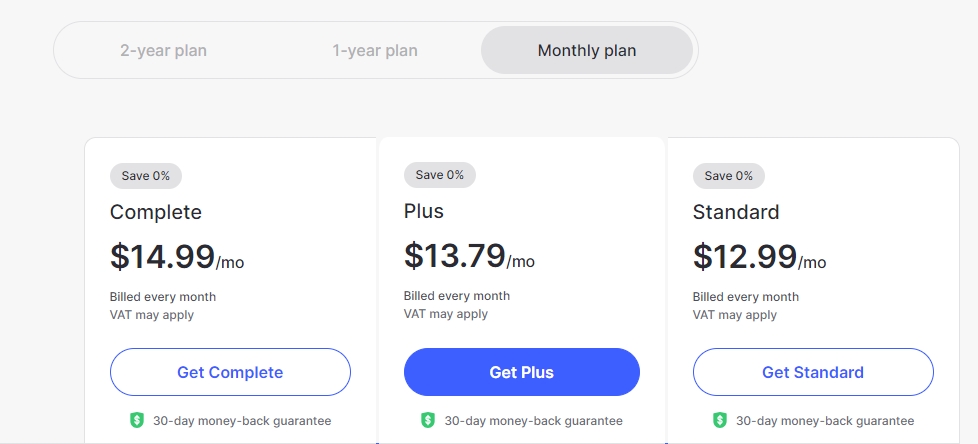
- 1-year Plan: Subscribers' top choice. Annual subscriptions start at $59.88 (only $4.99 per month). You can save up to 57% off in comparison to the monthly rate.
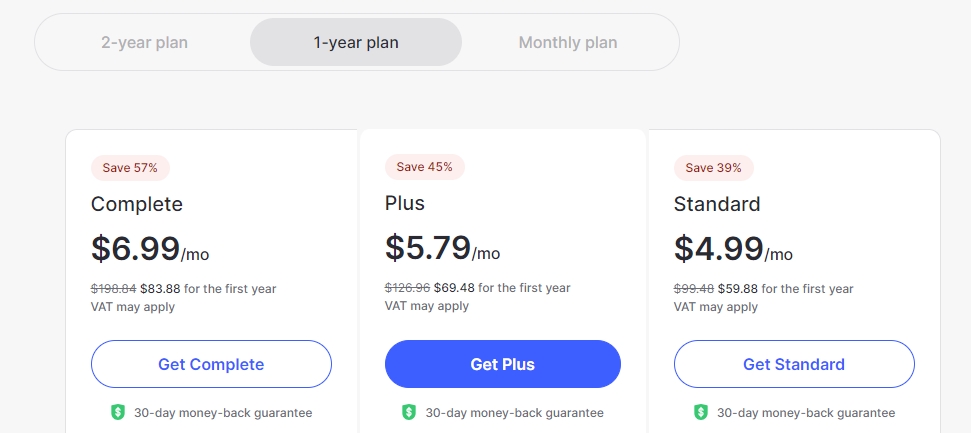
- 2-year Plan: Maximizing both value and commitment. Starting at only $86.13 for a two-year plan (equivalent to just $3.19 per month), you'll enjoy savings of up to 68% compared to monthly subscription. Plus, they offer an additional 3 months as their way of saying thanks.
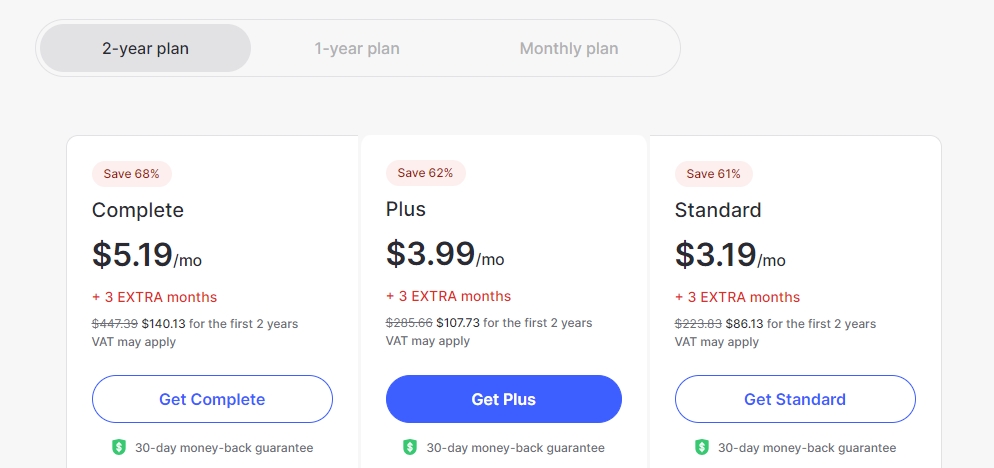
As you can see, the longer the duration of the plan, the lower the monthly price and the higher the savings. Therefore, we recommend choosing a longer-term plan if you want to get the best value and enjoy NordVPN for a long time.
How to Set Up NordVPN on Multiple Devices?
Purchasing a NordVPN subscription is the first step towards enhanced online security. Once done, you're ready to set up NordVPN on all your gadgets. With one NordVPN account, you can simultaneously secure up to six devices, making it a value-packed deal, especially if you're thinking of sharing it with your close ones.
Step-by-Step Guide to Installing NordVPN
- Choose Your Device: NordVPN supports a variety of platforms including Windows, Mac, Android, iOS, and Linux, etc. Navigate to the NordVPN download page.
Initiate Download: Identify your device's icon and click on it. Follow the on-screen instructions to smoothly download and install the NordVPN app.
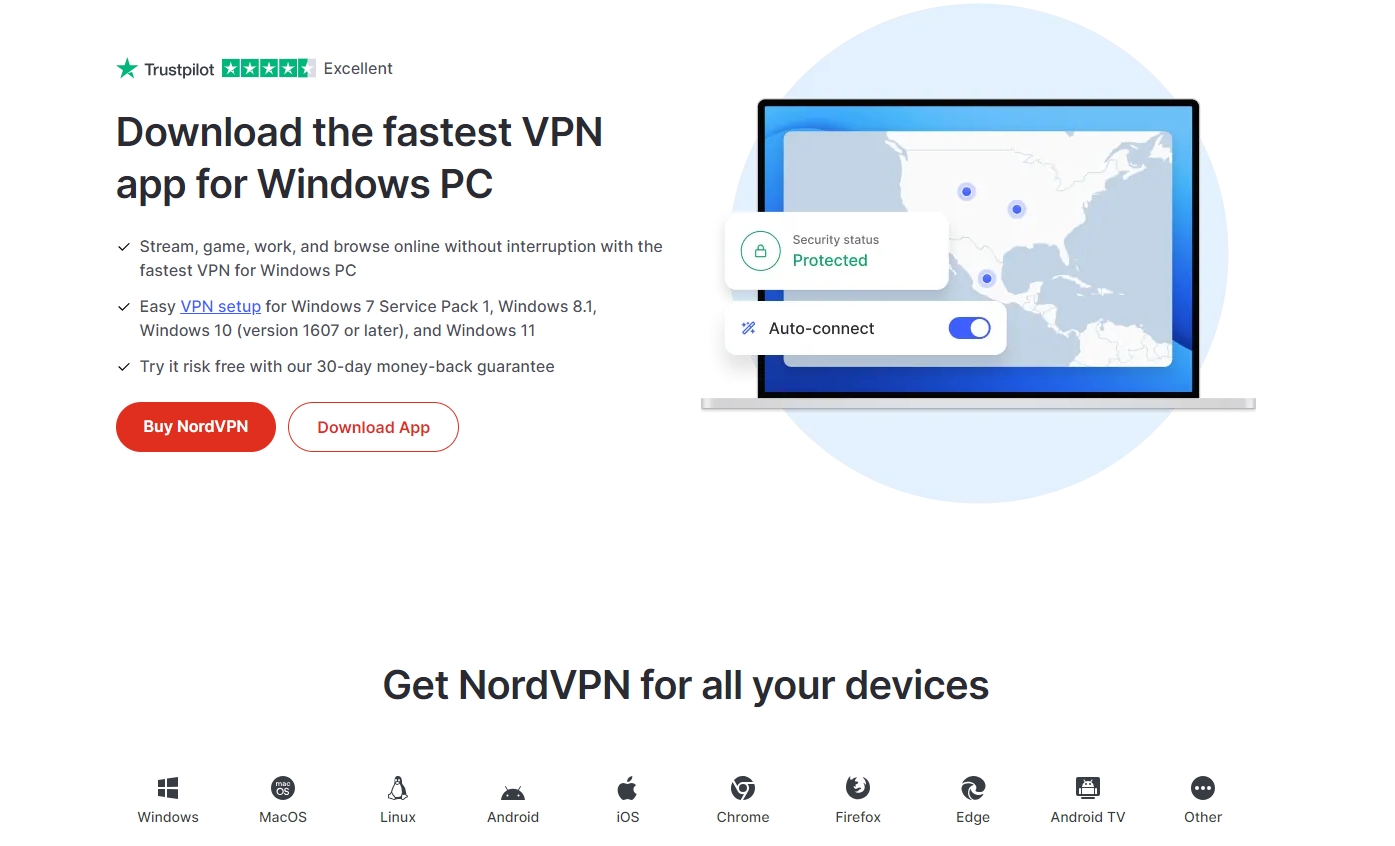
- Log In to Your Account: Post-installation, launch the NordVPN app. Use your Nord account credentials or opt for convenient login methods like Google, or Apple. Remember, you can use the same login details across devices or use separate ones if you plan on sharing your NordVPN privileges.
- Connect & Navigate: Once logged in, you'll be greeted by NordVPN's intuitive interface. From here, you can select your desired server, tweak settings, and explore a range of features ensuring optimal internet protection.
Why Share A NordVPN Account?
The digital world is constantly evolving, and so are the demands for online privacy and content accessibility. Sharing a NordVPN account brings a myriad of advantages, not just for the primary user, but for everyone in the fold. Here's why sharing is the smart move:
- Saving Money Together: A NordVPN subscription allows you to connect up to six devices simultaneously, which means you can split the cost with up to five other people. That's a huge saving compared to paying for individual VPN plans or risking your online security with free VPNs.
- Ensuring Online Privacy for All: Sharing a NordVPN account ensures that everyone, from your tech-savvy cousin to your privacy-focused grandmother, gets to experience top-tier encryption and protection. It's like giving everyone in your circle their very own digital shield.
- Expanding Global Content Access: Ever heard your friend rave about a show that's not available in your region? With NordVPN, geographical restrictions become a thing of the past. Sharing an account means giving everyone the ticket to a global content library. Whether it's a trending series in the UK or a blockbuster movie in the US, everyone gets a front-row seat.
As you can see, sharing a NordVPN account can be a win-win situation for everyone involved. You can enjoy the best VPN service on the market at a fraction of the price, while also helping others stay safe and entertained online.
How to Share Your NordVPN Account with Your Family or Friends?
If you have decided to share your NordVPN account with your family or friends, you might be wondering how to do it safely and easily. Here are some tips on how to share your NordVPN password with your trusted contacts, and how to monitor and manage your NordVPN account.
How to Share Your NordVPN Password?
The first thing you need to do is to share your NordVPN password with the people you want to share your account with. You should do this using a secure communication channel, such as an encrypted messaging app, or with the help of a sharing and subscription platform like GoSplit.
How to Monitor and Manage Your NordVPN Account?
Once you have shared your NordVPN password with your contacts, you can monitor and manage your NordVPN account from your dashboard. You can check the number of active devices connected to your NordVPN account, and disconnect any device that you don't recognize or want to remove.
You can also change your password at any time, if you suspect that your password has been compromised or leaked. If you are account sharing through GoSplit, when you have any questions or issues with your NordVPN account, you can contact GoSplit Customer Support via live chat or email and they will assist you in a timely and professional manner.
In Conclusion: Sharing Made Simple and Secure
Ready to Dive into a Safer Online Experience? If you haven’t yet, now's the perfect time to experience NordVPN for yourself. And if you're looking for a secure way to split costs and benefits, look no further than GoSplit. Together, NordVPN and GoSplit offer a seamless path to share the digital protection everyone deserves.
Don't wait. Secure your online world, explore boundlessly, and share responsibly. Try NordVPN and start sharing through GoSplit today!



