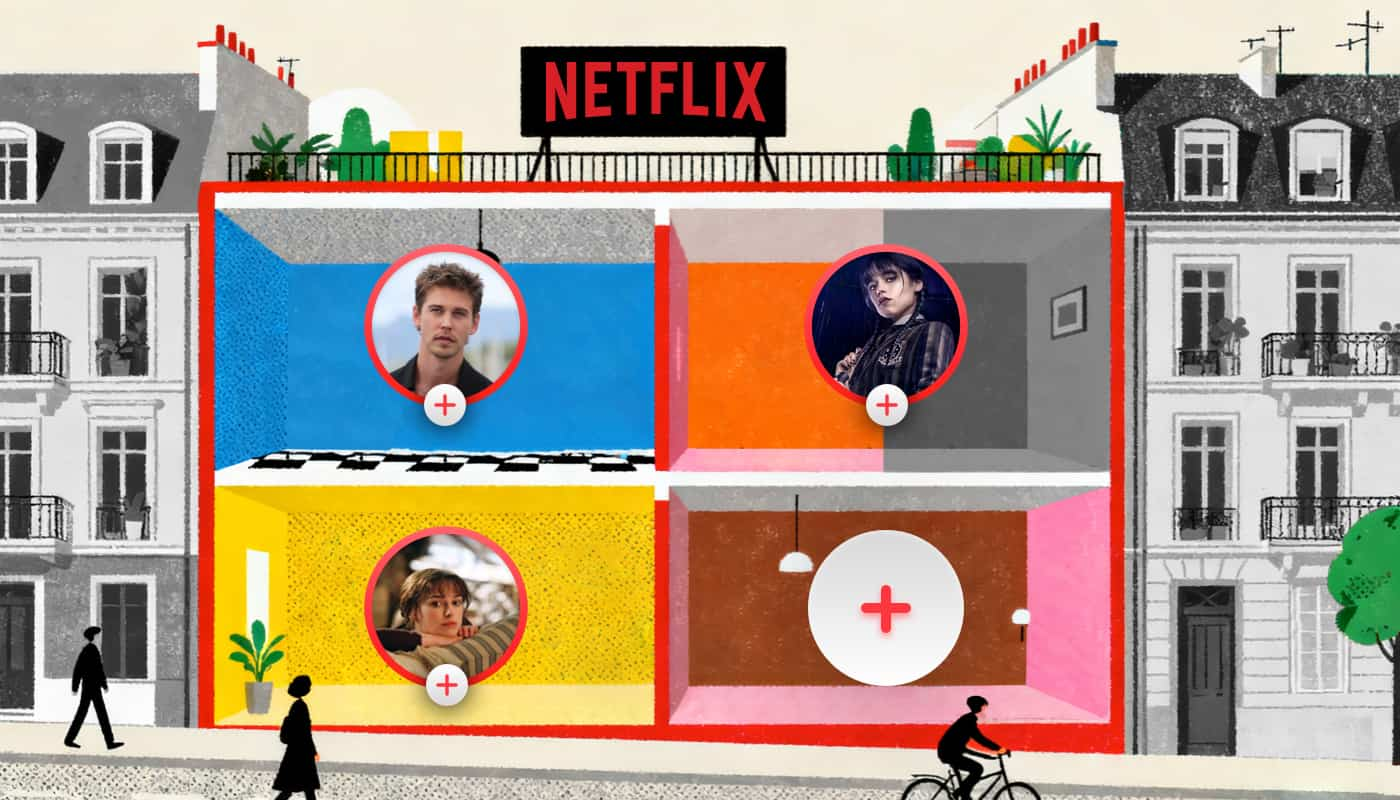Since Netflix began piloting its password-sharing restrictions in March 2022, the policy has gradually rolled out worldwide. By 2026, it has officially taken effect in 103 countries, including the US.
For users like me who have long relied on shared accounts, this shift—combined with rising subscription fees—has created new challenges. So what can we do?
The good news is, Netflix hasn’t completely banned sharing. Based on my own testing, there are still legitimate and efficient ways to share your account with family and friends in 2026. In this article, I’ll walk you through my personal experience and show you how.
Does Netflix Still Allow Account Sharing in 2026?
Yes. Netflix still allows account sharing in 2026. The main difference from before is that you can only share for free with family members or roommates who live in the same household.
Netflix defines a household as people using the same internet connection at the same address. If you want to share your account with family or friends outside your household, you’ll need to pay an additional fee. The fee varies by region — for example, in the US it costs $6.99 per month, while in some European countries it’s slightly higher.
From my own experience, sharing within the same home works seamlessly. But when I traveled for a month, Netflix repeatedly asked me to verify my device, which quickly became frustrating. Many users report similar issues when trying to log in from hotels, student dorms, or other temporary locations.
So next, let’s break down Netflix’s account-sharing rules in detail and explore the practical options still available in 2026.

How Netflix Identifies and Restricts Shared Accounts
Netflix closely monitors your home address, IP address during viewing, device ID, and login location.
According to its official policy, if a device hasn’t logged in through the home Wi-Fi for an extended period, Netflix will require it to reconnect to the home network for verification every 30 days.
In practice, however, Netflix’s monitoring is real-time. Each time you stream content, the system records your IP address and device environment. Once “abnormal activity” is detected, Netflix may take the following actions:
Ask you to enter a verification code sent to the account holder’s email or phone number;
Require the device to log in again through the home Wi-Fi;
Restrict playback or force the device offline;
Remove the device from the account or even suspend the account after repeated violations.
This has made many users who rely on shared accounts worry that they might not be able to share them in the future.
Latest Netflix Account Sharing Methods in 2026
With Netflix tightening its account-sharing rules, sharing has become more complicated. Still, there are a few ways we can continue to share our accounts. Let’s take a look.
Free to Add Members in the Same Household
If you want to share with family members or roommates at the same address, there’s no issue at all. You can simply create separate profiles for them — at no extra cost.
To do this, log in to your Netflix account, go to “Manage Profiles” in the top-right corner of the homepage, click “Add Profile”, give it a name, and you’re done.
Each Netflix account can have up to five independent profiles. Every profile has its own watchlist, history, and recommendations, so everyone in the household can enjoy a personalized experience.
Pay Extra to Add Members Outside Your Household
Netflix doesn’t completely block sharing, but it does require you to pay for additional members outside your household. In the US, there are two types of add-on memberships:
With ads: $6.99/month
Ad-free: $8.99/month
Netflix currently offers three subscription plans in the US: Standard with Ads, Standard, and Premium. The number of extra members you can add depends on your plan under the “Extra Members” feature.
Plan | Pricing | Number of Extra Members Allowed |
Standard with Ads | $7.99 / month | – |
Standard | $17.99 / month | 1 |
Premium | $24.99 / month | 2 |
To set this up, log in to your Netflix account, go to the “Account” page, find “Manage Additional Members” under Plan Details, and follow the instructions. Each extra member requires an additional fee, and once paid, they’ll receive their own account login and password.
It’s worth noting that the Premium plan already comes at a higher price. If you add one or two extra seats, the total cost rises quickly. While this official option is secure, it may not be the most budget-friendly choice for value-conscious users.
If you’re looking for a more cost-effective way to share — for example, if you travel often or want to share with a child studying away at college — the following alternatives might be better suited for you.
In the face of Netflix’s account-sharing restrictions, there are still some alternative ways to share your account beyond the official options:
Share Your Netflix Account via GoSplit
Sharing a Netflix account through GoSplit not only lets you make full use of extra seats, but also gives you a rental rebate — effectively lowering your subscription cost even further.
Using GoSplit is straightforward. Here’s how it works:
1️⃣Go to GoSplit and click “+ Share Subscription.”
Sign up with your email or log in to your existing GoSplit account. On the homepage, you’ll see “+ Share Subscription” in the upper-right corner — click it.
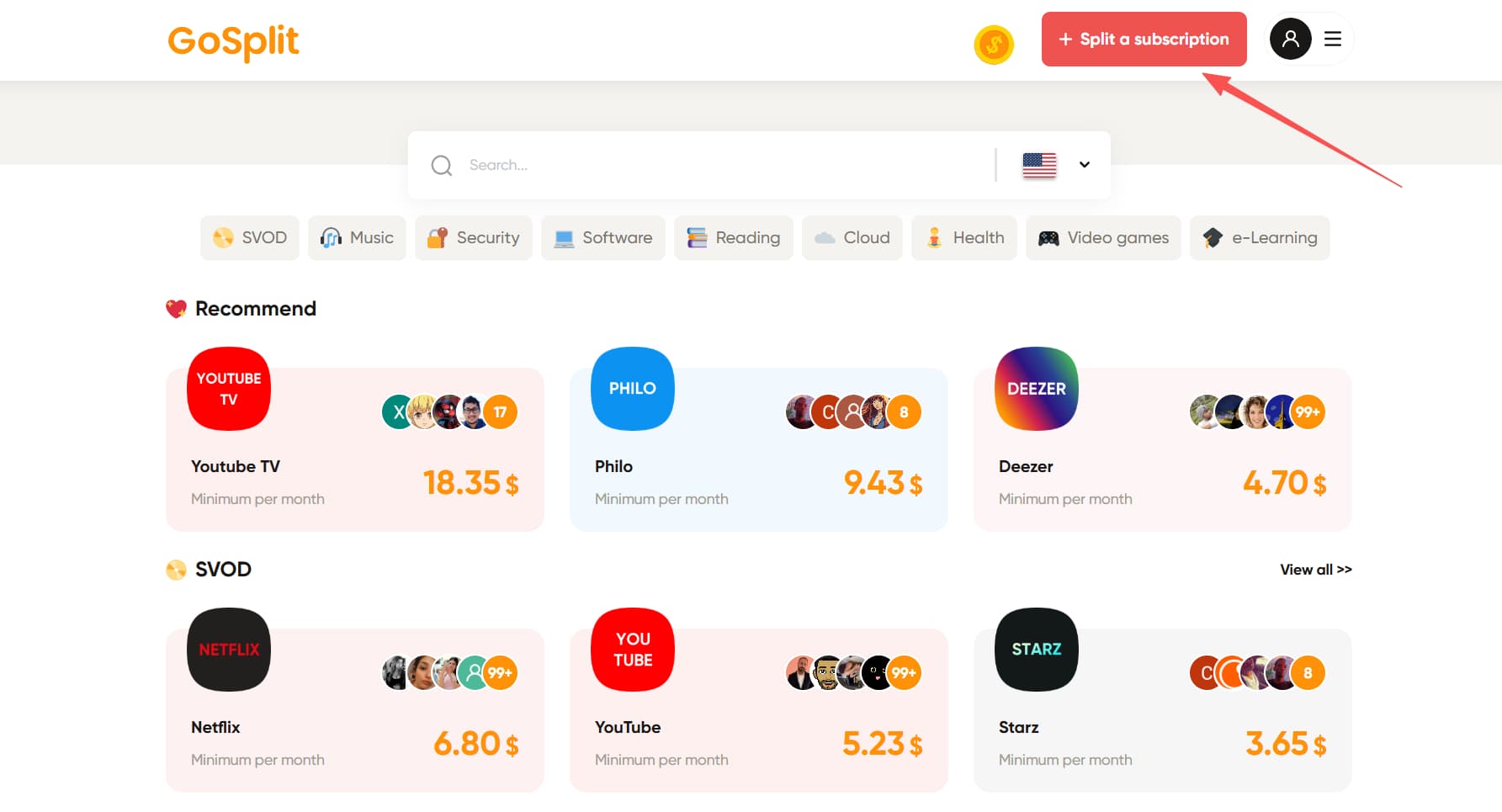
2️⃣Choose Netflix.
Under Share Subscription, you’ll see different services available. Select Netflix.
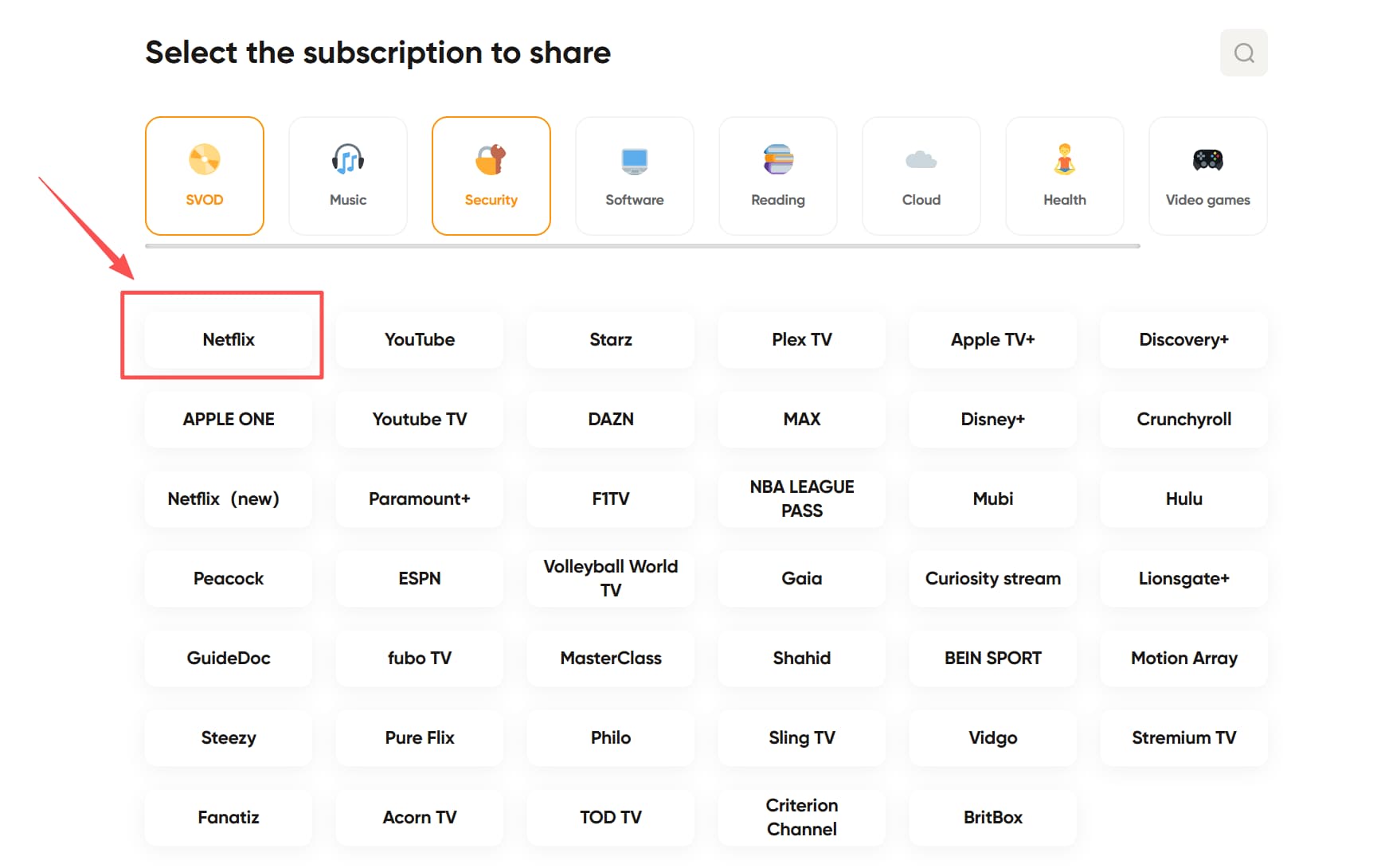
3️⃣Pick your plan.
Choose the plan you’re currently subscribed to — whether it’s Netflix Standard or Netflix Premium.
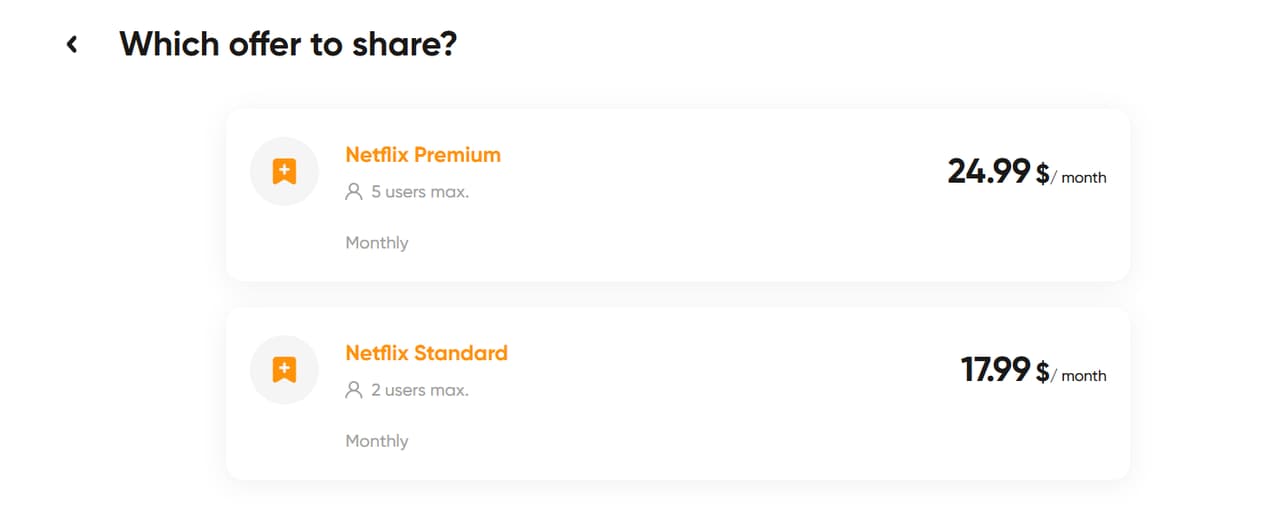
4️⃣Set your sharing location.
You can freely choose where to share your account. For each shared seat, you’ll earn $6 in rental income.
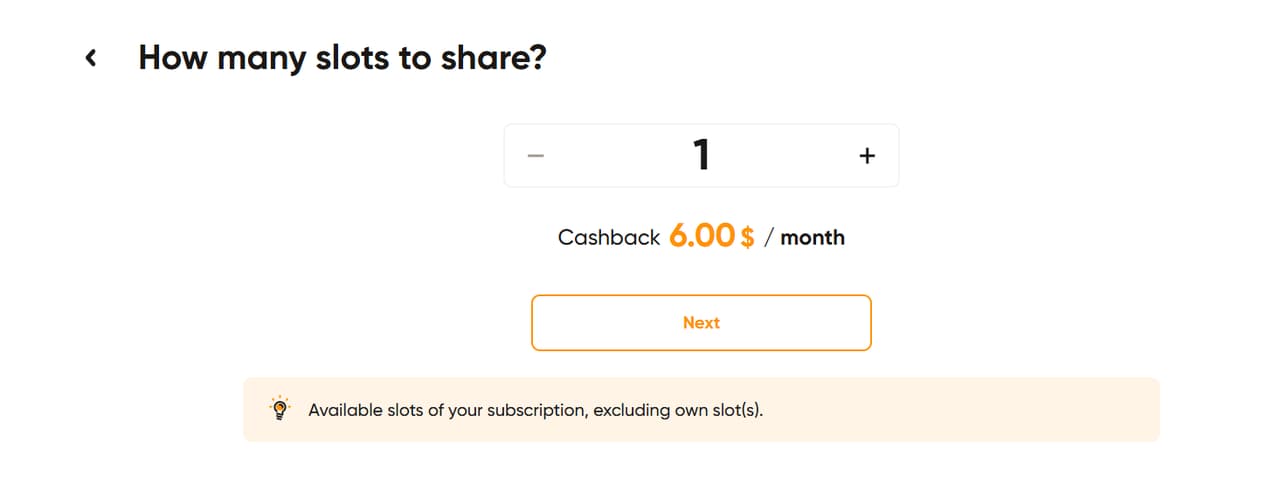
5️⃣Decide if you want it public or private.
Public: Your subscription will be visible to other GoSplit users, making it easier to find sharers.
Private: Only people with your invitation link (like friends or family) can join.
Using Nord VPN to Share a Netflix Account
Netflix’s restrictions on account sharing are mainly based on detecting your IP address and location data. With NordVPN, however, you can switch your IP to match that of the account owner, making it harder for Netflix to determine whether you’re actually in the same household.
If you still want to try this approach, here’s how it works:
- Download and install NordVPN. If you don’t already have NordVPN, click here to subscribe to Nord VPN Plus. For convenience, we recommend setting it up on a PC (Windows or macOS).
- Enable Meshnet. Go to Connect Device → Link External Device → enter the account owner’s email address → allow local network access → click Send Invitation.
- Accept the invitation. Ask the account owner to enable NordVPN Meshnet and accept your request.
Once this is done, your devices will be linked. Essentially, NordVPN allows you to “borrow” the account owner’s IP address so your device looks like it’s on the same network. Note that both you and the account owner need to keep Meshnet enabled for it to work.
⚠️ Important: At GoSplit, we always provide guidance from a legal and compliant perspective. Any attempt to bypass Netflix’s restrictions may violate its Terms of Service. If Netflix flags this behavior as abnormal, your account could be suspended or permanently banned.
For that reason, we do not recommend using a VPN to share your Netflix account.
Comparison of 4 Netflix Account Sharing Methods
With so many sharing options available, it can be hard to know which one is right for you. Let’s quickly break down the pros and cons of these four methods:
Plan | Advantages | Disadvantages | Recommendation Index |
Paid addition of non-household members | Safe and stableEach member has an independent account | Higher costOnly available for Premium plan usersLimited slots | ⭐⭐⭐ |
Free addition of household members | Free | Limited to the same household address | ⭐⭐⭐ |
Share Netflix account via GoSplit | Affordable priceEasy to useSafe and stable | May be out of stock | ⭐⭐⭐⭐⭐ |
Share Netflix account using VPN | Theoretically allows global sharingNo extra cost | Risk of account suspensionBoth parties need to use VPN simultaneously | ⭐⭐ |
After comparing all the options, we found that sharing a Netflix account through GoSplit is the most cost-effective, reliable, and secure method — and the one we highly recommend.
Conclusion: The Most Recommended Sharing Solution
Netflix hasn’t completely banned account sharing — instead, it aims to turn free sharing into a paid feature.
GoSplit, on the other hand, offers a more flexible solution. It lets you enjoy Netflix at a lower cost by splitting account seats, while still giving you independent viewing profiles and reducing the risk of your account being suspended.
👉 Join GoSplit today and keep streaming your favorite Netflix content in a smarter, more cost-effective way!
FAQs on Netflix Account Sharing
How much extra does Netflix charge for sharing?
Netflix charges an additional $6.99/month for ad-supported accounts and $8.99/month for ad-free accounts. Extra members get their own login credentials, but the fees are billed to the primary account holder.
Why is Netflix cracking down on sharing?
Netflix estimates that more than 100 million households worldwide use shared accounts. To recover revenue, it launched a password-sharing crackdown. The strategy has worked: Netflix gained over 9 million new subscribers, boosted profits, monetized previously unauthorized users, and accelerated growth.
How can I use Netflix at a second home?
If you regularly stream Netflix from a second home, you’ll need to purchase an extra member slot (starting at $6.99/month). Frequent use outside your primary household may trigger Netflix’s security checks, requiring you to verify your home location.