Do you want to watch thousands of hours of movies, shows, and live sports on Peacock, but don’t want to pay the full price? If so, you are not alone. Many people are looking for ways to enjoy the benefits of Peacock without breaking the bank. And the good news is, there is a simple solution: sharing a Peacock account.
Peacock is NBCUniversal’s premier streaming platform, boasting a colossal library. It's not just about exclusive originals, and also your ticket to iconic shows and exhilarating live events that have fans raving worldwide.
Sharing a Peacock account isn’t just about saving money—it's an adventure in cinematic diversity, letting you tap into an entertainment goldmine from any corner of the globe. In this ultimate guide, we’ll unravel the secrets behind sharing your Peacock account. Dive in to discover the ins and outs of sharing, the magic number of simultaneous users, and the passport to stream Peacock from outside the U.S.A. Whether you are a new or existing Peacock user, you will find this guide useful and informative.
How to Share a Peacock Account
Getting started with sharing a Peacock account is to pick a premium plan that suits your needs and budget. Peacock stopped being free for new customers in early 2023. Now, Peacock TV only offers two subscription plans:
- Peacock Premium: $5.99 per month or $59.99 per year. This plan includes ads.
Peacock Premium Plus: $11.99 per month or $119.99 per year. This plan is ad-free.
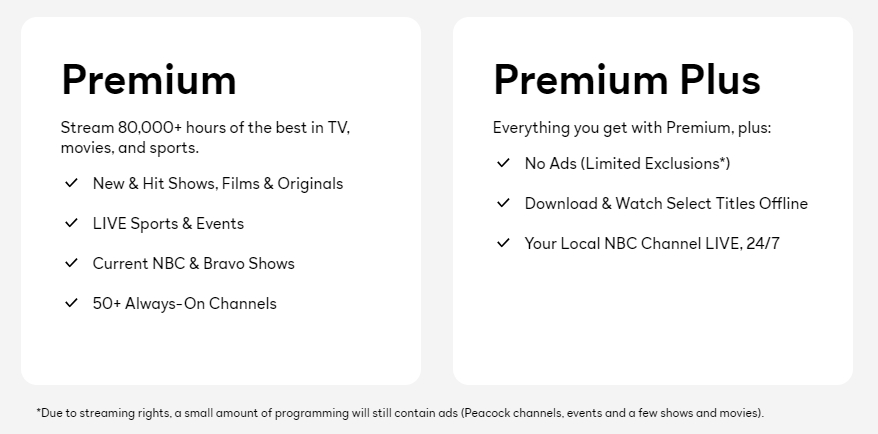
Then, creating a Peacock account is straightforward. Begin by signing up using your email and a password, and entering your payment details. Tap "CREATE ACCOUNT" to successfully log in to Peacock.
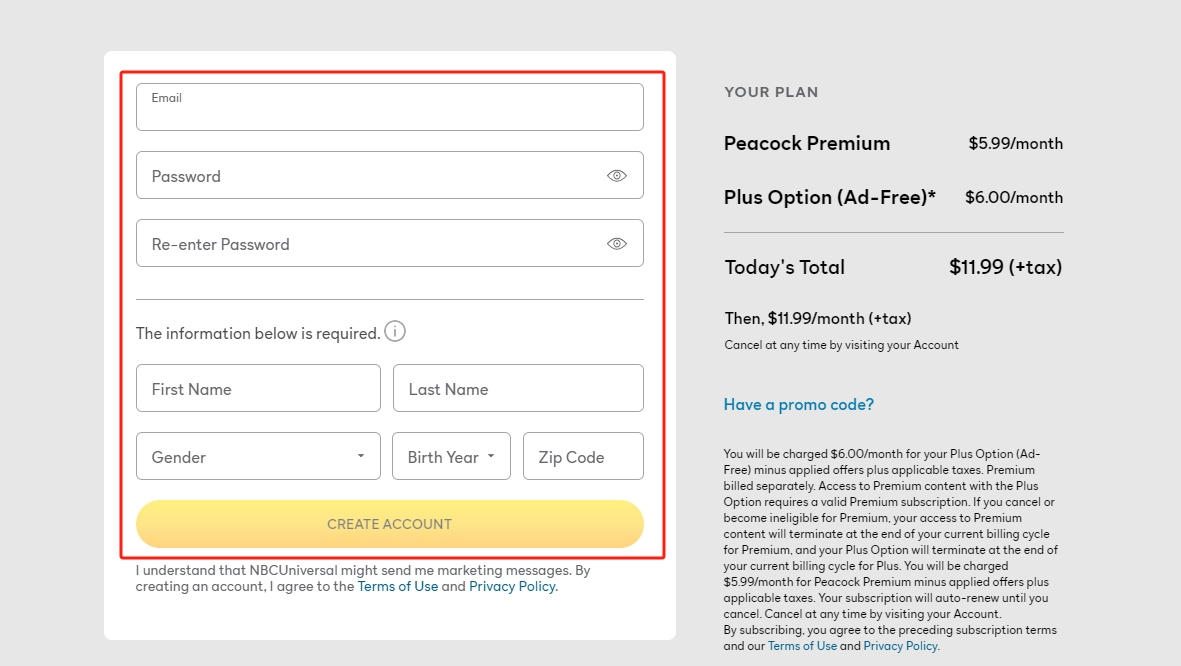
Once you have an account, sharing becomes a breeze. All you need to do is give your sign-in credentials to anyone you want to share with. Although the Peacock Terms of Use do not allow you to share your password or subscription with others outside your household. This policy is not enforced.
To manage your account, navigate to your account settings to oversee details like your profile, subscription plan, payment methods, devices connected, parental controls, and privacy preferences. Need a change? Adjust your password, email, or display name effortlessly. Decided Peacock isn't for you? No worries. Simply go to "Cancel Subscription" in your settings, state your reason, and confirm the cancellation. It's as easy as that!
How Many People Can Watch Peacock at the Same Time
Peacock allows you to stream on up to three devices at the same time with one account. What does this mean to you? Essentially, you and two others can relish in different shows or movies simultaneously. For example, you can watch The Office on your laptop, while your friend watches Fast X on their tablet, and your family member watches Premier League on their TV.
Moving on to profiles, Peacock offers the flexibility to set up to six profiles within a single account. Each individual can curate their own watchlist, enjoy personalized recommendations, and tailor their settings. Additionally, there's room for younger viewers too – a dedicated kids profile can be created for those under 12, ensuring they have age-appropriate content at their fingertips.
But what if you push these boundaries? Overstep the device limit and you'll be greeted with an error message proclaiming, "You’ve reached the maximum number of streams". In such cases, you'll need to halt streaming on one device to initiate it on another. Similarly, if you're ambitious with profiles and attempt to add a seventh, you'll see a prompt: "You’ve reached the maximum number of profiles". The fix? You'd need to remove an existing profile before ushering in a new one. Stay within these parameters and your Peacock experience should be smooth sailing!
How to Watch Peacock from outside the United States
Peacock is a coveted streaming service, well-known for its exclusive content. However, there's a catch. Peacock is only available in the United States and its territories. If you attempt to stream from a different country, you'll be greeted with the disappointing message: 'Unavailable In Your Region'. But don't fret! Even if you're oceans away, you can still revel in Peacock's vast array of shows and movies. How? The answer is a VPN (virtual private network).
VPN is a service that encrypts your internet data, effectively masking your actual location. So, while you might be sipping espresso in Italy or enjoying a croissant in France, a VPN can make it seem as if you're lounging in the heart of New York. This digital magic lets you bypass Peacock's geo-restrictions seamlessly.
What vpn works with Peacock? For pristine streaming, consider ExpressVPN, NordVPN, Surfshark, CyberGhost, or IPVanish. These VPNs offer fast speeds, unlimited bandwidth, multiple servers in the US, strong encryption, and easy-to-use apps. They also have a 30-day money-back guarantee, so you can try them risk-free. The prices of these VPNs range from $2.21 to $20.65 per month, depending on the plan and the duration. With GoSplit's shared subscriptions, you can unlock more affordable rates.
To watch Peacock with vpn, you can follow these simple steps:
- Pick a VPN from our suggested list and register.
- Download its app onto your preferred device.
- Launch the app and sign in.
- From the list of servers, select one based in the US.
- Once connected, navigate to Peacock's platform and log in.
- Voilà! Dive into Peacock's content pool from any corner of the globe.
Take the Next Step
In this insightful guide, we've detailed the steps to share a Peacock account, whether it's with anybody. Embrace the benefits, including significant savings, a wider array of content, and the freedom to watch from any global location. The keys? Your Peacock subscription, and a trusty VPN.
Ready to dive into endless hours of movies, shows, and exhilarating live sports? Don't hold back. Sign up for Peacock now and welcome your circle to share Peacock account. And remember, for unrestricted access globally, always power up your VPN. Dive in the world of Peacock awaits. You won't regret it!



