Are you a music enthusiast dismayed by the prospect of steep subscription fees? Do you yearn for endless music streaming without denting your budget? If you're nodding in agreement, then this blog post is for you!
In this article, we're exploring the realm of Pandora Music, a premier music streaming service that's won over the hearts of countless listeners. Picture the ability to tailor personalized stations, discover new musical treasures, and revel in your beloved tracks without ads, interruptions, or limits. Sounds appealing, doesn't it?
Now, brace yourself because we're about to show you how to access all these premium perks at a significantly reduced price. Intrigued? You ought to be! By sharing your Pandora account with others, you can cut down on your subscription costs. Our clear and comprehensive guide on how to share your Pandora account is designed for anyone with a deep love for music.
This guide will offer you in-depth knowledge on:
- Understanding Pandora Music and its functionalities
- The variety of subscription options Pandora Music provides and their costs
- A step-by-step guide for sharing your Pandora account
By the end of this guide, you'll be ready to enhance your Pandora Music experience with your circle of fellow music aficionados, all while maintaining your financial savvy. Now, that's a harmonious arrangement! So, why wait? Let's embark on this journey to elevate your music streaming experience.
What is Pandora Music and How Does it Work
Pandora Music distinguishes itself in the digital music streaming sphere through its innovative and user-centered design. At its heart, Pandora offers the ability for listeners to craft their own personalized music stations. This customization stems from selecting favorite artists, tracks, or genres, which Pandora uses as a foundation to curate a unique listening experience.
The service's standout feature is undoubtedly the Music Genome Project. This ambitious initiative examines songs using hundreds of musical characteristics, allowing Pandora to deliver recommendations with extraordinary precision. Whether you're giving a song a thumbs up or down, each interaction fine-tunes your stations, tailoring them more closely to your musical preferences.
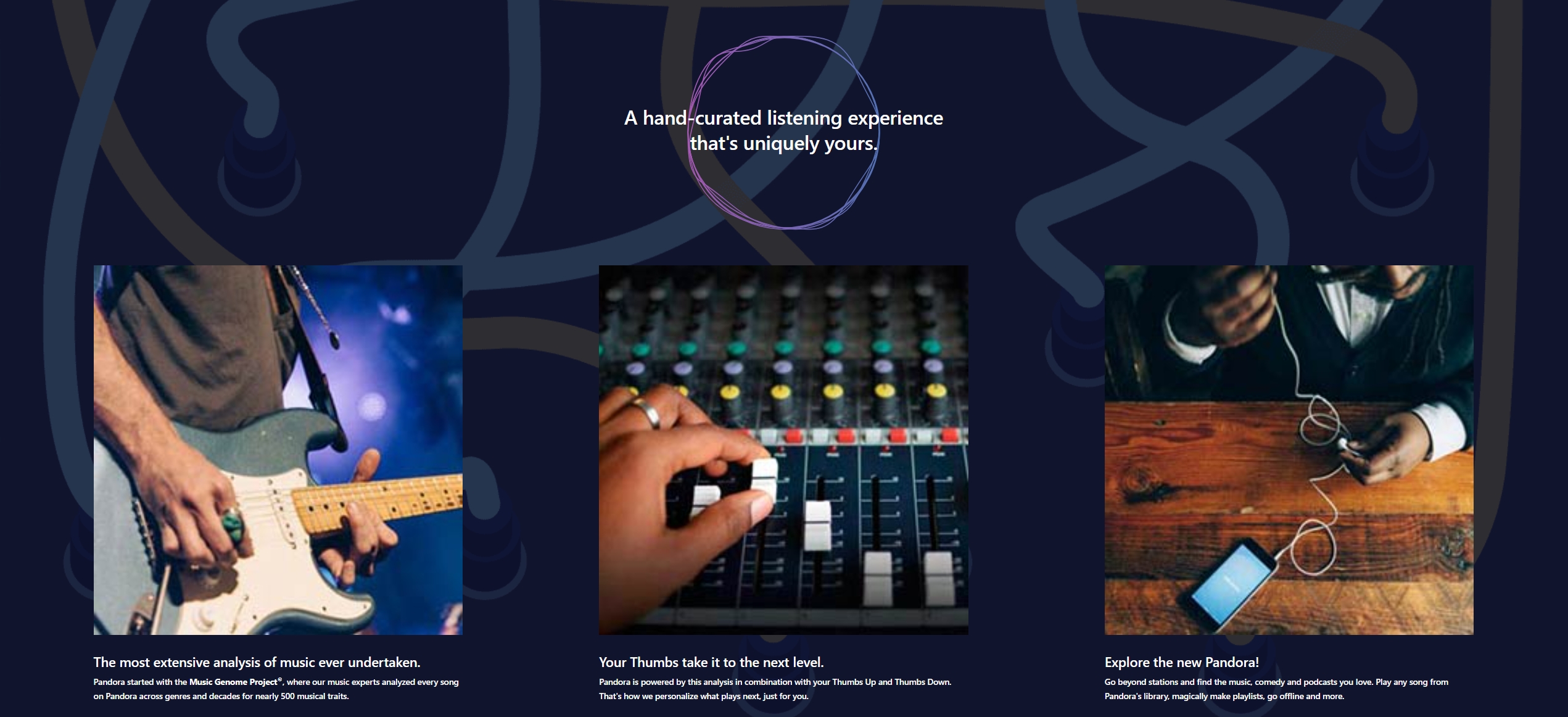
Beyond its personalized stations, Pandora's extensive music catalog encompasses a wide array of genres, ensuring every listener finds something to enjoy. This diversity, coupled with Pandora's user-friendly interface and compatibility with numerous devices—ranging from mobile devices and tablets to smart home devices—makes it a versatile choice for music lovers everywhere.
Pandora's commitment to enhancing the music discovery process has not gone unnoticed. With over 55 million active users and tons of positive feedback, Pandora Music has proven its worth. Users frequently commend its quality and the depth of its music discovery capabilities, highlighting the service's significant impact on their musical journey.
Pandora Music Subscription Cost
Pandora Music caters to a wide array of listening preferences and budgets with its tiered subscription models: Pandora Plus, Pandora Premium, and Pandora Premium Family. Each plan is designed to enhance your listening experience in unique ways, from ad-free music to personalized playlists and more. Here's a breakdown of what each subscription offers, making your choice clearer and more informed.
Pandora Plus
- Monthly Fee: $4.99
- Features: Offers ad-free stations, unlimited skips, and replays.
- Number of Devices: Use on any device where Pandora is available.
- Users: Designed for individual use.
Pandora Premium
- Monthly Fee: $9.99
- Features: Includes all Plus features, plus the ability to create personalized playlists, listen to albums on demand, and download music for offline listening.
- Number of Devices: Accessible across multiple devices.
- Users: Ideal for single users looking for a more personalized and immersive experience.
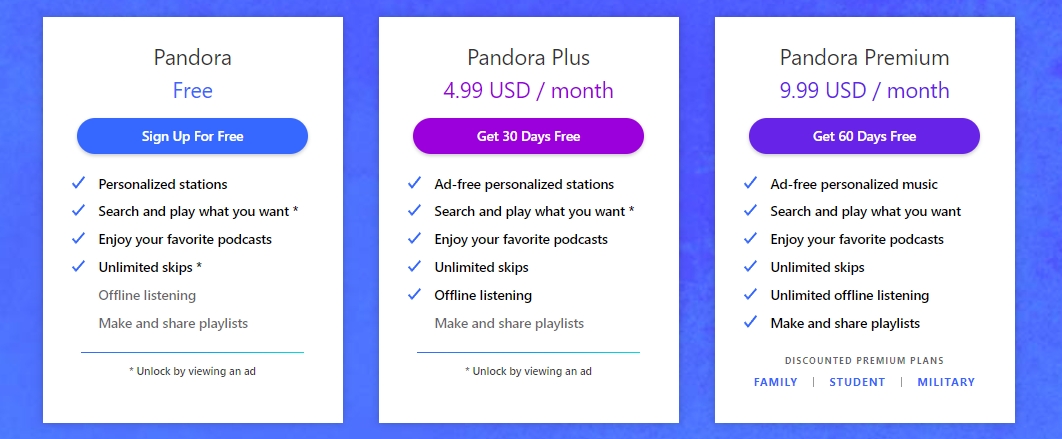
Pandora Premium Family
- Monthly Fee: $14.99
- Features: Encompasses all Premium benefits, but allows up to six accounts per subscription, making it perfect for families or groups.
- Number of Devices: Each user can access the service on multiple devices.
- Users: Up to 6, offering a cost-effective solution for households or friends.
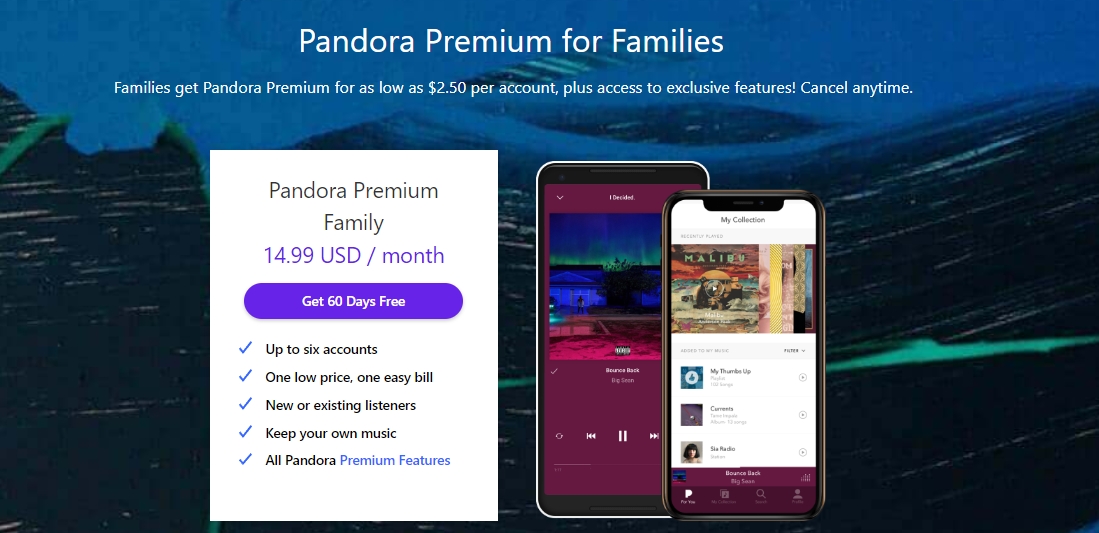
Each plan is tailored to fit different listening habits, whether you're a solo music enthusiast or sharing the rhythm with family and friends. By comparing these options, you can select the Pandora subscription that best suits your needs, ensuring a seamless and enjoyable music streaming experience.
How to Share Your Pandora Account
Sharing your Pandora account with family and friends enhances your music streaming experience, allowing you to enjoy tunes together in a cost-effective manner. It's important to note, however, that account sharing is officially supported through the Pandora Premium Family plan. Here's how to get started with inviting or joining a Family Plan, ensuring a seamless setup for everyone involved.
Pandora Premium Family: Inviting or Joining a Family Plan
Step 1: The account holder needs to log into their Pandora account and navigate to Settings, then select Subscription.
Step 2: Select Manage Family.
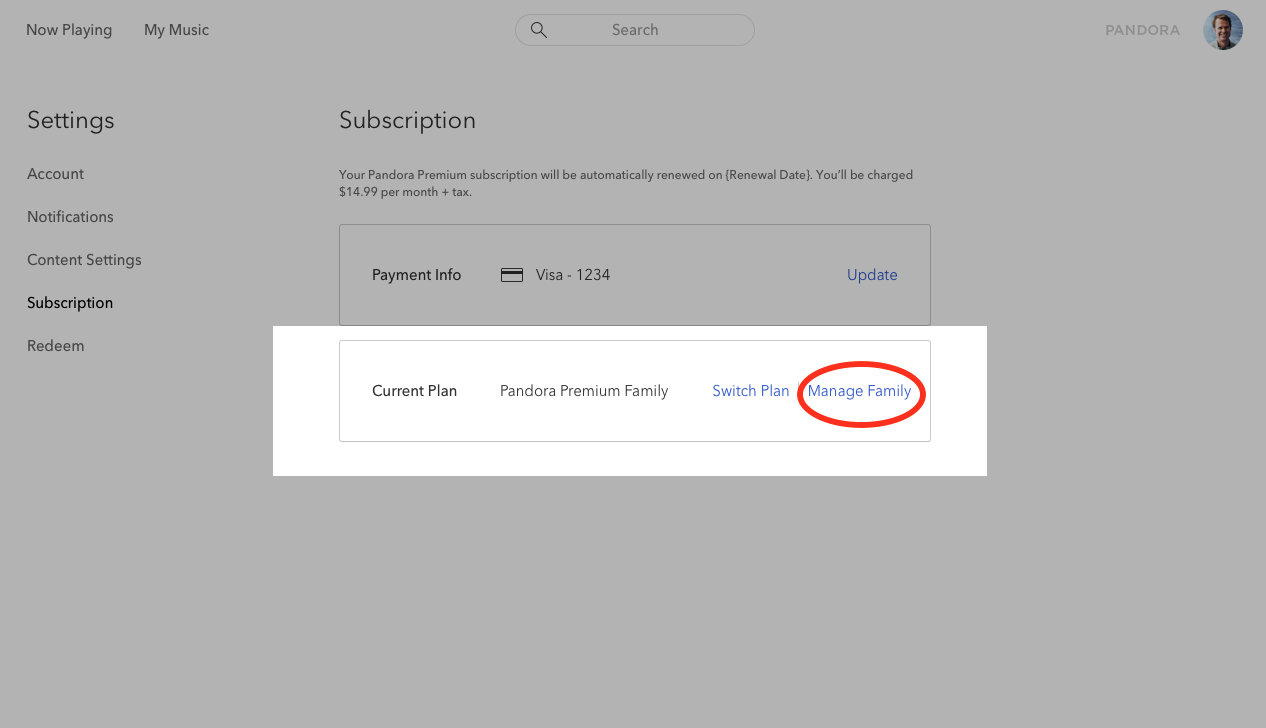
Step 3: Enter the email addresses of up to five other members and click on Invite.
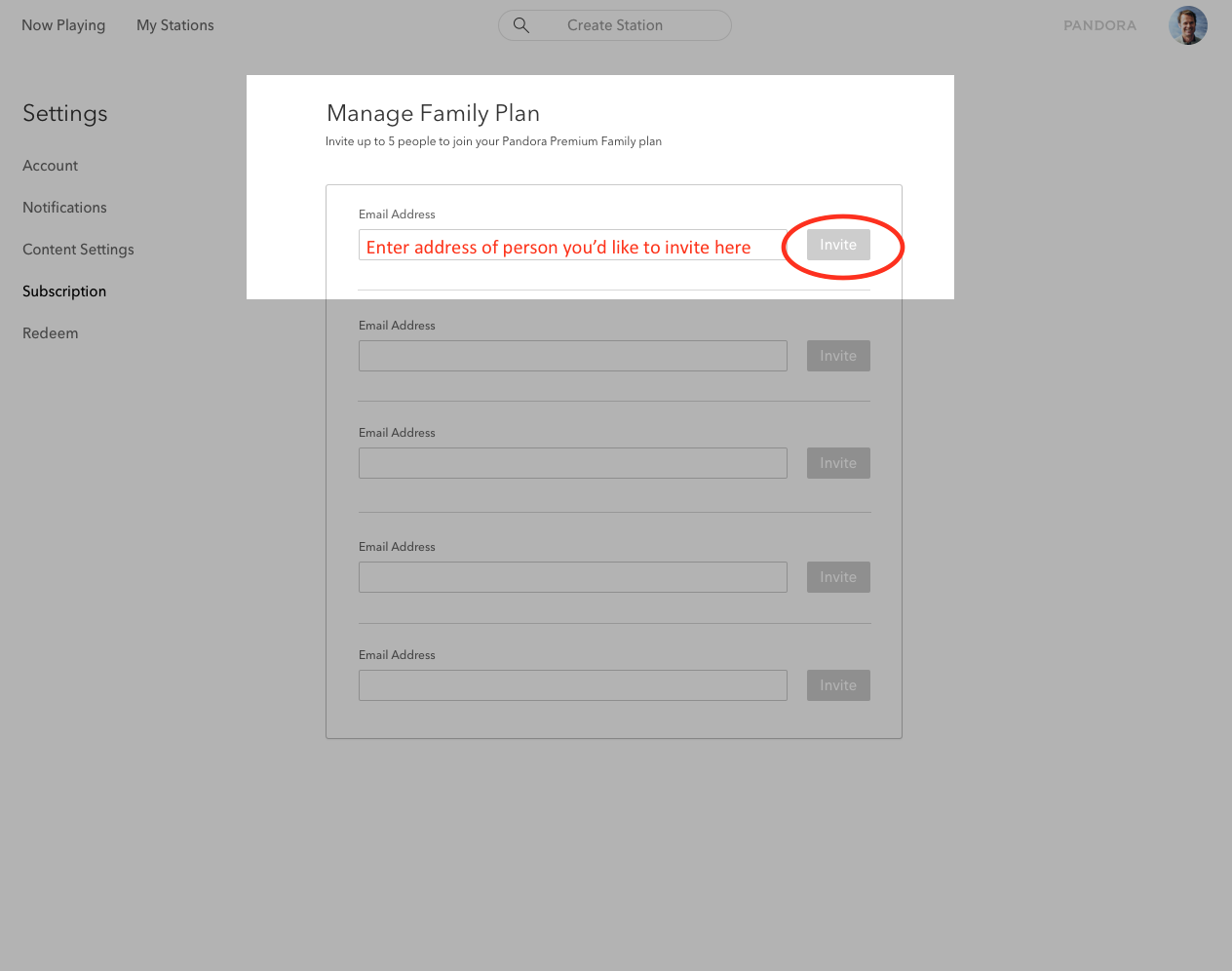
Step 4: Each invitee will receive an email with instructions on how to join the family plan.
Step 5: Once members have joined, they can create and manage their own profiles, allowing for personalized music recommendations tailored to each person's tastes.
Step 6: Each member has the ability to adjust their individual settings within their profile, customizing their listening experience according to their preferences.
This family plan allows up to six accounts per subscription, making it a perfect option for households or groups of friends who want to share the cost and enjoy the benefits of Pandora Premium. Each member enjoys their own personalized experience, with access to ad-free music, unlimited skips, downloads for offline listening, and the ability to create and share playlists.
Remember, the Pandora Premium Family plan is the only subscription model that officially supports account sharing, ensuring that each user enjoys a personalized and high-quality music streaming experience without any hitches. By following the steps outlined above, you can easily set up your family plan and start sharing the joy of music with your loved ones.
Begin Your Journey
We've explored how sharing your Pandora Premium Family account can amplify your music streaming experience, allowing you to enjoy personalized playlists, ad-free listening, and offline tunes with up to six family members or friends. By joining a family plan, you not only enrich your music journey but also make it more cost-effective.
Remember, sharing your Pandora account within a Premium Family plan is the perfect way to save money while still enjoying all the premium benefits Pandora has to offer. If you haven't already, sign up for Pandora Music, opt for the Premium Family plan, and start sharing the joy of music today. Don't miss out on the opportunity to enhance your listening experience and create shared playlists that bring you closer to your loved ones. Join now and let the music play!










