Are you tired of paying a fortune for VPN services that are slow, unreliable, and insecure? Do you wish you could enjoy the benefits of a premium VPN without breaking the bank? If so, you’re in luck. In this blog post, we’ll unveil the secrets of IPVanish shared account, an amazing way to save money and get the best VPN experience.
IPVanish is one of the top VPN providers in the market, with over 1,600 servers in 75+ locations, unlimited bandwidth, and military-grade encryption. It allows you to access any website or app from anywhere in the world, without compromising your privacy or security. Whether you want to stream Netflix, torrent files, or browse the web anonymously, IPVanish has you covered.
But what if we told you that you can get all these features for a fraction of the price? That’s right, with IPVanish shared account, you can share one subscription plan with up to 10 devices at the same time. That means you can split the cost with your friends or family members, and enjoy the same benefits as if you had your own account.
Sounds too good to be true, right? Well, it’s not. In this blog post, we’ll show you how IPVanish shared account works, how to set it up, and how to use it safely and effectively. We’ll also answer some of the most common questions and concerns that people have about sharing their IPVanish account. By the end of this post, you’ll have everything you need to know to start saving money and enjoying IPVanish shared account today.
What is IPVanish and Why You Need It
IPVanish is a fast and reliable VPN service that creates a secure and encrypted connection between your device and a server on the internet.
With IPVanish, you can:
- Access geo-restricted content from anywhere in the world. Whether you want to watch Netflix US, BBC iPlayer, or Hulu, IPVanish can help you bypass the annoying geo-blocks and enjoy your favorite shows and movies.
- Avoid ISP throttling and speed up your connection. You can prevent your bandwidth from being slowed down by using too much data or streaming high-quality videos, and enjoy fast and consistent speeds on any device.
- Protect your privacy and security online with AES-256 encryption and a strict no-logs policy. This means that no one can decrypt or intercept your data, even if they manage to get hold of it.
That's why IPVanish is worth investing in. It offers you a premium VPN service at an affordable price. You can choose from different subscription plans that suit your budget and needs, and enjoy unlimited data, bandwidth, and features. You can also rely on IPVanish's customer support team, which is available 24/7 via live chat or email.
How Much Does IPVanish VPN Cost and How to Get the Best Deal
IPVanish VPN offers three different subscription plans for you to choose from, depending on your needs and budget.
| Subscription Plan | Price/Month | Total Amount Billed |
|---|---|---|
| Monthly | $12.99 | $12.99 |
| Yearly | $3.49 | $41.88 |
| 2-Year | $2.99 | $71.76 |
All plans come with the same features and benefits. But here is a secret that not many people know: IPVanish allows you to connect up to 10 devices to the same account simultaneously. That means you can protect all your devices with one subscription, or share your account with others.
If you share your account with nine other people, you can split the cost of IPVanish subscription and enjoy the same benefits at a fraction of the price. For example, if you choose the monthly plan, each person will only pay $15.59 per year, or $1.3 per month. That is a steal!
IPVanish VPN is a great service that you can make it even more affordable by choosing the right plan and sharing your account with others. Don't miss this opportunity to get the best deal on IPVanish VPN!
How to Download and Use IPVanish on Your Device
IPVanish is a VPN service that works on various devices, such as Windows, Mac, Android, iOS, and more. To get started with IPVanish on your device, adhere to the following straightforward steps:
Step 1: Obtain the App
Navigate to the IPVanish website and select the Apps, which will lead you to a page where you can pick the appropriate app for your device.
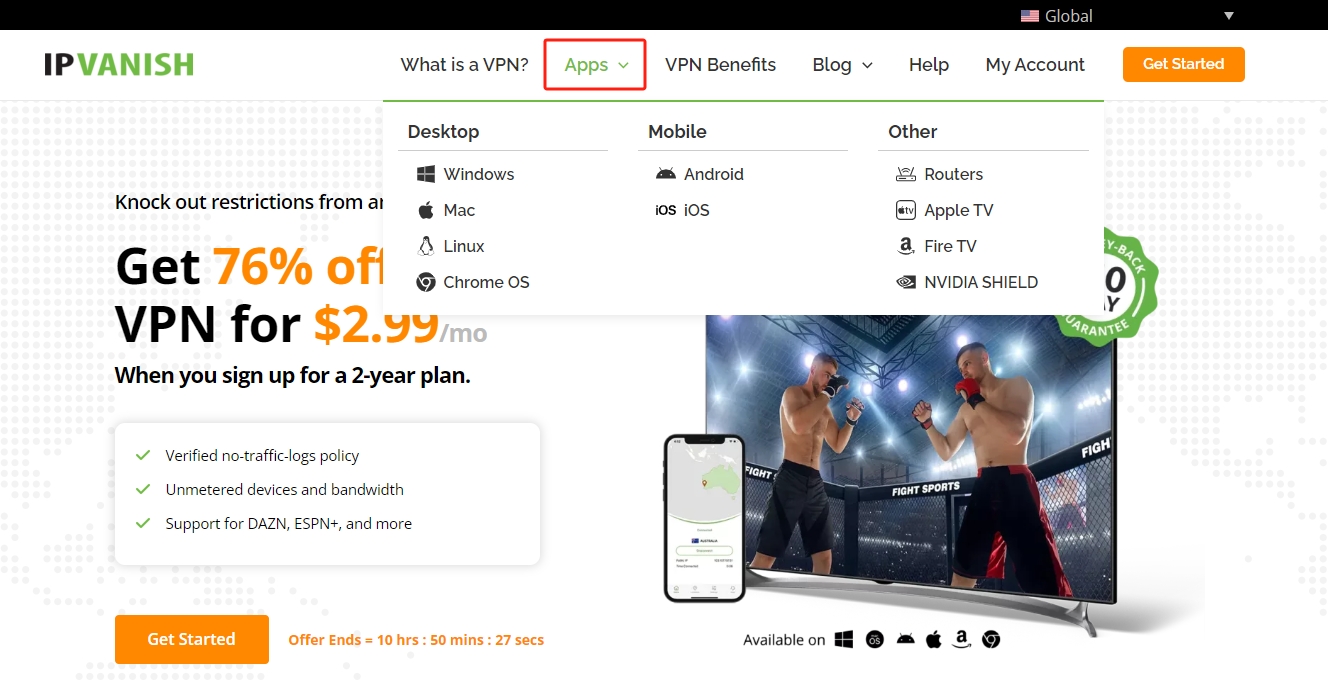
Alternatively, type "IPVanish" in your device's app store search bar and download it directly.
Step 2: Install IPVanish
Upon downloading, open the app and follow the on-screen instructions to complete the installation. The process may slightly differ based on your device, yet it remains swift and straightforward.

Step 3: Account Setup
Launch the app post installation, and sign up if you're a new user by providing your email, creating a password, and selecting a subscription plan. Existing users can simply log in.
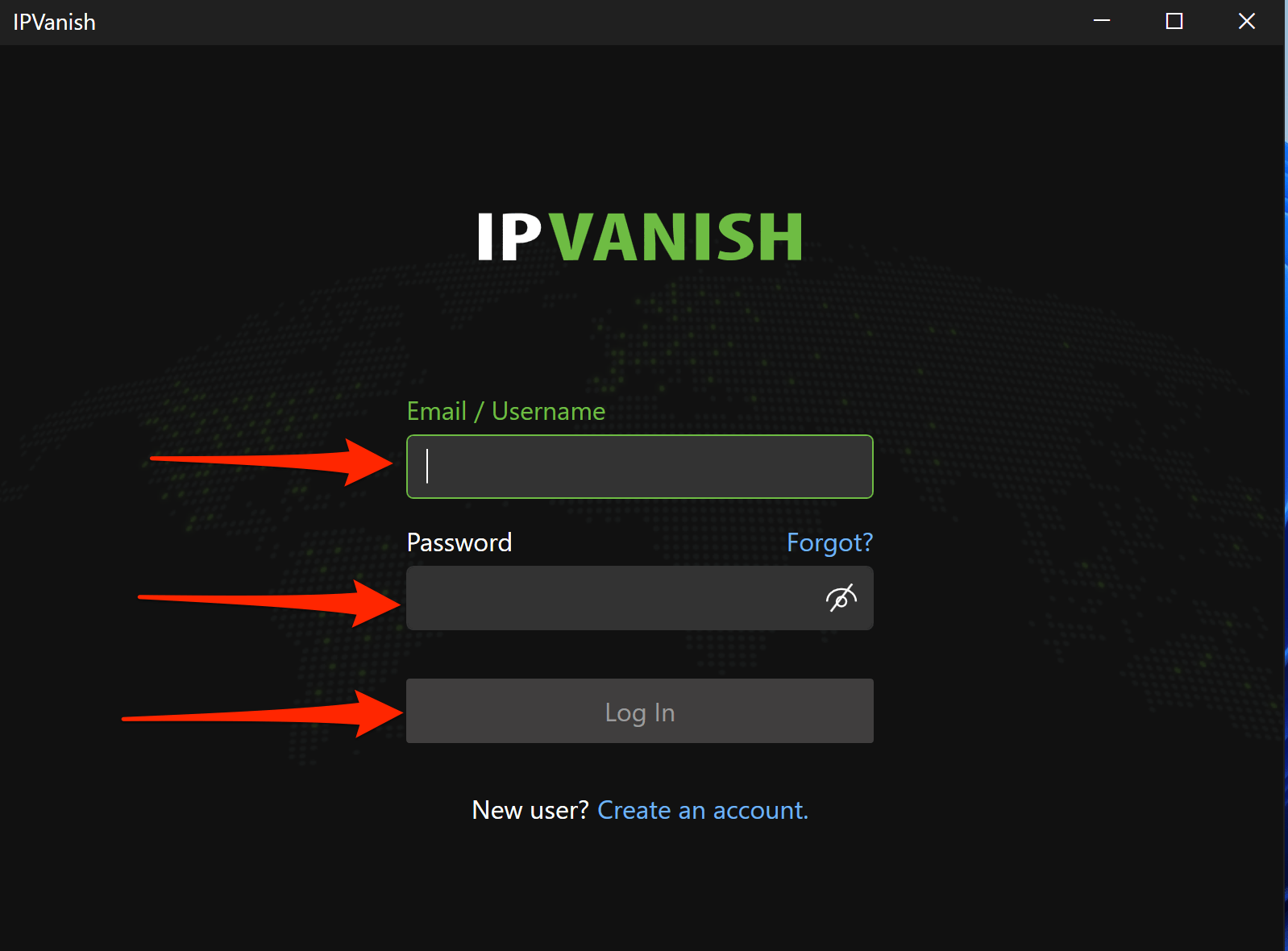
Step 4: Server Selection
Once logged in, you'll encounter the main interface where server selection is facilitated. Utilize the "Connect" button for automatic connection to an optimal server, or explore the "List" or "Map" icons to manually choose servers based on countries or regions.
Step 5: Establishing a VPN Connection
Initiate the VPN connection by tapping the green "Connect" button located at the screen’s top.
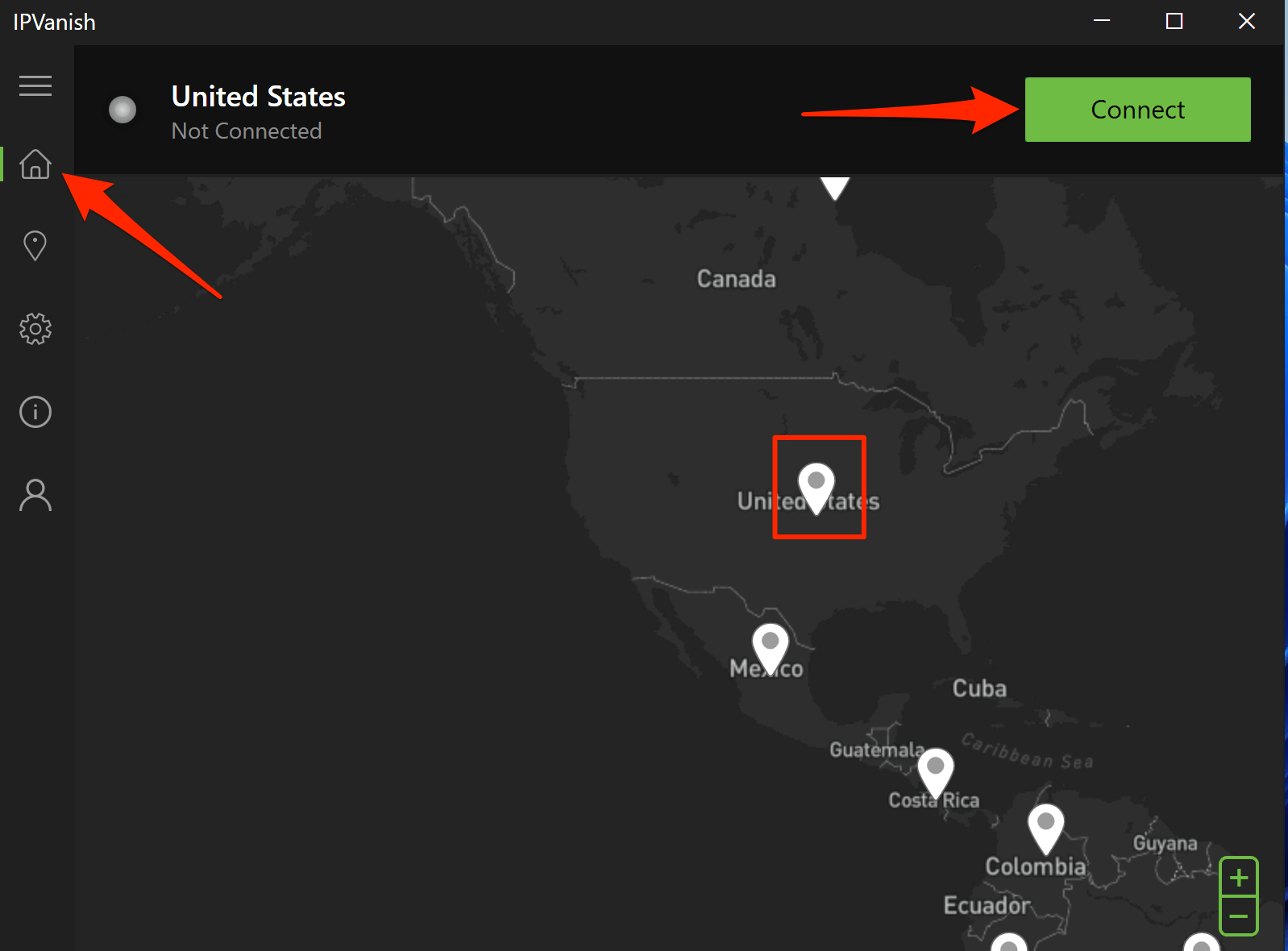
To disconnect, tap the blue "Disconnect" button.
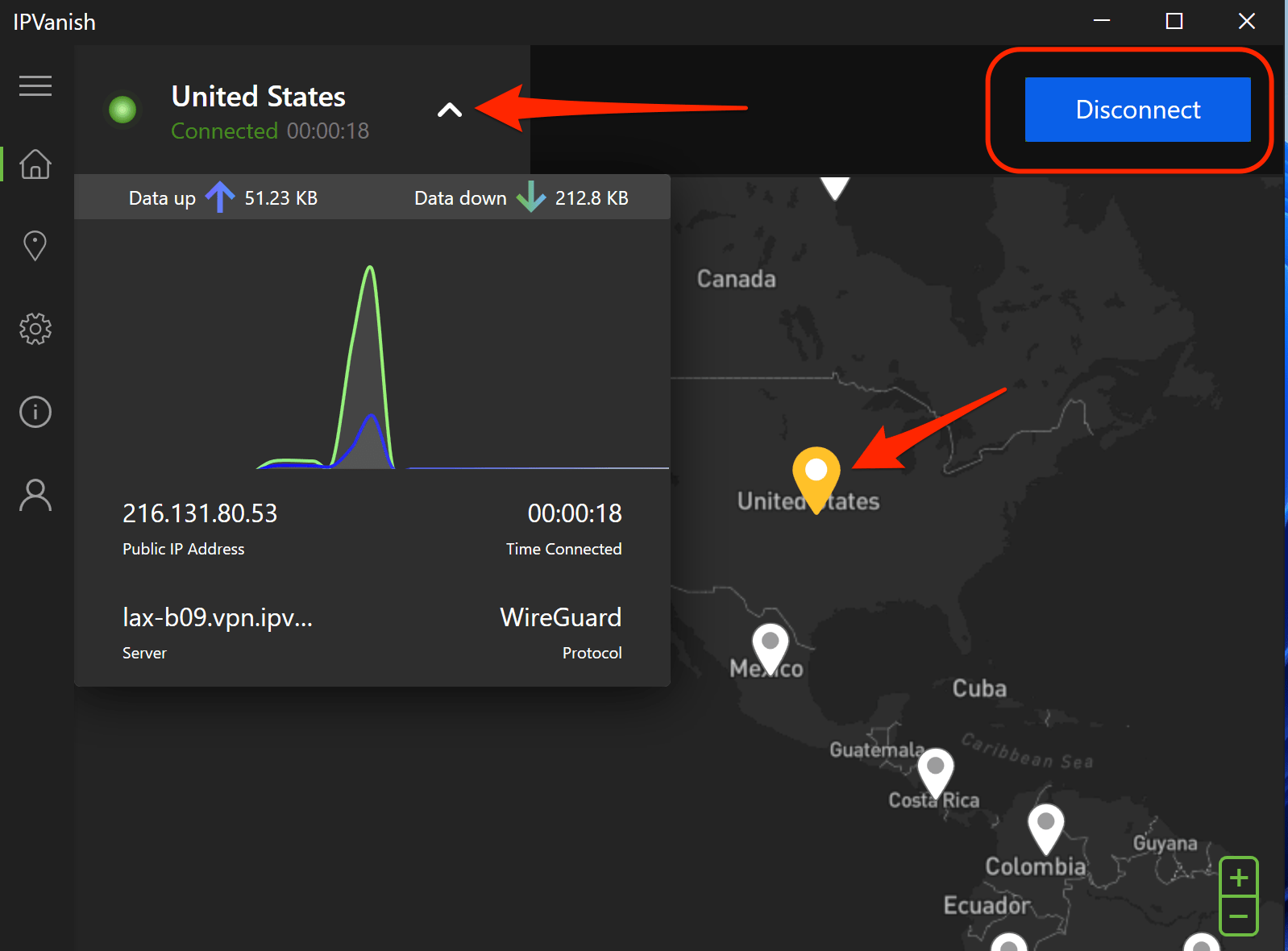
Step 6: Customization Settings
Access the "Settings" icon at the top-right corner for customization options like VPN protocol, encryption level, kill switch, split tunneling, DNS leak protection, and more to tailor the VPN experience to your preferences.
 | 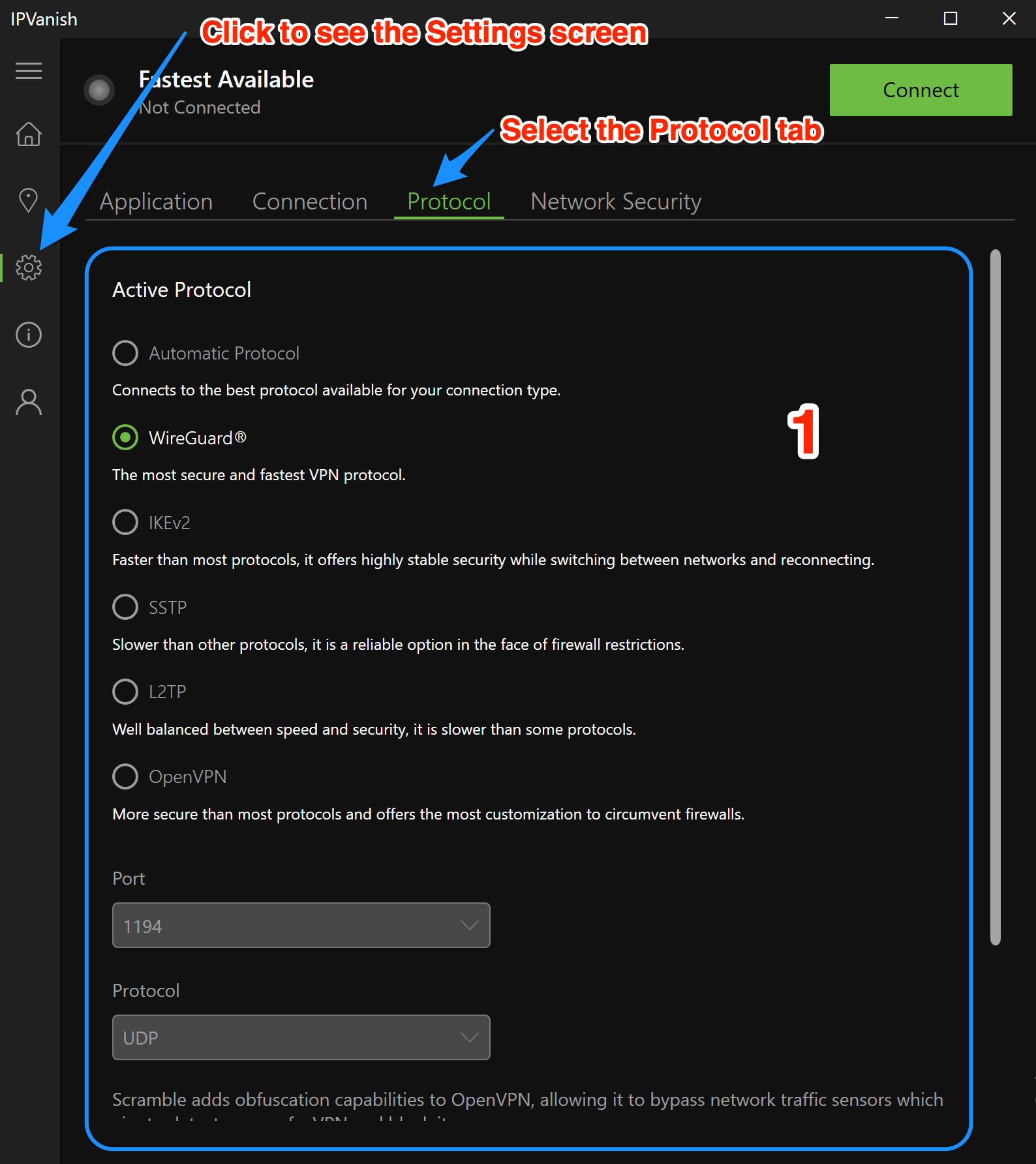 | 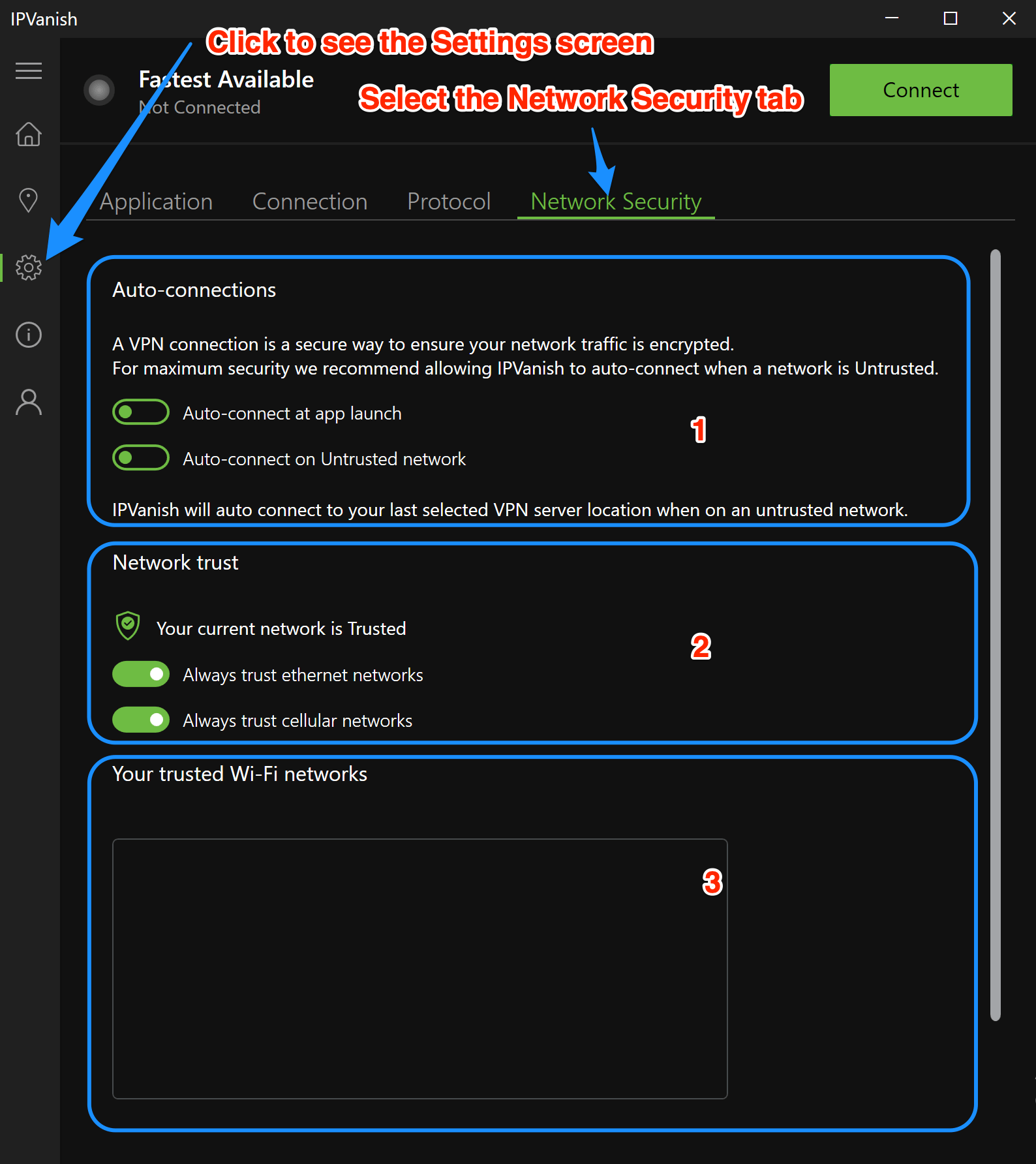 |
Follow these simplified steps to download, install, and customize IPVanish on your device, unlocking a plethora of online advantages.
How to Share Your IPVanish Account
Sharing your IPVanish account is easy and convenient. You can invite others to join your IPVanish shared account by sending them your email and password, or creating a QR code for them to scan. Here is how to do it:
- To send your email and password, simply go to the IPVanish website and log in to your account. Then, go to the "Account" section and copy your email and password. You can then send them to someone via email, text, or any other messaging app.
- To create a QR code, you need to download a QR code generator app on your device. Then, open the app and enter your email and password in the text field. The app will generate a QR code for you, which you can save or share with your friends. Your friends can then scan the QR code with their device's camera or a QR code scanner app, and log in to the IPVanish app.
Conclusion
You have learned the secrets of IPVanish shared account, and how you can enjoy the benefits of IPVanish VPN with your friends or family members. IPVanish shared account allows you to connect up to 10 devices to the same account at once, and split the cost of IPVanish subscription. You can also access more content, avoid censorship, and protect your online privacy and security with IPVanish VPN.
Don't wait any longer. Share IPVanish subscription plan today and experience the best VPN service on the market.



