Are you looking for ways to enjoy an abundance of streaming content without breaking the bank? You're in the right place! In this Ultimate Guide, we'll explore the ins and outs of how to share your STARZ account, a strategy smart streamers use to access more for less.
STARZ stands out as a premium cable and satellite network, renowned for its original shows, blockbuster movies, and live TV that keeps viewers glued to their screens. Imagine diving into a world where exclusive content is at your fingertips, with the added perks of offline viewing and an ad-free experience. However, quality comes at a price. STARZ is one of the pricier options in the streaming market, costing $9.99 per month.
But here's the good news: you can cut down on these costs. This blog post delves into the practicalities of sharing your STARZ account. We're not just talking about splitting the bill, we're discussing how to maximize your STARZ experience. You'll learn about the number of devices that can stream simultaneously, the process of creating and managing user profiles, secure ways to share your STARZ login and password, and how to leverage tools like GoSplit to find and join shared STARZ subscriptions.
Ready to unlock the secrets of cost-effective streaming with STARZ? Keep reading to transform the way you enjoy your favorite content!
How Many Devices Can Stream STARZ at the Same Time
A standout feature of STARZ is its generous device streaming policy. Unlike many of its counterparts, STARZ allows you to stream on up to four devices simultaneously with just one account. This feature positions STARZ ahead of the pack, offering more flexibility than services like Netflix, Hulu, and Disney+, which often have more restrictive simultaneous streaming limits.
What does this mean for you? It's simple: You can share your STARZ account with up to three friends or family members. By doing so, each person can enjoy all that STARZ has to offer at a fraction of the cost. Imagine splitting the $9.99 monthly fee four ways; that's an incredible saving, reducing your individual cost to just over $3 per month!
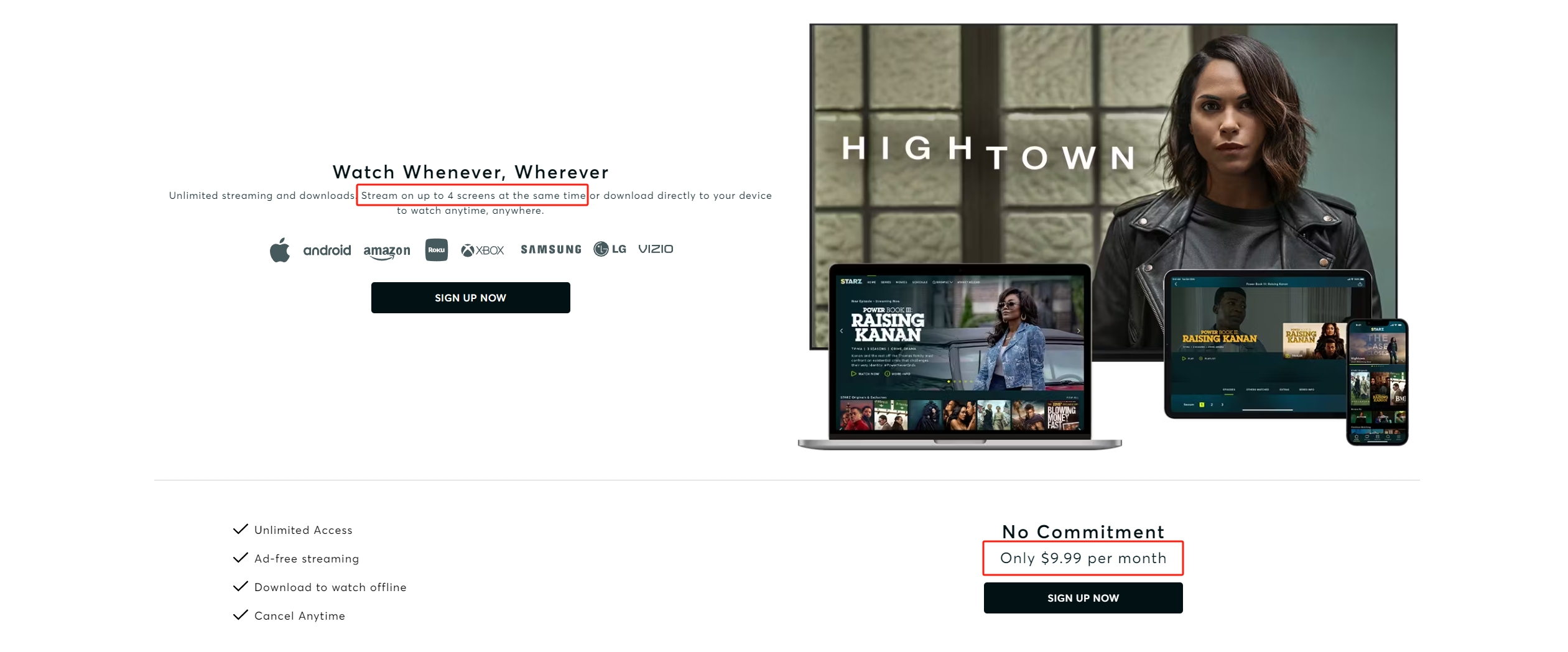
How to Create and Manage STARZ Profiles
STARZ enables you to create up to 5 distinct profiles on a single account. Each profile can have its unique name, avatar, watch history, and tailored recommendations, ensuring a personalized viewing experience for everyone. Managing your STARZ profiles is key to customizing your viewing experience. Here's your easy guide to setting up and handling these profiles efficiently:
Creating a New Profile
Open and Navigate: Launch the STARZ app or website and head to the "Profiles" section.
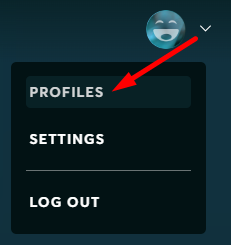
Add a New Profile: Click on the "+" button. This is your gateway to creating a personalized space.
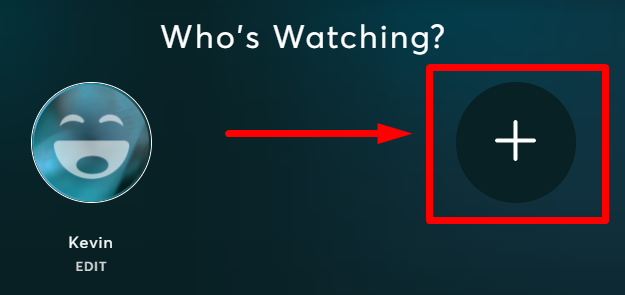
Personalize: Assign a unique name and choose an avatar. Each profile will develop its own watch history and recommendations, making your experience distinctly yours.
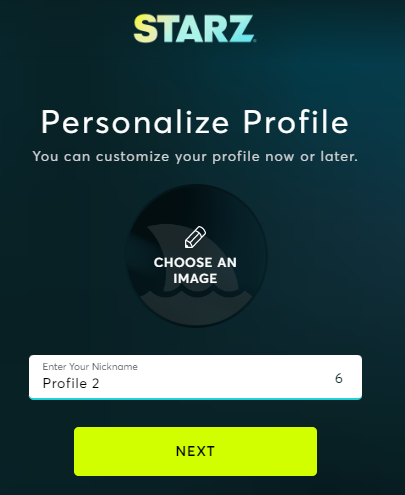
Editing and Customizing Profiles
Select and Modify: Back in the profile area, pick the profile you wish to tweak.
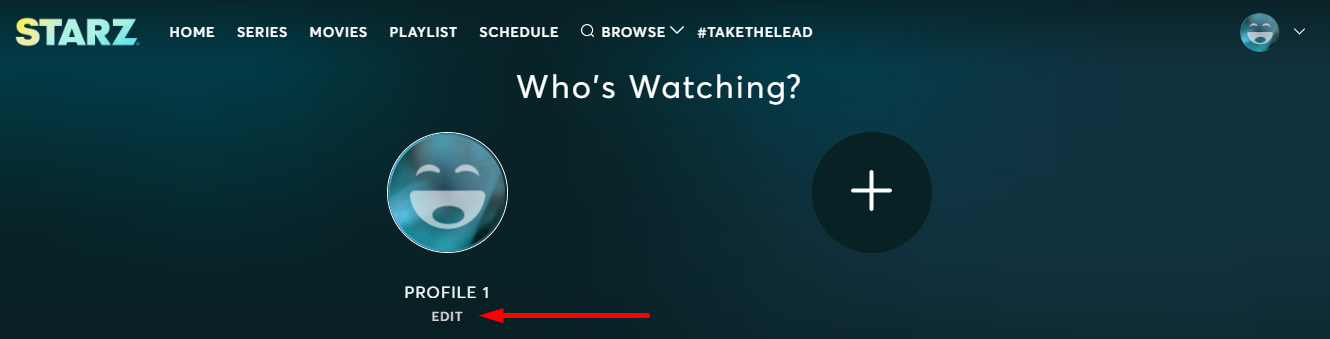
Rename and Redesign: Change the name, avatar, or other settings to keep things fresh and relevant.
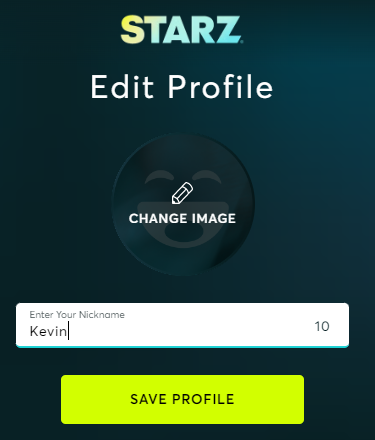
Each profile stands as a unique entity, promising a personalized viewing journey tailored to individual preferences. If you're sharing your STARZ account, streamline the process with GoSplit for a secure, organized subscription sharing experience.
How to Share Your STARZ Login and Password Securely
Sharing your STARZ subscription through account credentials is cost-effective yet requires careful handling for security:
- Strong Passwords: Use robust, unique passwords. This is the first line of defense against unauthorized access.
- Update Regularly: Change your password periodically to maintain security.
- Selective Sharing: Limit access to a few trusted individuals. Less exposure means better security.
- Trust is Key: Share only with people you trust implicitly to avoid misuse.
- Leverage Password Managers: Employ tools like LastPass, Dashlane, or 1Password. These platforms not only secure your STARZ credentials but also simplify sharing.
💡 Be mindful: sharing login details is for personal use, subject to STARZ's changing terms. Alternatively, GoSplit provides a more secure and structured way to share your subscription, mitigating the risks associated with direct credential sharing.
Adopting these practices ensures you share your STARZ subscription both smartly and safely.
How to Use GoSplit to Find and Join Shared STARZ Subscriptions
GoSplit, a shared subscription platform designed to bridge the gap between those offering to share their subscriptions and those eager to join. This innovative service is revolutionizing how we approach subscription sharing, especially for premium services like STARZ.
- Creating an Account: Sign up on GoSplit with a few simple steps.
- Browsing and Searching: Explore available STARZ subscriptions. GoSplit’s intuitive interface makes finding the right share easy.
- Invitations and Payments: Send or accept invitations to join a share. Secure payment options make transactions smooth and hassle-free.
The GoSplit Advantage
- Cost-Effective: Sharing a STARZ subscription through GoSplit significantly reduces individual costs.
- Security and Convenience: GoSplit prioritizes your security while making the process convenient.
- Diverse Options: A wide range of sharing options caters to different preferences and needs.
GoSplit offers mechanisms to verify the reliability of subscription owners. In case of any issues, GoSplit provides support to resolve disputes. And changing or canceling your shared subscription is straightforward.
Consider the experience of a GoSplit user who halved their STARZ subscription cost while enjoying uninterrupted service. This testimonial underscores GoSplit's effectiveness.
Ready to dive into cost-effective, secure streaming? Sign up for GoSplit today and start experiencing a smarter way to enjoy STARZ. Don’t just stream, stream smartly with GoSplit!



