Are you looking to maximize the value of your CyberGhost subscription? In today's world, where online privacy, security, and speed are paramount, CyberGhost stands out as a leading choice for internet users. However, the cost of a full-price subscription can be a stumbling block for many. This is where the ability to share your CyberGhost subscription with up to 7 people comes into play, transforming it into a cost-effective and convenient solution for everyone involved.
In this blog post, we’ll walk through the process of sharing your CyberGhost subscription in this blog post. Not only will this approach save you money, but it will also allow you to extend the benefits of CyberGhost — For example, enhanced privacy, high-speed streaming, and robust security — to your friends and family. We'll walk you through the simple steps needed to set up this sharing feature and give you a glimpse of what to expect as you embark on this journey of shared connectivity and security.
Stay tuned as we unravel the process, ensuring you get the most out of your CyberGhost subscription!
Why CyberGhost is the Best VPN for sharing
CyberGhost distinguishes itself in the VPN market, particularly for those looking to share their subscription, by offering a unique combination of features, performance, and customer satisfaction that sets it apart from competitors. While other VPNs offer basic functionalities, CyberGhost excels with advanced features like high-speed connections and robust server reliability, making it a top choice among users.
One of the most notable advantages of CyberGhost is its ability to support multiple devices with simultaneous connections. This is incredibly beneficial for users sharing their subscription, as it offers unlimited bandwidth. This means whether you’re streaming HD videos, engaging in competitive gaming, or browsing securely, you won’t experience slowdowns or interruptions, a common issue with other VPNs.
The privacy aspect of CyberGhost is paramount. Its strict no-logs policy ensures your online activities remain anonymous and secure, a crucial factor for many users. Furthermore, the 24/7 customer support adds a layer of reliability, offering quick solutions and personalized server recommendations for different activities like streaming or torrenting.
CyberGhost shines in diverse use cases. Gamers appreciate its low latency servers, streamers benefit from servers optimized for various streaming platforms, and torrenters value its secure P2P-friendly servers.
The real testament to CyberGhost’s superiority comes from user statistics and testimonials. Users who share their subscriptions often highlight the seamless and efficient experience. For instance, a family might share a single subscription, each member using it for different purposes like streaming, browsing, and gaming, without any compromise on speed or security. These user experiences reinforce CyberGhost’s position as a leading choice for shared VPN subscriptions.
In essence, CyberGhost’s blend of versatile features, robust performance, and user-focused support makes it an unparalleled option for those seeking a shared VPN solution.
How to Share Your CyberGhost Subscription in 4 Easy Steps
Sharing your CyberGhost VPN subscription is not only easy but also a great way to maximize its value. In just three simple steps, you and your friends or family can enjoy the comprehensive benefits of CyberGhost on multiple devices. Here’s how:
Step 1: Create a CyberGhost Account
First things first, sign up for a CyberGhost account. Visit the CyberGhost website and click on the 'My Account' button.

Step 2: Choose the Right CyberGhost Subscription Plan
You’ll be prompted to choose a subscription plan. CyberGhost offers three distinct options:
- 1-Month Plan: At $12.99 per month, this plan is perfect for those who want to test the waters without a long-term commitment.
- 6-Month Plan: Priced at $6.99 per month, billed every six months, this is a middle-ground option for those looking for a mix of affordability and flexibility.
- 2 Years + 4 Months Plan: The best value at just $2.03 per month, billed at $56.94 for the first 2 years and annually thereafter, this plan offers an incredible 84% savings and is ideal for long-term users.
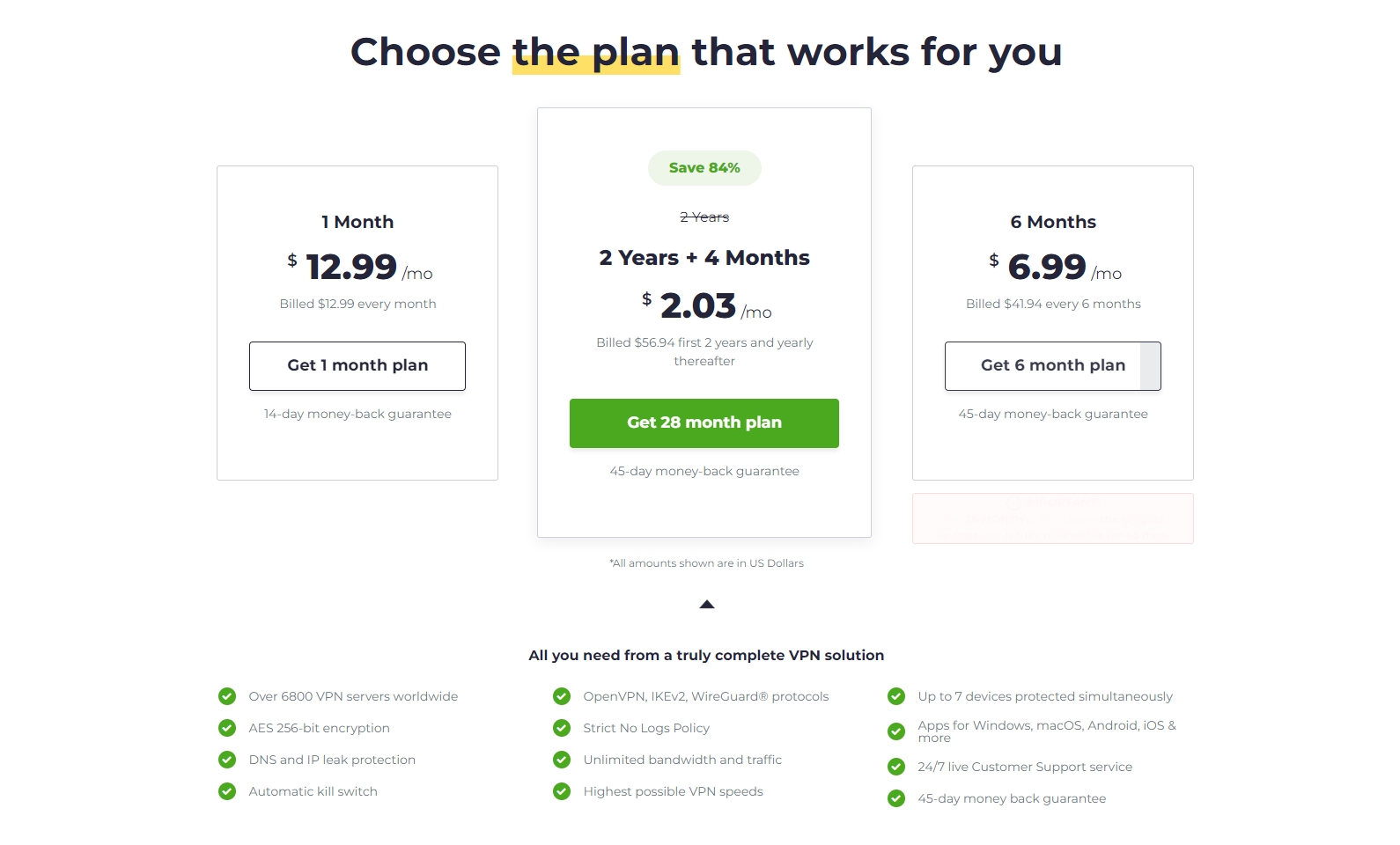
Each plan allows you to connect up to 7 devices simultaneously, ensuring that everyone can enjoy CyberGhost’s robust features like AES 256-bit encryption, DNS and IP leak protection, automatic kill switch, and access to over 6800 VPN servers worldwide.
Tip: The longer-term plans often come with significant discounts, so consider your long-term needs when choosing.
Step 3: Invite Up to 6 People to Join Your Subscription
Once you’ve subscribed, you can start sharing the love. CyberGhost allows you to invite up to 6 additional people to join your subscription.
To do this, navigate to your account and find the option to ‘VPN > Add A New Device’. Here, you can send an invitation via email or generate a unique link that you can share directly with your friends and family.
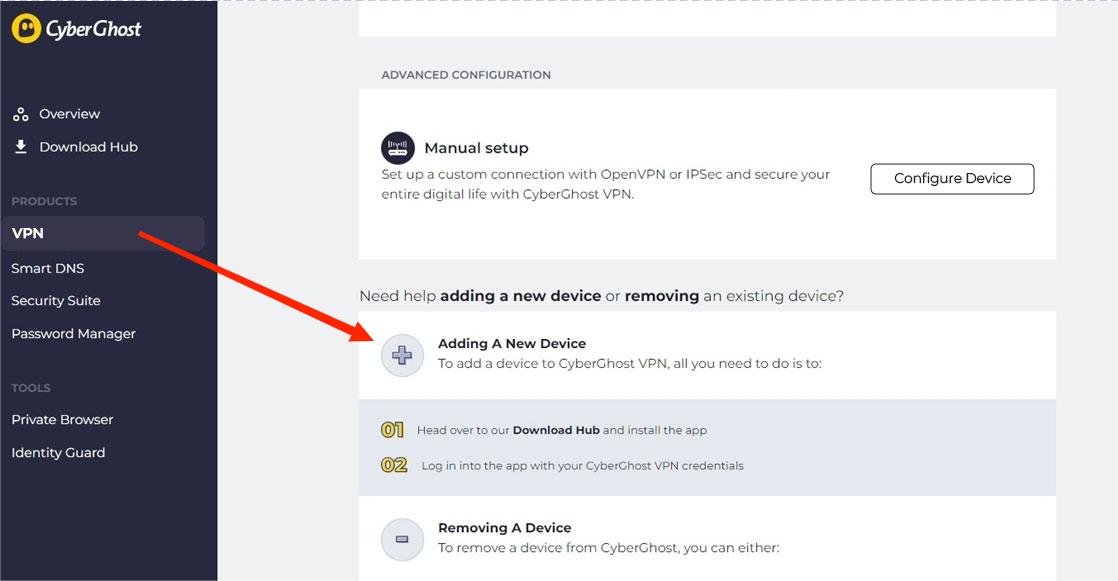
📌 Tip: Make sure to remind your invitees to create their own CyberGhost accounts if they don’t have one already.
Step 4: Enjoy CyberGhost on Up to 7 Devices Simultaneously
After your invitees accept the invitation and set up their devices, you’re all set. Enjoy browsing, streaming, and gaming with top-tier security and speed on up to 7 devices simultaneously. CyberGhost ensures that adding more devices doesn’t compromise on performance or security.
Tip: Regularly check the list of connected devices in your account to manage your subscription efficiently.
By following these simple steps, you can extend the reach of your CyberGhost subscription without sacrificing performance or convenience.
Frequently Asked Questions
Q: Will sharing my subscription slow down my connection?
A: No, CyberGhost is designed to maintain high speeds even when multiple devices are connected.
Q: Is it safe to share my subscription with others?
A: Absolutely. Each user on your subscription will have their own private connection.
Q: Can I remove a device or user from my subscription?
A: Yes, you can manage your devices and users from your account settings.
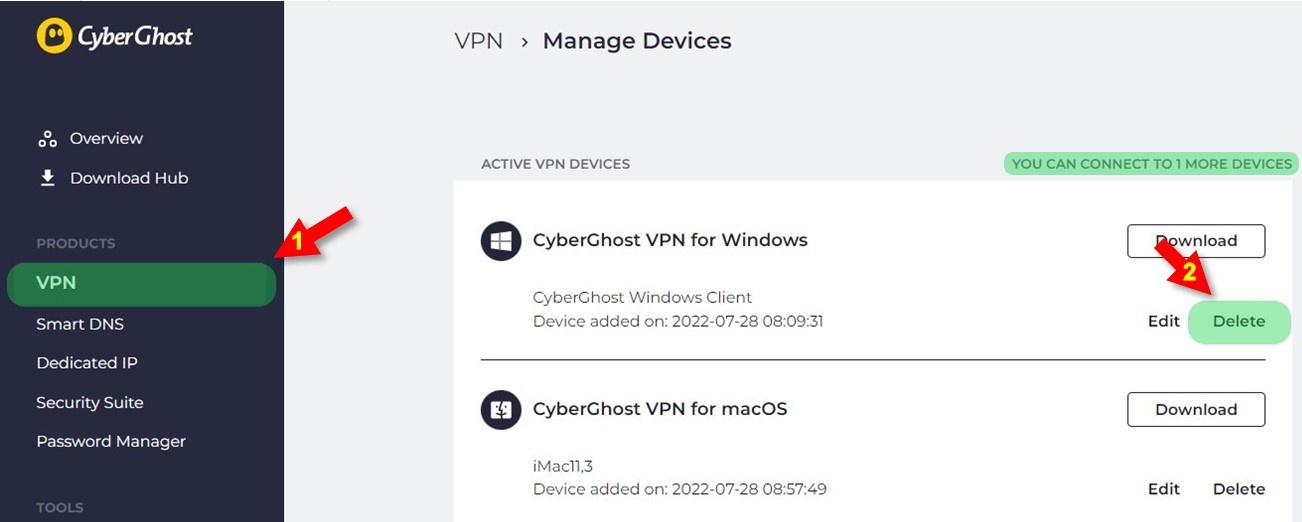
How to Join a Shared CyberGhost Subscription
To join a shared CyberGhost subscription via GoSplit, here’s what you need to do:
Find a Sharing Offer: Go to the GoSplit marketplace and search for CyberGhost subscription offers that are available for sharing.
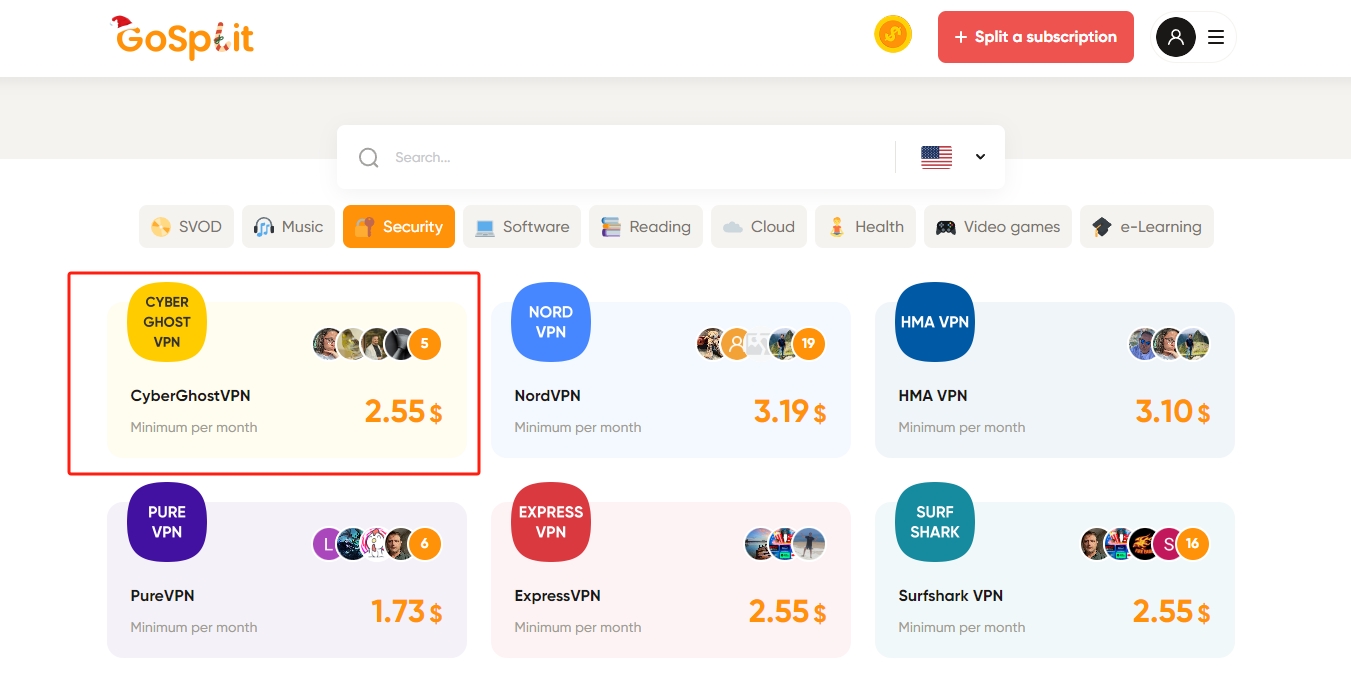
Select and Join: Choose the CyberGhost offer that suits you and click the 'Join' button. Decide how many slots you need, agree to the terms and conditions, and complete your payment.
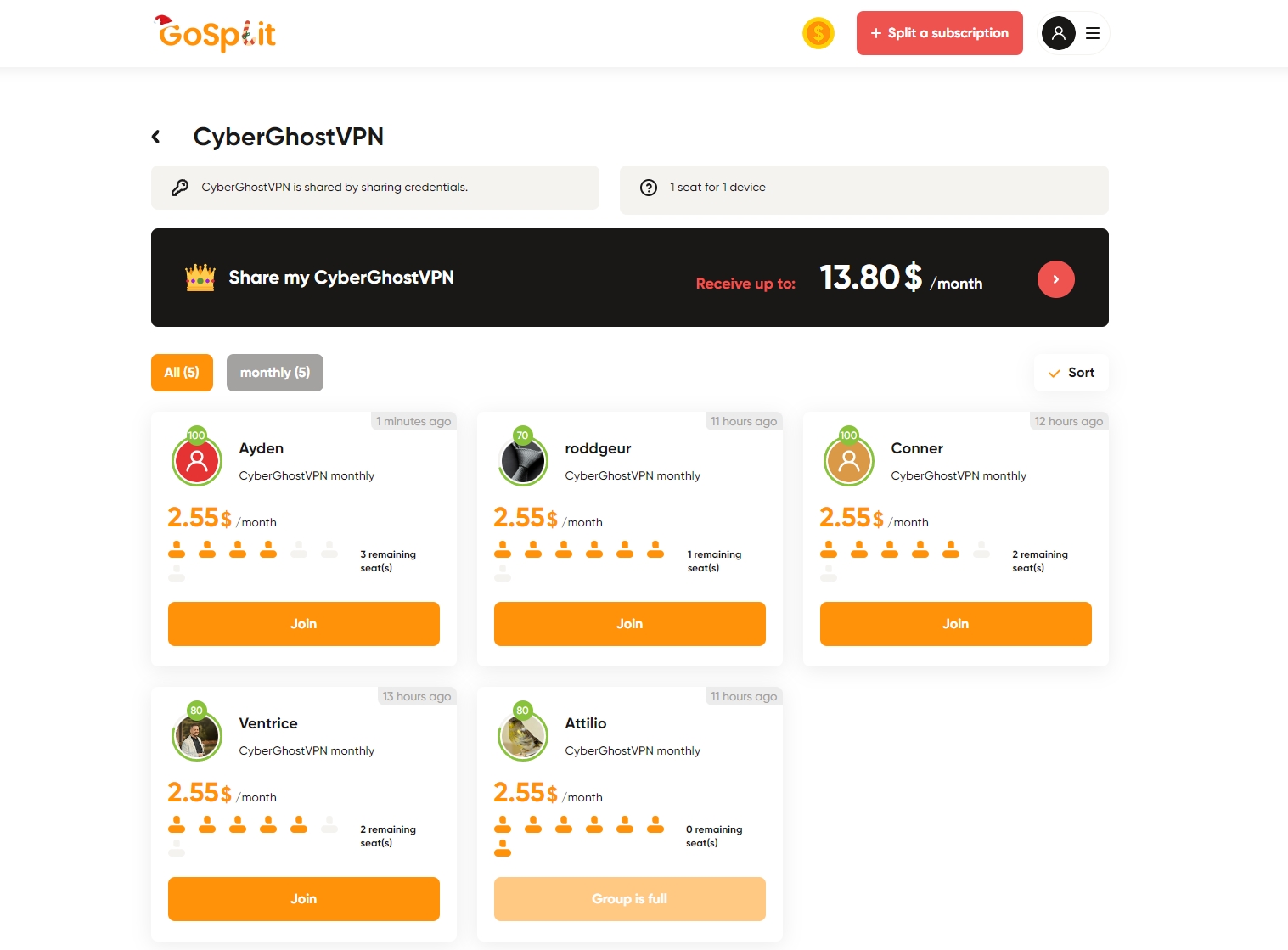
- Get the Share Link: After your payment is confirmed, you’ll need to join a group chat on the GoSplit subscription page. Here, the owner of the subscription will provide you with a shared link.
- Activate Your Access: Use the share link you received to log in to your CyberGhost account and join the shared subscription.
GoSplit ensures secure transactions, so you can trust the process and start enjoying your shared VPN service.
Your Moment to Act
Ready to revolutionize your online experience with CyberGhost? Remember, sharing your subscription is simple: sign up, invite up to 6 others, and then relish simultaneous secure browsing, streaming, and gaming on up to 7 devices. Don't miss out on the chance to enhance your digital life with top-tier VPN benefits while also saving money.
Take the leap today—sign up for a CyberGhost subscription or join a shared one and start safeguarding your online privacy as a team. Share CyberGhost login and enjoy the internet with freedom and peace of mind!




