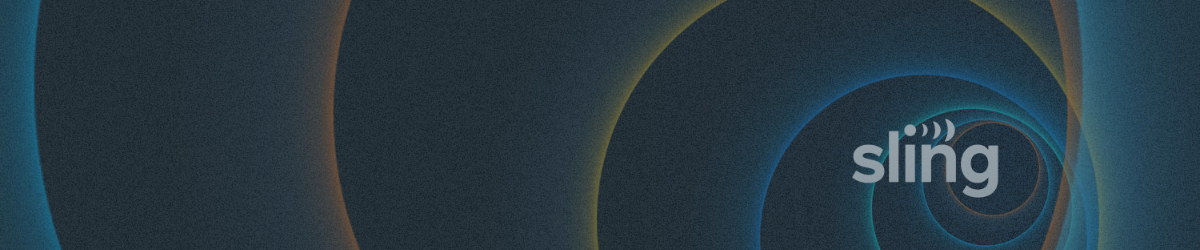In today’s world of endless streaming options, managing multiple subscriptions can quickly become a burden on your wallet. This is where subscription sharing comes into play—allowing friends, family, or even trusted members of a platform to share the cost of a single account. When it comes to Sling TV, a popular streaming service for live television, sharing your subscription can open up a world of possibilities while cutting your entertainment budget in half. In this guide, we’ll dive deep into how to effectively share a Sling account.
But why would you want to share your Sling account? The benefits are twofold: First, it allows users to save money by splitting the cost of their subscription. Second, it increases flexibility, enabling multiple viewers to enjoy live TV from different locations.
Throughout this post, we’ll explore Sling’s account-sharing policies, introduce how GoSplit can streamline the process, and offer practical tips to ensure a smooth experience.
What is Sling TV?
Sling TV is a live television streaming service that delivers a customizable selection of channels directly over the internet. It offers a budget-friendly alternative to traditional cable or satellite TV, allowing you to watch your favorite live sports, news, and entertainment without long-term contracts or hefty fees. With Sling TV, you have the flexibility to tailor your viewing experience by choosing from various plans and add-on packages that suit your preferences.
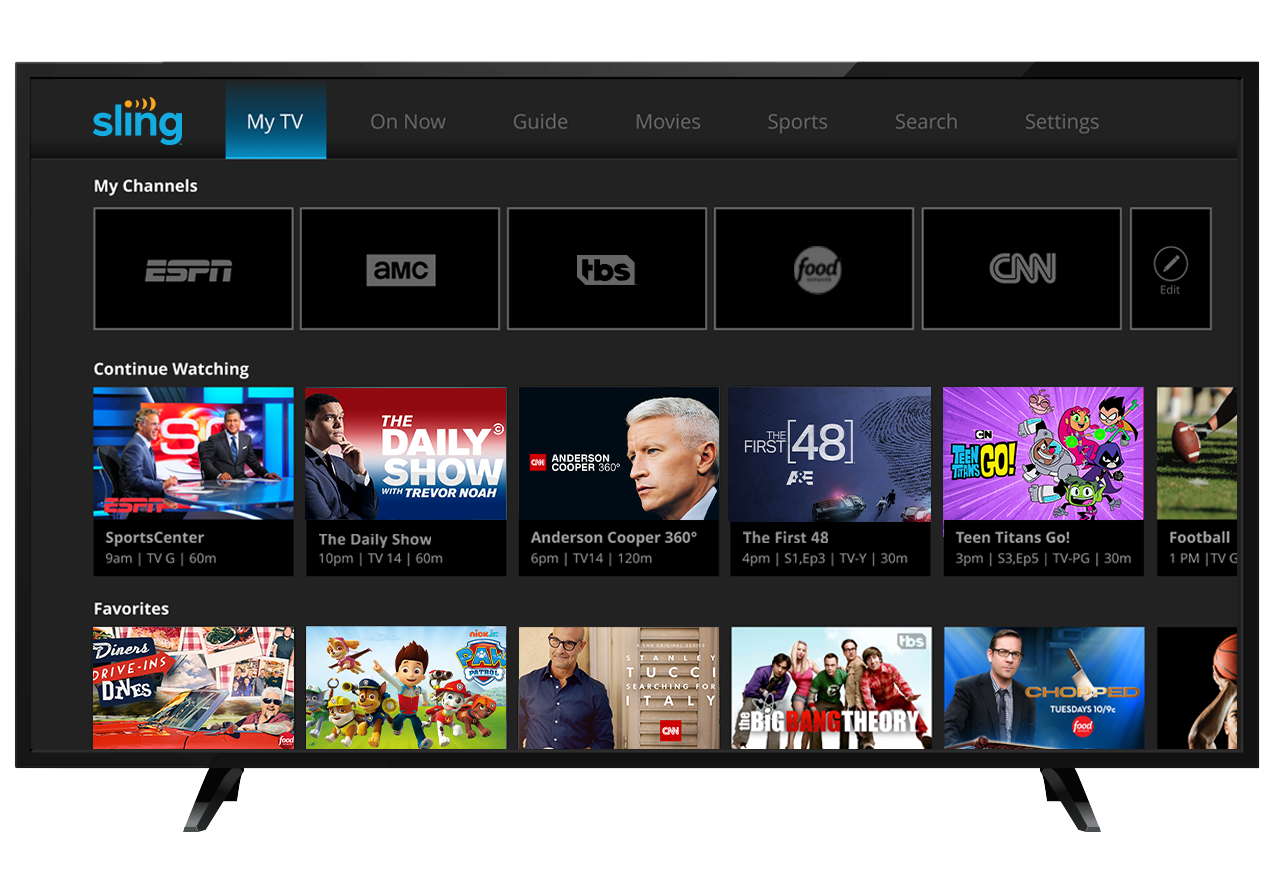
Sling TV Subcription Plan
Sling Orange VS. Sling Blue
Sling TV provides two primary packages: Sling Orange and Sling Blue. While both are competitively priced, they differ in channel offerings, streaming capabilities, and pricing.
- Sling Orange is priced at $20 per month and includes channels like ESPN, Disney Channel, and CNN, making it a great choice for sports enthusiasts and families. However, it permits only 1 stream at a time, so you can watch on just one device simultaneously.
- Sling Blue costs $22.50 per month and offers channels such as FOX, NBC, USA, and FX, catering to viewers interested in news, entertainment, and lifestyle content. This plan allows for up to 3 simultaneous streams, enabling multiple household members to watch different channels on separate devices at the same time.
Combined Orange + Blue Plan
For those seeking a more comprehensive channel lineup and greater streaming flexibility, Sling TV offers the Combined Orange & Blue Plan at $30 per month. This package merges the channels from both individual plans, giving you access to a wider variety of content.
With the combined plan, you can enjoy up to four simultaneous streams under certain conditions. You can stream Sling Blue channels on three devices at once and Sling Orange channels on one device. For channels that appear in both packages, you can stream on up to three devices simultaneously.
This plan is ideal for larger families or groups with diverse viewing habits, as it accommodates multiple viewers watching different channels on various devices without conflict.
| Sling Subscription Plan | Monthly Price | Max Simultaneous Streams |
|---|---|---|
| Sling Orange | $20 | 1 device |
| Sling Blue | $22.50 | 3 devices |
| Sling Orange & Blue | $30 | 4 devices |
Can You Share a Sling Account?
Yes, using a trusted subscription sharing platform like GoSplit, which is designed specifically for sharing subscription services, can help you safely and conveniently share your Sling account with others while staying within the boundaries of proper use.
When you share your Sling account on GoSplit, the platform ensures everyone gets their fair share of access without breaking the rules. Users split the cost evenly, and GoSplit manages the distribution of login credentials, making sure everyone involved can enjoy the service seamlessly.
For example, if you’re on a Sling Blue plan, GoSplit will help coordinate the three simultaneous streams so that no one is blocked or left out, making sure each user can watch without interruptions. You can also set up time slots or preferences to avoid conflicts, ensuring smooth usage for everyone involved.
How to Share Sing Account on GoSplit?
GoSplit connects users who are interested in splitting the cost of subscriptions, allowing everyone involved to enjoy premium content at a fraction of the price. By serving as a trusted intermediary, GoSplit ensures secure transactions and manages the logistics of account sharing, so you don't have to worry about coordinating payments or sharing sensitive information directly with others.
Setting Up a Shared Sling Account on GoSplit
Sharing your Sling account through GoSplit is an easy process. Here's how you can get started.
Joining or Sharing a Group
Create an Account: Sign up on GoSplit by providing your email address and creating a secure password.
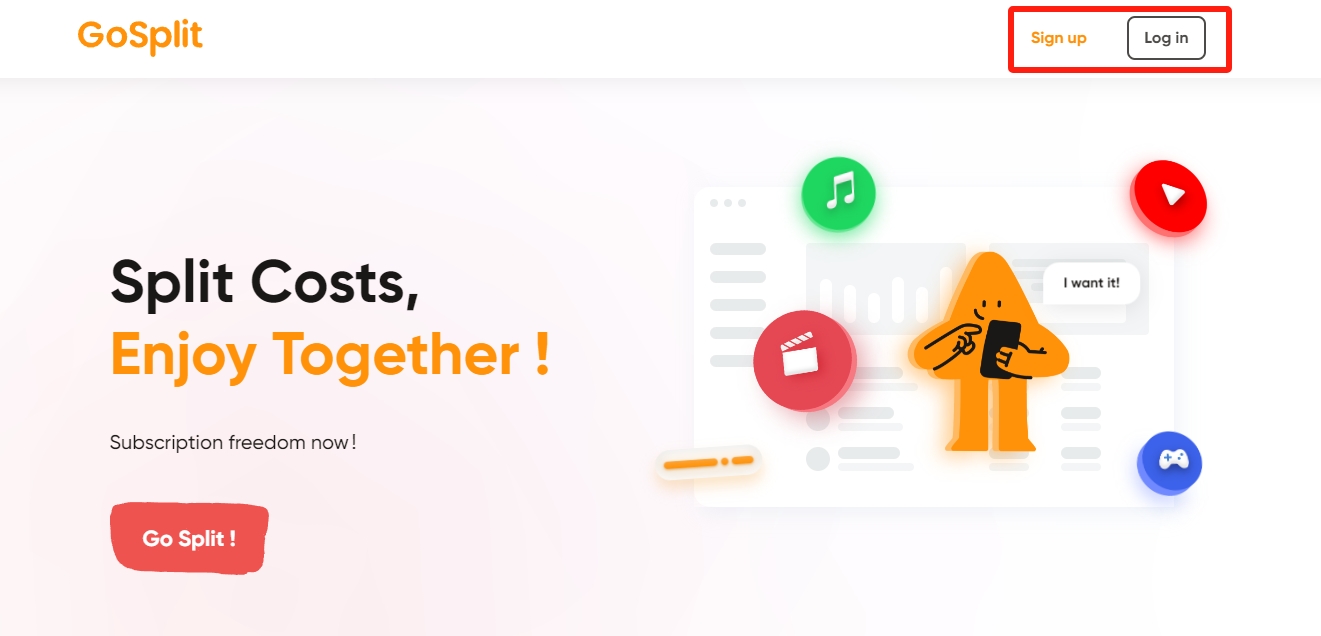
Browse or Initiate Groups: Once logged in, you can browse existing Sling TV groups looking for new members. If you can't find one that suits you, you can start your own group by selecting the Sling TV plan you wish to share.
Join a Group: Request to join an existing group. The group owner will approve your request, and you'll be added to the subscription share.
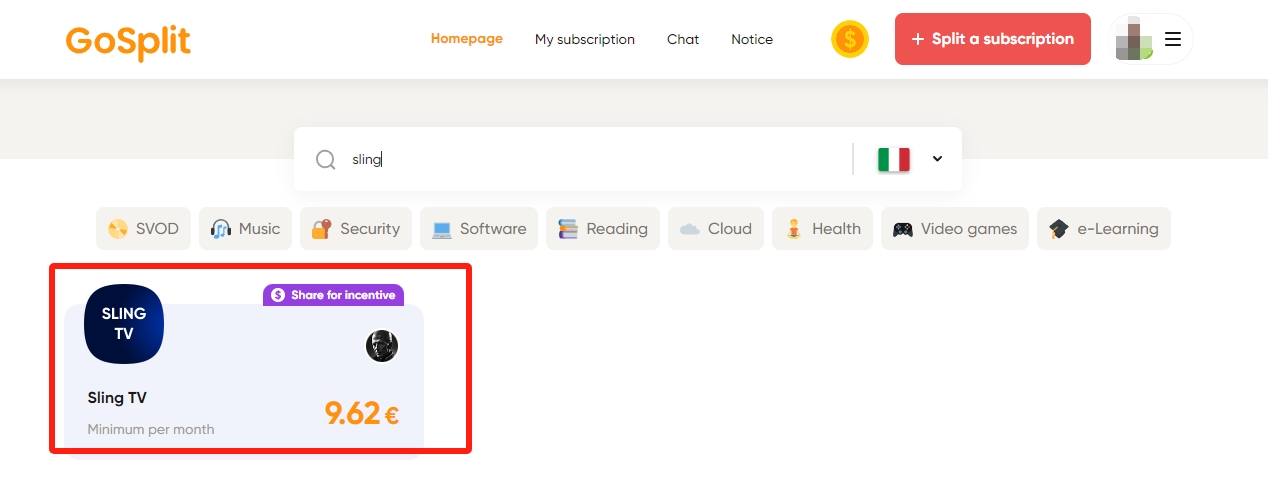
Start a Group: If you're initiating a group, set the number of participants and share the invite link with friends or allow other GoSplit users to join.
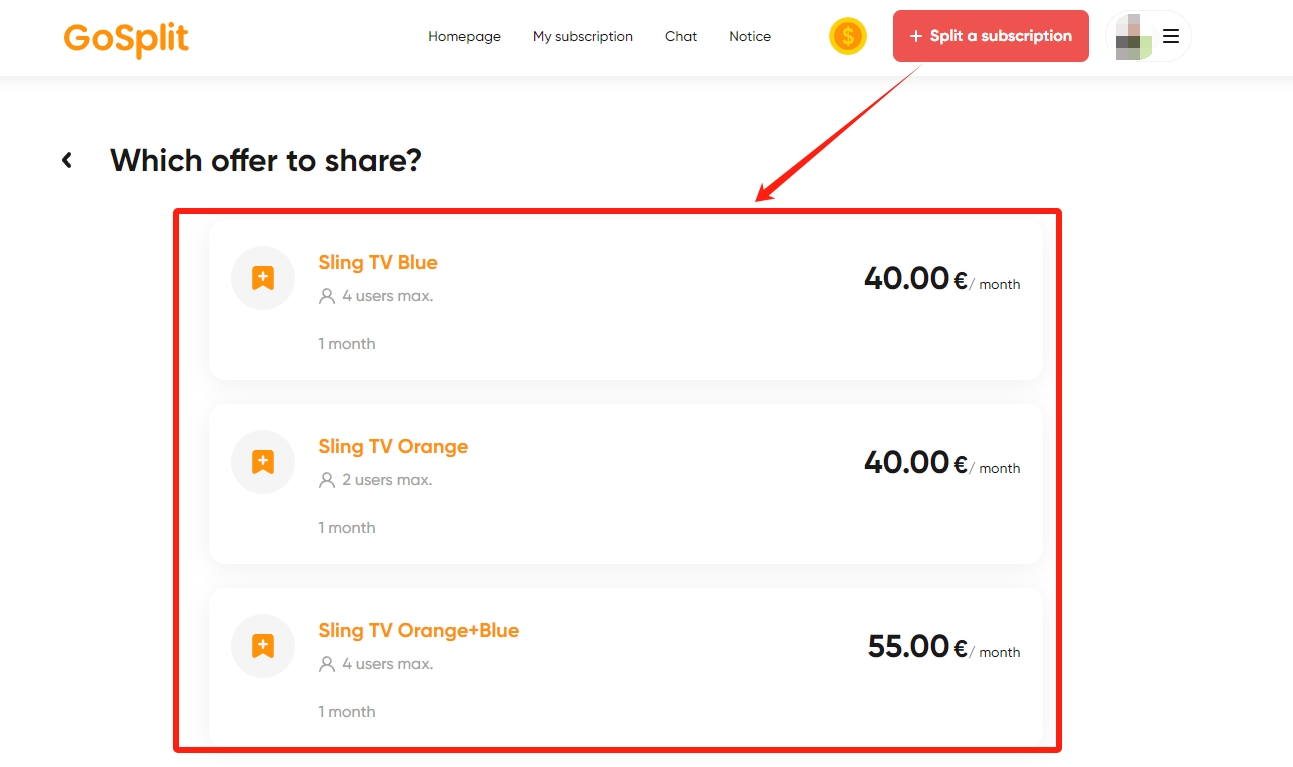
Managing Account Security on GoSplit
- Secure Credential Handling: GoSplit manages the sharing of login details securely within the platform, so you don't have to expose your credentials to others.
- Access Controls: The platform ensures that the number of users streaming simultaneously doesn't exceed Sling TV's limits, preventing service interruptions.
- User Verification: GoSplit verifies all users, adding an extra layer of security and trust within the sharing community.
Advantages of Using GoSplit
- Centralized Account Management: GoSplit handles all the administrative tasks, from coordinating group members to managing access permissions, so you can enjoy Sling TV without any hassle.
- Automated Payments: Payments are automatically processed through GoSplit's secure system. Each member's share is collected individually, eliminating awkward reminders or delayed contributions.
- Secure Sharing with Verified Users: By connecting with verified users, you minimize risks associated with sharing accounts. GoSplit's commitment to security ensures that your personal and payment information remains protected.
Conclusion
Sharing a Sling TV account can be a game-changer for both your wallet and your viewing experience. By splitting the cost, you save money while enjoying a wider range of content with increased streaming flexibility. It's a smart way to make premium entertainment more accessible without compromising on quality.
With GoSplit's user-friendly platform, you can simplify account sharing, manage subscriptions effortlessly, and connect with others who share your interests. Whether you're looking to share your Sling account or join an existing group, GoSplit offers a secure and convenient solution that takes the hassle out of coordinating with multiple users.
Ready to maximize your streaming benefits? Try GoSplit today and experience the ease and security of streamlined subscription sharing.