Music enthusiasts familiar with Qobuz, the high-fidelity streaming service, know its reputation for offering over 70 million tracks in CD and studio quality. While Qobuz ensures an uncompromised musical experience, its Studio Sublime Solo plan is priced at a steep $179.88 annually, a sum beyond many budgets.
This blog post is dedicated to a cost-effective solution: sharing your Qobuz account. Legally splitting the subscription cost allows access to the same vast music library as friends or family. With a capacity for up to five devices simultaneously, sharing can reduce individual costs to as low as $58.32 per year per person for the Studio Sublime Family plan when divided among five users.
Nevertheless, account sharing comes with its own set of considerations. It's crucial to collaborate with dependable individuals, carefully manage account settings and payments, and adhere to Qobuz's terms and conditions to avoid misuse. This guide will walk you through practical steps and strategies for successful, secure account sharing.
Interested in accessing Qobuz’s expansive library at a fraction of the cost? Continue reading to learn how you can share your Qobuz account effectively with others.
What is Qobuz?
Qobuz is a French online music service that elevates your listening experience by offering streaming and downloads in high-fidelity, lossless formats like FLAC and WAV, preserving the original sound quality. Its vast catalog spans all genres, featuring everything from classical to electronic, including exclusive Qobuz Originals. The service stands out with its high-resolution albums, offering superior sound clarity up to 24-bit/192 kHz.
Accessible on various devices like computers, smartphones, and tablets, Qobuz allows for both online streaming and offline listening through downloads, making music available anytime, anywhere. This service is ideal for audiophiles and music lovers who value exceptional sound quality and a diverse range of music.
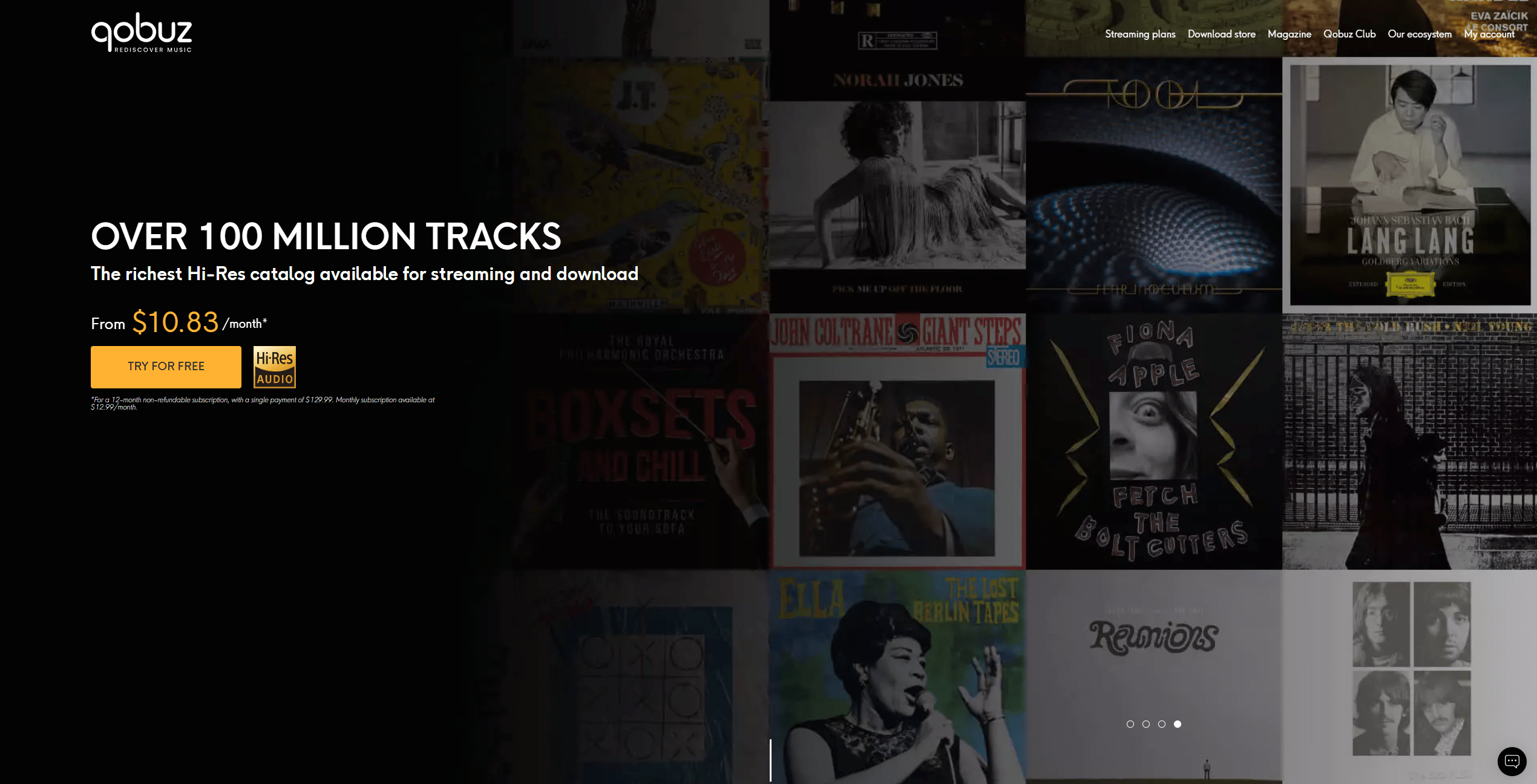
How Much is Qobuz Subscription?
Qobuz offers a range of subscription options to cater to different needs. The primary categories are Qobuz Studio and Qobuz Sublime, each available in three variations: Solo, Duo, and Family, which allow you to use one, two, or six devices simultaneously.
Qobuz Studio Subscription Types
- Studio Solo: Designed for individual listeners. $12.99 per month or $129.86 per year ($10.83/month).
- Studio Duo: Ideal for two users. $17.99 per month or $179.88 per year ($14.99/month).
- Studio Family: Suits up to six members in a household. $21.90 per month or $215.88 per year ($17.99/month).
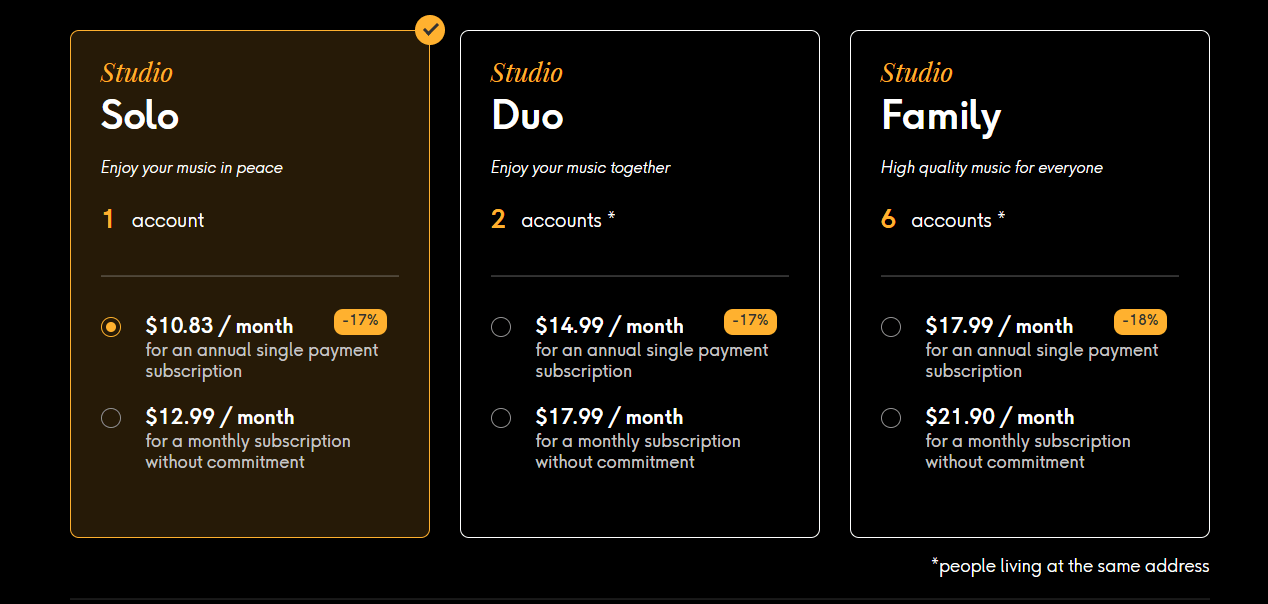
Qobuz Sublime Subscription Types
- Sublime Solo: For solo users with added benefits. $179.88 per year.
- Sublime Duo: Two-user package with premium features. $269.88 per year.
- Sublime Family: For families up to six members, offering the best of Qobuz. $349.92 per year.
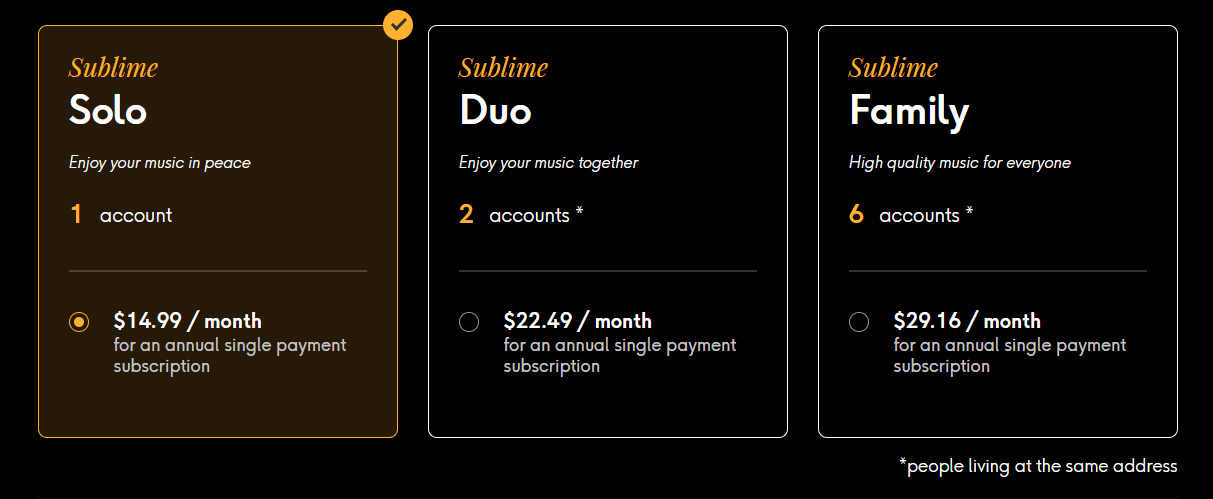
Subscriptions are billed monthly or annually, with the latter often coming at a discounted rate. Automatic renewal is standard, but users can cancel or change their plans anytime via account settings.
To save money on Qobuz subscriptions, you can follow these tips:
- Share your Qobuz account with others who have similar music tastes and preferences. This way, you can split the cost of the subscription and enjoy the same music library. You can share your Qobuz account with up to five devices at the same time, depending on the plan you choose.
- Choose the annual plan instead of the monthly plan. This way, you can save up to 20% on the subscription fee and avoid the hassle of monthly payments.
- Take advantage of the free trial before you commit to a subscription. Qobuz offers a 30-day free trial for new users, which allows you to test the service and see if it suits your needs. You can cancel the trial at any time, without any charge.
How to Share Your Qobuz Subscription?
To share your Qobuz subscription, you need to have either a Duo or a Family plan. These plans allow you to invite up to one or five members, respectively, to join your account. Here are the steps to invite members to your Qobuz account:
- Log in to your Qobuz account on the web or the app.
- Go to the Members tab in your account.
- Click on "Invite a member" and enter the email address of the person you want to invite, then "Send invitation".
- The person will receive an email with a link to join your Qobuz account.
- Repeat the process for each member you want to invite, up to the limit of your plan.
That's it! You can now share your Qobuz subscription with others and enjoy the best of music together.
How to Find Qobuz Account Sharing Partners?
Qobuz account sharing is a great way to save money and enjoy high-quality music with others. However, finding Qobuz account sharing partners can be challenging, especially if you don't know anyone who uses Qobuz.
One of the easiest ways to find Qobuz account sharing partners is to use sharing subscription platforms or websites, such as GoSplit. GoSplit is a service that connects people who want to share their subscriptions with others. You can find Qobuz account sharing partners on GoSplit by browsing the available offers or creating your own request.
GoSplit's escrow service offers enhanced transaction security by securely holding payments until both parties involved confirm the successful sharing of the Qobuz account. This ensures a reliable and protected exchange, safeguarding the interests of all participants.
Pro Tip: Remember to respect the Qobuz account owner and the other sharing partners. They are sharing their subscription with you out of generosity and trust. Do not abuse their kindness or violate their rules.
Conclusion
You’ve just learned how to share your Qobuz account with your music buddies. Isn’t that awesome? Qobuz account sharing is not only a smart way to save some bucks, but also a fun way to jam with your pals. You can rock out to your favorite tunes, discover new artists, and even make some new friends along the way.
So what are you waiting for? Don’t miss this chance to join the Qobuz account sharing club. Whether you have a Duo or a Family plan, you can invite other members to your Qobuz account in a few easy steps. And remember, music is better when shared!




