Plex has become a household name for media enthusiasts, offering an all-in-one platform to organize and stream your favorite movies, TV shows, and music. Whether you’re running a home theater or simply enjoying your personal media library, Plex’s intuitive design and robust features make it a top choice for users worldwide. One standout capability of Plex is its ability to share your account with others, letting friends and family enjoy your curated library from anywhere.
But why should you share your Plex account? For starters, it’s a fantastic way to give others access to your media collection without duplicating files or subscriptions. Each user can enjoy a personalized experience with their own watchlists and preferences. Plus, sharing ensures efficient media management, keeping everything centralized on one Plex Media Server.
In this guide, we’ll walk you through everything you need to know about how to share Plex account securely and effectively.
Key Requirements for Sharing Your Plex Account
Sharing your Plex account is a simple and rewarding way to let friends and family access your media library. However, before diving in, there are a few essential requirements to ensure a smooth experience for everyone involved. Here's what you need.
1、Active Plex Media Server
First and foremost, you need a functioning Plex Media Server. This server acts as the backbone of your media-sharing setup, hosting all your content and making it accessible to others. If you haven’t already set up a Plex Media Server, follow Plex’s official guide to ensure it’s properly configured and running on your device. Remember, the server should remain powered on and connected to the internet for uninterrupted access.
2、Plex Account Requirements
Both the account owner (you) and the recipients of your shared library need Plex accounts. If the recipient doesn’t have one, they can easily sign up a free Plex account. Simply direct them to the Plex website or app, where they can create an account in minutes.
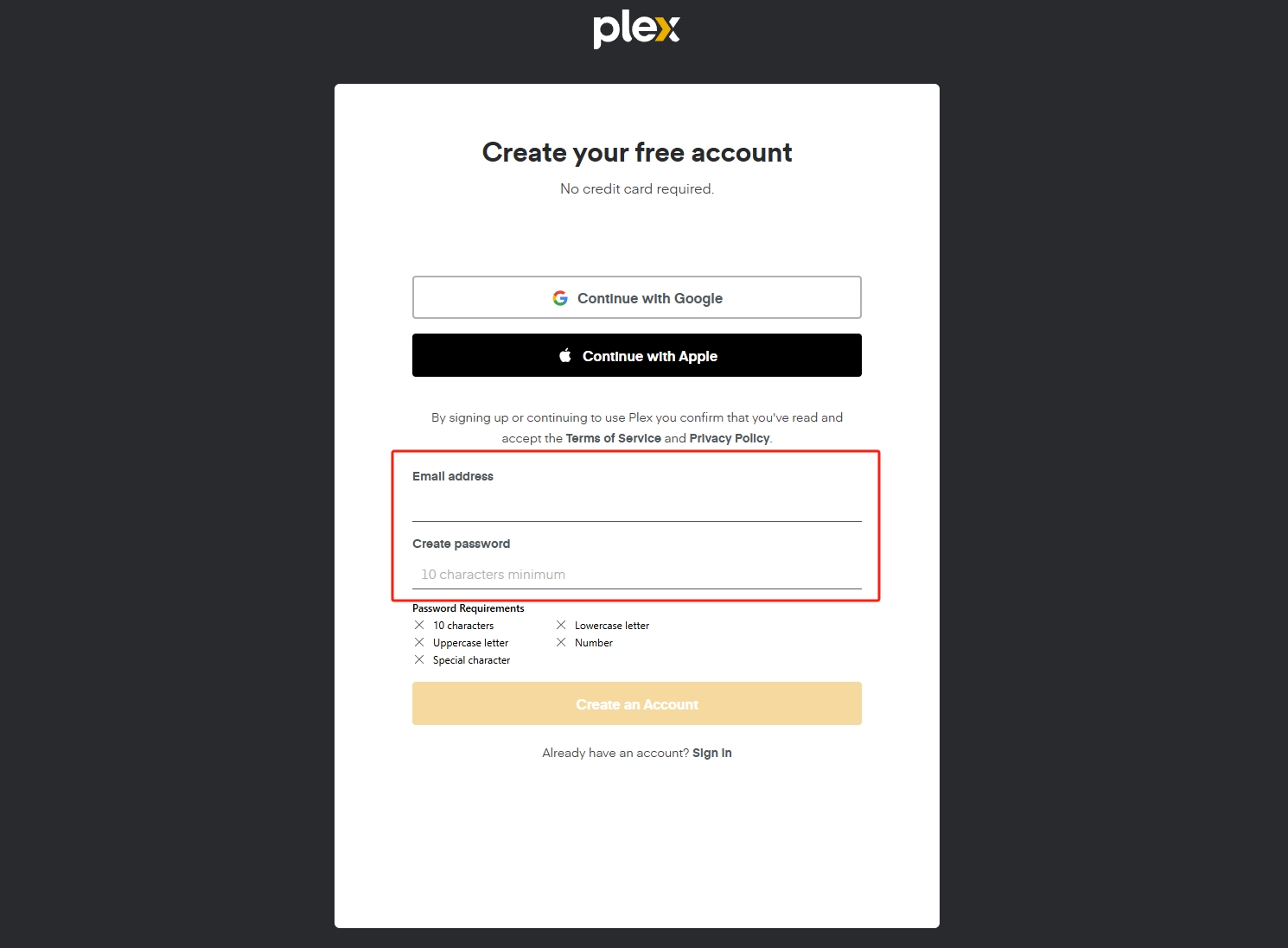
3、Stable Internet Connection
A reliable internet connection is crucial for seamless streaming and sharing. Your Plex Media Server needs sufficient upload bandwidth to stream media to others, while recipients require stable download speeds to enjoy uninterrupted playback. Ensure both your server and the users accessing it have connections capable of handling the required data traffic.
By meeting these key requirements, you’ll be set up for success, ensuring your shared Plex experience is smooth, secure, and enjoyable for everyone involved.
Step-by-Step Guide to Sharing Your Plex Account
Sharing your Plex account is a straightforward process once you understand the necessary steps. Follow this guide to easily invite friends or family to access your media library.
1、Accessing Plex Account Settings
Start by logging into your Plex account on the web interface. Once logged in, locate the "Open Plex" button at the top-right corner of the page to access your account settings. This is where you’ll configure the sharing options.
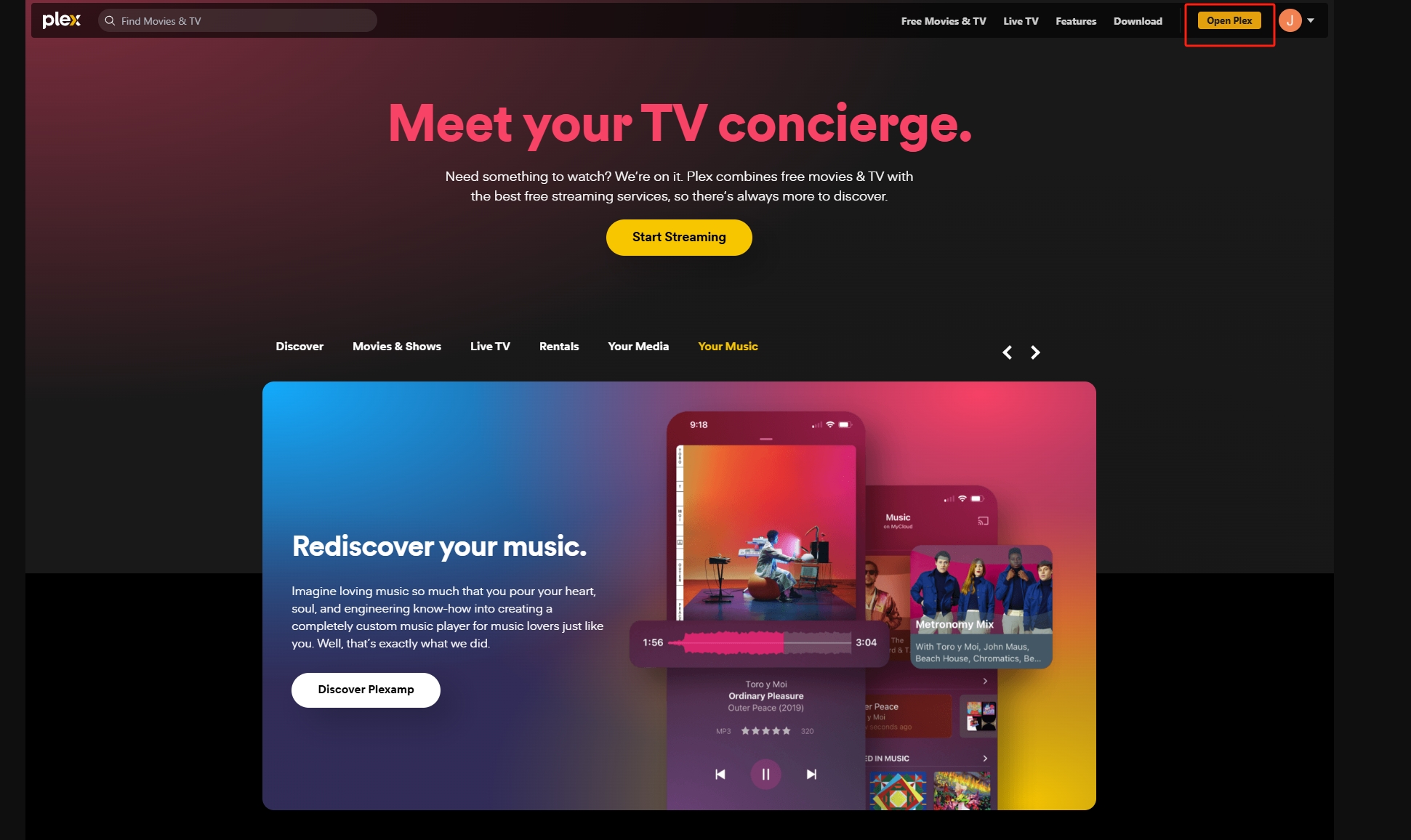
2、Inviting Friends or Family
Navigate to the "Find Friends" section then click on the option to "Invite people to Plex", or click the wretch icon then "Manage Library Access → Grant Library Access".
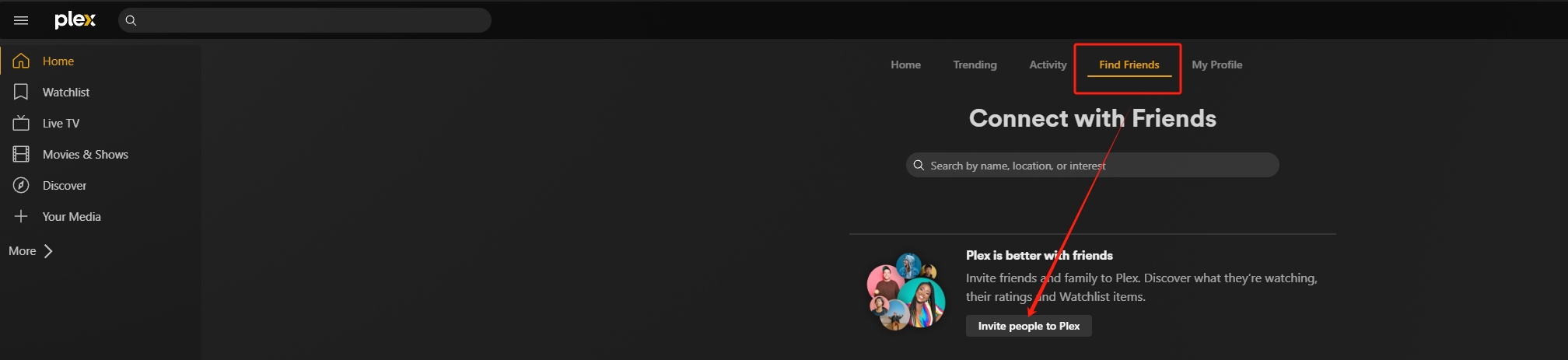
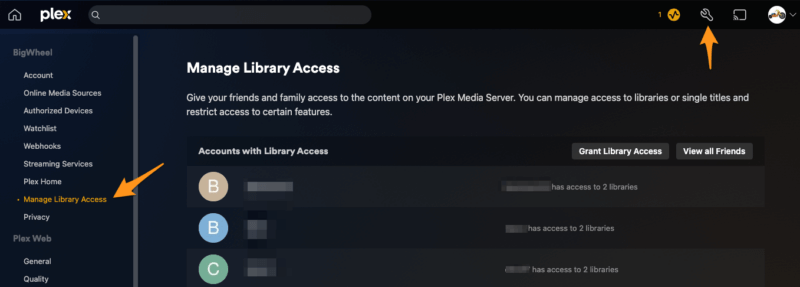
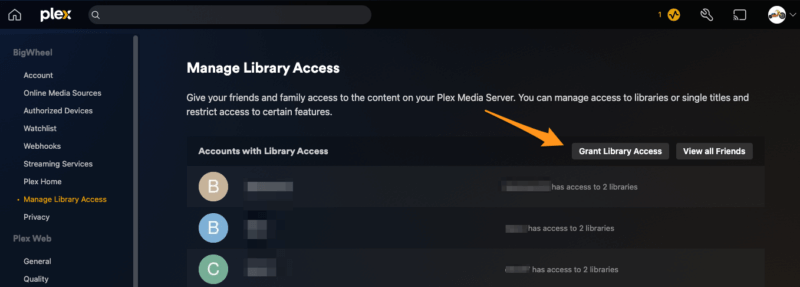
You’ll be prompted to enter the recipient's Plex username or email address, or invite by Facebook, Twitter and link directly. Make sure you enter the correct details to ensure the invitation reaches the right person.
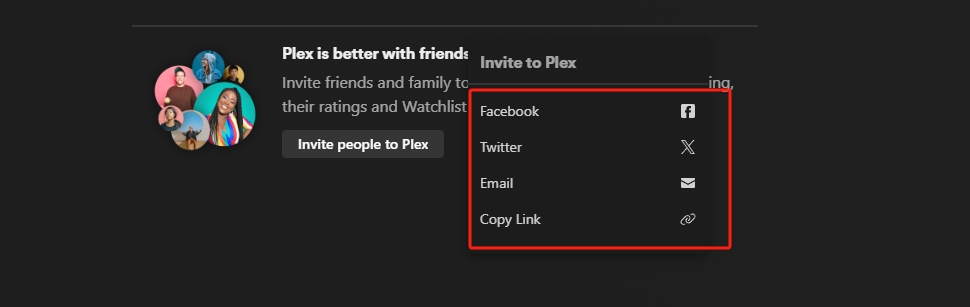
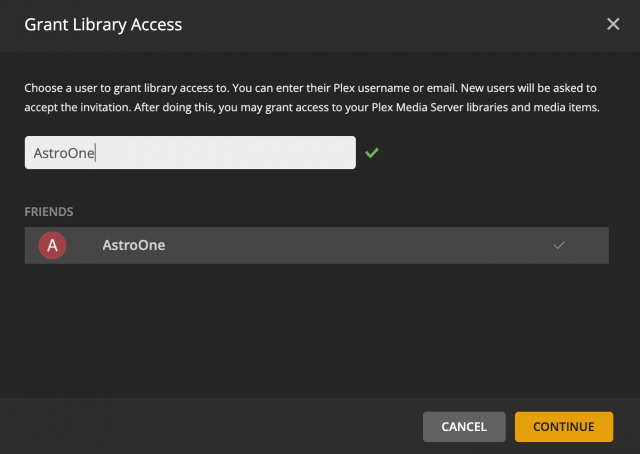
3、Selecting Libraries to Share
Next, you’ll choose which media libraries you want to share, such as "Movies," "TV Shows," or "Music." You can share your entire library or select individual categories, depending on what you want others to access. If desired, set specific permissions or restrictions for each library, such as limiting access to certain content or enabling parental controls for younger viewers.
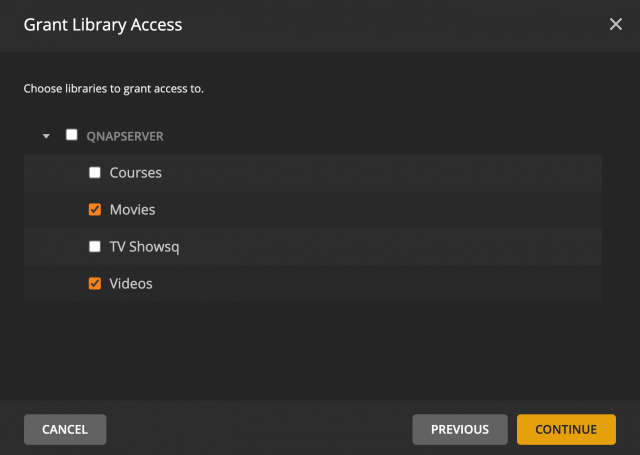
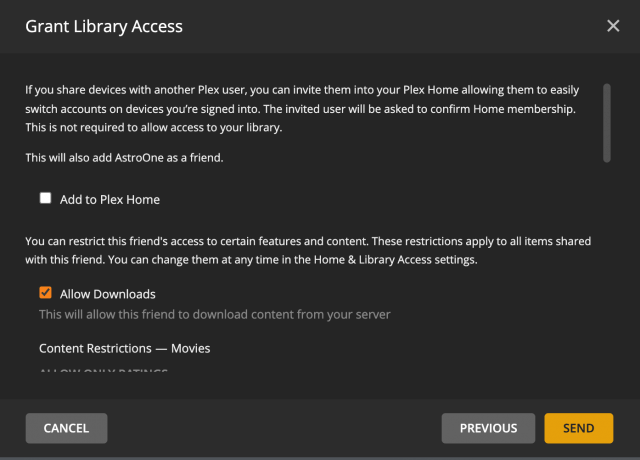
4、Sending the Invitation
Once you've selected the libraries and configured permissions, take a moment to review your choices. Ensure everything looks good, then click the "Send" button. The recipient will receive an email with a link to accept the invitation. Once accepted, they’ll have access to your selected Plex libraries.
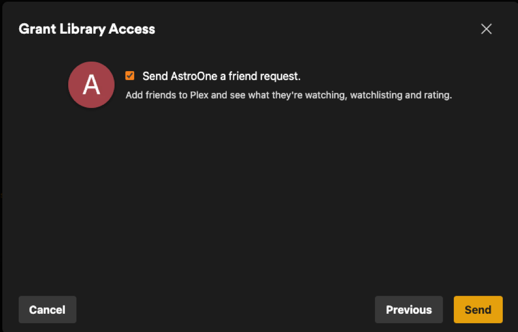
By following these steps, you’ll be able to share your Plex account with friends and family easily, allowing them to enjoy your media collection from anywhere!
Best Practices for Sharing Your Plex Account
Sharing your Plex account can enhance your media experience, but it's essential to follow best practices to ensure privacy, security, and compliance.
Maintaining Privacy and Security
When sharing your libraries, avoid disclosing personal login credentials. Instead, utilize Plex's sharing features to grant access, ensuring your account remains secure. Regularly review and update shared access permissions to maintain control over who can view your content.
Understanding Plex Pass Benefits
Upgrading to Plex Pass offers additional features that enhance sharing capabilities. With Plex Pass, you can create managed user accounts, allowing for tailored access and restrictions for each user. This is particularly useful for families, as it enables parental controls and personalized user experiences.
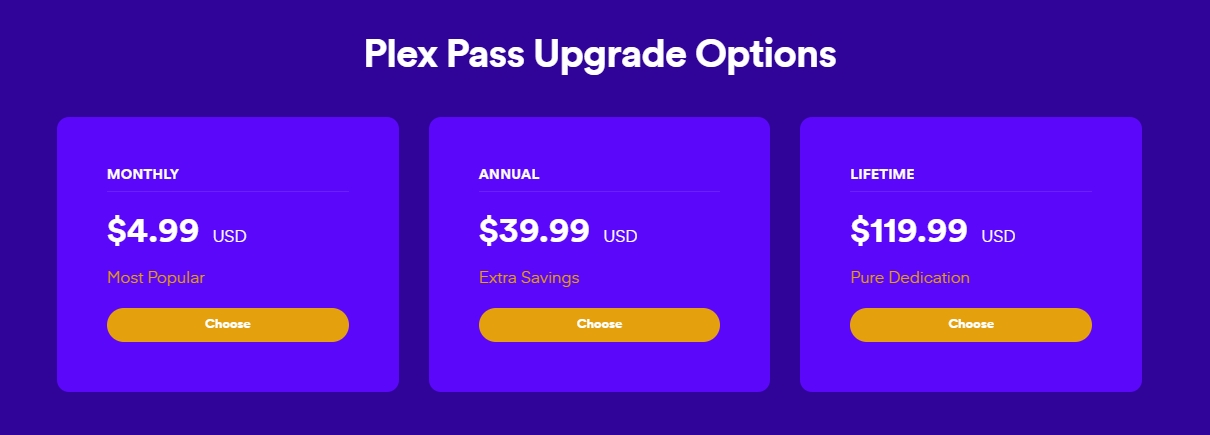
Legal Considerations
It's crucial to share content responsibly, respecting copyright laws and ensuring that all shared media complies with Plex's terms of service. Sharing pirated or unauthorized content can lead to legal issues and violates Plex's guidelines. Always ensure that the media you share is legally obtained and that you have the right to distribute it.
By adhering to these best practices, you can share your Plex account safely and responsibly, providing an enjoyable experience for all users involved.
Troubleshooting Common Issues
Even with a well-set-up Plex account, you might encounter some common issues while sharing your media library. Here’s how to resolve them effectively.
1、Recipient Unable to Access Shared Libraries
If your recipient reports that they cannot see your shared libraries, start by verifying that the invitation was accepted. Ask them to check their email inbox or Plex account notifications for the invitation link.
Ensure their Plex account is active and properly configured. They should log in with the account associated with the invitation. Additionally, double-check your sharing settings to confirm that the correct libraries are selected and permissions are granted.
2、Playback or Streaming Problems
Playback or streaming issues often stem from connectivity or compatibility problems. Begin by checking the internet connection on both the server and recipient's side. A stable and high-speed connection is crucial for smooth streaming.
Verify that your Plex Media Server is running and accessible. If the server is offline, restart it and ensure it is correctly linked to your account. Also, confirm that the media files being shared are in formats compatible with the recipient’s device. If needed, enable Plex's transcoding feature to adapt media for unsupported devices.
By addressing these common issues proactively, you can ensure a seamless sharing experience and keep your friends and family entertained without interruptions.
Wrapping Up: Share Your Plex Account Today
Sharing your Plex account is easier than ever when you follow the right steps. Start by ensuring your Plex Media Server is set up and functioning. Then, invite friends or family through the “Users” section, carefully selecting the libraries you wish to share. Finally, send the invitation and let them enjoy your curated collection of media. With just a few clicks, you can unlock a world of shared entertainment!
Don’t wait—start sharing your Plex account today! Enhance your streaming setup, bring your family together, and enjoy the full power of Plex’s sharing capabilities.










