Do you love watching Netflix but hate paying for it? Do you wish you could enjoy unlimited streaming without breaking the bank? If you answered yes to any of these questions, then you might be interested in account sharing Netflix.
Account sharing Netflix is a practice where multiple users share one Netflix account and split the cost. It’s a way to access thousands of movies and shows for a fraction of the price. Sounds too good to be true, right?
Well, not exactly. Account sharing Netflix has its pros and cons, and it’s not as simple as it seems. There are rules and risks involved, and you need to know how to do it right.
That’s why we created this ultimate guide for cost-conscious viewers. By the end of this post, you will have a clear understanding of how to share Netflix accounts with your friends or family members without any hassle or headache.
Benefits and Possible Risks of Sharing Netflix Account
One of the main benefits of sharing Netflix account is that you can save money and offer more flexibility. Netflix offers different plans that vary in price and features, such as the number of screens you can watch on at the same time, the video quality, and the device compatibility. By sharing Netflix account with your friends or family members, you can split the cost of the plan and enjoy more benefits for less.
Another benefit of sharing Netflix account is that you can access a wide variety of content that suits your taste and preference. Netflix has a huge library of movies and shows from different genres, languages, and countries. You can also discover new and original content that is exclusive to Netflix, such as Stranger Things, The Crown, and The Witcher. Netflix also allows you to create your own profile and personalize your recommendations based on your viewing history and ratings. You can also download some of the content to watch offline when you don’t have an internet connection.
Possible Challenges and Risks of Sharing Netflix Account
However, sharing Netflix account also comes with some challenges and risks that you need to be aware of. One of the challenges is that you may encounter some streaming limits or errors when you try to watch Netflix on multiple devices at the same time. This depends on the plan you choose and the number of screens it allows. For example, if you share a Standard plan that allows two screens, and three people try to watch Netflix at the same time, one of them will get an error message and won’t be able to stream.
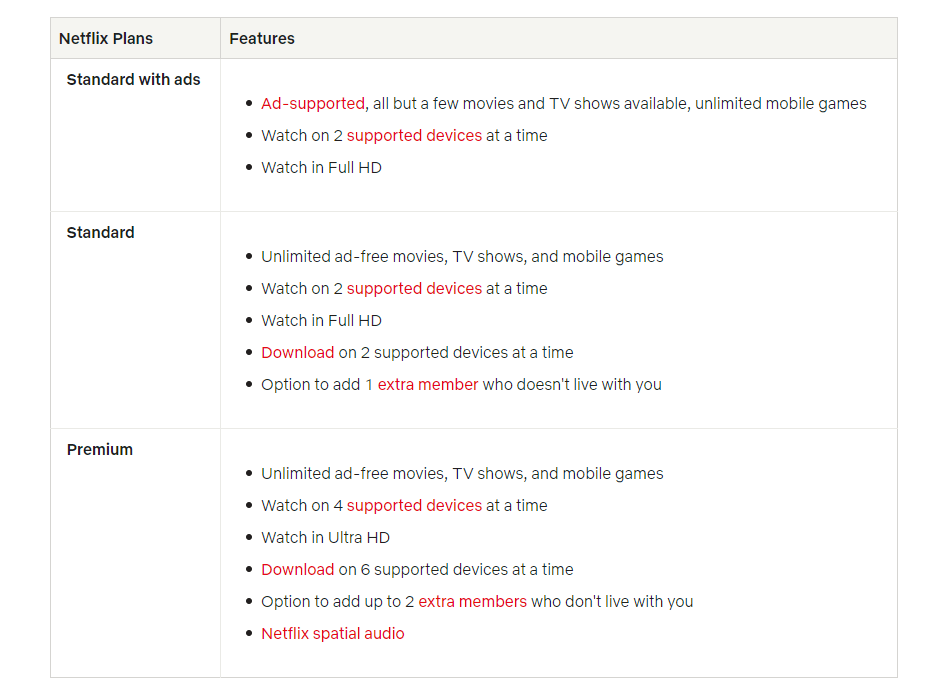
Another challenge is that you need to ensure the security and privacy of your Netflix account when you share it with others. You need to trust the people you share your account with and make sure they don’t misuse it or share it with others without your permission. You also need to protect your password and change it regularly to prevent unauthorized access. You may also want to set up parental controls or maturity ratings to limit the content that is available for different profiles.
How to Choose the Right Netflix Account for Sharing?
Choosing a Netflix account that fits the bill for sharing isn’t just about cost. It’s about understanding the needs of those you're sharing with and optimizing for everyone’s viewing pleasure. Here’s a guide to picking the right one.
- Standard with ads: $6.99 / month, features occasional advertisements during playback, Full HD quality. This one is best for solo viewers who don’t mind ads and don’t care much about video quality.
- Standard: $15.49 / month, ad-free, allows simultaneous playback on 2 devices, Full HD quality. Typically allows adding 1 extra member who doesn't live with you. This account is best for casual viewers who want to share their account with someone else and enjoy HD quality.
- Premium: $19.99 / month, ad-free, supports playback on 4 devices simultaneously, Ultra HD quality. Allows adding 2 extra members for shared viewing. This account is best for avid viewers who want to share their account with multiple people and enjoy UHD quality.
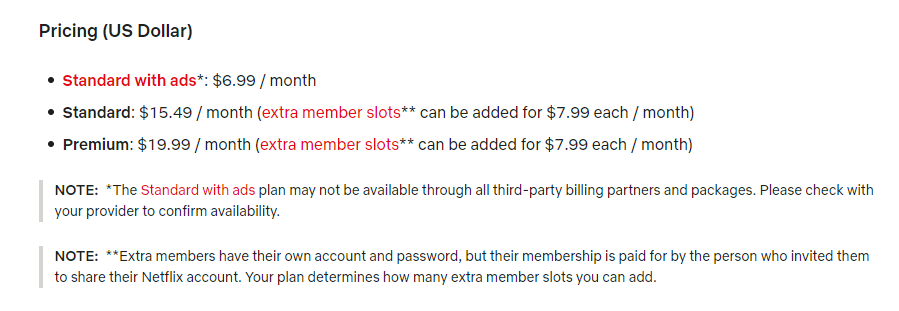
To choose the right Netflix account for sharing, you need to think about how much you are willing to pay, how many people you want to share with, and what kind of video quality you prefer.
How to Share Your Netflix Accounts with Family?
Netflix, with its vast library of movies and series, has become a staple for many households. Sharing your Netflix account with family members can be a cost-effective way to enjoy the service, but it's essential to do it safely and responsibly. Below is a step-by-step guide to help you share your Netflix account with peace of mind:
Create Separate Profiles for Each Member
Log into your Netflix account.
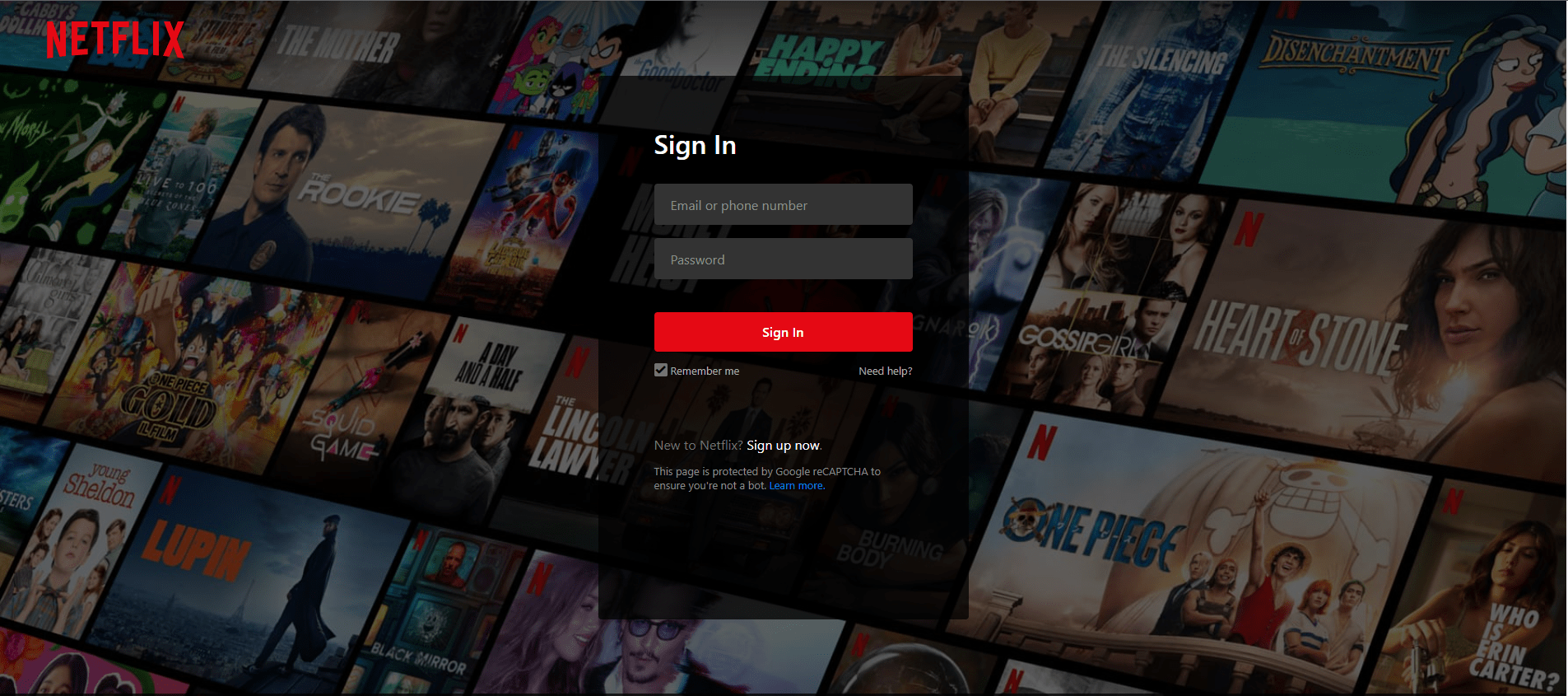
Click "Add Profile" and name it. For accounts intended for children, please mark the "Kids" checkbox. Then click "Continue" and the Profile is created.
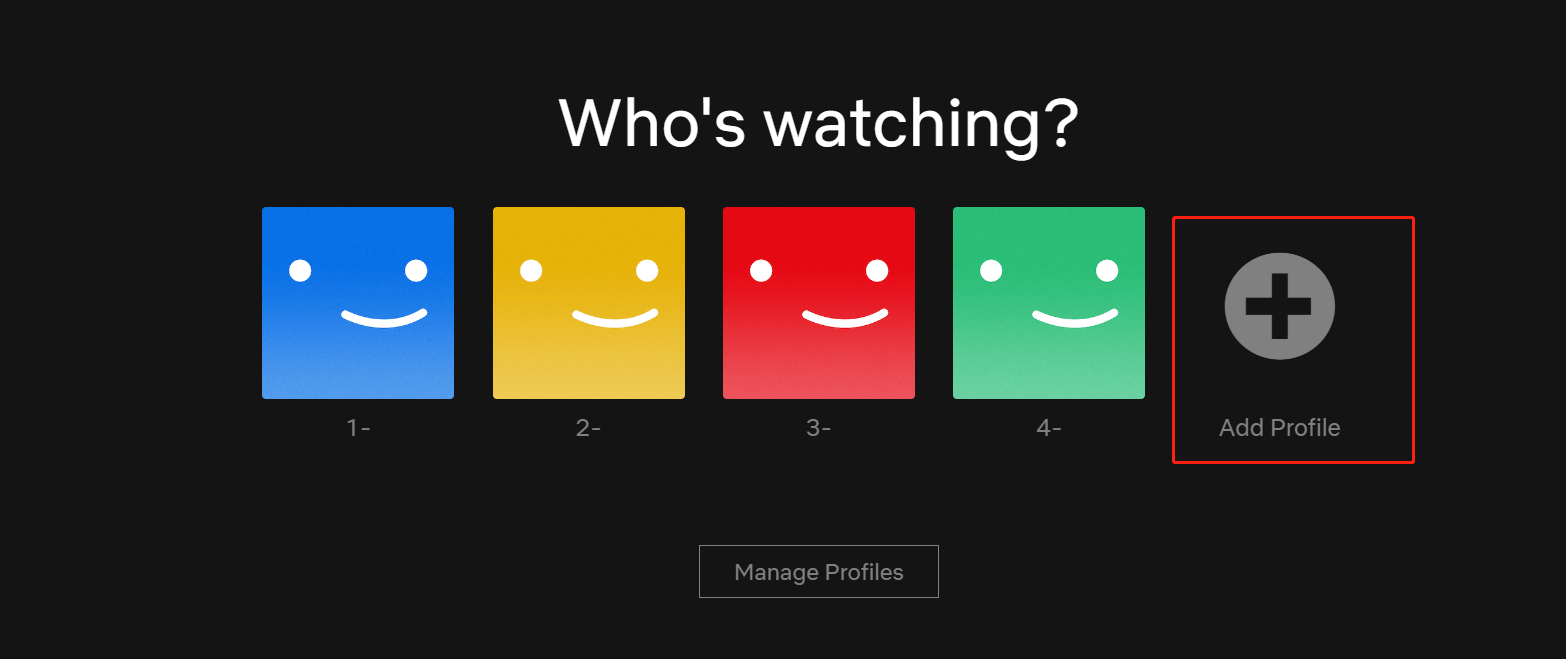
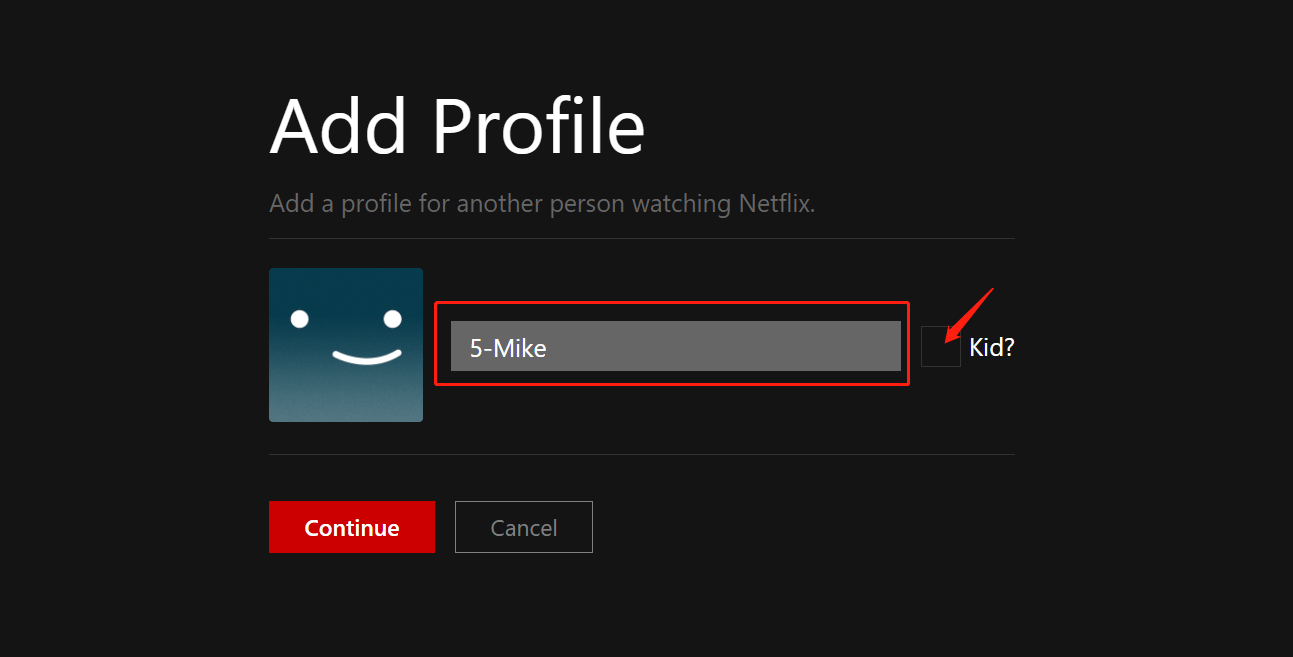
Set Up a PIN for Individual Profiles
This prevents children or other members from accessing profiles not meant for them.
Hover over the profile picture at the top right, and go to "Account" -> "PROFILE & PARENTAL CONTROLS" and select the profile.
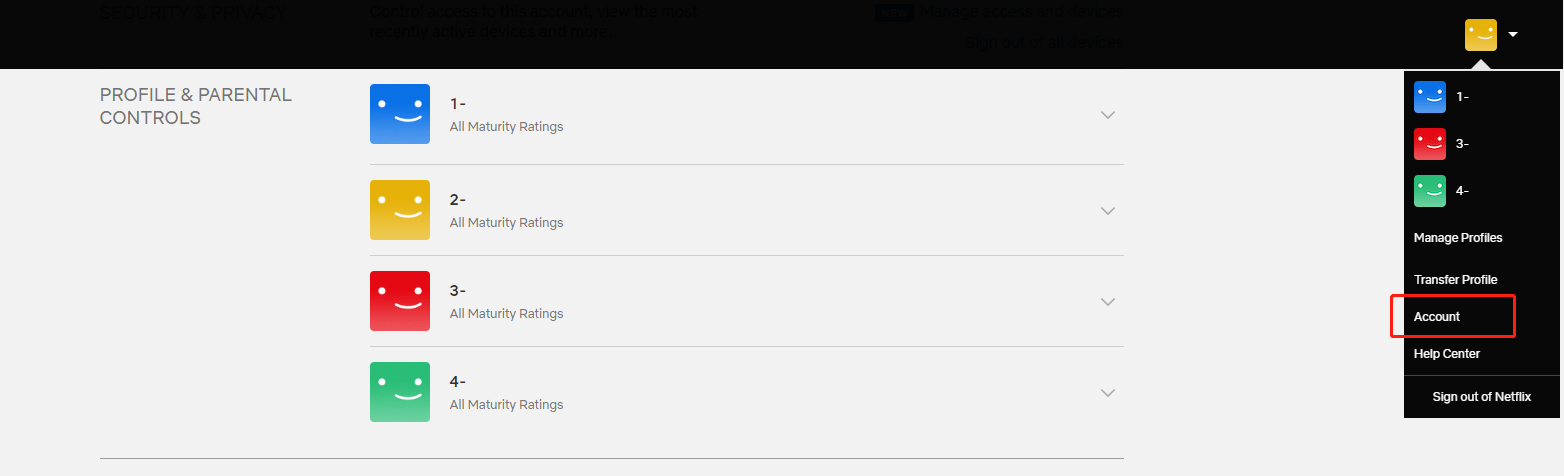
Click "Change" next to "Profile Lock", enter your account password, and set up a unique 4-digit PIN.
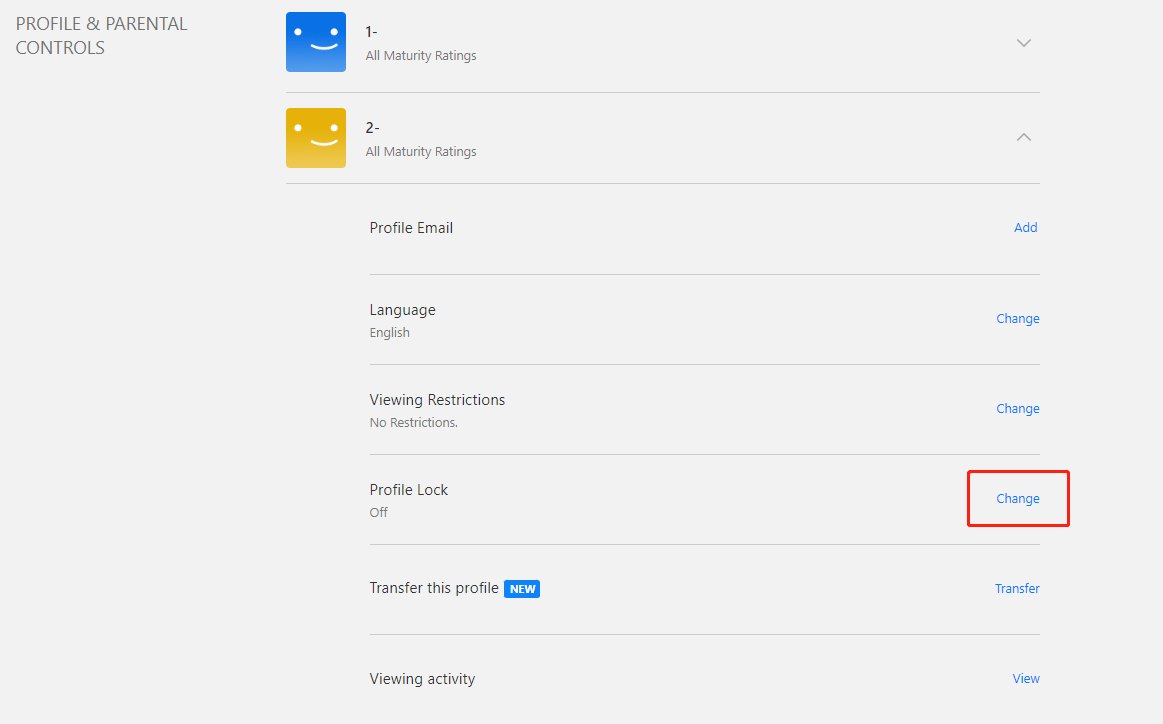
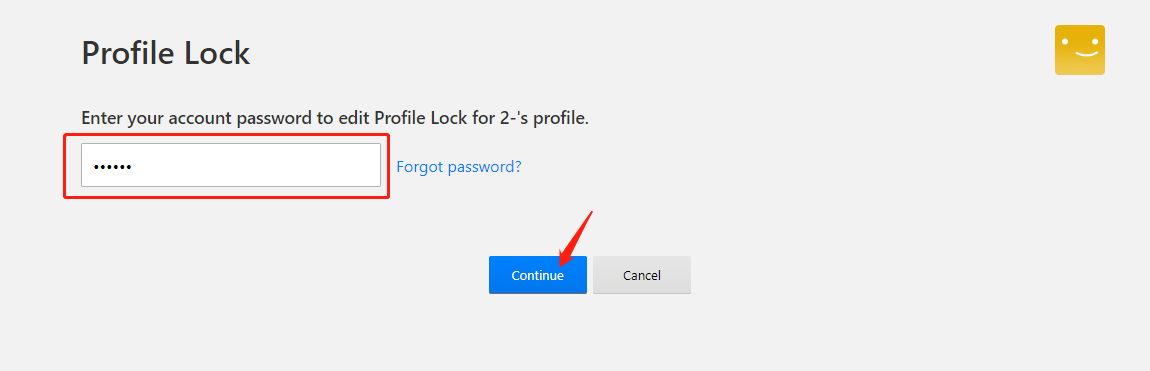
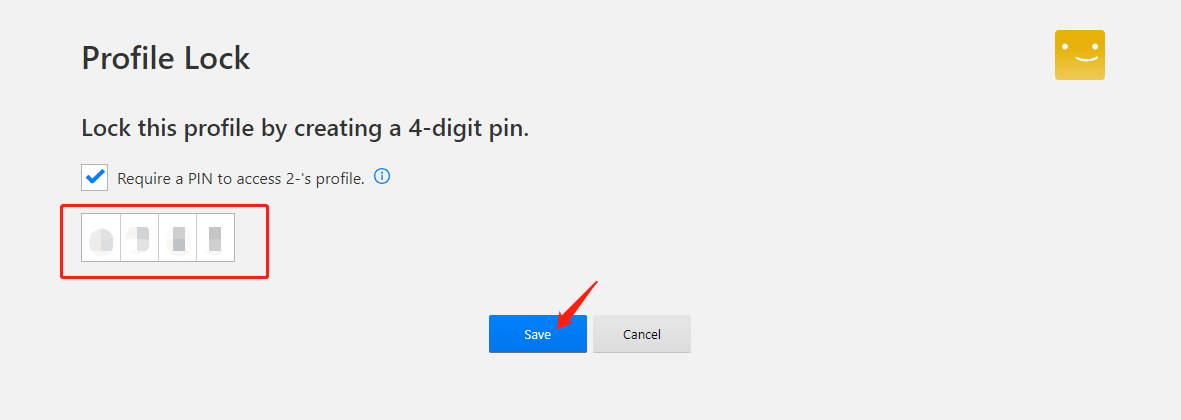
Establish Parental Controls
This is crucial if you have kids and want to restrict the content they can access.
- Under "PROFILE & PARENTAL CONTROLS", choose a profile.
Adjust the "Viewing Restrictions" to set the maturity level of the shows/movies that profile can access.
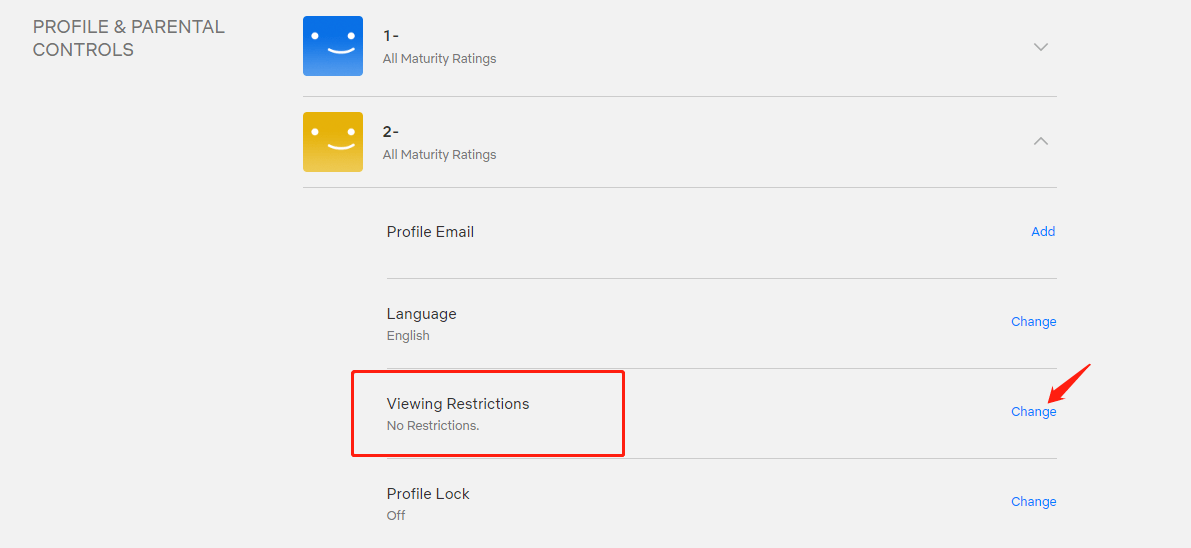
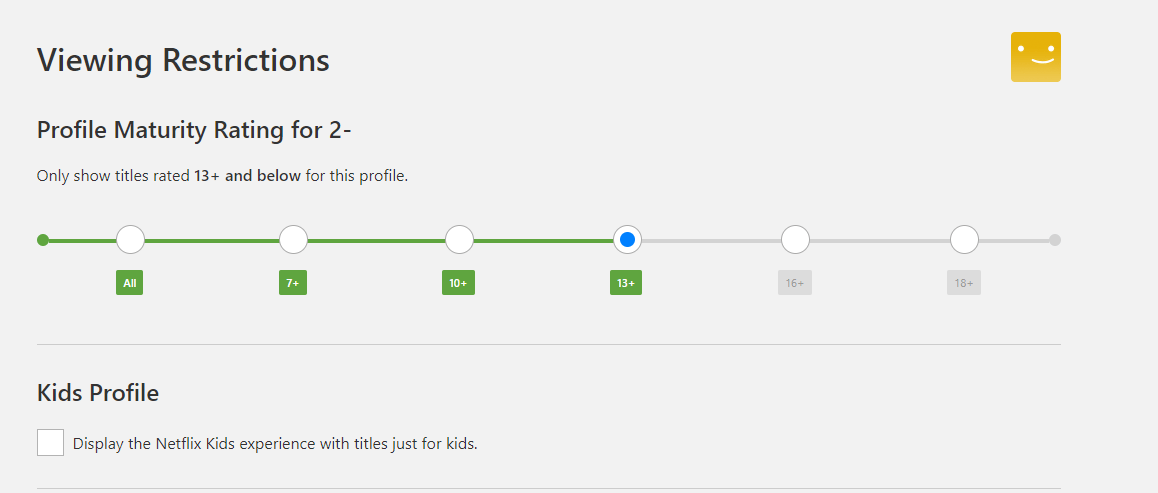
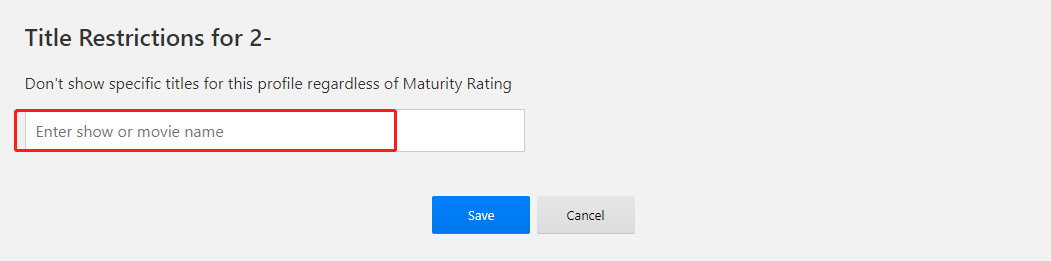
- You can also add specific movie or show titles to block under "Title Restrictions".
Regularly Change Your Password
This ensures your account remains secure, especially if you’ve shared login details with a family member no longer using the account.
Go to "Account" -> "MEMBERSHIP & BILLING" and click "Change Password".
Pro Tips: Always use a combination of letters, numbers, and symbols for enhanced security.
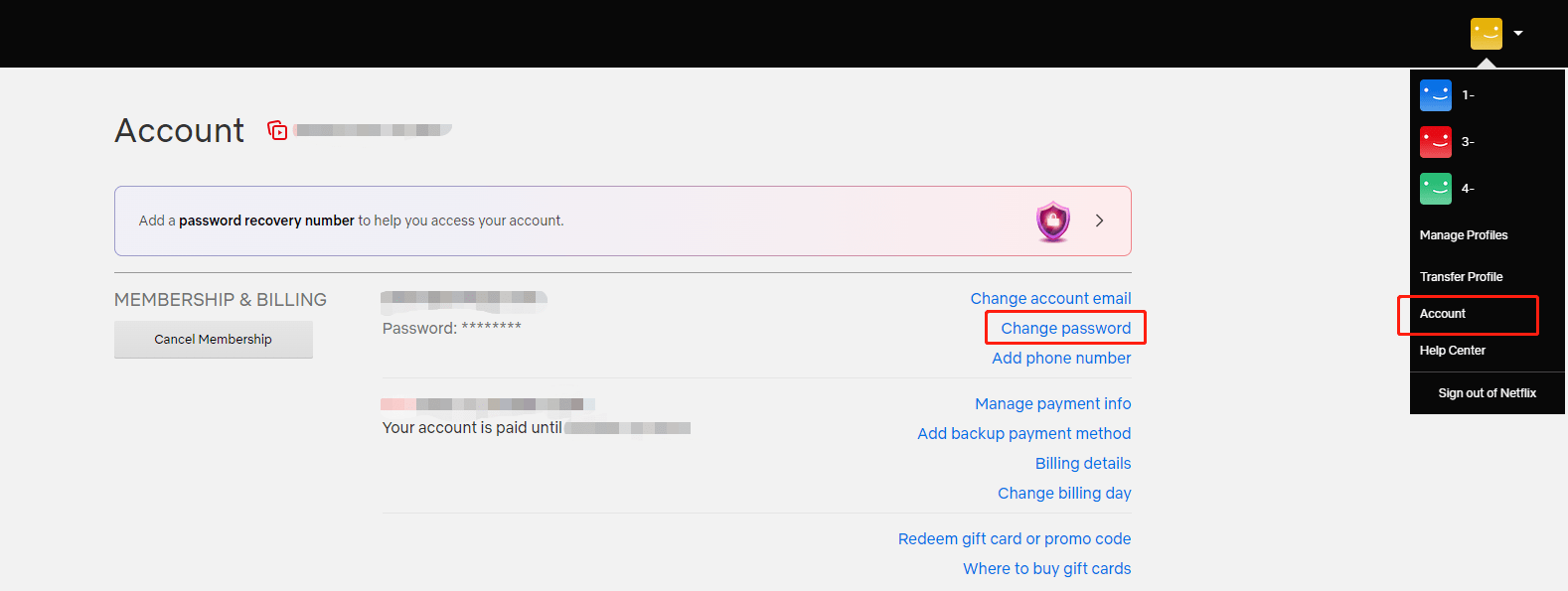
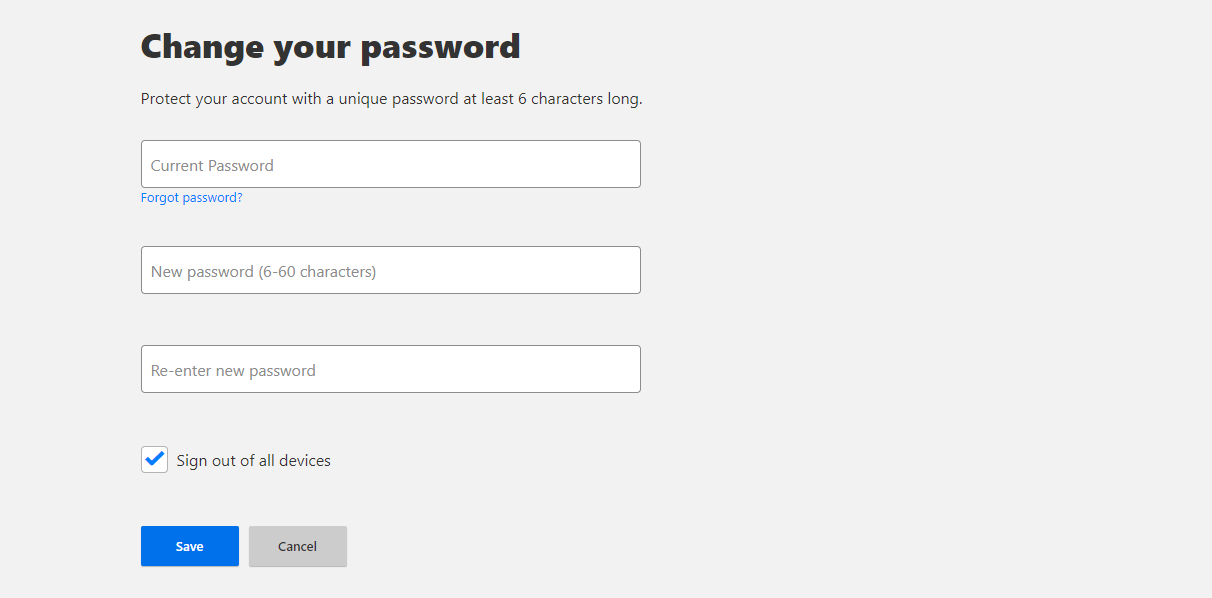
Monitor Account Activity
Regularly check the "Manage access and devices" under "Account" -> "SECURITY & PRIVACY". This lets you see which devices have accessed your account, helping you spot any unfamiliar or unauthorized access.
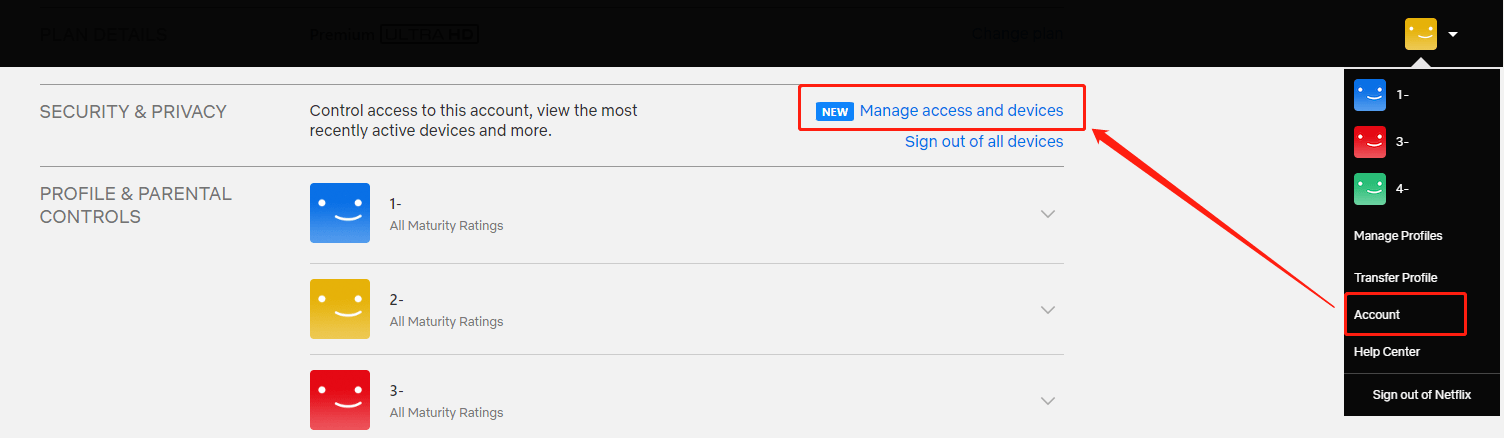
How to Share Netflix Account with Friends without Giving Password?
In today's digital age, sharing is caring. Netflix, one of the world's leading streaming platforms, understands this sentiment. The "Extra Members" feature was created to let users share their accounts with individuals outside their household. Instead of sharing passwords, they can invite others.
How to Add Extra Members on Netflix?
A Netflix account is meant to be shared by people who live together in one household. However, account owners can buy an extra member slot and invite people outside their household to use Netflix. To add an extra member, follow the video below:
How to Transfer Profiles on Netflix?
Profile transfers allow Netflix users and those accessing the user's account to move a profile to a new account, an existing one, or an extra member slot. This includes recommendations, viewing records, My List, saved games, preferences, and other features.
If you want to transfer a profile, you can do so in the following video:
By following these simple steps, you can share your Netflix account with others you don't live with without revealing your password. This will help ensure your account remains secure while allowing others to enjoy all that Netflix has to offer.
How to Manage and Optimize Netflix Account Sharing?
Sharing a Netflix account has become a common practice amongst families and friends. However, with numerous people accessing a single account, it can often get chaotic. Whether it's tracking payments or ensuring security, managing shared accounts can be a challenge. Here’s a comprehensive guide on how to efficiently manage and optimize Netflix account sharing.
GoSplit is one of the popular platforms to streamline shared subscriptions. By leveraging platforms like GoSplit, users can ensure organized sharing without the hassle of remembering whose turn it is to pay next.
With GoSplit, you can:
- Easily find compatible partners to share your Netflix account with, based on your preferences and location
- Set up and manage group subscriptions for Netflix, with automatic billing and payment reminders
- Secure your account with unique passwords and PINs for each user, preventing unauthorized access or password sharing
- Customize your user profile, watch history, and recommendations, without affecting other users in the group
- Enjoy the full features of Netflix at a fraction of the cost, saving money and time
By embracing tools and following best practices, you can transform the chaotic world of shared streaming into an organized, enjoyable experience. GoSplit is a simple and convenient way to share your Netflix account with others, without compromising on quality or security. You can visit GoSplit website for more information. GoSplit is compatible with other streaming services as well, such as Disney+, HBO Max, and more. Try it out today and see how much you can save and enjoy with GoSplit!
Conclusion
Love Netflix but hate the price? Share your account at GoSplit. That will help you:
- Find and join groups for Netflix and other streaming services
- Split the cost and features with compatible partners
- Manage your subscription with ease and security
GoSplit is the best way to enjoy Netflix for less. Sharing Netflix account at GoSplit today and start saving!



