Are you tired of shelling out big bucks for premium writing tools? If you're looking for a smarter way to improve your writing without draining your wallet, you're in the right place. Grammarly is a powerful writing assistant that helps you catch grammar errors, enhance your style, and ensure your texts are polished and professional. But let's be honest, the premium subscription can be pricey. Luckily, there's a clever way to enjoy all the benefits without breaking the bank: share a Grammarly Premium account with friends and family.
Grammarly Premium offers advanced features like vocabulary enhancement, genre-specific writing style checks, and a plagiarism detector that can elevate your writing to new heights. By sharing a Grammarly Premium account, you can split the cost with others, making it an affordable option for everyone involved. Imagine having all the premium perks at a fraction of the price.
In this guide, we'll show you exactly how to share a Grammarly Premium account, ensuring everyone gets the most out of this fantastic tool. Say goodbye to expensive subscriptions and hello to smarter, cost-effective writing solutions. Get ready to unlock the full potential of Grammarly Premium together!
What is Grammarly and Why You Need It
Grammarly is a cutting-edge writing assistant designed to help you craft clear, compelling, and error-free content. It goes beyond simple spell-checking, offering comprehensive grammar and punctuation correction, style and tone suggestions, and even vocabulary enhancements. Whether you're writing an email, an essay, or a blog post, Grammarly ensures your text is polished and professional.
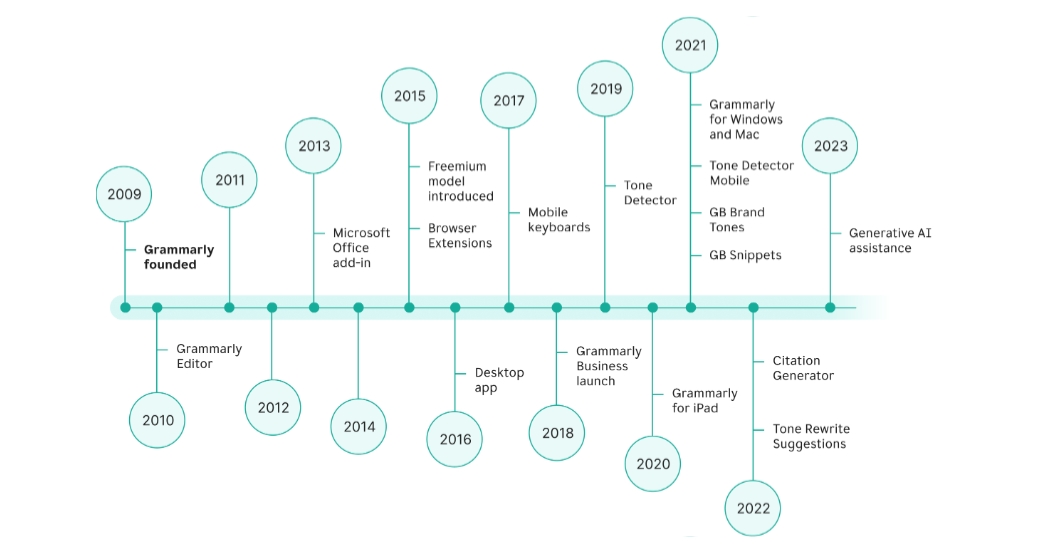
While the free version of Grammarly is incredibly useful, the Premium account unlocks a suite of advanced features that take your writing to the next level. With Grammarly Premium, you get access to genre-specific writing style checks, which tailor suggestions to the type of document you're working on. It also includes a plagiarism detector, ensuring your work is original and properly cited.
Additionally, the Premium account offers more in-depth feedback on your writing's clarity, engagement, and delivery. These advanced features are essential for anyone serious about improving their writing skills and producing top-quality content.
How Does Grammarly's Subscription Plan Work?
Grammarly offers a range of subscription plans designed to cater to different user needs. The free version provides essential features like basic grammar and spelling checks, which are perfect for casual users or those just getting started with writing assistance. However, if you're looking for more comprehensive support, Grammarly's Premium and Business plans are worth considering.
The Premium plan includes advanced features such as style and tone suggestions, vocabulary enhancement, and a plagiarism detector. It costs €12 per month when billed annually, or €30 per month when billed monthly, offering significant savings with long-term commitment.
The Business plan is ideal for teams, offering all Premium features plus centralized billing, admin controls, and priority email support. It costs €15 per member per month when billed annually, or €25 per member per month when billed monthly.
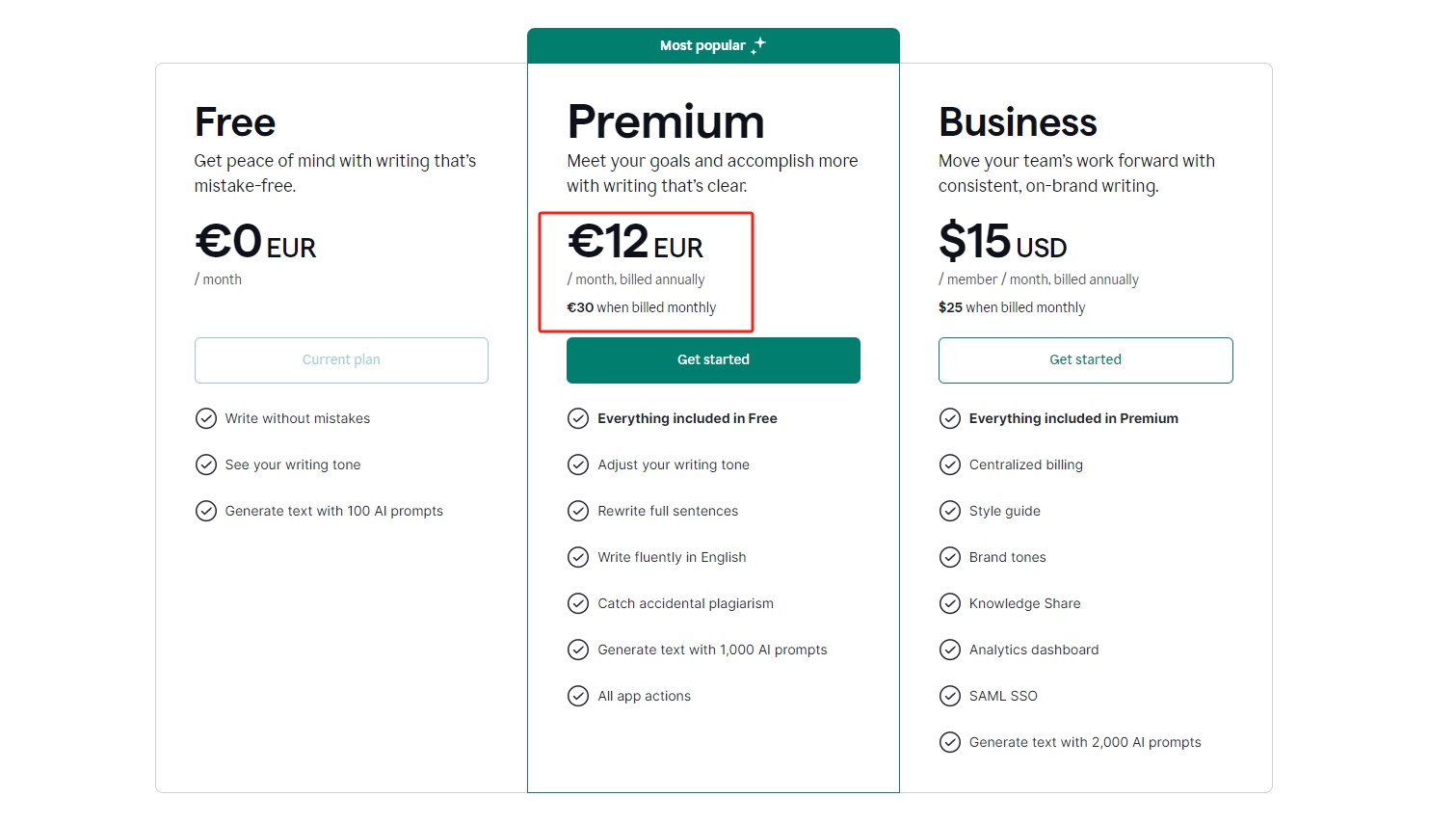
While the free plan is useful, upgrading to Premium or Business unlocks a wealth of features that can dramatically improve your writing. For those serious about their writing, the investment in a paid plan is well worth it.
How to Download and Set Up Grammarly
Getting started with Grammarly is straightforward. Follow these steps to download, install, and set up Grammarly on your devices.
First, visit the Grammarly website and create an account if you don’t already have one.
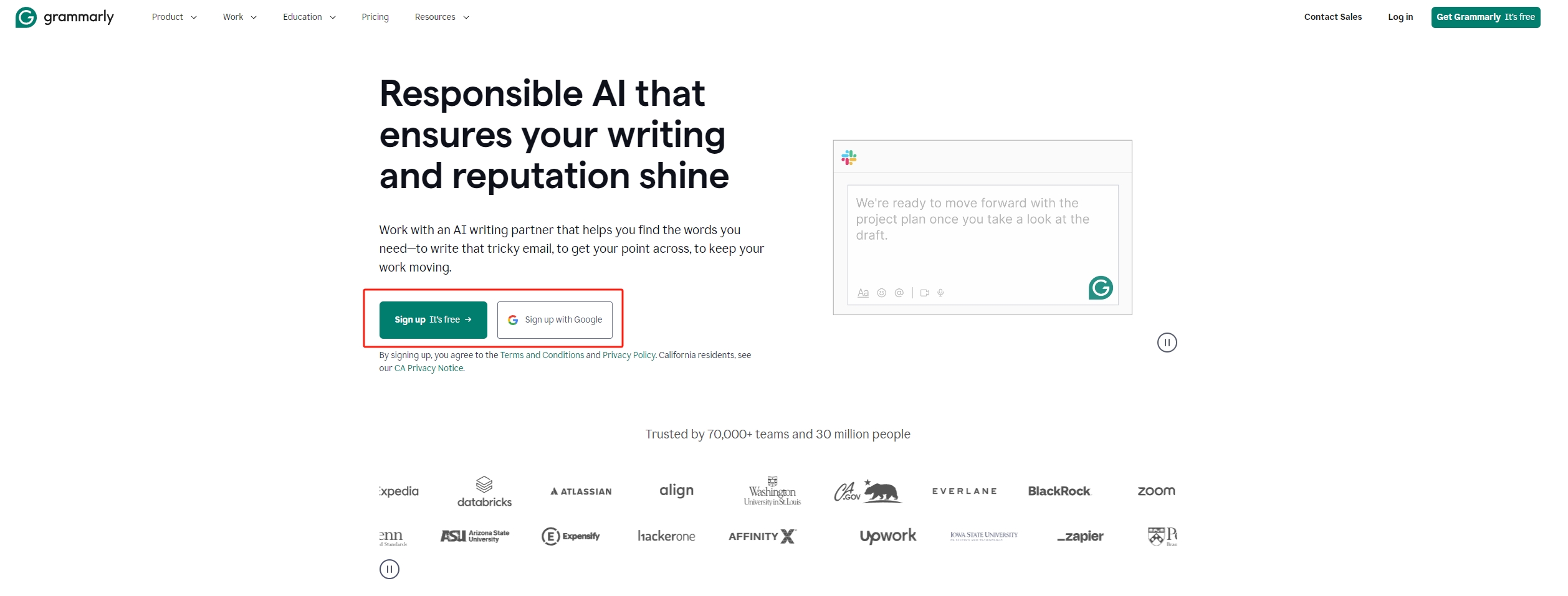
Once you’re logged in, navigate to the "Apps" section, where you’ll find download options for various platforms, including Windows, Chrome (the browser you are currently using), iPhone and iPad, and Android.
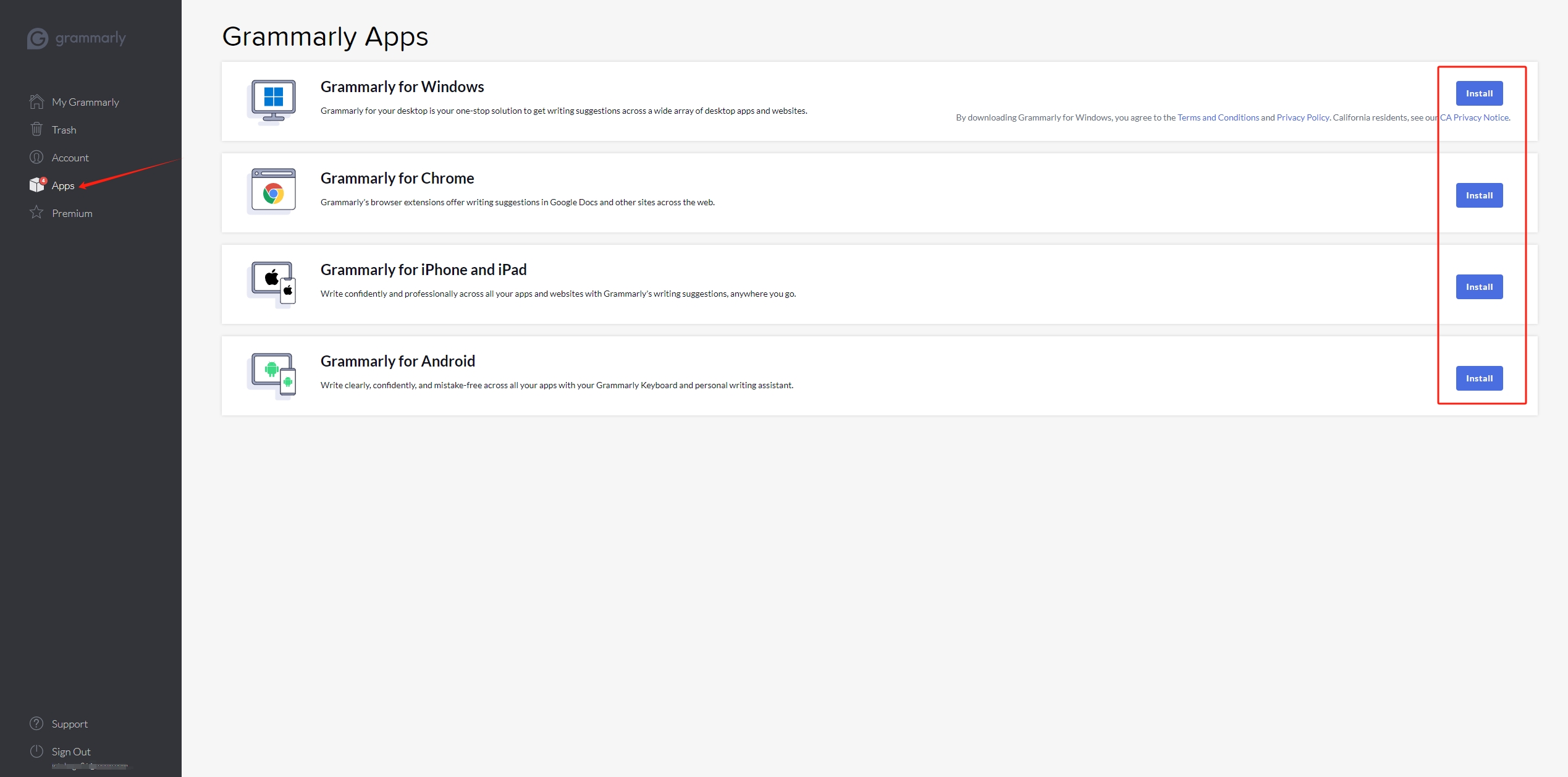
For Windows, click the "Install" button next to Grammarly for Windows, download the installer, and follow the on-screen instructions.
For browser extensions, such as Chrome, click "Install" next to the corresponding option and follow the prompts to add the extension. The process is similar to other browsers like Microsoft Edge or Firefox—just select the appropriate option.
For mobile devices, visit the App Store for iPhone and iPad or Google Play for Android. Search for Grammarly and install the app.
After installation, log in to your Grammarly account within each app or extension. This setup ensures that Grammarly syncs your preferences across all devices, providing seamless assistance whether you’re typing an email, drafting a document, or posting on social media. With Grammarly integrated into your workflow, you can enjoy enhanced writing quality and consistency everywhere you write.
Sharing Your Grammarly Premium Account: Is It Possible?
Sharing your Grammarly Premium account with friends or family is not only possible but also a smart way to enjoy premium features at a fraction of the cost. Here’s how you can do it effectively and securely.
Grammarly’s terms of service are designed with individual users in mind, but sharing your account within your household or with close friends can be a practical workaround. By splitting the subscription fee, everyone involved can benefit from advanced features like enhanced grammar checks, style suggestions, and plagiarism detection without the full expense.
To share your Grammarly account, simply provide your login details to the trusted individuals you want to include. To maintain security, it’s essential to set a strong, unique password for your Grammarly account. Use a mix of letters, numbers, and special characters to create a robust password that is difficult to guess. Consider changing the password periodically to enhance security further.
Monitor your account activity through the “My Grammarly” dashboard to keep track of usage and ensure that everyone is benefiting from the shared account.
By sharing your Grammarly Premium account, you not only save money but also foster a collaborative environment where everyone can improve their writing skills. Enjoy the enhanced features together and make the most out of your subscription.
How Many Users Can Use Grammarly Premium?
Grammarly Premium allows you to access the service on up to five different devices. This flexibility means you can use Grammarly on your desktop, laptop, tablet, and mobile phone, ensuring you have writing assistance wherever you go.
To manage multiple users on a shared Grammarly Premium account, consider setting up each device individually with the same login credentials. Each user can then personalize their settings to fit their writing needs. This ensures that everyone benefits from tailored feedback and suggestions.
For those looking to save even more, GoSplit offers a fantastic solution for sharing subscription costs. By using GoSplit, you can team up with others to share a Grammarly Premium account, making it an affordable option for everyone involved. This method not only provides cheap Grammarly Premium access but also promotes a collaborative environment where users can collectively enhance their writing skills.
By leveraging these strategies, you can maximize the value of your Grammarly Premium subscription, enjoying premium features across multiple devices while sharing the cost with friends or family.
Enhance Your Writing with Shared Grammarly Premium
Ready to take your writing to the next level without breaking the bank? Sharing a Grammarly Premium account with friends and family is the smart move. Not only will you gain access to advanced features like style guides, vocabulary enhancement, and plagiarism checks, but you'll also enjoy these perks at a fraction of the cost. Imagine having the power to polish and perfect your writing while splitting the expense with others.
We encourage you to team up with your loved ones and explore the world of error-free writing that Grammarly Premium offers. It’s an investment in your communication skills that truly pays off. So, why wait? Grab your circle, share a Grammarly Premium account, and experience the difference in your everyday writing. Start writing smarter, clearer, and more effectively today.










