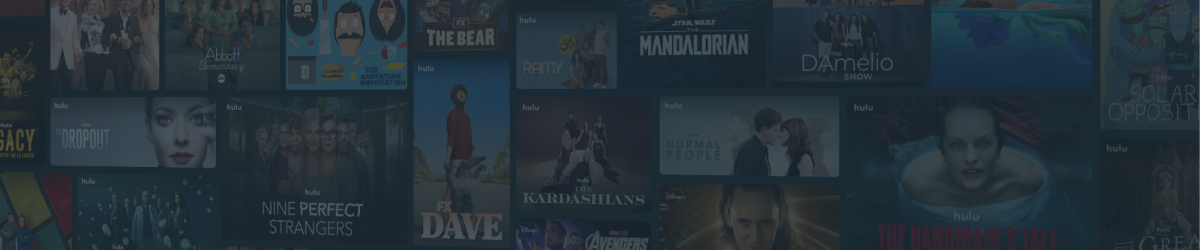Are you tired of paying a fortune for streaming services that don’t offer what you want? Do you wish you could watch your favorite shows, movies, and more without breaking the bank? If so, you’re not alone. Millions of people are looking for ways to cut down their streaming expenses and still enjoy quality entertainment. That’s why Hulu is one of the best options for streaming lovers.
Hulu is a leading streaming service that offers unlimited access to thousands of titles, from horror classics like Hellraiser and The Exorcist, to reality shows like The Kardashians and The Bachelor. from award-winning originals like The Handmaid’s Tale and The Great, to popular hits like Grey’s Anatomy and This Is Us.
But what if we told you that you can get all these benefits for even less than the regular price? Yes, you heard that right. You can save money on your Hulu subscription by sharing your account with others. In this blog post, we’ll show you how to share Hulu account with others and enjoy the ultimate streaming experience together.
What is Hulu?
Hulu is a subscription-based streaming service with TV shows, movies, and original content. It was launched in 2007 and is primarily available in the United States and Japan.
Some features of Hulu are:
- Content: Hulu has a huge content library, with exclusively streaming series, Hulu originals, classics, and new releases.
- Live TV: Hulu offers live TV options for sports.
- Subscription plans: Hulu offers several subscription plans for users to access their streaming content.
- No contracts: You can cancel or change your plan anytime without any fees or penalties.
How Much Does Hulu Cost?
Hulu offers two base plans:
- Hulu with Ads: $7.99 per month or $79.99 per year
- Hulu No Ads: $17.99 per month
- Hulu + Live TV: $76.99 per month
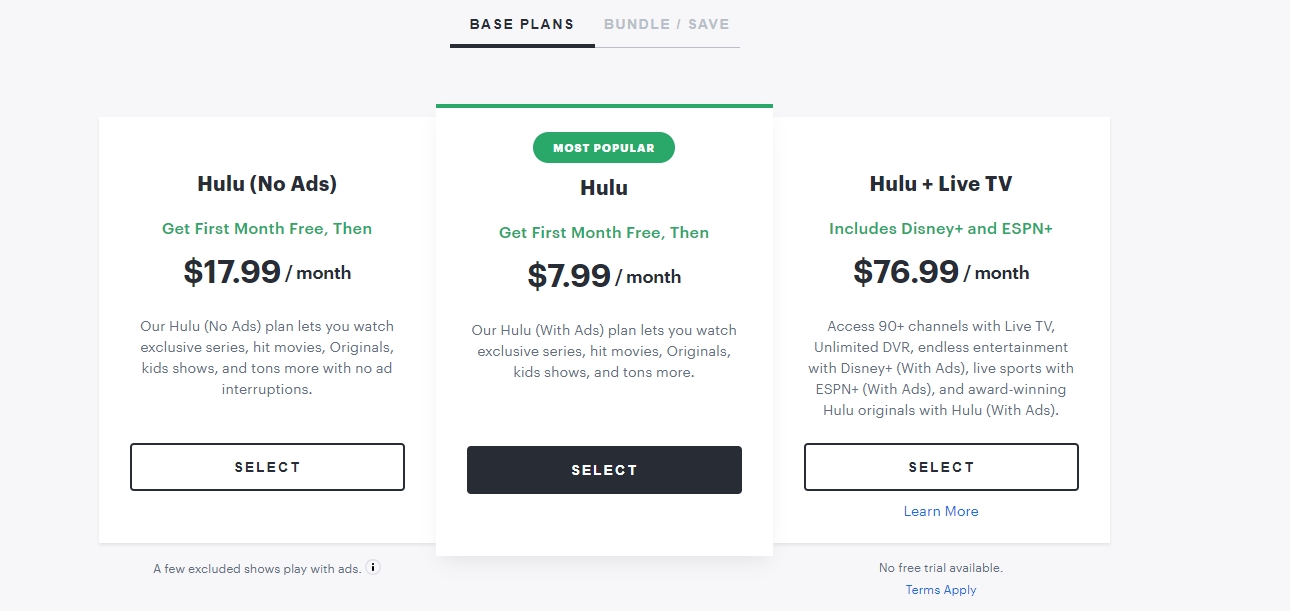
To choose the best plan fo your needs and budget, you should consider - How much do you mind ads? If you hate ads, you might want to pay more for the ad-free experience. If you don't mind ads, you can save some money with the cheaper plan.
How Many People Can Share a Hulu Account?
If you are a Hulu subscriber, you might be wondering how many people can share your account. The answer depends on what kind of sharing you have in mind. There are two ways to share your Hulu account: creating profiles within an account and sharing an account outside of your household.
Creating profiles within an account allows you to personalize your Hulu experience and keep track of your own watch history, recommendations, and preferences. You can create up to six user profiles (five other profiles in addition to the primary account holder) per account on the streaming service. You can also invite friends and family to use your account by sending them profile invites, so they can sign in on their own devices with the profile you create.
Sharing an account outside of your household means letting someone else use your Hulu login credentials to access the service from a different location. By default, up to two devices can stream Hulu at once on the same account.
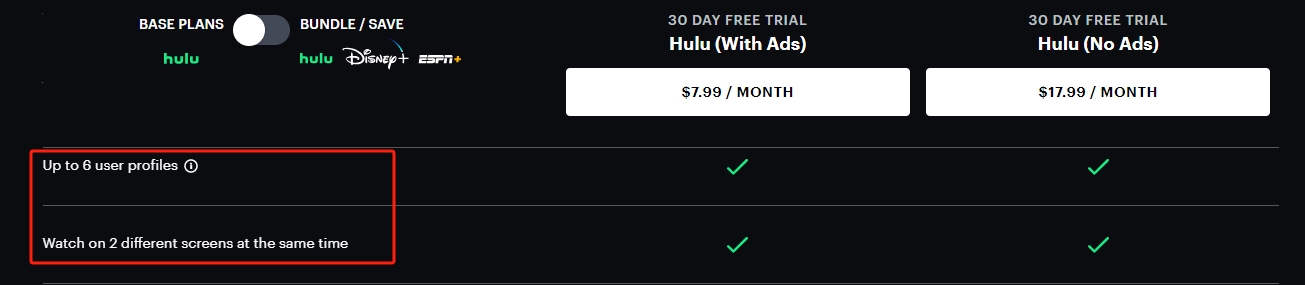
How to Share Your Hulu Account?
Sharing your Hulu account with others can be a great way to save money and enjoy more content. However, doing it the right way is crucial to avoid potential issues and ensure everyone gets the most out of experience. Here's a step-by-step guide to help you navigate the process smoothly:
Create Profiles
Before sharing your account, it's wise to set up individual profiles for each user. This not only personalizes the viewing experience but also keeps watch histories separate.
PC (Hulu.com)
- Step 1: Log in to your Hulu account.
- Step 2: Navigate to the "Manage Profiles" section on the top right.
- Step 3: Click "(+) Add Profile" and fill out the necessary details.
- Step 4: Click "Create Profile".
Mobile
- Step 1: Tap the "Account" icon.
- Step 2: Select your name to open the Profiles page.
- Step 3: Tap "(+) New Profile".
- Step 4: Fill out the required information, then tap the "Create Profile" button.
TV-connected devices
- Step 1: Select "(+) New Profile" from the "Profiles" screen when you first open the app.
- Step 2: If you’re already in the app, go to "Account > Profiles > (+) New Profile".
- Step 3: Enter the required information, then select "Create Profile".
Invite Users
Hulu doesn't have a direct invite feature, but you can share your login credentials with those you trust.
- Step 1: Ensure the person you're sharing with has the Hulu app or access to the website.
- Step 2: Provide them with the login details.
Manage Devices
To keep track of which devices are accessing your account, regularly check the "Manage Devices" section in account settings.
- Step 1: Go to "Account" under your profile.
- Step 2: Scroll down to the "Your Account" section and click on "Manage Devices".
- Step 3: From here, you can see all connected devices and remove any unfamiliar ones.
Troubleshooting Issues
If you or the person you're sharing with encounters any problems, start by:
- Step 1: Clear the browser or app cache.
- Step 2: Ensure the correct profile is being used.
- Step 3: Check the number of concurrent streams, as Hulu limits this based on your subscription.
Above all, remember that sharing a Hulu account requires a foundation of trust. It can be a win-win for everyone involved when done right. If you've shared your Hulu subscription on GoSplit, feel free to reach out to GoSplit's Customer Support for assistance.
How to Watch Hulu from Italy, Spain, France, Germany?
If you try to watch Hulu from Italy, Spain, France, Germany, or any other country outside the US, you will encounter a frustrating error message: "Hulu isn't available to watch in your location." This is because Hulu has licensing agreements with content providers that limit its distribution to specific regions. To enforce these geo-restrictions, Hulu uses your IP address to determine your location and block access accordingly.
Fortunately, there is a way to bypass these geo-blocks and watch Hulu from anywhere in the world: using a VPN (virtual private network). A VPN is a service that encrypts your internet traffic and routes it through a server in another country. This way, you can change your IP address and appear as if you are browsing from that country. For example, if you connect to a VPN server in the US, you can access Hulu as if you were in the US. Here are some of the best VPNs for Hulu in 2023:
- ExpressVPN: ExpressVPN is our top choice for watching Hulu from anywhere.
- NordVPN: NordVPN is another great option for Hulu fans.
- Surfshark: Surfshark is a budget-friendly VPN that works well with Hulu.
To watch Hulu with a VPN, you need to follow these simple steps:
- Sign up for a VPN service that works with Hulu.
- Download and install the VPN app on your device.
- Launch the VPN app and connect to a server in the US.
- Go to the Hulu website or app and log in with your account.
- Enjoy watching Hulu from anywhere in the world!
You can check out these guides on how to set up a VPN and connect to a US server.
Conclusion
Hope you enjoyed reading our ultimate guide on how to share your Hulu account. Sharing your Hulu account with others can be a great way to save money and enjoy more content.
If you are not a Hulu subscriber yet, what are you waiting for? Sign up for Hulu today and choose the plan that suits your needs. Once you have your account, you can share membership with others and start streaming your favorite shows and movies.
Thank you for your time and attention. We hope you found this guide helpful and informative. If you have any questions or feedback, please contact us.