Do you want to enjoy the internet without any restrictions, risks, or regrets? If so, you need a VPN service that can offer you the best features and performance. And that's exactly what HMA VPN can do for you.
HMA VPN is one of the most popular and trusted VPN services in the market. It has over 1100 servers in 290+ countries, giving you access to any website or app you want, no matter where you are. It also uses the latest encryption and security protocols, ensuring that your online activity is always protected from hackers, snoopers, and government agencies. Plus, it has a user-friendly interface and a 30-day money-back guarantee, making it easy and risk-free to use.
But what if we told you that you can get even more out of your HMA VPN subscription? What if we told you that you can share it with your friends, family, or colleagues, and save money at the same time? Sounds too good to be true, right? Well, it's not. It's actually very simple and convenient, and we'll show you how in this blog post.
In this ultimate guide, we'll explain how you can share your HMA VPN account with up to 5 devices simultaneously, and enjoy the benefits of a fast, secure, and reliable VPN service on all of them.
How Much Does HMA VPN Cost?
With HMA VPN, embrace the digital world on your terms with three tailored plans: the Monthly, 6-Month, and 24-Month options. The Monthly is priced at $11.99, designed for those who prefer short-term commitments with the freedom to cancel anytime. The 6-Month plan is your middle ground, at $53.94 billed once, translating to $8.99 per month, which lets you pocket a 25% saving compared to the monthly option. But for the ultimate deal, the 24-Month plan stands supreme at $119.76, a mere $4.99 per month, securing a whopping 58% saving.
The longer you stay with HMA VPN, the more you save. Opting for the 6-Month or 24-Month plan unlocks extended VPN benefits at a fraction of the cost. It's an ideal choice for the savvy internet user committed to long-term security and savings.

Want to stretch your dollar further? Enter the innovative GoSplit platform. GoSplit empowers you to share your HMA VPN account across 5 devices and split the subscription cost. Find fellow VPN enthusiasts, set your price, and co-browse securely while slashing your costs by up to 80%. With GoSplit, you can enjoy all the perks of HMA VPN for as low as $2.50 a month. Dive into a smart, shared VPN experience without sacrificing quality or security.
How Many Devices Can You Connect to HMA VPN?
One of the great features of HMA VPN is that it allows you to connect up to 5 devices simultaneously with one account. This means that you can use HMA VPN on your laptop, smartphone, tablet, and other devices at the same time, and enjoy the same level of security and performance on all of them.
HMA VPN supports a wide range of devices and platforms, including Windows, Mac, Android, iOS, Linux, Android TVs, and more. You can download and install the HMA VPN app on your devices, or configure it manually on your smart TV. HMA VPN also has extensions for Chrome and Firefox browsers, which let you switch between different locations and servers with one click.
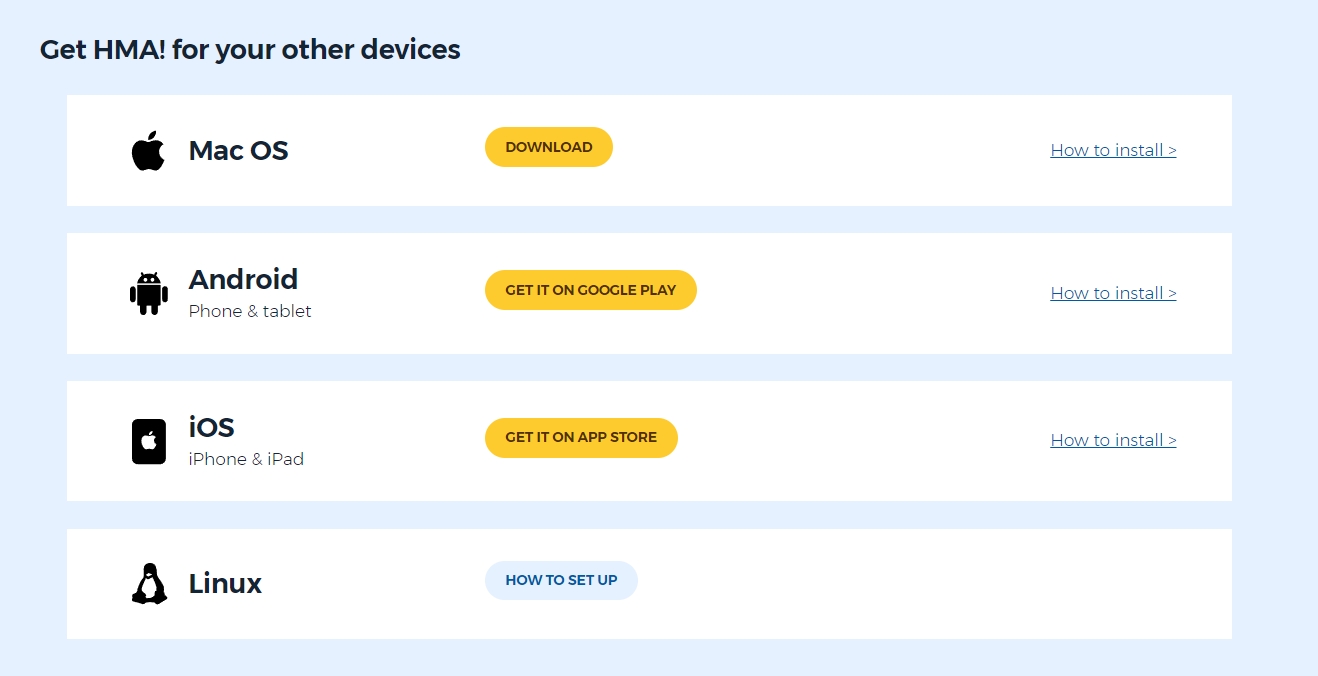
How to Use HMA VPN?
Navigating the digital landscape with the stealth and security of HMA VPN is straightforward. Follow this step-by-step guide to download, install, and utilize this robust tool on your device:
Step 1: Downloading HMA VPN
First, visit the HMA VPN website. Select the plan that suits your needs and complete the purchase process. Once done, you'll be directed to the download page. Choose the version that's compatible with your device—be it Windows, macOS, Android, or iOS.
Step 2: Installing HMA VPN
After downloading the installer, open it to initiate the installation process. On Windows, you might need to grant permission to the app to make changes to your device. Follow the on-screen instructions which typically involve accepting the terms and choosing an install location. The process is similar across different platforms, with user-friendly prompts guiding you through.
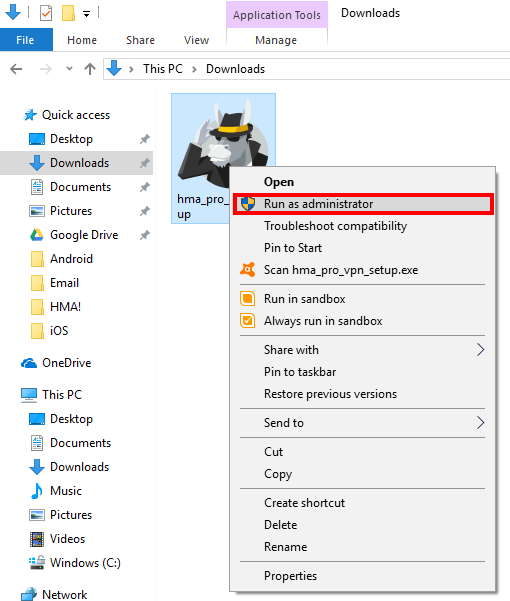
Step 3: Setting Up HMA VPN
Launch HMA VPN once the installation is complete. Enter your login credentials that you created during the purchase. The interface is intuitive, with a ‘Lightning Connect’ button that allows you to immediately connect to the best available server.
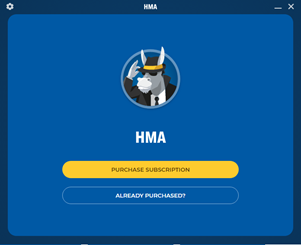 | 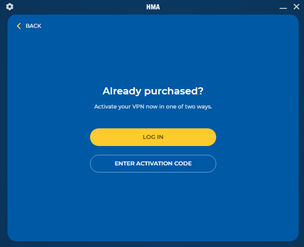 |
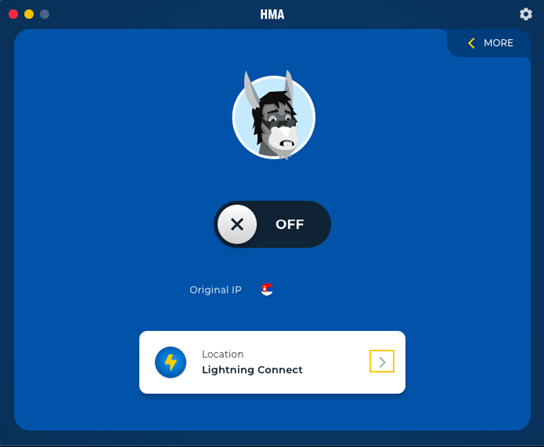 |  |
Step 4: Using HMA VPN
For a manual connection, browse through the list of available servers. You can select a server based on country or city, depending on your needs. With a single click, you’re connected and secure, ready to browse with privacy.
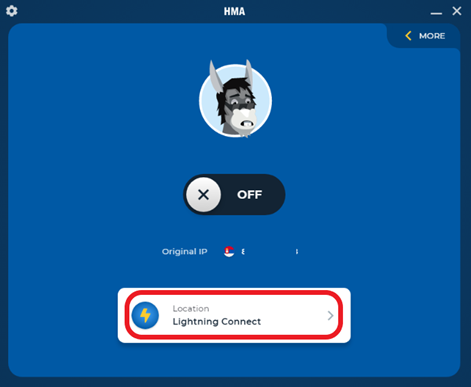 | 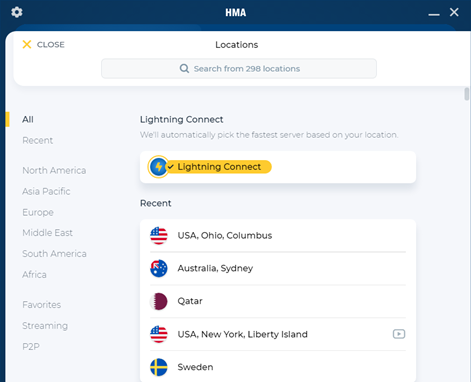 |
How to Create an HMA VPN Account?
Embarking on your journey with HMA VPN begins with setting up an account. Here's a streamlined guide to getting started:
Step 1: Account Creation
Venture to the HMA VPN website and click the 'Get HMA VPN' button. Choose the plan that aligns with your needs, then click 'Buy Now'. Fill in your email address and select a payment method. Once your payment is processed, you’ll receive a prompt to create a password—this, along with your email, will be your login credentials.
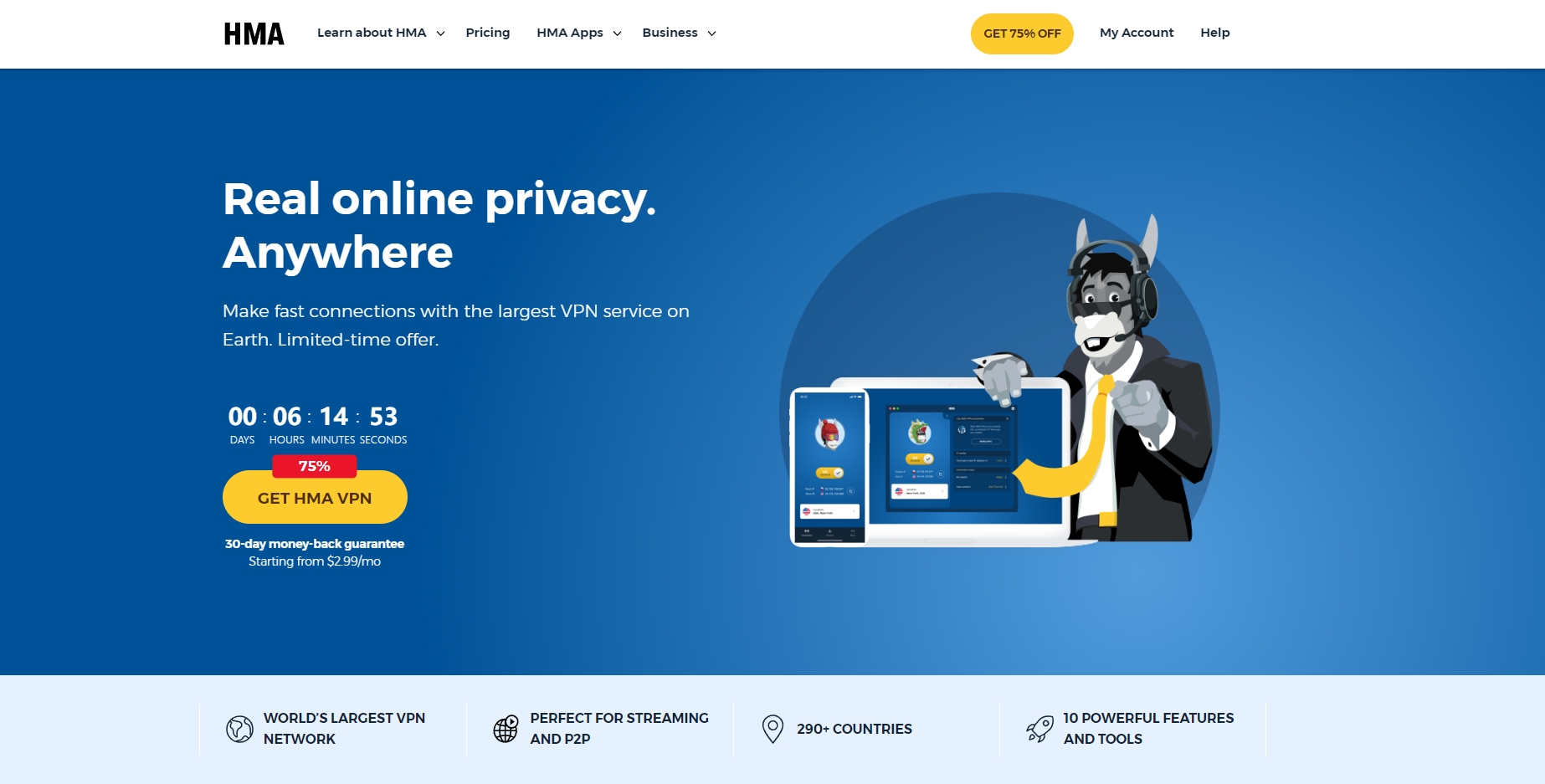
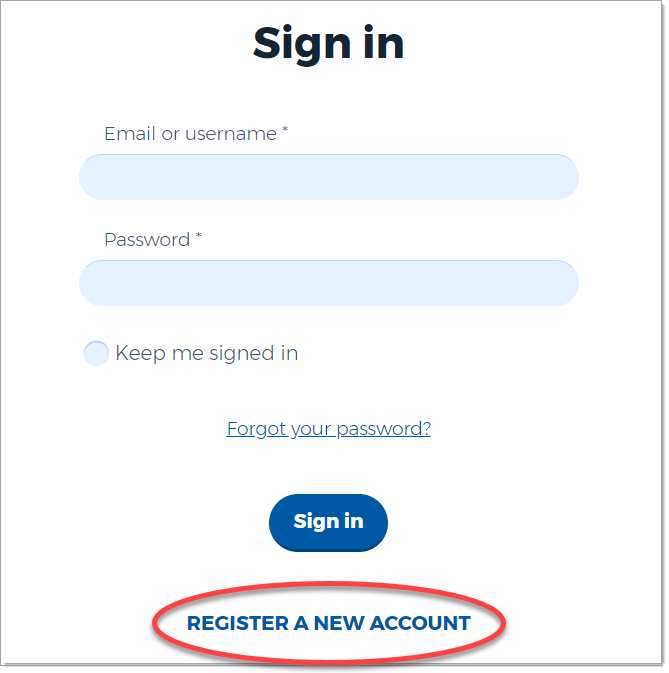 | 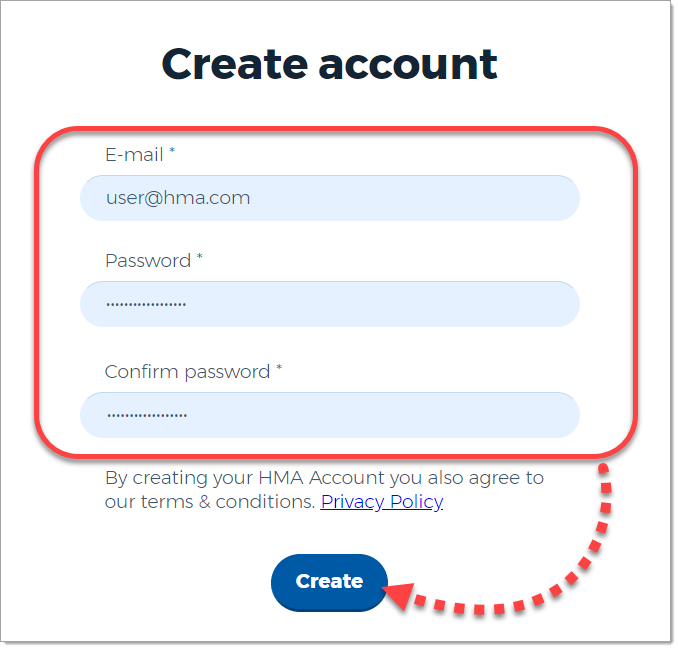 |
Step 2: Account Activation
Check your inbox for a welcome email from HMA VPN, which includes an activation link. Click on it to activate your account. You’re now ready to download the VPN client for your device directly from the website or through the link provided in the email.
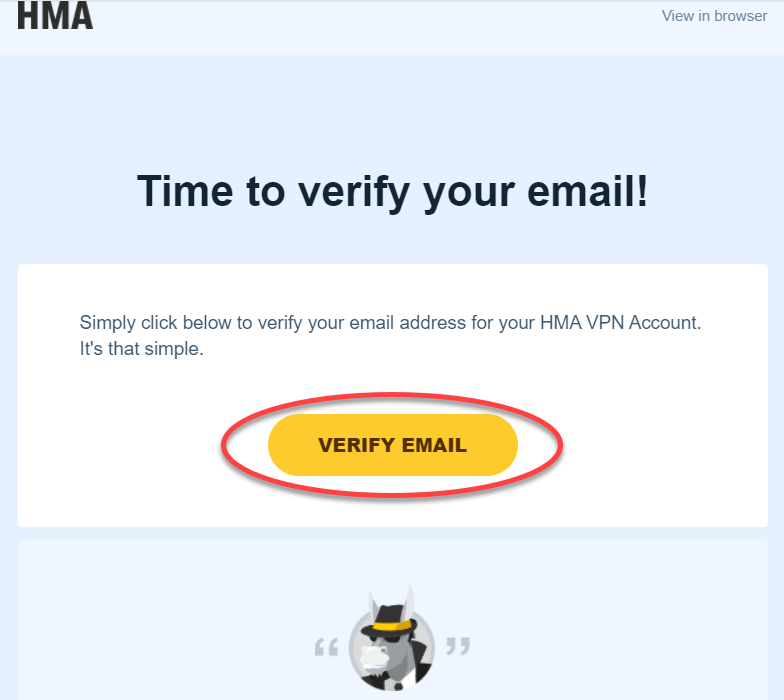
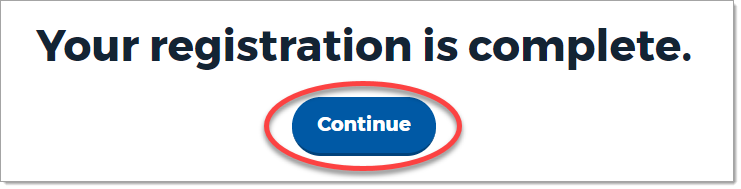
How to Share Your HMA VPN Subscription with GoSplit?
GoSplit is a shared subscription platform designed to maximize the value of your subscriptions by allowing you to share them with others. It acts as a digital mediator, securely connecting users who want to split the cost of services like HMA VPN.
Creating Your GoSplit Account
To tap into GoSplit’s sharing economy, head to the website and sign up. Once registered, add your HMA VPN subscription details (login credentials) to your GoSplit profile by following the intuitive, guided process.
Sharing Your HMA VPN with GoSplit
Creating a GoSplit offer is simple:
- Navigate to your dashboard.
- Select the option to ‘Split a subscription’.
- Specify the details of your HMA VPN subscription.
- Set the number of available slots and the price for each.
- Publish your offer, and then share the invite link with friends, family, or through your social networks.
Joining a GoSplit HMA VPN Offer
If you're on the receiving end and want to join an existing GoSplit offer:
- Browse the listings on GoSplit for HMA VPN.
- Choose an offer that suits you.
- Click ‘Join’ and agree to the terms set by the sharer.
- Make the payment as directed.
- Once confirmed, you’ll receive instructions to access the shared HMA VPN subscription.
GoSplit’s Payment and Security Assurance
GoSplit ensures a smooth transaction by handling the payments through its secure system, which means you don’t have to worry about the financial details. It also manages subscription access to ensure that only authorized users can use the service, maintaining the integrity and security of your HMA VPN subscription. By using GoSplit, you can enjoy all the benefits of HMA VPN at a fraction of the cost while trusting that your subscription and payment details are in safe hands.
Your Moment to Act
Unlock the full potential of your HideMyAss VPN by sharing it through GoSplit. Enjoy robust digital security, access to global servers, and cost-effective subscription plans. By sharing, you amplify the value of your investment and foster online privacy within your circle.
Don't wait to secure your online presence. Sign up for HMA VPN today, join the GoSplit community, and start sharing the power of a protected internet with your network. Share more, save more, and surf with assurance. Your ultimate internet freedom is just a click away. Start Sharing and Saving Now.









