Tired of juggling multiple music subscriptions? Imagine a world where you can indulge in your love for music without the hassle of numerous bills. That's exactly what we're exploring today: the art of sharing your Amazon Music account with loved ones. Get ready to transform your musical experience!
Amazon Music Unlimited isn't just another streaming service. It's a treasure trove of over 70 million tracks, offering blissful, ad-free listening and the convenience of taking your tunes offline. But here's the twist: you can split the cost by sharing your Amazon Music subscription, making it a harmonious choice for your wallet and your ears.
Dive into this exciting blog post where we'll unwrap the secrets of Amazon Music. You'll get insights into its cost-effectiveness, superb features, and straightforward methods for account sharing. Plus, we'll guide you through inviting others to join your plan, so everyone in your group can groove to their favorite beats.
Are you ready to revolutionize your music streaming experience? Keep reading to discover how to make Amazon Music Unlimited a shared journey of melodic discovery – all at a fraction of the cost!
What is Amazon Music?
Amazon Music stands out in the world of music streaming services by offering a diverse range of plans tailored to individual needs and budgets. This service caters to all music enthusiasts, whether you're looking for a personal listening experience, a shared family account, or unrestricted access to an extensive library of over 70 million songs.
A highlight of Amazon Music is its "Amazon Music Unlimited" plan. This premium option features unlimited skips, custom-tailored recommendations, exclusive playlists, stations, seamless Alexa integration, and much more. It ensures an uninterrupted listening experience with no ads, allowing users to enjoy any song, anytime, and anywhere. Additionally, it supports offline listening by allowing song downloads.
Amazon Music Unlimited offers various plans at different price points:
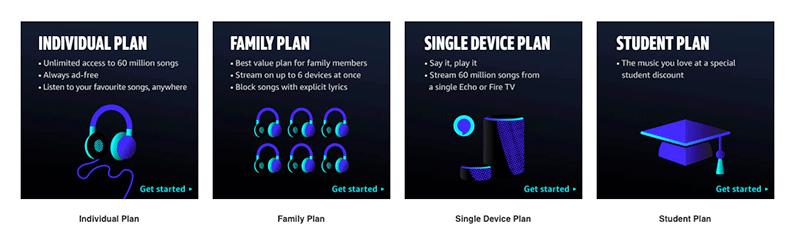
- Individual Plan: At $10.99/month, enjoy streaming on one device.
- Family Plan: Stream on up to six devices for just $16.99/month - that's around $2.83 per person!
- Single Device Plan: Ideal for Amazon Echo or Fire TV users at only $5.99/month.
- Student Plan: A budget-friendly option at $5.99/month for students with a valid ID.
How to Share Amazon Music Account?
Sharing your Amazon Music account with your family and friends is a great way to save money and have fun. With the Family Plan, up to six people can have their own music accounts for only $16.99 a month. If you break that down, it's about $2.83 for each person. That's way cheaper than if each person bought their own Amazon Music subscription ($10.99/month)!
Here's how you can switch to the Family Plan:
- Navigate to your Amazon Music settings.
- Select "Manage your subscription".
- Click "Change your plan" and choose the Family Plan.
- Review and confirm your payment method.
- Start your free trial or subscribe to begin the Family Plan.
To add your family or friends, just send them an invite through email. They need to have their own Amazon account, be at least 13 years old, and live in the same country or region as you.
How to Invite Family Members to Amazon Music?
Inviting your family to join the Amazon Music Unlimited Family Plan is a simple way to share and enjoy unlimited music streaming together. Follow these easy steps to get your family members on board:
- Access your Amazon Music settings and select "Manage your subscription".
- Click on "Invite or Remove Members", then choose "Invite family members".
- Enter the email addresses of the family members you wish to invite and click "Send invitations".
- Your invitees will receive an email with a joining link. They should click this link and either sign in to their existing Amazon account or create a new one.
- They must agree to the terms and conditions, confirm their payment method, and verify their location.
- Once these steps are complete, they'll be part of your Family Plan and ready to stream music on their devices.
Please note a few important points:
- Family members need to be at least 13 years old and reside in the same country or region as you.
- You can invite up to six family members to your account.
- Family members can be removed from your account at any time.
By inviting family members to Amazon Music, not only do you save on subscription costs, but you also enjoy a shared experience.
Conclusion
As we conclude, let's revisit the key points: Sharing your Amazon Music account using the Family Plan is a savvy move. It unlocks access to an extensive collection of songs, ad-free streaming, and offline listening for you and others. The real highlight? The Family Plan offers these benefits at a significantly lower cost compared to individual accounts.
It's time to bring your family and friends together in the world of music. By opting for the Amazon Music Unlimited Family Plan, everyone gets their own personalized music space while you all enjoy the collective savings.
Encourage your family and friends to join your Amazon Music account today. Share the joy and variety of Amazon Music Unlimited, where each playlist can be as unique as the individual listening to it.
Start sharing your Amazon Music account and experience a richer, more connected music listening journey.




