Want to know how to share Spotify account? You're in the right place! With CDs becoming a thing of the past, platforms like Spotify are now the go-to for music lovers. Sharing a Spotify Premium account isn't just about having access to millions of songs, it's also about enjoying them with friends and family, and saving money too.
So, if you're keen on making the most of your Spotify experience, read on. We're here to guide you through the simple steps of sharing your favorite tunes with others!
Share Spotify Premium Account: What's Allowed and What's Not
Alright, now to the main event: How do you share? And more importantly, is it legal?
Is It Possible to Share Spotify Premium Account?
Yes, Spotify Premium account can be shared through specific subscription plans designed for multiple users. Spotify Premium Duo allows two people living at the same address to share a subscription, while Spotify Premium Family permits up to six family members residing at the same address to share the benefits of Premium. Both plans come with individual accounts, so users can enjoy personalized playlists and recommendations.
However, sharing outside of these guidelines, such as with friends living at different addresses, would violate Spotify's terms of service.
Spotify Premium Family Plan
Premium Family is for up to six people living at the same address. It costs $16.99 / month and includes Family Mix, a playlist based on the tastes of each member, parental controls, and access to Spotify Kids app.
Spotify Premium Duo
Premium Duo is for two people living together. It costs $14.99 / month and includes Duo Mix, a playlist based on the tastes of both people on the plan.
Step-By-Step Guide to Share Spotify Premium Account
Sharing your Spotify Premium account with friends or family members is a great way to let them enjoy the perks of ad-free music and high-quality streaming. Here's a detailed guide on how to do it.
How do I Add Someone to My Premium Spotify Account?
Adding someone to your Spotify Premium Family account is easy. Follow the break down steps below:
- Log in to Your Spotify Account
Go to the Spotify homepage and click on the Log in button in the top right corner.
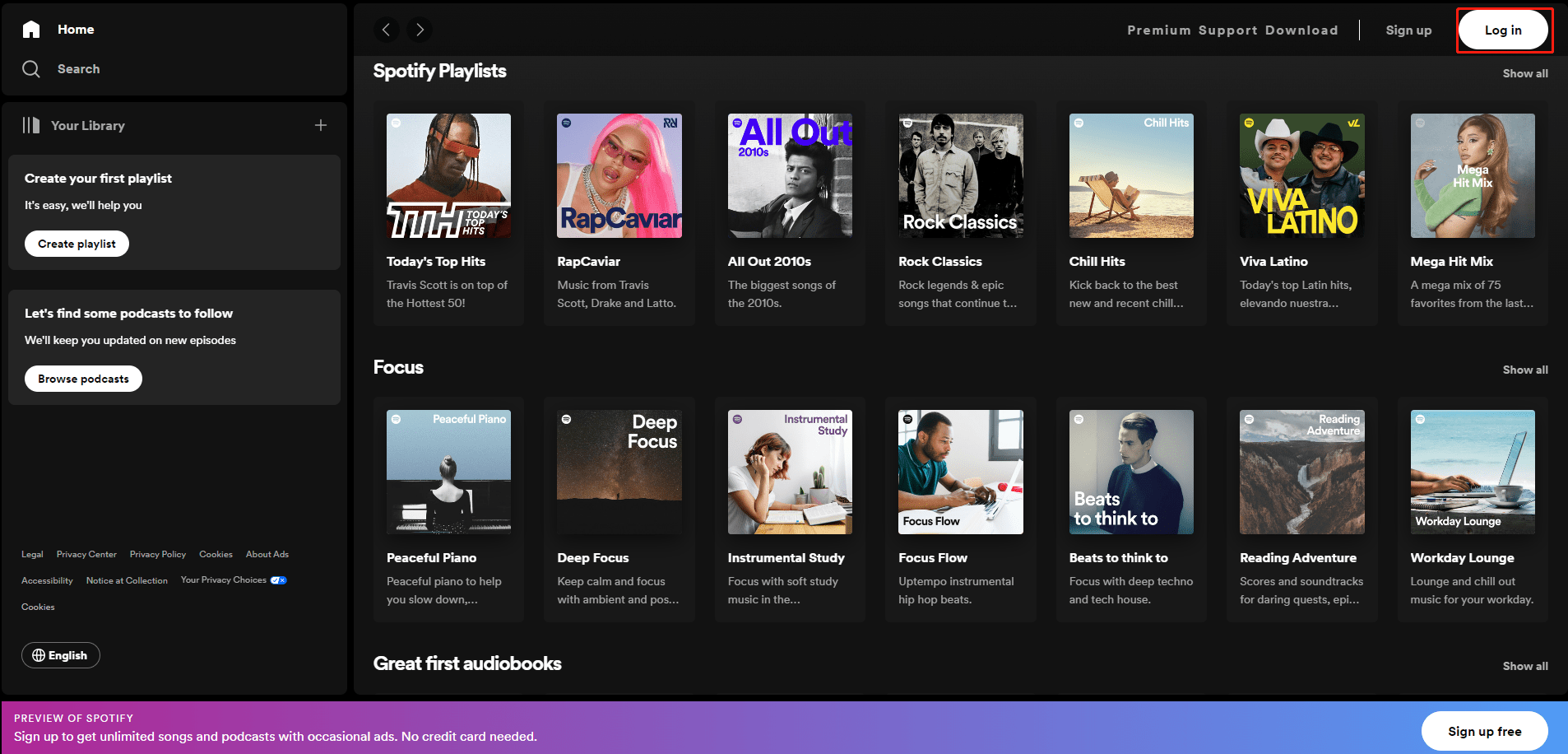
Enter your username and password.
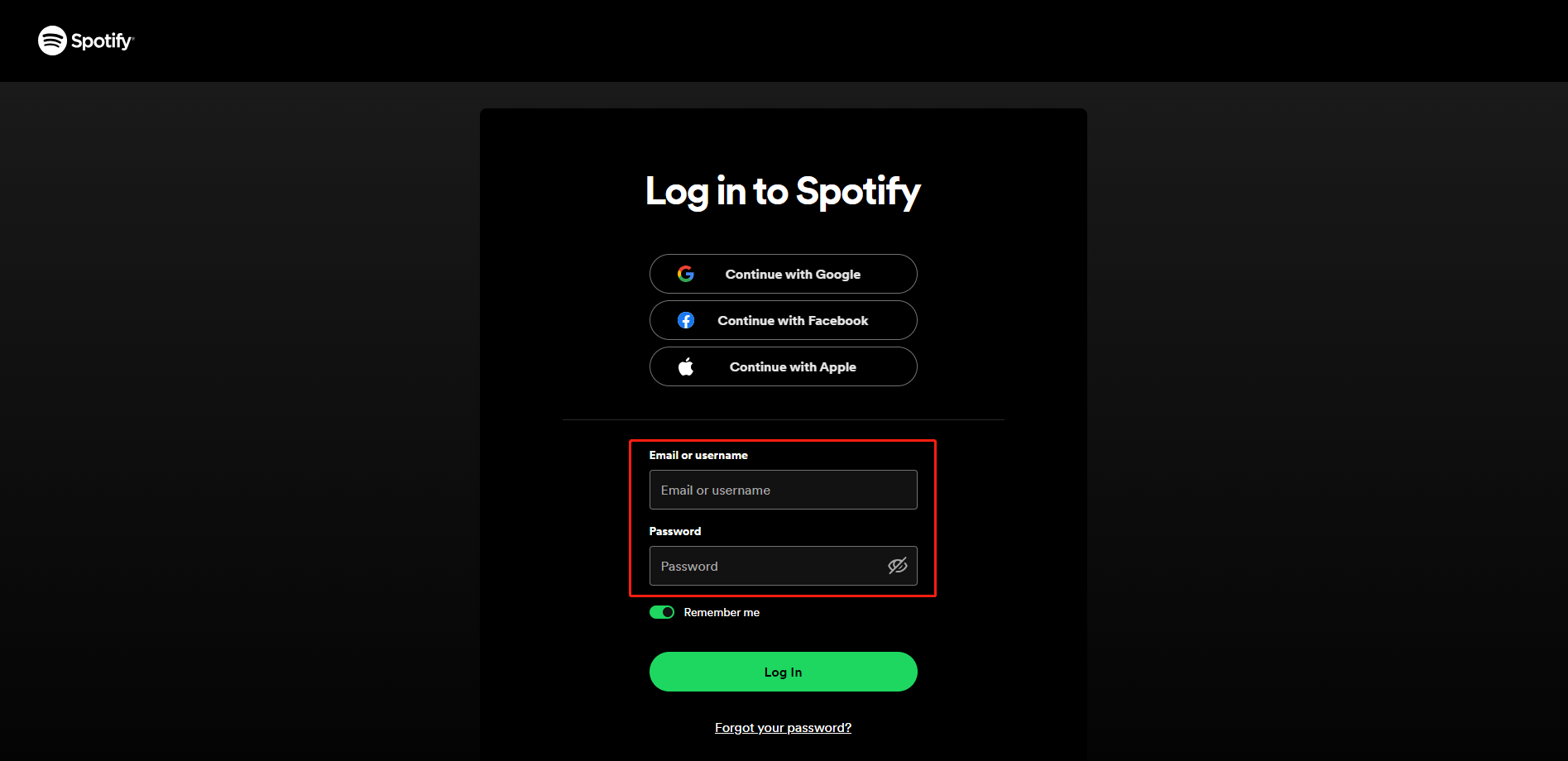
- Access Your Account Page
- Once logged in, click on your profile picture located at the top right.
From the drop-down menu, choose Set up your Family plan.
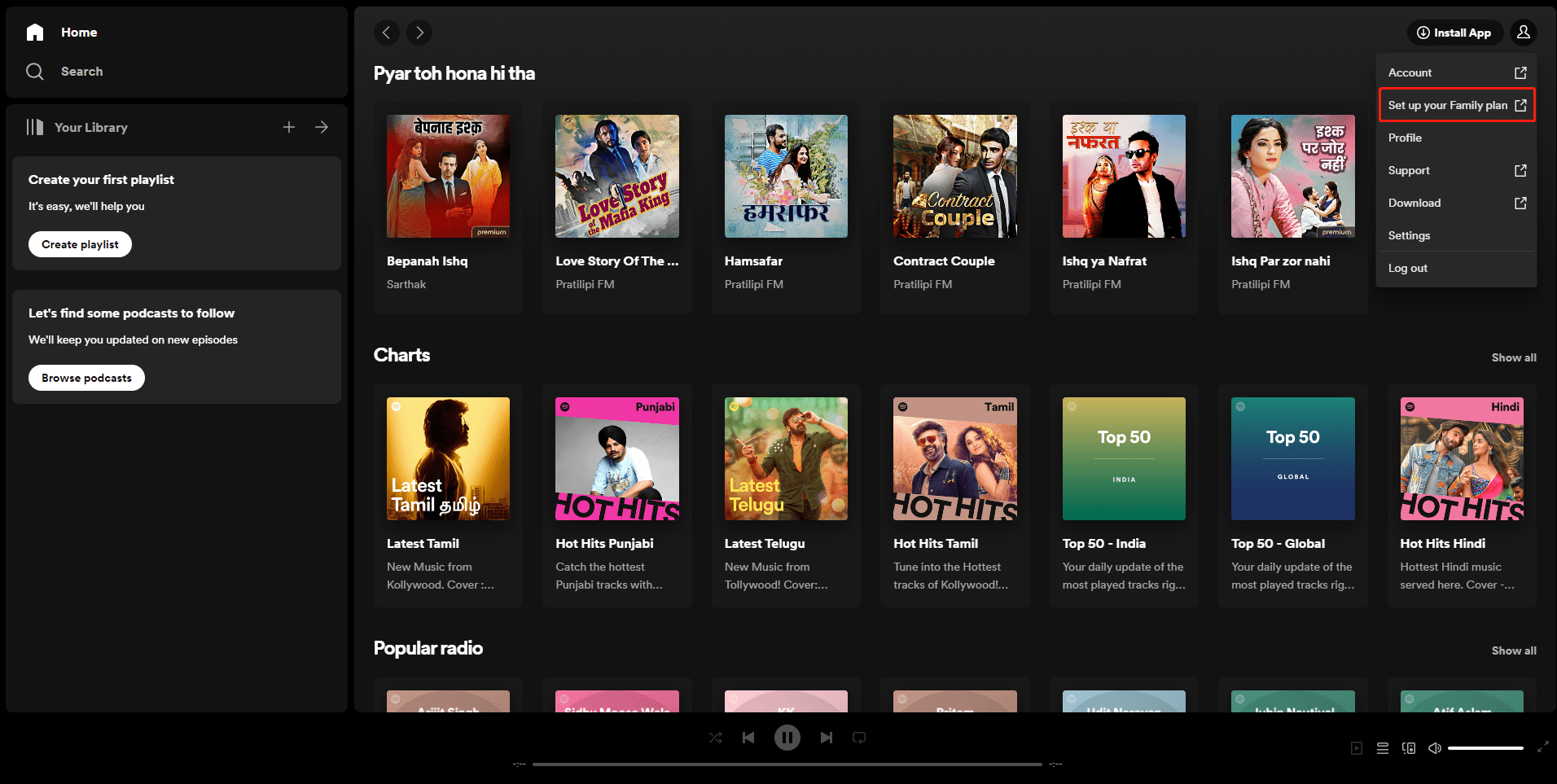
- Invite a Family Member
- Within the Premium Family dashboard, you'll find a tip that says xx accounts available (Add members to your plan).
- You can choose one of three options from Messenger, WhatsApp, Email to send the invitation link.
Take email as an example. Once you've entered their email address, click on the Send Invite button.
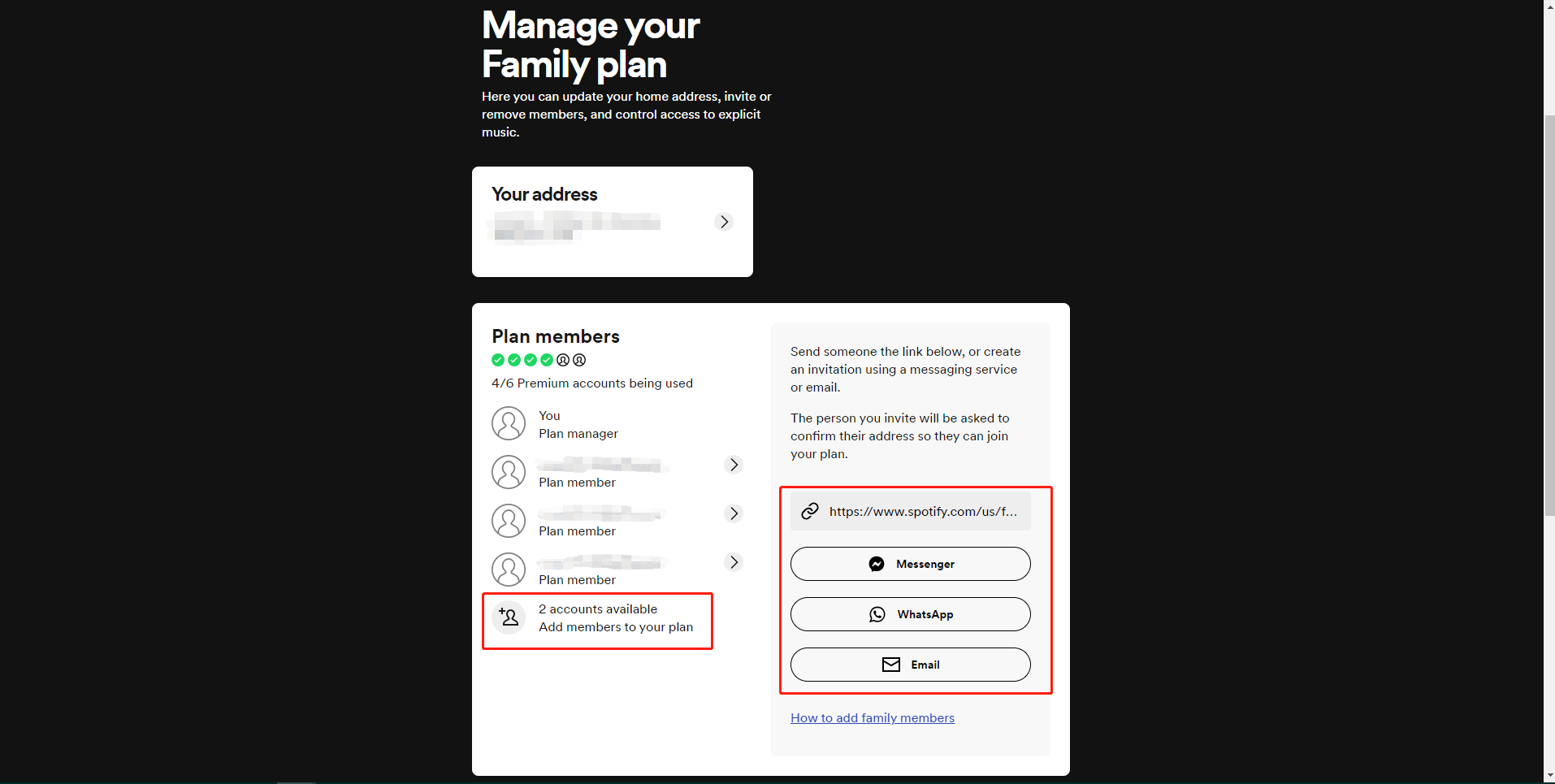
- Wait for Them to Accept
- The invited person will receive an email with instructions to join the Premium Family account. They must follow the link in that email and accept the invitation.
- The invited person will receive an email with instructions to join the Premium Family account. They must follow the link in that email and accept the invitation.
🎯 Pro Tip: To use Spotify Premium Family, all members must reside at the same address. Spotify may ask for verification of this from time to time.
How to Set up Spotify Premium Duo?
If you're looking to share your Spotify Premium with just one other person, the DUO plan is perfect. Here's how to set it up:
- Switch to Premium Duo
Log in to your Spotify account and head over to the Explore Premium section.
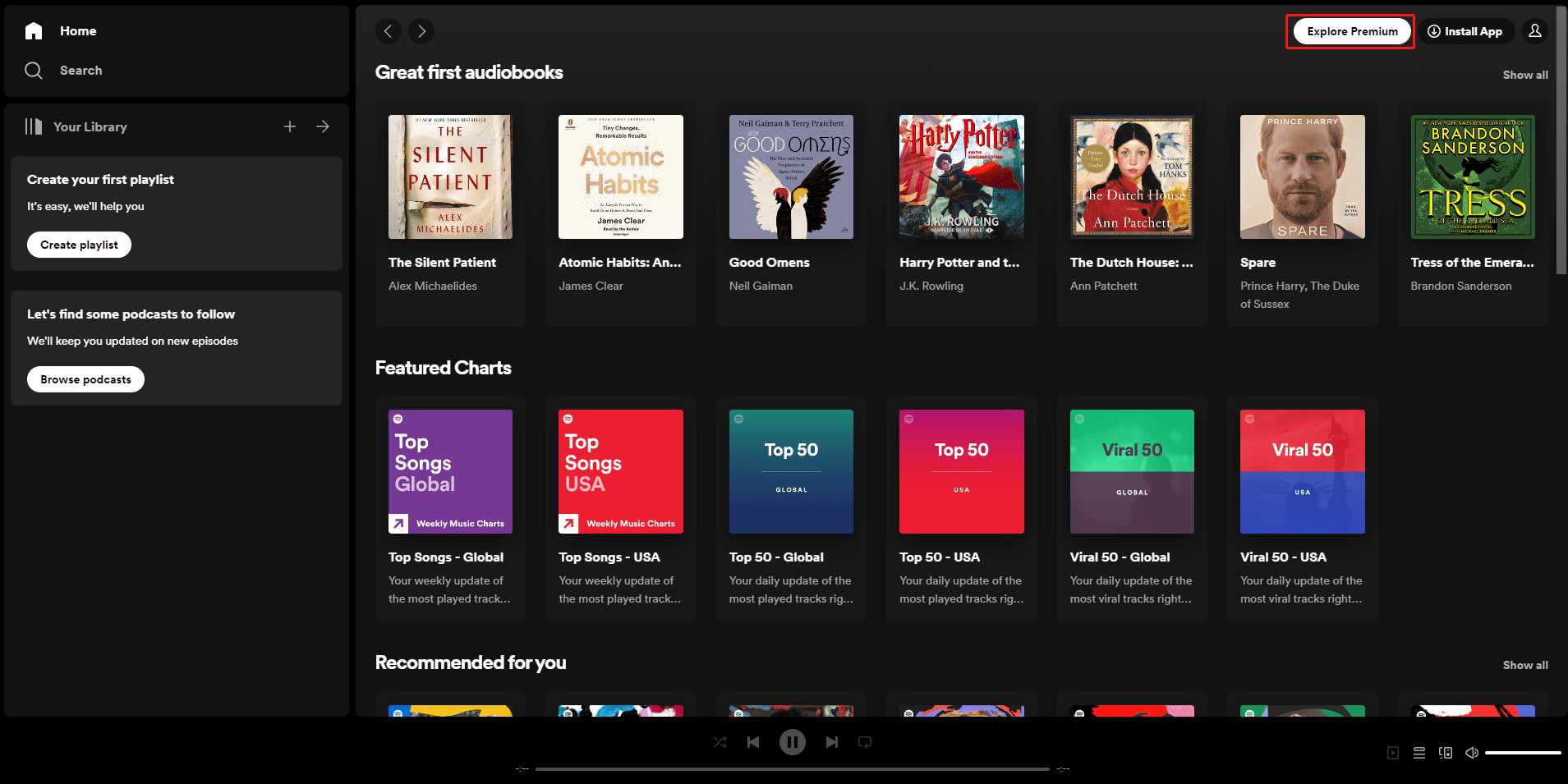
Scroll down, then you will find various plans. Choose Premium Duo.
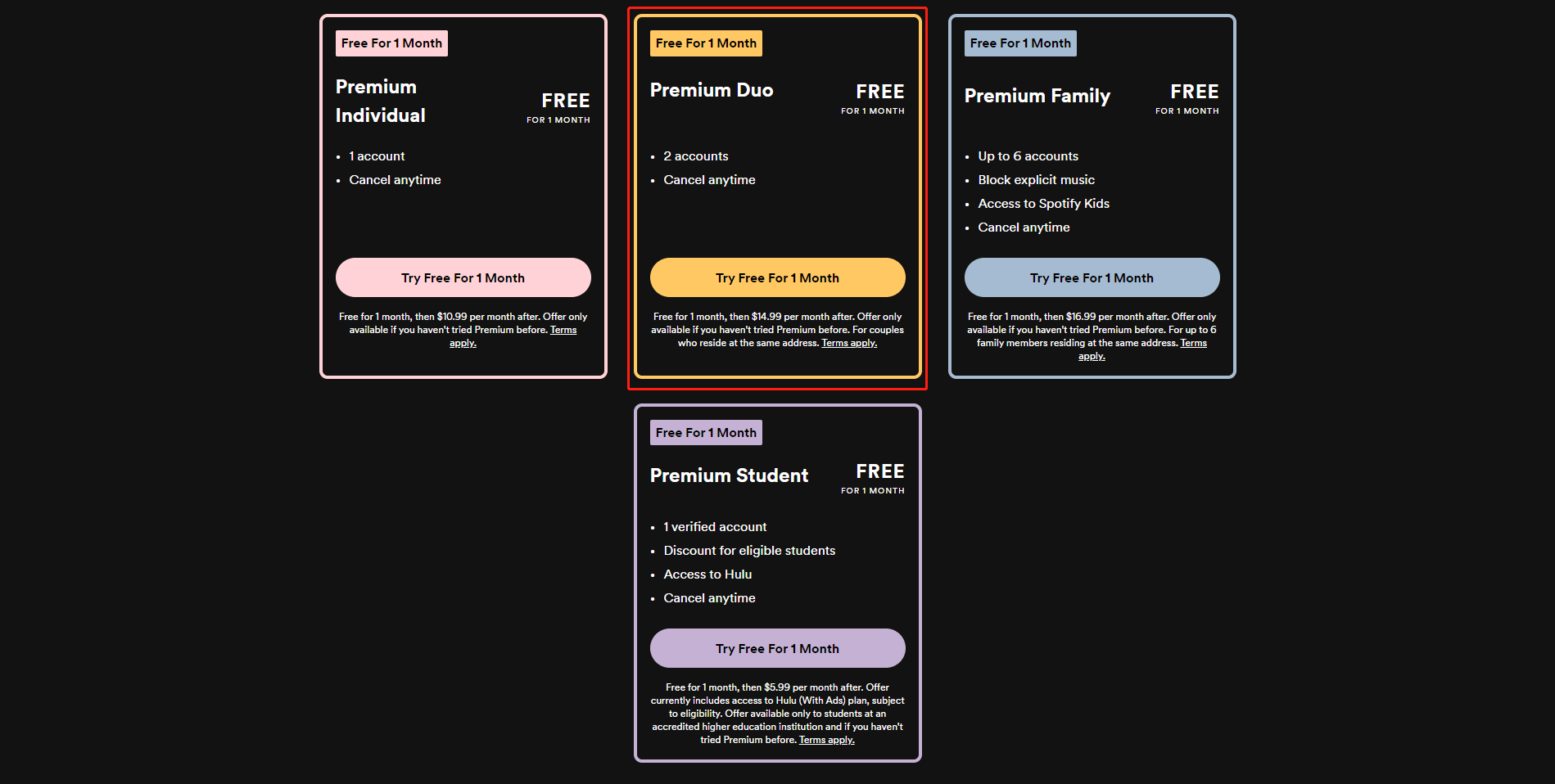
- Confirm Your Address and Payment
- For the Duo plan, both users need to share the same address. Enter your address and ensure that your partner can also confirm the same address.
Spotify supports credit card, debit card and PayPal payment.
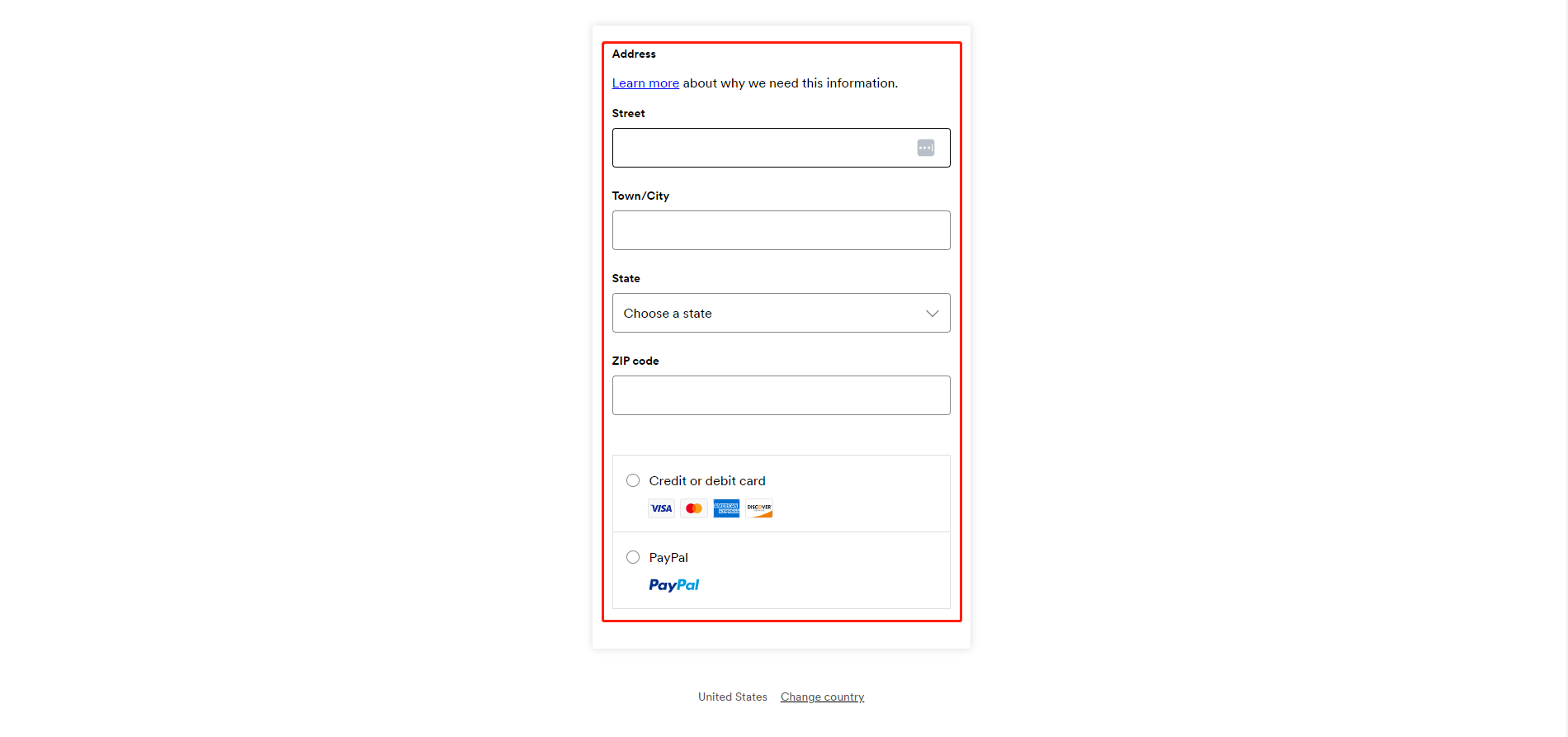
- Send the Duo Invite
- Once your address is confirmed, you'll be provided with an option to invite your partner.
- Click on Send Invite and enter your partner's email address.
- Partner Acceptance
- Your partner will receive an email with an invitation to join the Premium Duo plan.
- They need to click on the link in the email and confirm the shared address to join.
🎯 Pro Tip: Regularly check for any updates or changes in Spotify’s terms and conditions related to sharing your account. Sharing privileges can vary by region and can be updated by Spotify at any time.
With these simple steps, you can ensure a harmonious musical experience for yourself and others you invite. Happy listening!
Join the Circle to Share Spotify Account
Loved learning about sharing a Spotify Premium account? If you're already a subscriber to our site, we invite you to share spotify account and harmonize with fellow music enthusiasts. And if you're new here, why not dive in and join a shared spotify account orchestrated by our sharing community?
However, it's crucial to strike the right note: always ensure you adhere to Spotify's terms and conditions. We encourage you to familiarize yourself with their guidelines and make informed decisions to keep your music streaming smoothly.
Not yet in rhythm with us? Subscribe now and start sharing in the circle of connected melodies!




