In the vibrant world of anime and manga streaming, Crunchyroll stands as a titan, offering fans an unparalleled viewing experience. But let's face it, premium streaming services can be a tad pricey for some. So, what's the solution? Enter the trend of sharing Crunchyroll accounts. It's a savvy way to dive deep into Crunchyroll's treasure trove of content without bearing the full brunt of the subscription cost.
Imagine enjoying the latest episodes, simulcasts, and exclusive content, all while splitting the bill with fellow anime aficionados. Sounds tempting, right? Before you embark on this cost-saving journey, there are essential things you should know. This blog post is your ultimate guide, answering all the burning questions you might have about sharing a Crunchyroll account. So, buckle up, anime lovers, as we navigate the dos and don'ts of sharing the Crunchyroll experience!
1、What is Crunchyroll and Why is it Popular?
Crunchyroll isn't just another streaming service, it's a dedicated haven for anime and manga enthusiasts worldwide. With its vast array of shows spanning various genres, from heartwarming romances to adrenaline-pumping action series, there's something for every anime lover. One of its standout features is simulcasting, allowing users to watch episodes almost immediately after they air in Japan. This means no more waiting for weeks or even months to catch up on your favorite series!
But what truly sets Crunchyroll apart are its premium features. While the platform offers an impressive free tier, it's the premium, especially the "Mega Fan" tier, that has fans raving. With ad-free streaming, access to exclusive content, and the ability to watch on multiple devices, it's a dream come true for dedicated anime fans. And let's not forget the added perks like offline viewing and priority access to Crunchyroll events. It's no wonder that Crunchyroll has cemented its place as the go-to platform for anime lovers around the globe.
2、Is Sharing Your Crunchyroll Account Allowed?
Navigating the terms and conditions of streaming platforms can sometimes feel like deciphering a complex puzzle. But when it comes to Crunchyroll, the platform is relatively transparent about its stance on account sharing. According to Crunchyroll's terms, sharing your account is indeed permitted. However, it doesn't come without its set of guidelines.
While the platform is lenient about users sharing their account with friends and family, it's crucial to understand the limitations. For instance, the number of devices that can stream simultaneously varies depending on your subscription tier. The "Mega Fan" tier, popular among many, allows up to four concurrent streams. This means that while you can share your account, only a specific number of users can watch content at the same time. It's essential to be aware of these conditions to ensure a seamless viewing experience for everyone involved and to remain compliant with Crunchyroll's terms.
3、How Many People Can Use a Single Crunchyroll Account Simultaneously?
When diving into the world of Crunchyroll, one of the most frequently asked questions is about the number of users who can enjoy the platform at the same time. The answer largely depends on the subscription tier you've chosen. Here's a breakdown of the concurrent streams allowed for each tier:
- Free Tier: As the name suggests, this is Crunchyroll's complimentary offering. It allows for a single stream, meaning only one device can access content at any given time.
- Fan Tier: Priced at $7.99/month, this tier also supports a single stream. However, it comes with the added benefit of ad-free viewing and access to digital manga.
- Mega Fan Tier: For $9.99/month, subscribers get a significant upgrade. Not only do they enjoy all the perks of the previous tiers, but they can also stream on up to four devices simultaneously. This is especially appealing for those looking to share their account with friends or family.
- Ultimate Fan Tier: The crème de la crème of Crunchyroll subscriptions, priced at $14.99/month. It allows for a whopping six concurrent streams, making it ideal for larger households or groups of friends.
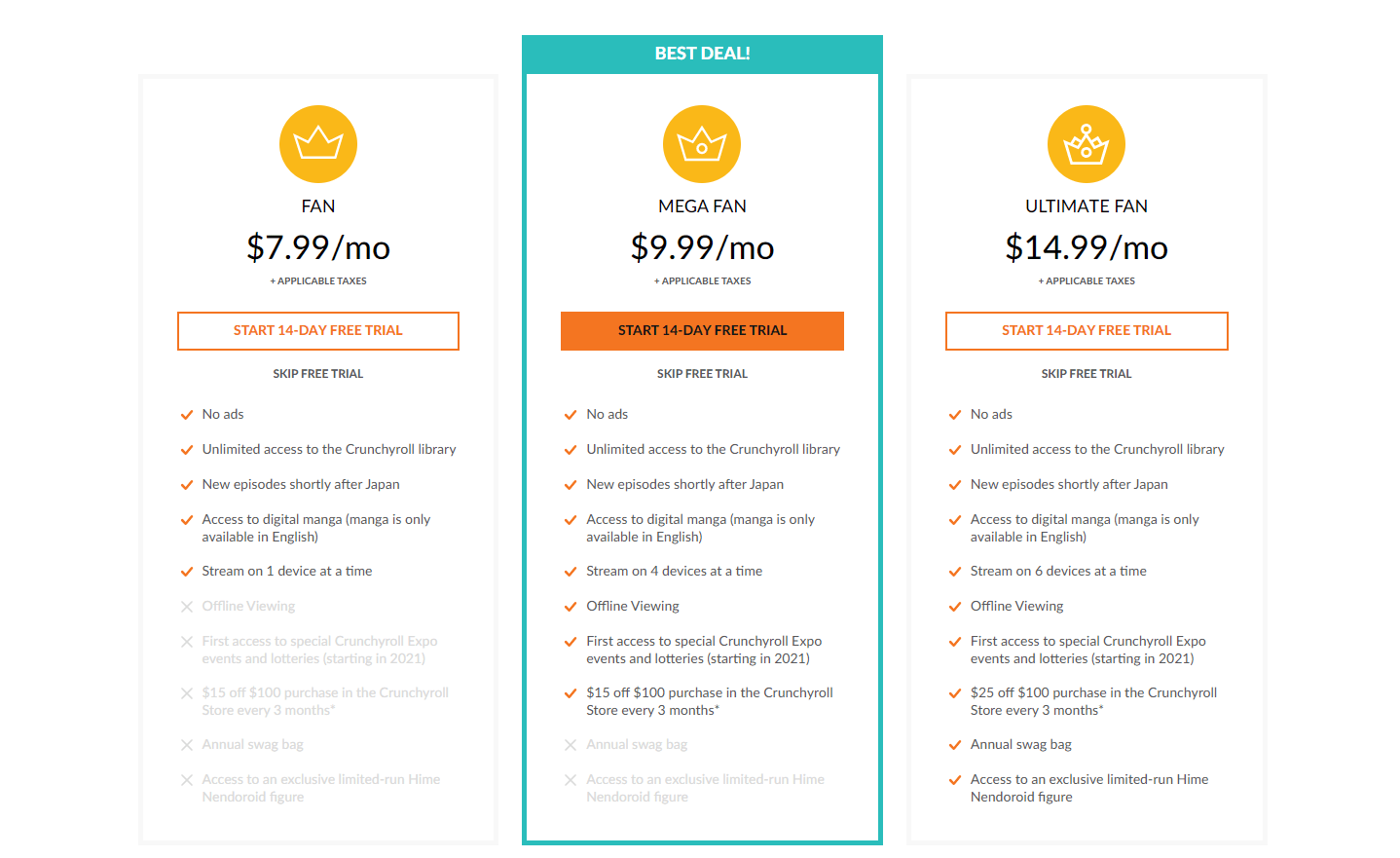
The "Mega Fan" subscription stands out as a popular choice among many, primarily because of its balance between cost and features. With the ability to have up to four concurrent streams, it offers a sweet spot for those wanting to share the Crunchyroll experience without any hitches.
4、What Are the Benefits of Sharing a Crunchyroll Account?
Sharing a Crunchyroll account isn't just about accessing a vast anime library, it's about the myriad benefits that come along with it.
Cost Savings
By splitting the subscription fee among multiple users, each individual pays only a fraction of the total cost. This means you get premium access to Crunchyroll's offerings without dig deeper into your pocket. It's a win-win for everyone involved!
Shared Viewing Experience
Imagine watching a nail-biting episode and immediately having friends or family to discuss it with. Theories, predictions, and debates about plot twists become communal activities, enriching the overall viewing experience.
Fostering Community
Sharing an account fosters a sense of community, turning solo binge-watching sessions into memorable group activities. In essence, sharing a Crunchyroll account transforms the act of watching anime from a solitary pastime into a collective adventure.
5、Are There Any Drawbacks or Risks to Account Sharing?
While sharing a Crunchyroll account comes with its set of perks, it's essential to be aware of potential pitfalls.
One of the most common challenges faced by shared account users is the jumbled watch list. With multiple users accessing the same profile, episodes can easily be viewed out of order. You might find yourself puzzled by a sudden plot twist, only to realize you've missed an episode or two.
Additionally, your feed might surprise you with unexpected shows added by another user, which can be a tad disorienting.
Beyond these minor inconveniences, there's a more pressing concern: security. Crunchyroll password sharing always comes with a risk, especially when shared with individuals outside your immediate circle. There's the potential for misuse, unauthorized changes to account settings, or even the risk of personal information being compromised. It's crucial to exercise caution, ensuring that you share your account details only with trusted individuals.
If you're considering using third-party platforms to find sharing partners, GoSplit provides you with a secure crunchyroll account sharing environment.
6、How Can I Share My Crunchyroll Account Safely and Ethically?
Sharing your Crunchyroll account can be a seamless experience, but it's essential to prioritize safety and ethics. Here's a step-by-step guide to ensure you're on the right track:
- Choose Sharing Partners Wisely: Begin by selecting individuals you trust, such as close friends or family members. This ensures that your account details are in safe hands.
- Set Clear Boundaries: Before sharing, discuss and set clear guidelines. For instance, agree on who gets to make changes to account settings.
- Use Unique Passwords: Create a password specifically for Crunchyroll, different from your other online accounts. This minimizes risks in case of any security breaches.
- Regularly Monitor Account Activity: Periodically check your account for any unusual activity. If something seems off, communicate with your sharing partners and consider changing your password.
- Use Trusted Platforms: Platforms like GoSplit can be invaluable. They facilitate organized sharing, ensuring that each user knows their responsibilities and limits.
By following these guidelines and utilizing platforms like GoSplit, all shared account users can enjoy the benefits of sharing while ensuring that your Crunchyroll experience remains uncompromised.
7、What Happens if Multiple Devices Watch the Same Show at Once?
When everyone is engrossed in the same anime show, it's natural to wonder: what happens when crunchyroll shared account users watch the same episode of anime on different devices at once?
Fear not! Crunchyroll is built for this. Multiple devices can view the same content simultaneously with ease. Expect zero lags, syncing problems, or disruptions. Every user gets a unique stream, so pausing, rewinding, or fast-forwarding won't impact others.
8、What Devices Support Crunchyroll Streaming?
Crunchyroll's widespread appeal isn't just due to its vast anime library, but also its compatibility with a diverse range of devices. Whether you're cozying up in bed with a laptop or lounging in the living room in front of a big screen, Crunchyroll ensures you're never far from your favorite shows. Here's a list of devices that support Crunchyroll streaming:
- Laptops & Desktops: Whether it's Windows, Mac, or Linux, Crunchyroll's website is optimized for all major browsers.
- Mobile Devices: Enjoy anime on-the-go with Crunchyroll's apps for both Android and iOS.
- Tablets: From iPads to Android tablets, Crunchyroll delivers high-quality streaming for larger mobile screens.
- Smart TVs: Brands like Samsung, LG, and Sony have dedicated Crunchyroll apps for an immersive viewing experience.
- Streaming Devices: Devices like Roku, Apple TV, and Amazon Fire Stick make it easy to watch Crunchyroll on your TV.
- Gaming Consoles: Gamers rejoice! Crunchyroll is available on PlayStation, Xbox, and even the Nintendo Switch.
With support for such a wide array of devices, users can seamlessly switch between them. Whether you're traveling, at home, or at a friend's place, Crunchyroll ensures your favorite anime is always just a click away.
9、Are There Any Alternatives to Crunchyroll Worth Considering?
While Crunchyroll stands tall as a dedicated platform for anime lovers, but the streaming world is broad. Giants like Netflix, Amazon Prime, and Disney+ now feature select anime titles, tapping into the expanding global audience.
Yet, Crunchyroll's unique edge lies in its unwavering commitment to the anime and manga realm. Unlike others that include anime in a diverse content mix, Crunchyroll zeroes in on it. With features like simulcasts airing episodes soon after their Japanese debut, an extensive manga collection, and exclusive shows, it crafts a niche experience for genuine anime aficionados. So, while other platforms offer anime, Crunchyroll remains the go-to for those truly passionate about the genre.
10、What Should I Do if I Face Issues While Sharing?
Sharing a Crunchyroll account can be a smooth experience, but like all tech-related activities, it's not immune to occasional hiccups. If you encounter issues while sharing, here are some steps to troubleshoot common problems:
- Check Concurrent Streams: Ensure that the number of users streaming simultaneously doesn't exceed the limit of your subscription tier. If it does, someone will need to log off to free up a stream.
- Verify Account Credentials: Ensure that all shared users have the correct login details. Sometimes, a simple typo can prevent access.
- Reset Password: If there are concerns about unauthorized access, it might be a good idea to reset the password and share the new one only with trusted individuals.
- Clear Cache and Cookies: On occasion, browser-related issues can hinder streaming. Clearing the cache and cookies can often resolve such problems.
- Update the App: If you're using a mobile or TV app, ensure it's updated to the latest version. Outdated apps can sometimes cause glitches.
If you've tried the above steps and still face issues, especially if you're using GoSplit platform to facilitate sharing, it's time to reach out for help. GoSplit's customer support is equipped to handle sharing-related concerns and can guide you through resolving any challenges, ensuring a seamless Crunchyroll experience for all shared users.
In Conclusion
Crunchyroll offers anime and manga fans a unique platform. We've outlined your questions about sharing a Crunchyroll account.
Account owners, share your crunchyroll account at GoSplit. Regular users, consider teaming up for co-subscriptions. After all, anime is best enjoyed together. Immerse yourself, share, and relish the Crunchyroll journey!



