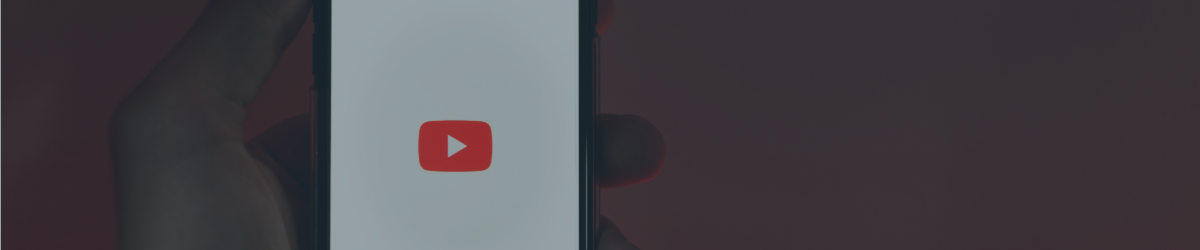YouTube, with its vast array of content, has become an essential platform for most of us. But, ever stumbled upon that alluring "Skip Ad" button, only to realize it’s tantalizingly out of reach because you don't have a YouTube Premium account?
What if I told you there's a savvy way to bypass those ads, access exclusive content, and enjoy uninterrupted YouTube binging without breaking the bank? Learn to effectively share a YouTube Premium subscription! By pooling resources with friends or family, not only can you delve into a world free of ads, but you can also reduce costs significantly. In today’s guide, we're going to explore the nitty-gritty of how to maximize savings, enjoy premium benefits, and harmoniously share this golden ticket with others. Say goodbye to those pesky ads and hello to cost-effective streaming!
What is YouTube Premium?
Understanding the Premium Difference
At its core, YouTube Premium revolutionizes the way users interact with the YouTube platform. Unlike the standard free version, YouTube Premium offers a suite of enhanced features designed to elevate your viewing and listening experience.
- Uninterrupted Entertainment: No ads mean smooth streaming.
- Offline Playback: Save videos and watch them without internet access.
- Background Play: Play videos in the background while using other apps.
- Access to YouTube Music Premium: An extensive music library at your fingertips.
Cost Analysis: Individual vs. Family Plan
On the financial side, YouTube Premium offers two primary subscription models:
- Individual Plan: Tailored for solo users, the individual plan gives full access to all YouTube Premium features. As of September 2023, the cost stands at $13.99/month.
Family Plan: For households or groups, YouTube Premium presents a Family Plan. Priced at $22.99/month, this plan provides access for up to 6 family members (all users must reside in the same household). On a per-person basis, this translates to as little as $3.83/month per user, making it an economical choice for families or shared households.
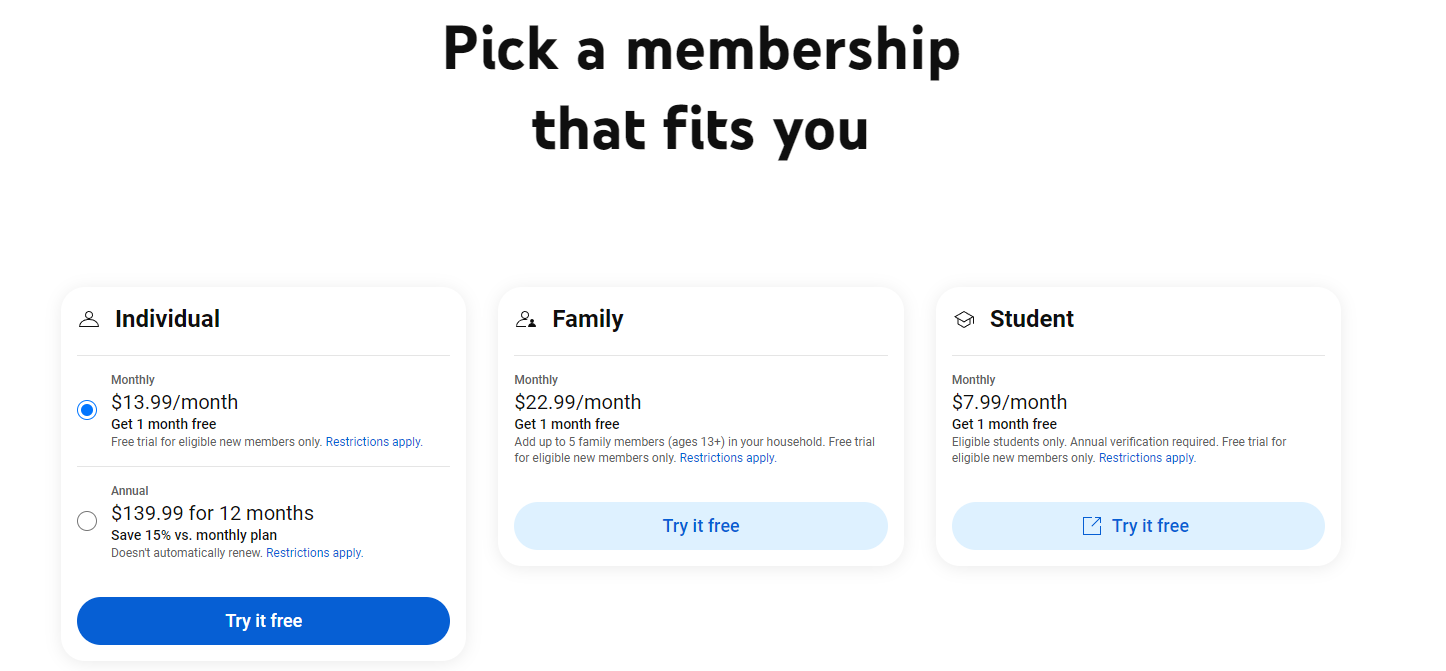
- For cost-conscious users, the Family Plan offers evident savings, especially when maximizing the number of users. Moreover, the shared cost doesn't mean shared playlists or viewing histories; every user retains their unique profile, ensuring a personalized experience.
Understanding YouTube's Family Plan
YouTube's innovation doesn't stop at individual users. Recognizing the shared dynamics of households, the platform introduced the YouTube Premium Family Plan. This plan is meticulously crafted to cater to families and shared living spaces, ensuring everyone gets a slice of the premium pie without multiple individual subscriptions.
How does YouTube Premium Family Work?
The Family Plan is both simple in concept and powerful in delivery. The primary account holder subscribes to the plan and then can invite up to five additional family members (a total of six, including the primary holder) to join. Each member gets their distinct access, meaning personalized recommendations, separate playlists, and individual watch histories remain uncompromised. All the premium benefits, such as ad-free viewing, offline access, and background play, are available to every member.
Evaluating the Cost: Unraveling Savings
The economic advantages of the Family Plan become evident when breaking down the numbers. At a cost of $22.99/month for the entire family, it drastically undercuts six individual subscriptions which would total over $84/month. This equates to a savings of over $61 every month or an impressive $732 annually.
Even if you only utilize half the available slots in the Family Plan, the savings remain significant, clearly showcasing YouTube's commitment to offering cost-effective solutions for larger households.
As of the latest update in September 2023, the Family Plan is priced at $22.99 per month. When you break it down:
- Individual Premium Subscription: $13.99/month
- Family Plan Subscription: $22.99/month for 6 users
Let's delve deeper: if six individuals opted for separate premium subscriptions, the collective cost would be approximately $83.94/month. Compare this with the Family Plan's $22.99/month, and the potential savings are glaringly evident. This translates to a whopping 72.6% savings when maximizing the number of users under the Family Plan. Not only does this offer tremendous financial benefits, but the ease of unified billing also simplifies account management.
Geographic Constraints and Considerations
One pivotal aspect to understand about the YouTube Premium Family Plan is its geographic limitation. All members added to the Family Plan must reside at the same address as the primary account holder. YouTube has incorporated this restriction to target genuine households rather than disparate groups of friends. Periodic checks might occur, asking members to verify their location. It's crucial to adhere to this guideline to prevent potential disruptions in service or violations of YouTube's terms of use.
Step-by-Step Guide to Sharing YouTube Premium
At this moment, you must be very curious - how can you split the perks of ad-free videos, background play, and those exclusive shows with your pals or family? Well, guess what? There's away! I've put together a handy step-by-step guide to show you how to share your YouTube Premium subscription. So, if you're looking to spread love (and save some bucks), stick around. Let’s make sure everyone gets in on that Premium action!
How to Invite Family Members to Youtube Premium?
Step #1: Begin by logging into the primary YouTube Premium account—the one through which the Family Plan was purchased.
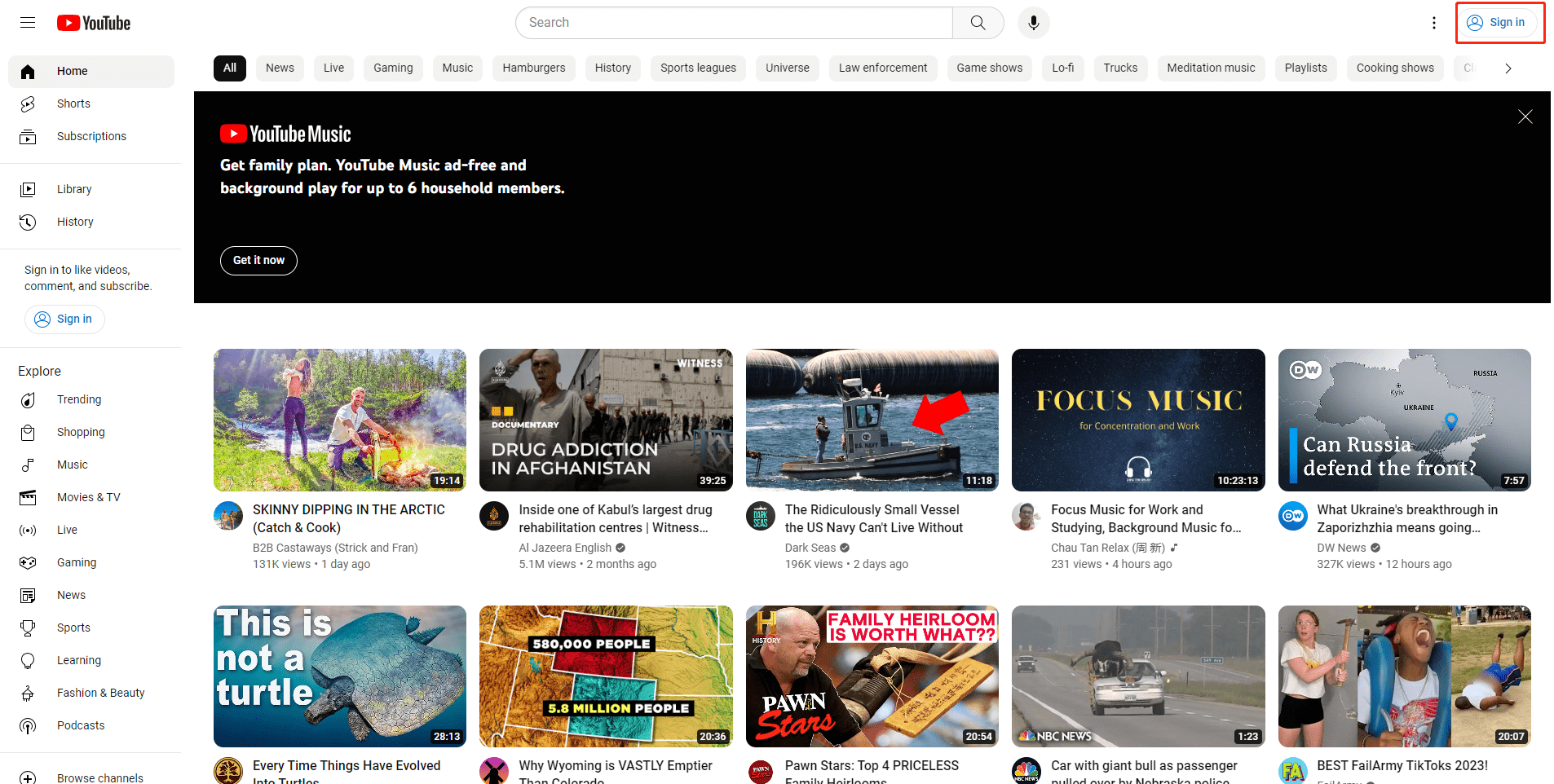
Step #2: Navigate to the 'Purchases and memberships' section in the right-hand menu.
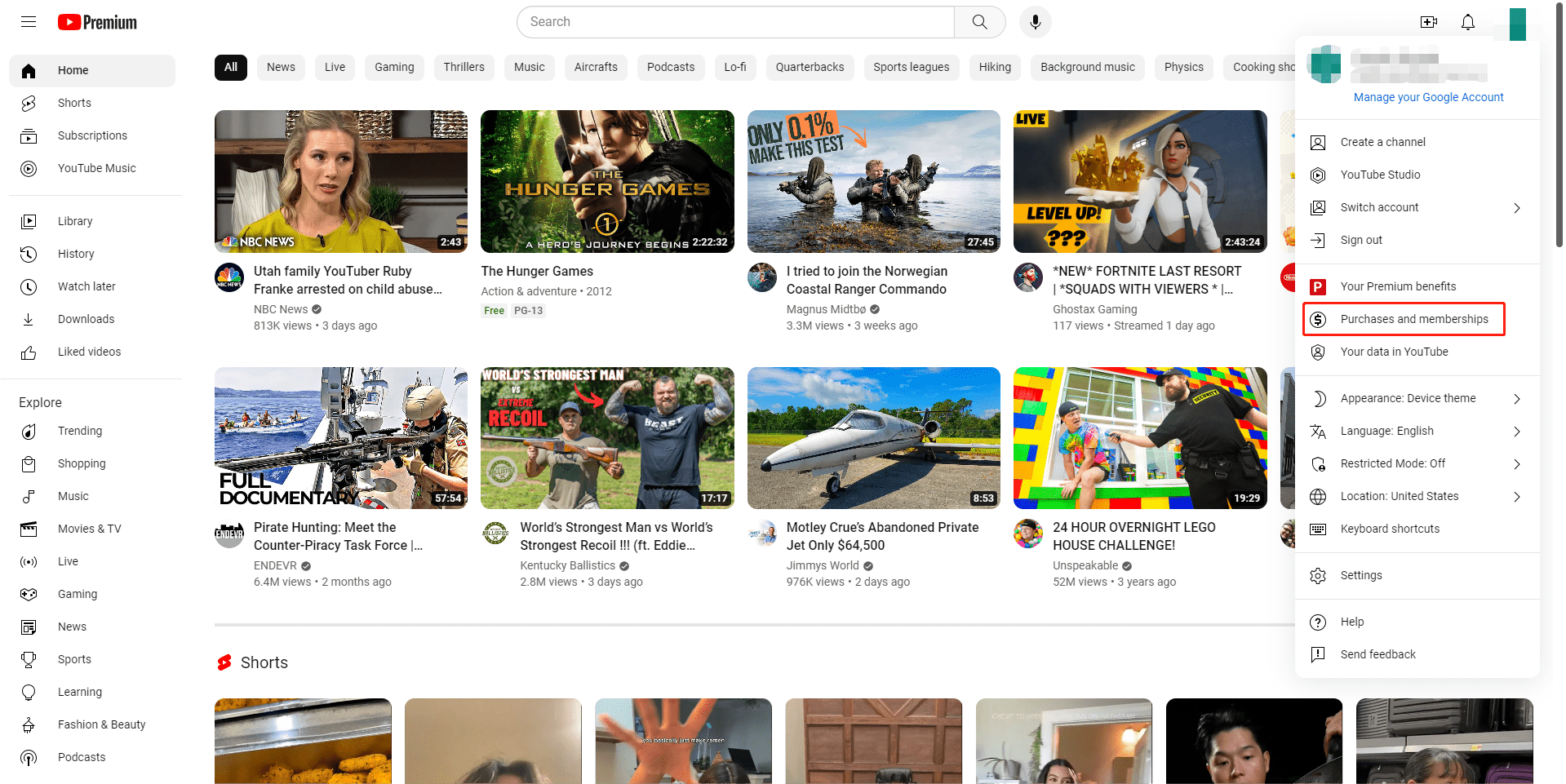
Step #3: Here, you'll find the 'Manage membeship' option. And then 'Family Sharing Settings'. Click on 'Edit'.
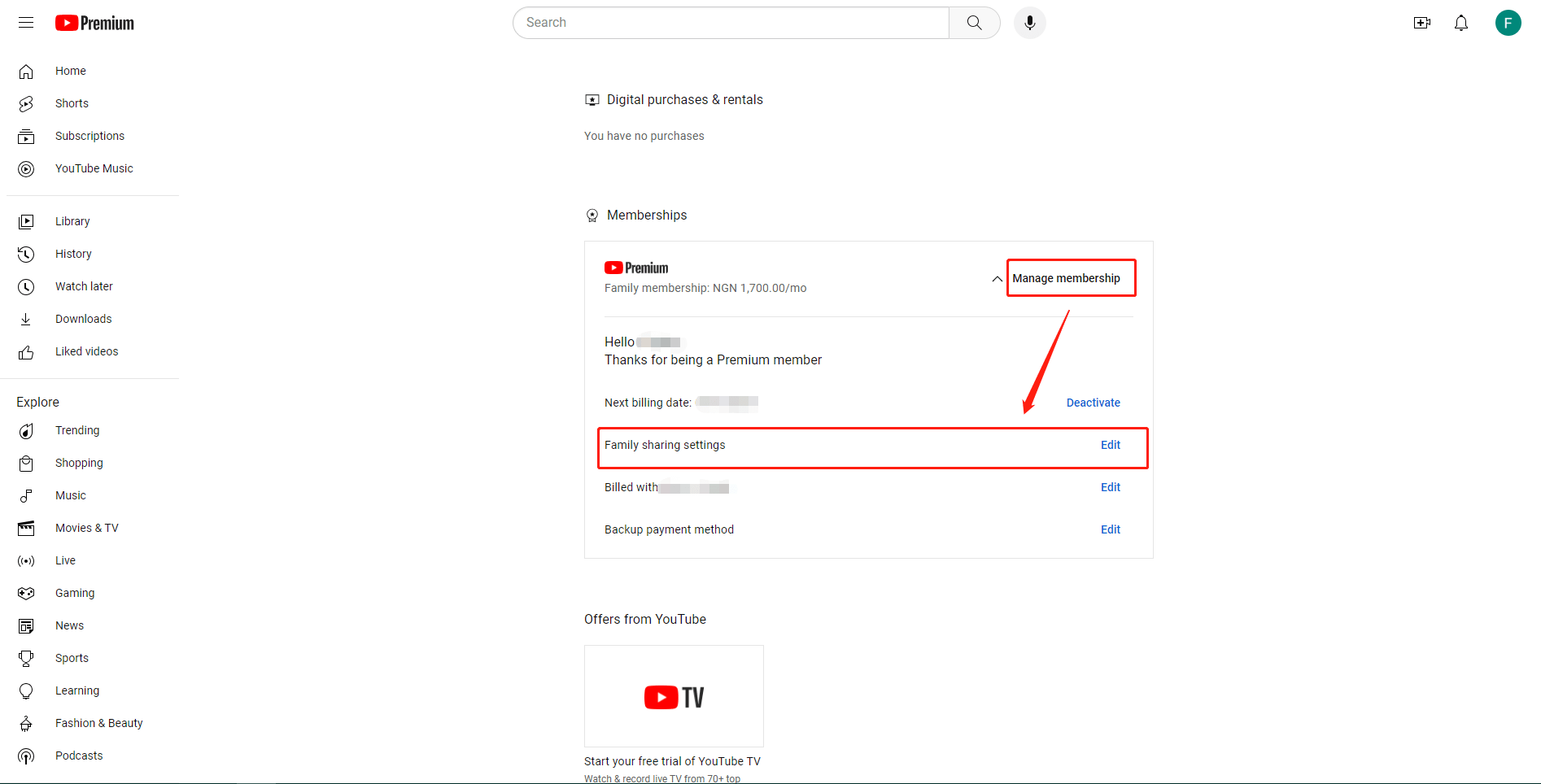
Step #4: Opt for 'Invite Family Members'. You can send invitations using their email addresses.
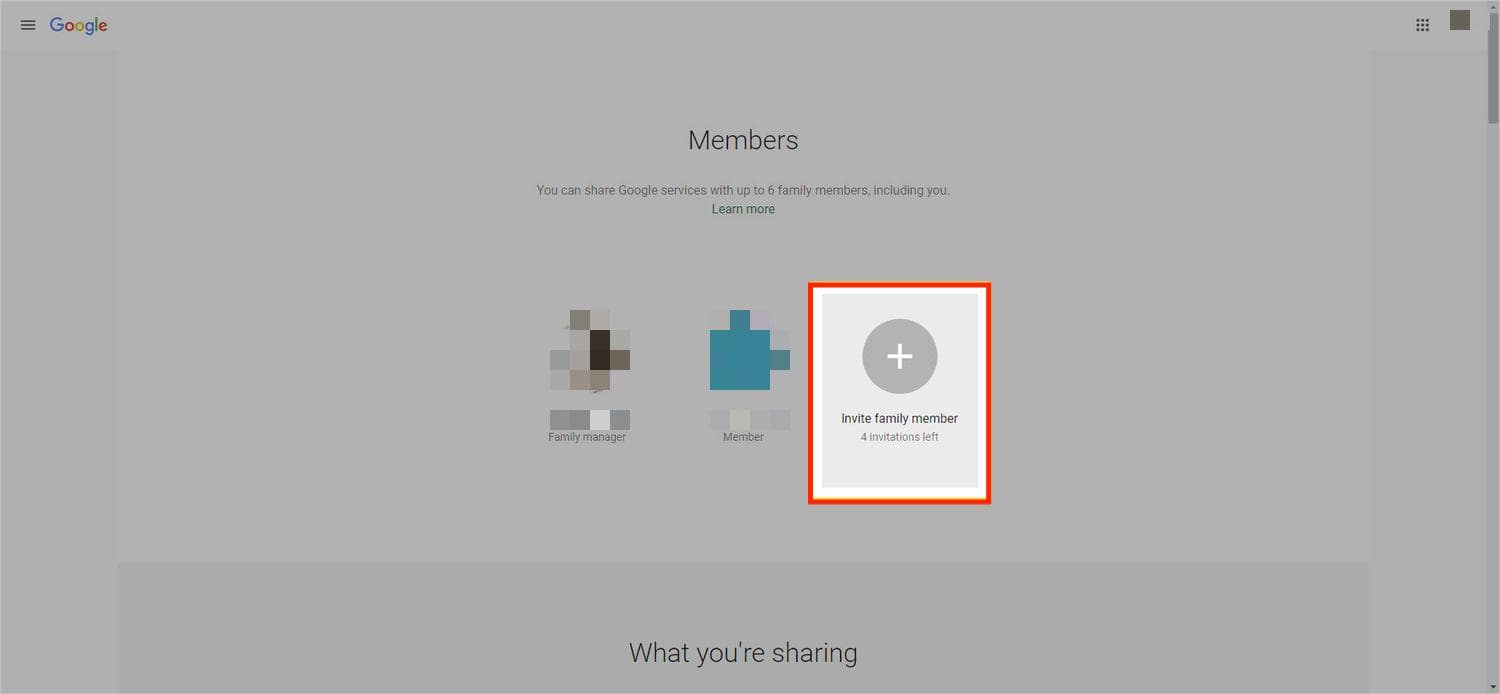
Step #5: Once sent, the invitees will receive an email prompting them to join the YouTube Premium Family Plan. It's essential to remind members to check their spam or junk folders if they don't receive the invite within a few hours.
How to Accept YouTube Premium Invitation?
For Invitees:
Step #1: Open the invitation email and click on the provided link.
Step #2: The link will redirect you to YouTube, where you'll be prompted to sign in or create a YouTube account (if you don’t already have one).
Step #3: Follow the on-screen instructions to join the Family Plan. This typically involves agreeing to certain terms and verifying your account details.
Step #4: Once done, you'll instantly have access to all YouTube Premium features. Remember, your viewing preferences remain individualized and aren't shared with other group members.
Managing and Removing Members
For the Primary Account Holder:
Step #1: Navigate back to the 'Purchases and memberships' section in your account.
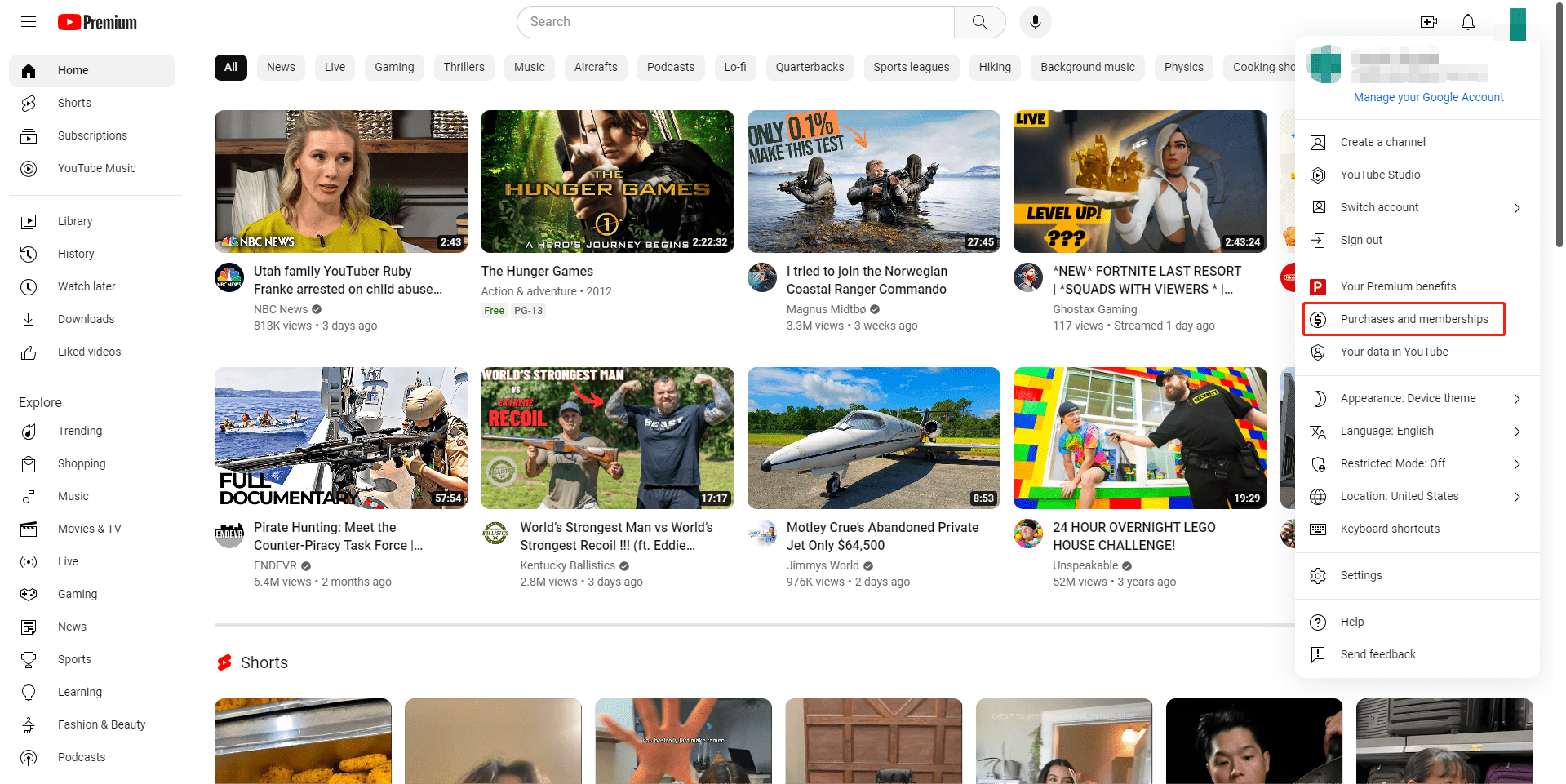
Step #2: Access the 'Manage membership' option.
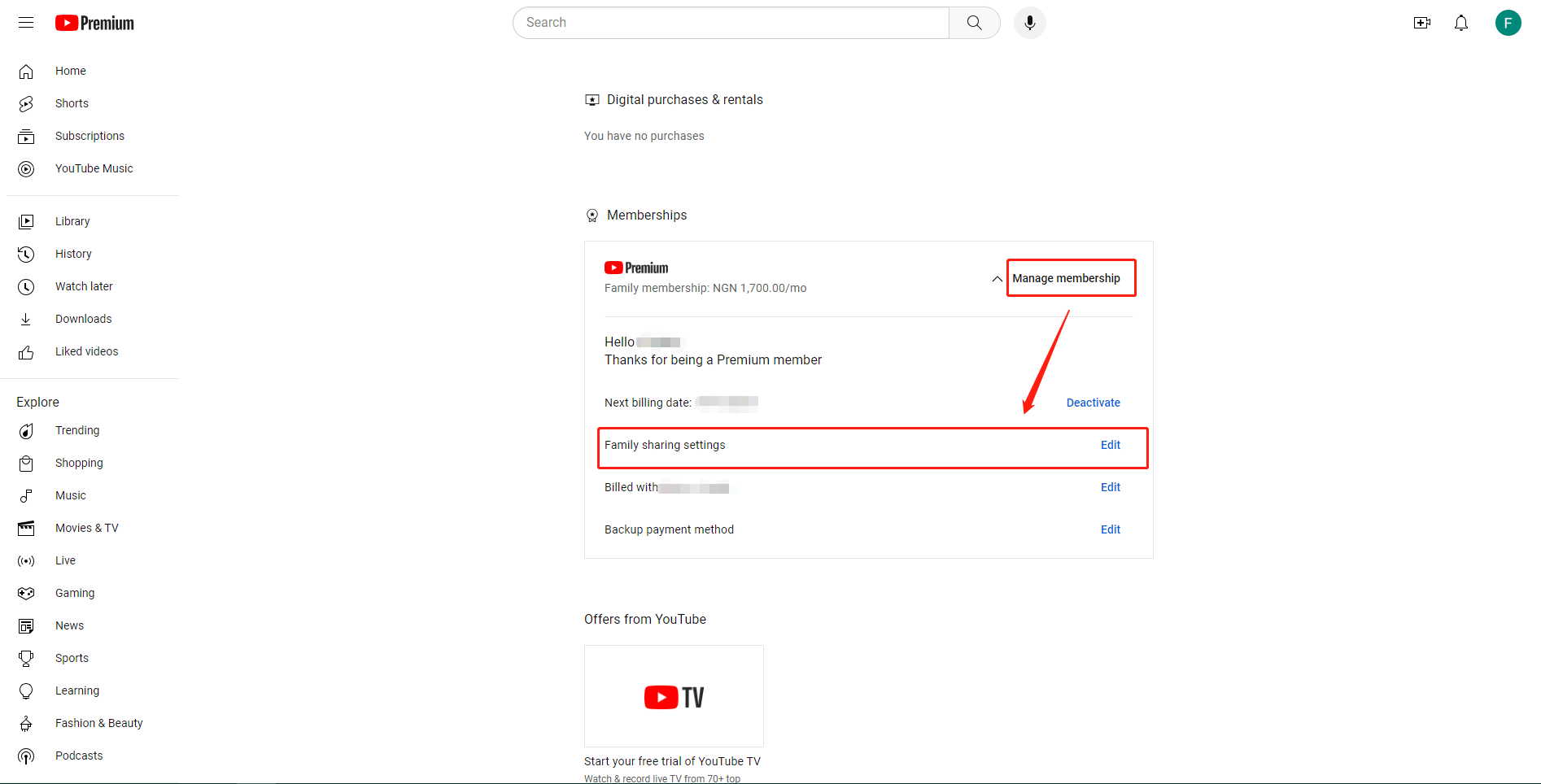
Step #3: Here, you'll see a list of all current members. To remove a member, simply click on their name and select 'Remove'. To edit their details (if they’re under 13, for instance), click on their profile and make the necessary adjustments.
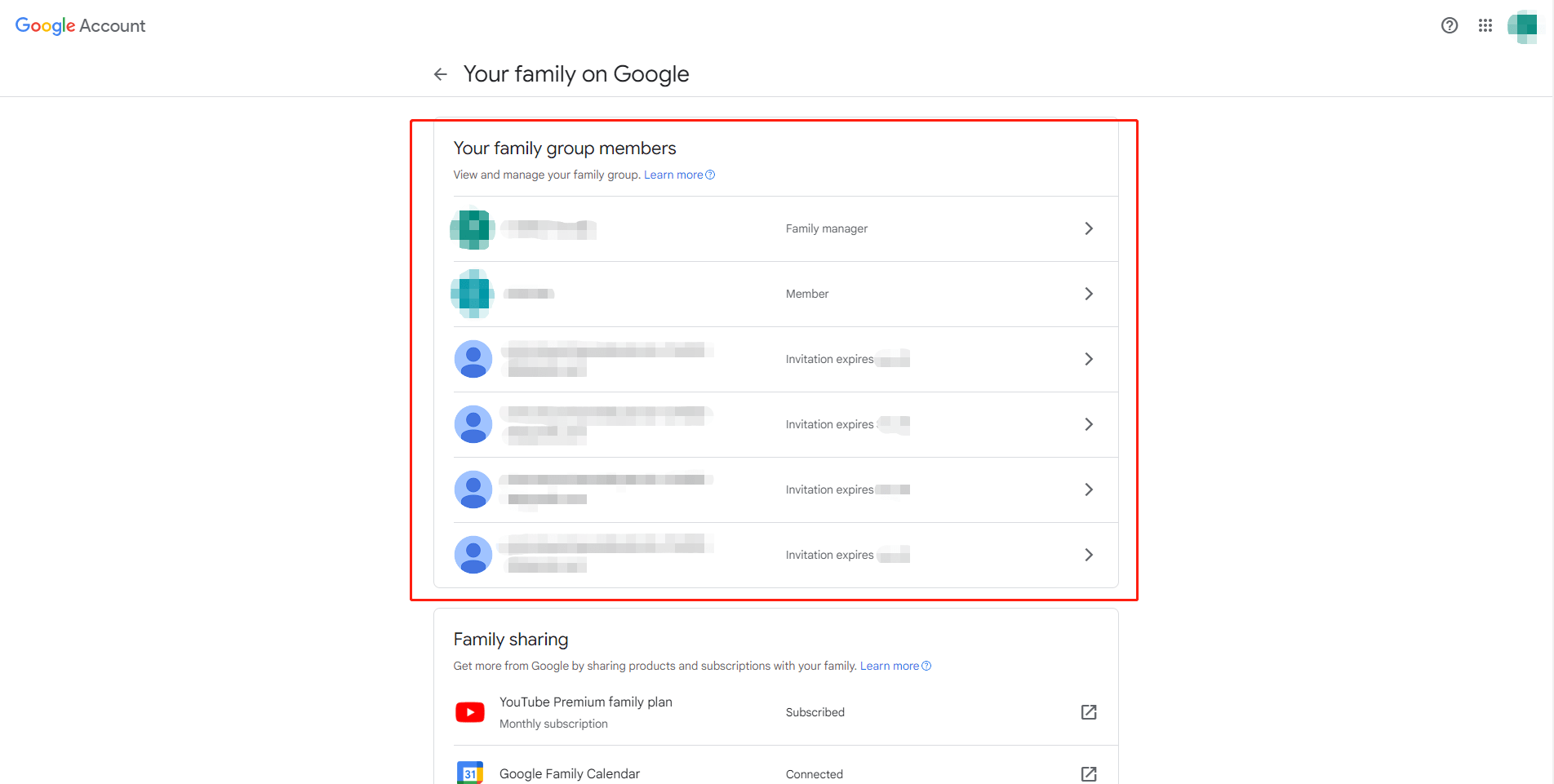
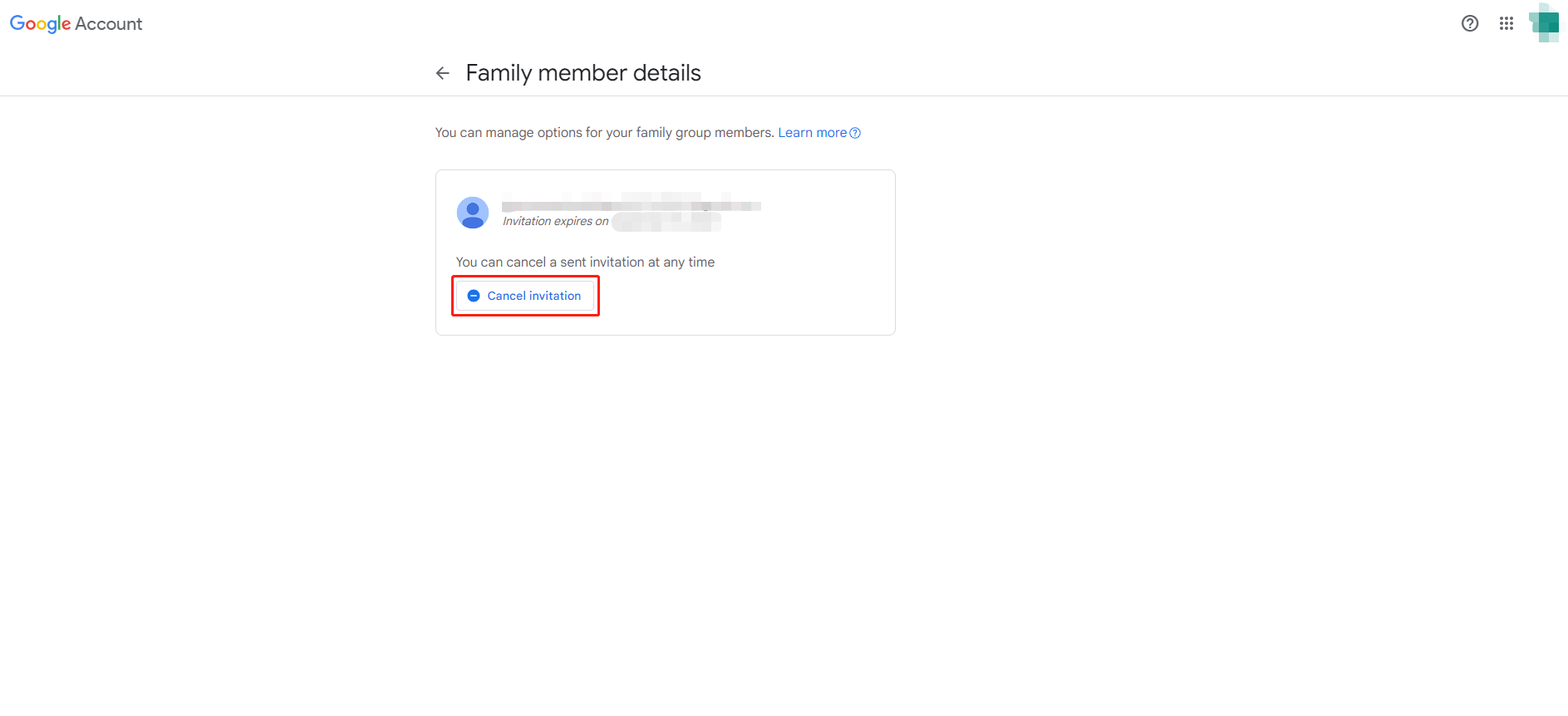
Remember, as the primary account holder, you hold the responsibility of managing memberships. Ensure you periodically review the member list, especially if someone no longer needs access or if there are changes in the household.
Alternative Ways to Share Costs: Navigating the World of Shared Subscriptions
The digital era has revolutionized the way we consume content, from streaming platforms to online magazines. With this transformation comes the challenge of managing subscription costs. While platforms like YouTube Premium offer family plans to address this, there are also innovative external solutions emerging.
What is GoSplit?
GoSplit, at its essence, is a platform designed to facilitate the sharing of subscription costs amongst individuals. Rather than limiting users to household-based sharing, platforms like GoSplit allow individuals from varying locations to pool resources and share subscription expenses.
How does GoSolit Work?
- Create or Join a Subscription Group: Users can either initiate a sharing group for a specific subscription or join an existing one. Each group corresponds to one subscription type, be it YouTube Premium, a music streaming service, or an online publication.
- Cost Division: Once in a group, the total subscription fee is divided among members. Most platforms provide automated calculations, ensuring everyone pays their fair share.
- Payment Processing: Using secure payment gateways, members remit their portion of the subscription fee. Some platforms hold funds in escrow, releasing payments to the primary account holder once all group members have contributed.
- Account Access: Post payment, access details (either individual login credentials or a shared one, based on the subscription's terms) are distributed among the group.
- Monitor and Manage: Platforms like GoSplit often provide management tools, allowing users to monitor payments, renewals, and group member activity.
Advantages and Considerations
- Flexibility: GoSplit offers a level of flexibility that's often unmatched by in-platform sharing options. Users aren't confined by household restrictions, making it suitable for friends, colleagues, or even acquaintances.
- Cost-Efficiency: By sharing with a broader group, users can maximize savings, sometimes slashing subscription costs by half or more.
- Trust Factor: Platforms like GoSplit introduce a layer of trust. Since payments are usually held in escrow, the risk of a member defaulting or the main account holder not providing access is mitigated.
- Compliance with Terms of Service: When users choose a platform such as GoSplit, they should judge whether the platform has a transparent and responsible attitude, and balances benefits on the basis of due diligence.
Frequently Asked Questions (FAQs) about Sharing YouTube Premium
Can I share my subscription with friends outside my country?
No, YouTube Premium's Family Plan requires all members to reside in the same country as the primary account holder. While the individual account holder can access Premium features while traveling abroad, sharing with members outside the home country isn't allowed per YouTube's terms.
What happens if someone doesn't pay their share?
If you choose GoSplit as your cost-sharing platform, we have our own procedures for handling non-payment, which includes withholding access until members pay their share.
How many people can use the subscription simultaneously?
With an individual plan, you can stream YouTube Premium on up to two devices at a time.
With a family plan, you can stream on up to four devices at a time.
In Conclusion: The Power of Shared Subscriptions
As we've delved deep into YouTube Premium shared subscriptions, one thing stands out: immense savings potential. By choosing to share a subscription, not only can you cut down costs significantly, but you also unlock a world of ad-free content, offline access, and background play – all at a fraction of the standard individual price.
Yet, savings is just one side of the coin. Shared subscriptions also pave the way for communal experiences, letting families and friends bond over content.
If you haven't already, now's the perfect moment to embrace the shared subscription culture. Tap into platforms like GoSplit, and consider sharing a YouTube Premium subscription with your close ones or others. Or easily join an existing subscription group. As you embark on this cost-effective journey, remember, the world of content awaits, and it's best enjoyed with shared joys and shared costs.