In today's dynamic streaming environment, Disney Plus stands out as a premier platform, drawing audiences globally with its enchanting shows and movies. As an increasing number of viewers wish to explore the captivating universes of Marvel, Pixar, and Disney, many wonder: How can they indulge without spending excessively? Here's where sharing a Disney Plus account comes into play. Doing so doesn't just open doors to a vast entertainment world; it's also a smart way to save money.
Sharing a Disney Plus account is today's digital equivalent of crowding around a TV with loved ones. It's about digitally uniting to revel in the art of storytelling. With Disney Plus's vast offerings, sharing becomes an optimal way to enjoy while managing expenses. So, are you ready to venture into this shared experience? Let's delve deeper!
Understanding Disney Plus Account Sharing
What is Account Sharing?
In the digital realm, account sharing refers to several users utilizing a single account on a platform. This can be achieved by sharing login details, links, or setting up individual profiles within one subscription. It’s like digitally lending a book – multiple people enjoy it without buying separate copies.
Benefits of Sharing a Disney Plus Account
Disney Plus, since its launch, has captured the hearts of millions globally. With its vast library that spans from the enchanting world of Disney classics to the action-packed Marvel universe and the intergalactic adventures of Star Wars, it's no wonder that many want access to this treasure trove of content. But what drives the inclination to share a Disney Plus account?
- Cost Efficiency: One of the primary reasons is economic. By sharing an account, users can divide the subscription fee, making it more affordable for everyone involved. In a world where many are subscribed to multiple streaming platforms, every saved dollar counts.
- Shared Viewing Experience: Disney Plus's GroupWatch feature is a standout. Even as geographical barriers separate us, GroupWatch ensures viewers can simultaneously experience content. This synchronous viewing feature guarantees everyone remains synced, whether laughing at a comedic scene or debating a plot twist.
- Convenience: With the ability to create multiple profiles under one account, each user can have a personalized viewing experience. This means individual watchlists, tailored recommendations, and separate viewing histories, all under one umbrella account.
However, while the advantages of sharing a Disney Plus account are clear, always bear in mind the platform's terms to ensure continuous, hassle-free entertainment.
Disney Plus's Stance on Sharing: Decoding the Official Terms
Disney Plus, recognizing the modern dynamics of digital consumption, has incorporated provisions for account sharing, but with specific guidelines. According to the official terms of Disney Plus:
Multiple Profiles: Disney Plus allows subscribers to create up to 7 distinct profiles under one account. This feature is designed to cater to different family members, ensuring personalized content recommendations for each user.
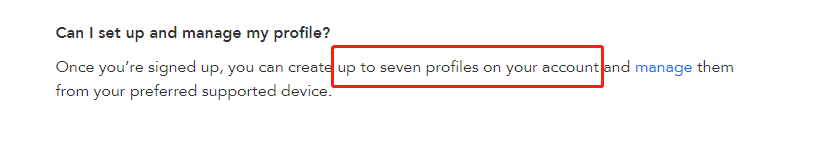
Simultaneous Streams: The platform permits streaming on up to 4 devices at the same time. This means that four family members or friends can watch different shows or movies concurrently without any interruptions.
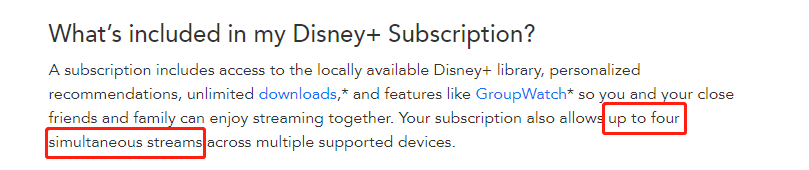
Device Registration: Disney Plus has set a cap on the number of devices that can be registered to one account. A total of 10 devices can be linked, providing flexibility for users to switch between gadgets like smartphones, tablets, and smart TVs.
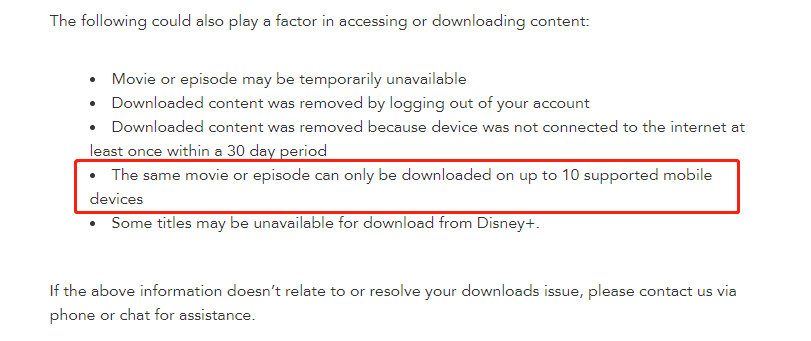
Comparing Disney Plus with Other Streaming Platforms
In the bustling world of streaming platforms, each service has carved out its niche, and with it, its own set of rules regarding account sharing. Let's do a comparative analysis:
- Disney Plus: As previously discussed, the platform allows for multiple profiles, but there is no clear indication of attitudes towards sharing outside one's immediate environment.
- HBO Max: HBO Max has a similar stance. Their terms of service suggest that sharing should be limited to household members. However, they've been known to be slightly more lenient in practice, with occasional reminders to users to keep their accounts secure.
- Netflix: Netflix has been vocal about its views on password sharing. While they've tolerated it for years, recent developments hint at the platform testing ways to curb excessive sharing, such as periodic password checks and additional authentication steps.
- Hulu: Hulu's terms are clear-cut. They allow for only one simultaneous stream for their basic plan, making it inherently restrictive for sharing. Their Live TV plan, however, does offer multiple streams, but with geographical restrictions.
Each streaming platform offers unique content and features, especially when it comes to shared viewing. With all services, it's critical to understand and respect their sharing policies to ensure a seamless streaming journey.
How to Share Your Disney Plus Account Safely
One of the standout features of Disney Plus is the ability to create individual profiles, enhancing the viewing experience.
Setting Up Multiple Profiles: A Step-by-Step Guide
Disney Plus offers the convenience of creating multiple profiles, ensuring a personalized viewing experience for each user. Here's how to set them up:
Login to Your Disney Plus Account: Use your primary account credentials to log in.
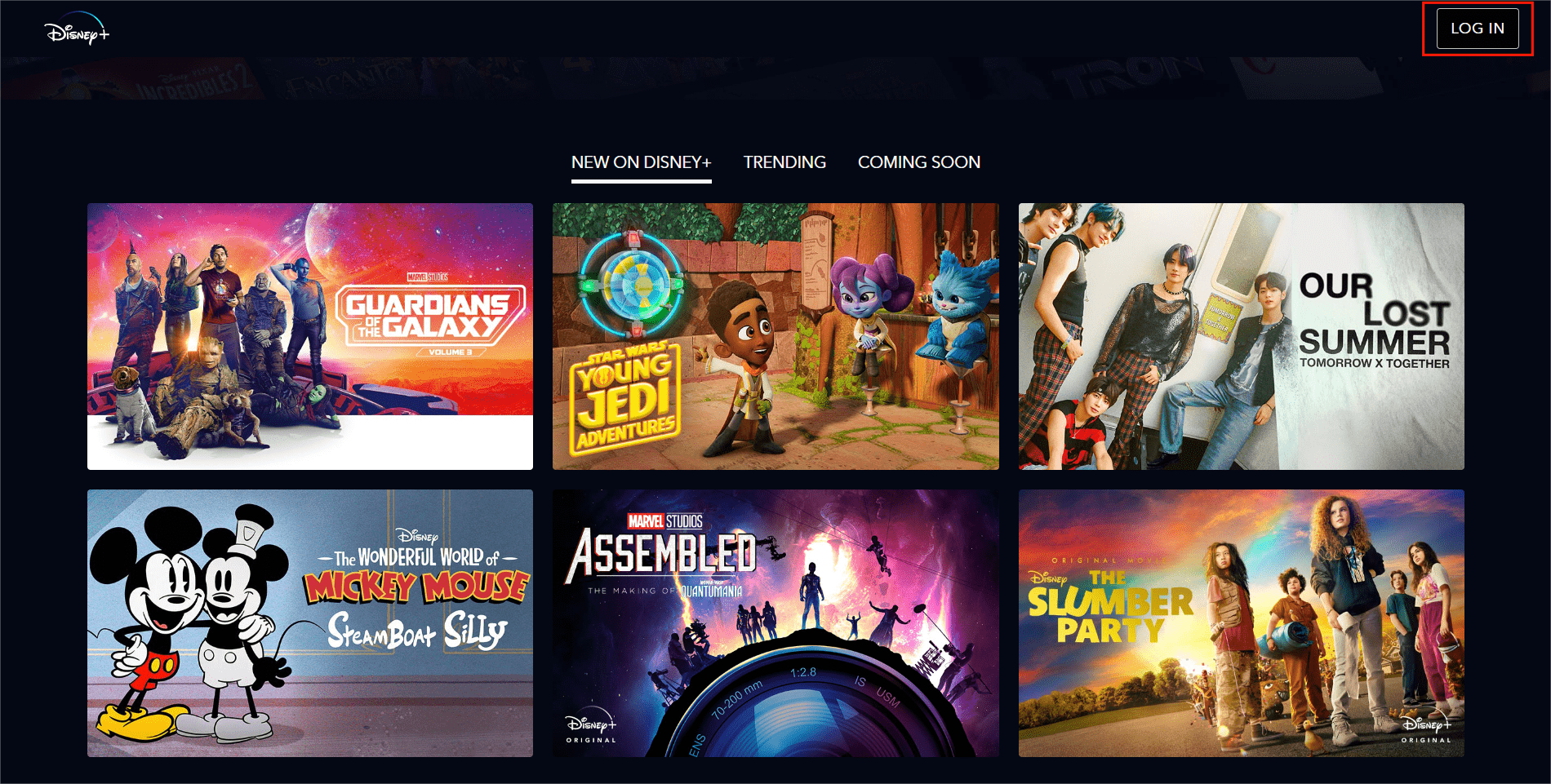
- Navigate to the Profile Section: Find your profile icon. Click on it.
On a web browser, it is located in the top right corner.
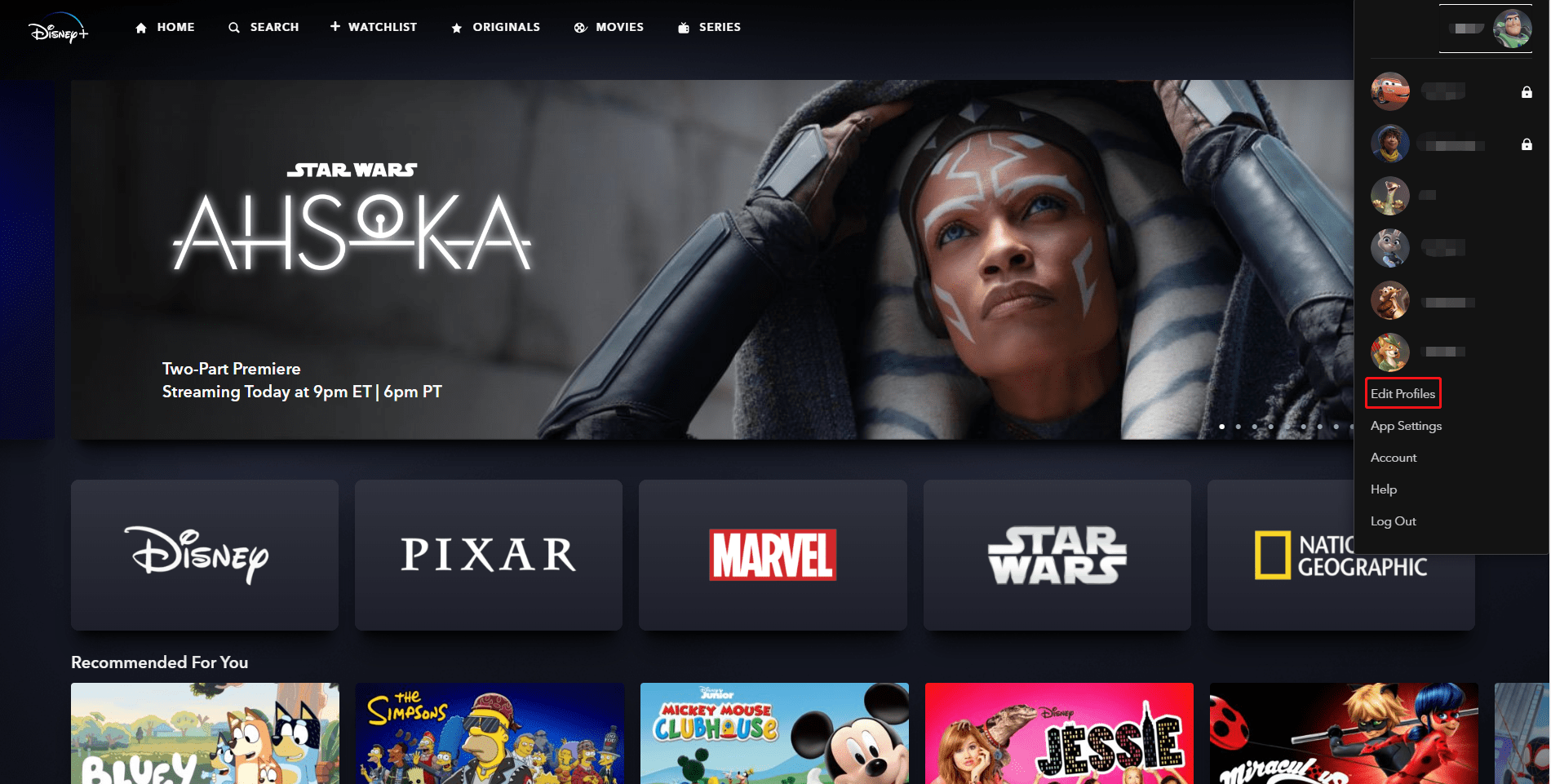
- On a mobile device, it is located in the bottom right corner.
- On a TV-connected device, expand the left navigation bar.
Select 'Add Profile': This option allows you to create a new profile.
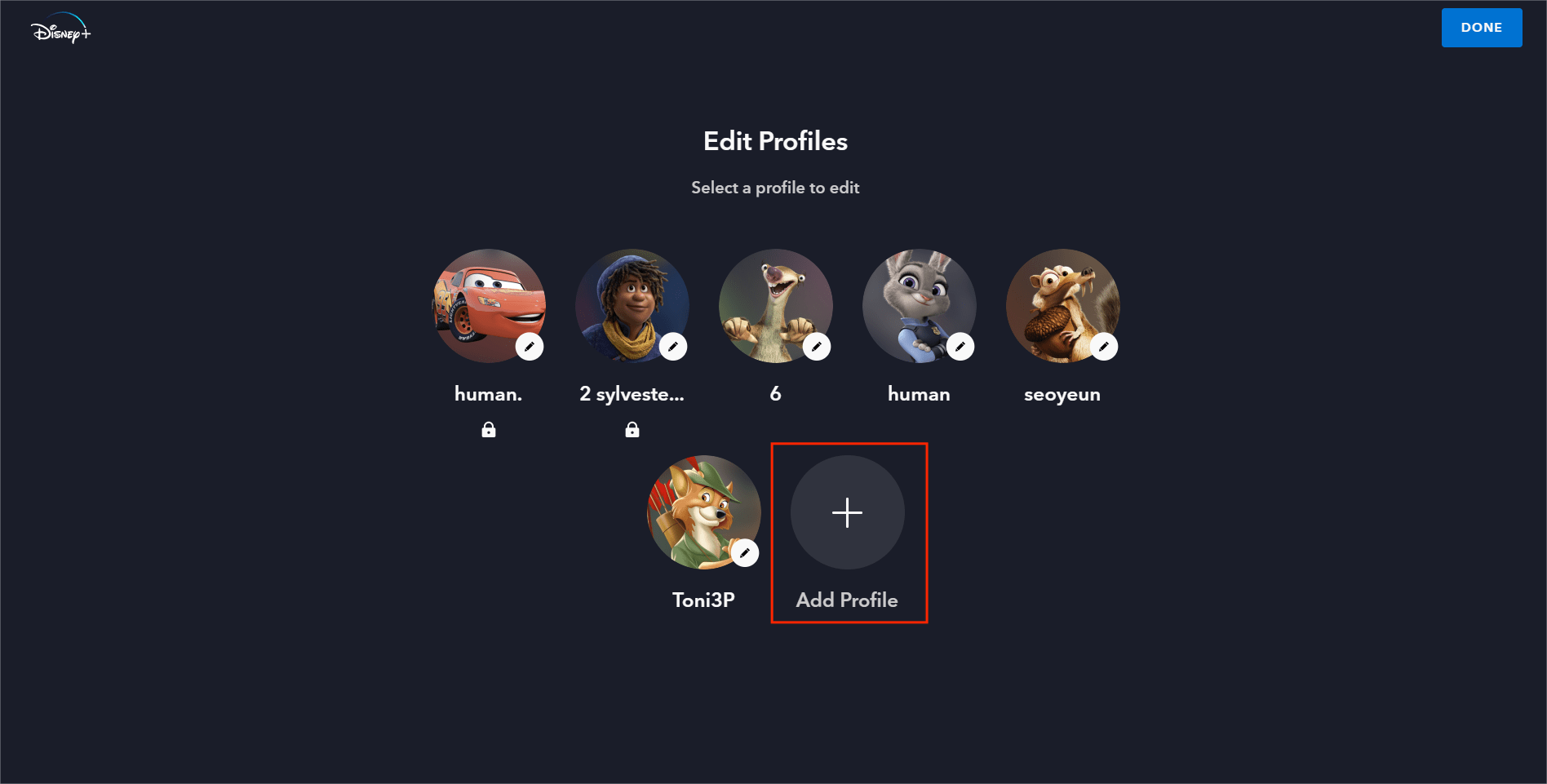
Choose an Avatar and Name: Personalize the profile with a unique avatar and name to distinguish it from others.
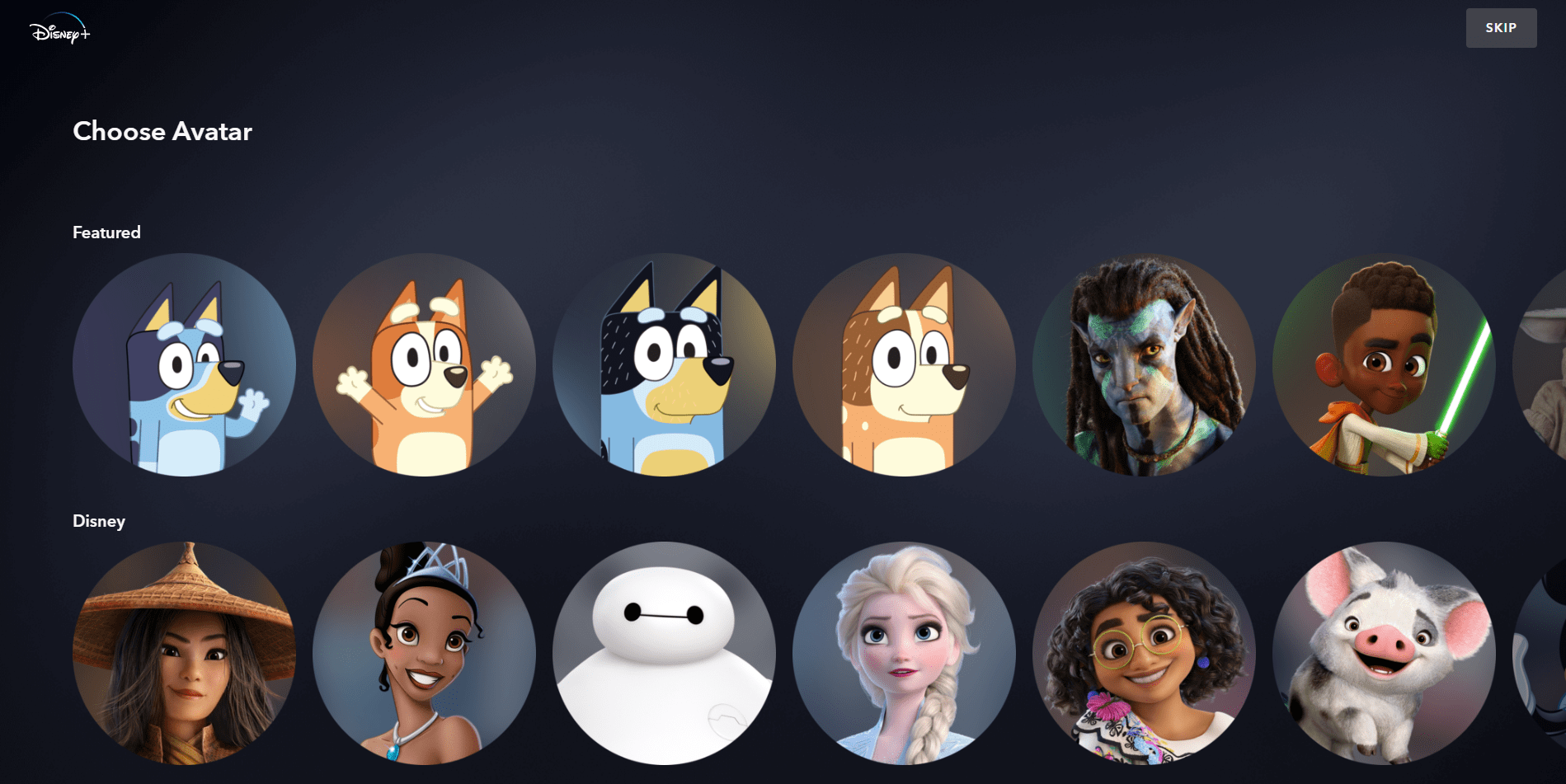
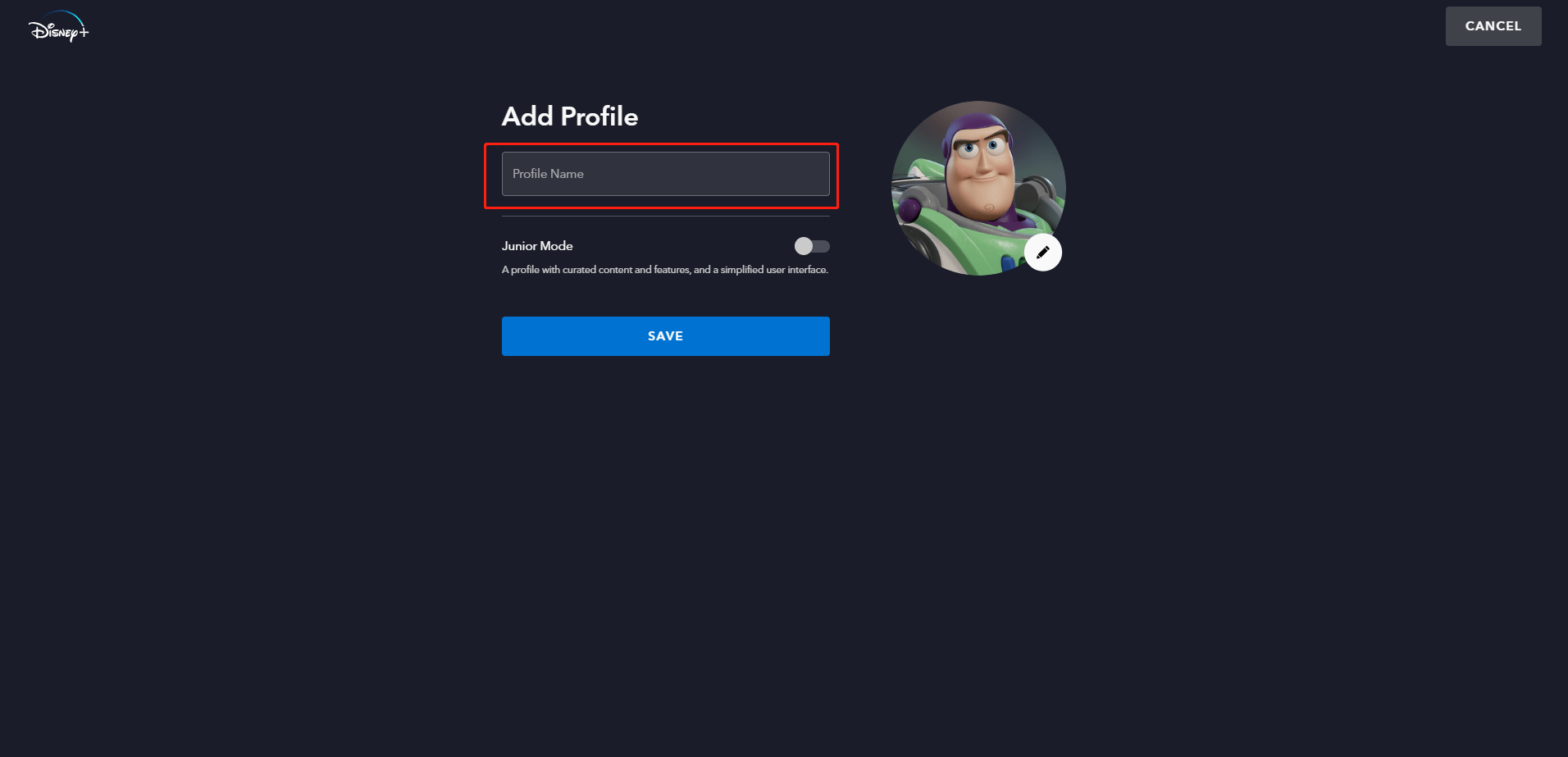
Set Parental Controls (Optional): If the profile is for a children's viewer, ensure you set up kid profiles. These profiles have content restrictions, ensuring they only access age-appropriate material.
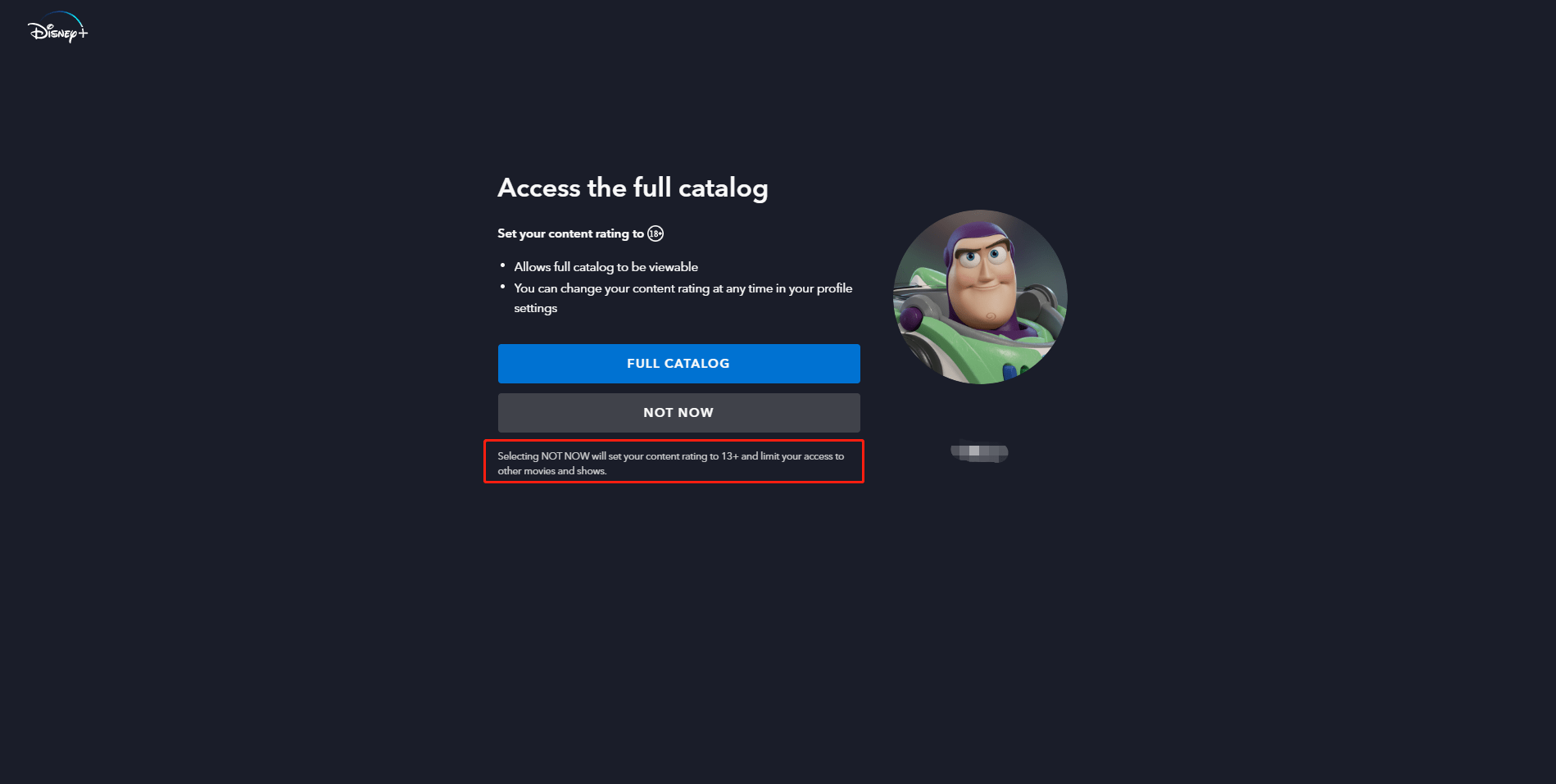
Set Profile Pin (Optional): After inputting a 4-digit PIN, click SET PROFILE PIN. You can adjust this anytime in settings.
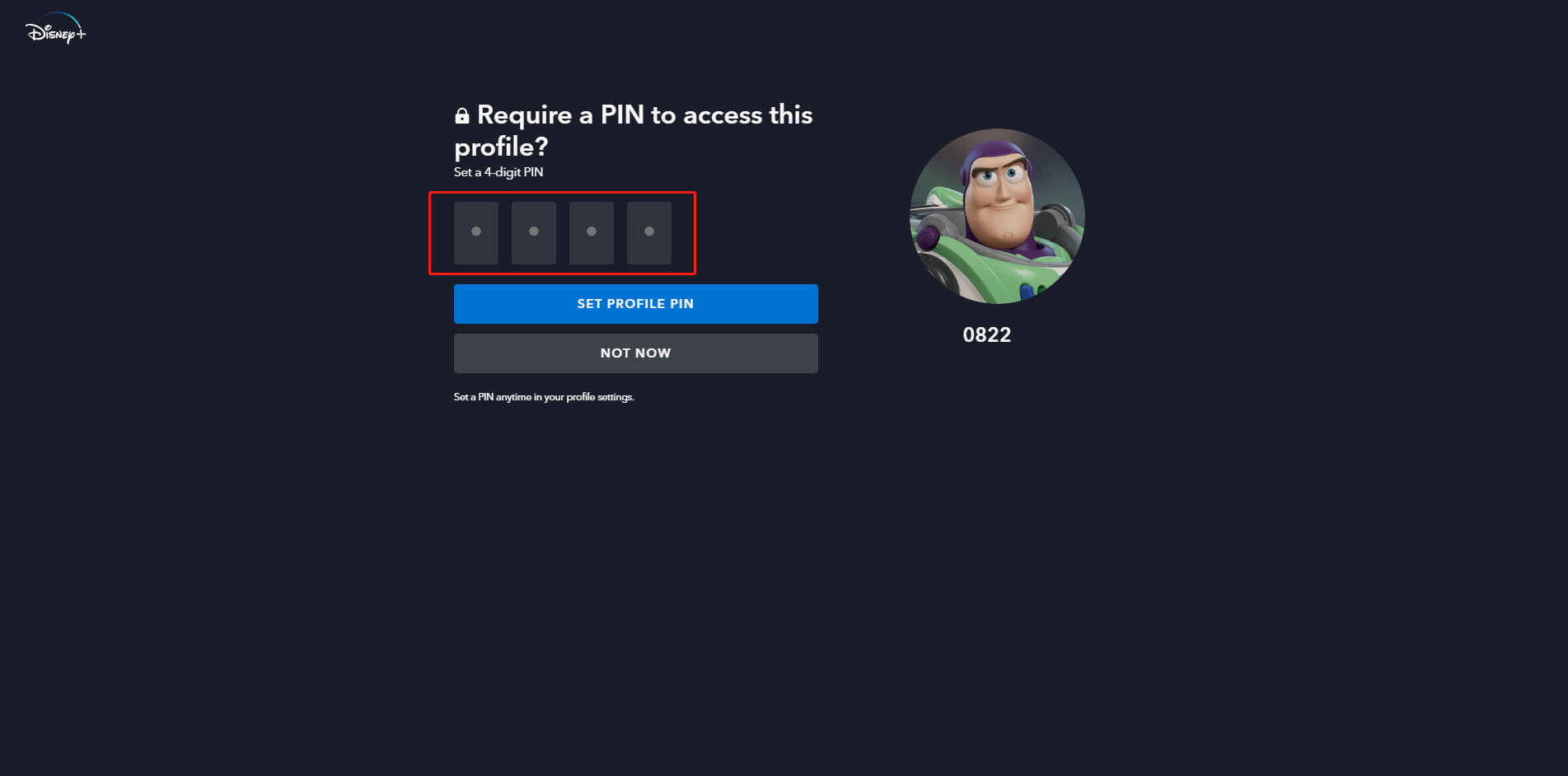
- Save and Repeat: Once you've set up one profile, you can repeat the process for others, up to a total of seven profiles.
Safeguarding Account Details: Tips to Remember
When sharing your Disney Plus account, prioritize safety:
- Use a Unique Password: Ensure your Disney Plus password is different from your other online accounts. This minimizes risks in case one of your accounts is compromised.
- Regularly Update Passwords: Change your password periodically, especially if you've shared it with multiple people over time.
- Enable Two-Factor Authentication (if available): This adds an extra layer of security, requiring a code sent to your phone or email to log in.
- Monitor Account Activity: Regularly check the devices connected to your Disney Plus account. If you notice any unfamiliar device, remove it and change your password.
By adhering to these guidelines, you can relish shared viewing, confident that your account remains protected.
GoSplit: Your Companion in Responsible and Economical Streaming
Sharing Subscriptions can be a breeze with GoSplit's expert help. We streamline sharing, ensuring both equitable payments and adherence to platform terms.
Thus, if you're eager to dive into the shared Disney Plus magic, consider partnering with GoSplit. It’s not just about sharing, it’s about crafting indelible digital memories. Dive in with GoSplit now!










