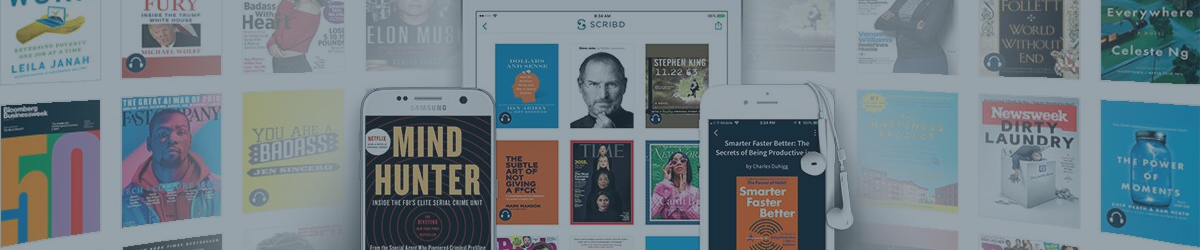The average American invests approximately $118 annually in their literary pursuits, encompassing books, magazines, and newspapers. That's a lot of money for a lot of reading. But what if you could read as much as you want for a fraction of that cost?
That's where Scribd comes in. Scribd is a platform that offers unlimited access to millions of titles for a monthly fee. You can read books, audiobooks, comics, magazines, podcasts, and more, in a variety of genres, formats, and languages. You can also download titles for offline access, get personalized recommendations, and enjoy exclusive content from bestselling authors and publishers.
Sounds too good to be true, right? Well, there is one catch: the cost. Scribd charges $11.99 per month, which may be too expensive for some users, especially if they already have other subscriptions. But don't worry, there is a way to enjoy Scribd without breaking the bank.
In this blog post, we will show you how to share Scribd account with others and save money. You will learn how to invite your friends, family or others, and split the bill. So, if you are ready to read more and pay less, keep reading and find out how to share your Scribd account with others.
What is Scribd and How Does It Work?
As an expansive digital library, Scribd houses over 60 million documents through its open publishing platform and catering to a diverse audience of 80 million users worldwide. It offers unlimited access to eBooks, audiobooks, magazines, and documents through a subscription model.
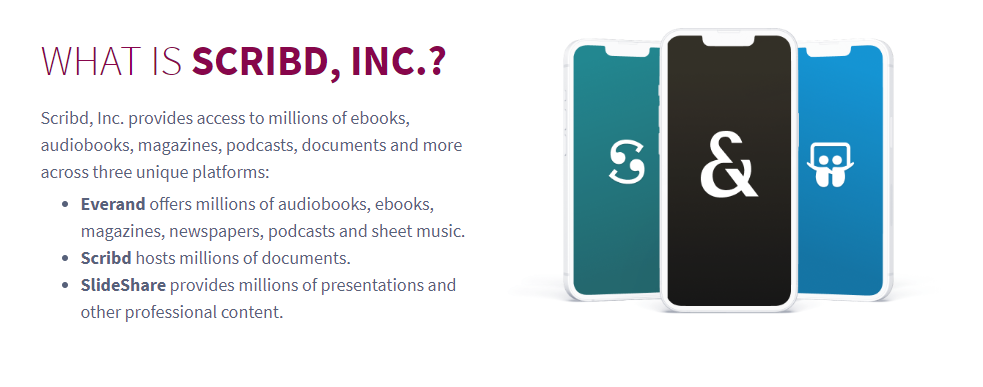
Key features include:
- Unlimited Access: Subscribers can read as many books as they like without additional costs, making it ideal for avid readers.
- Offline Reading: Books and audiobooks can be downloaded for convenient offline consumption, perfect for travelers or those with limited internet.
- Personalized Recommendations: Scribd suggests titles based on individual reading habits, helping users discover new and relevant content.
- Exclusive Content: Offers original works and curated collections not available on other platforms, adding unique value for subscribers.
How Much Does Scribd Cost and What Does It Include?
Scribd lets you read and listen to millions of ebooks, audiobooks, magazines, podcasts, comics, sheet music, and documents for a flat monthly fee of $11.99 (+tax where applicable). This service is designed for seamless compatibility across multiple platforms, including iOS and Android devices, and web browsers, ensuring a flexible and convenient reading and listening experience for users.
Below is a concise table comparing Scribd with platforms like Audible, Kindle Unlimited, and Audiobooks, highlighting their key differences and similarities:
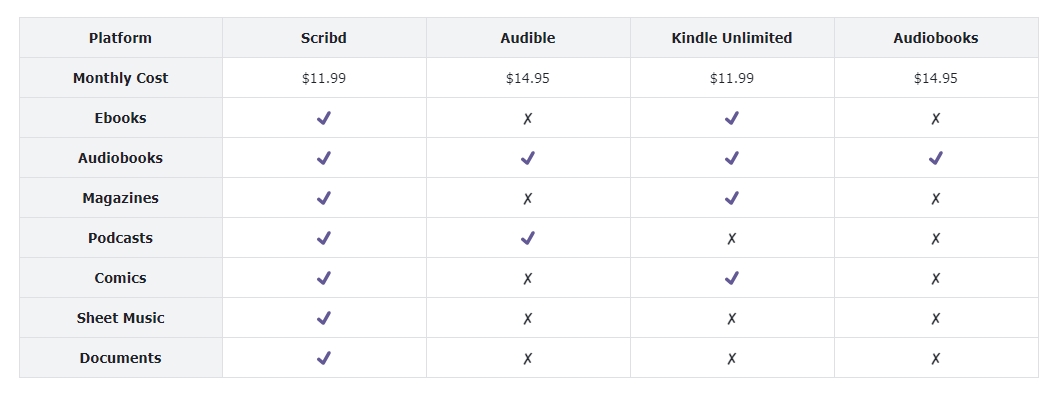
Scribd stands out for its all-encompassing selection and the simplicity of its single-plan system. While platforms like Audible specialize in audiobooks and Kindle Unlimited in ebooks, Scribd provides a more diverse content range.
How to Share Scribd Account with Others and Save Money?
Sharing your Scribd account with others can be a smart and economical way to enjoy a wide range of books, audiobooks, documents, and more. This guide will walk you through the process of sharing your Scribd account and highlight the benefits of doing so.
Main Idea: Account Sharing and Cost Splitting
Scribd offers the option for users to share their accounts with up to four other people. This feature allows a group of friends, family members, or colleagues to access Scribd's extensive content while splitting the subscription cost, making it more affordable for everyone involved. By sharing an account, each person can explore an extensive library of books, audiobooks, and more for a fraction of the individual subscription price.
Steps to Share Your Scribd Account
Core Method:
Share your Scribd login credentials with the people you want to share your Scribd account with.
On the Scribd Website
- Log in to your Scribd account.
- Navigate to the account icon in the upper right corner of the page.
- Select the "Invite Friends" or "Read for Free" option from the drop-down menu.
- Enter the email addresses of up to four people you wish to share your account with.
- For more than one person, just select "+ Add Another Friend" to include additional email addresses.
- Once finished, click the "Send Invite" button to end the invitations and wait for them to accept.
On the Scribd App
- Open the Scribd app and sign in.
- Tap on the "Account" in the bottom right corner of your device screen.
- Find the "Invite Friends" option.
- Input the email addresses of the individuals you want to share with.
- Once the invitations are sent, your chosen contacts will need to accept them to gain access.
Benefits of Sharing a Scribd Account
Lower Cost
By dividing the subscription cost among multiple users, each person pays significantly less while still enjoying full access to Scribd's offerings.
More Choices and Recommendations
With multiple users on one account, the range of books and audiobooks being explored expands, leading to a more diverse and interesting library. This diversity also enhances the platform's recommendation algorithm, providing more tailored and varied suggestions to the users.
More Fun
Sharing a Scribd account can also be a fun social experience. It allows users to discuss books and documents they've read, exchange recommendations, and even start mini book clubs within their group.
It's Your Turn
So, let's quickly recap what we've covered about Scribd: it's a cool platform where you get unlimited access to tons of books and documents for a monthly fee. The neat part? You can actually share your account with up to four people. It's like splitting the cost of a pizza, but with books! Plus, the Scribd app makes reading on the go super easy and fun.
Now, why not give it a try? Share your Scribd account with friends or family. It's a smart way to save some cash and you all get to explore a world of books together. Think of it as your little book club, but with endless options. Go ahead, spread the word and start sharing the joy of reading!