Do you love Gaia, the world's largest streaming service for conscious media? Do you want to access thousands of videos on yoga, meditation, spirituality, and wellness, but find the subscription too pricey? If you answered yes to both questions, then this blog post is for you.
In this ultimate guide, we will show you how to share a Gaia subscription with other like-minded people and save up to 65% on the monthly fee. Sounds too good to be true, right? Well, it's not. It's possible thanks to GoSplit, a platform that connects you with other Gaia fans who want to split the cost of a subscription.
By sharing a Gaia subscription through GoSplit, you can enjoy all the benefits of Gaia for a fraction of the price. You can also meet new friends who share your interests and values. How awesome is that?
If you're ready to learn more, keep reading. We will explain everything you need to know about sharing a Gaia subscription, from how it works, to how to sign up, to how to manage your account.
Exploring Gaia: A World of Consciousness-Expanding Content
Gaia is more than just a streaming service. It's a community of seekers, explorers, and visionaries who want to expand their consciousness and transform their lives. With over 8,000 titles to choose from, Gaia offers a wealth of content that you won't find anywhere else.
Whether you're interested in spirituality, yoga, or personal growth, Gaia has something for you. You can watch films and original shows that inspire you, challenge you, and enlighten you. You can learn from experts and teachers who share their wisdom and insights on topics like ancient civilizations, alternative medicine, and paranormal phenomena. You can also join classes and workshops that help you practice yoga, meditation, and other wellness techniques.
Gaia is your ultimate guide to discovering the hidden dimensions of reality and unlocking your full potential.
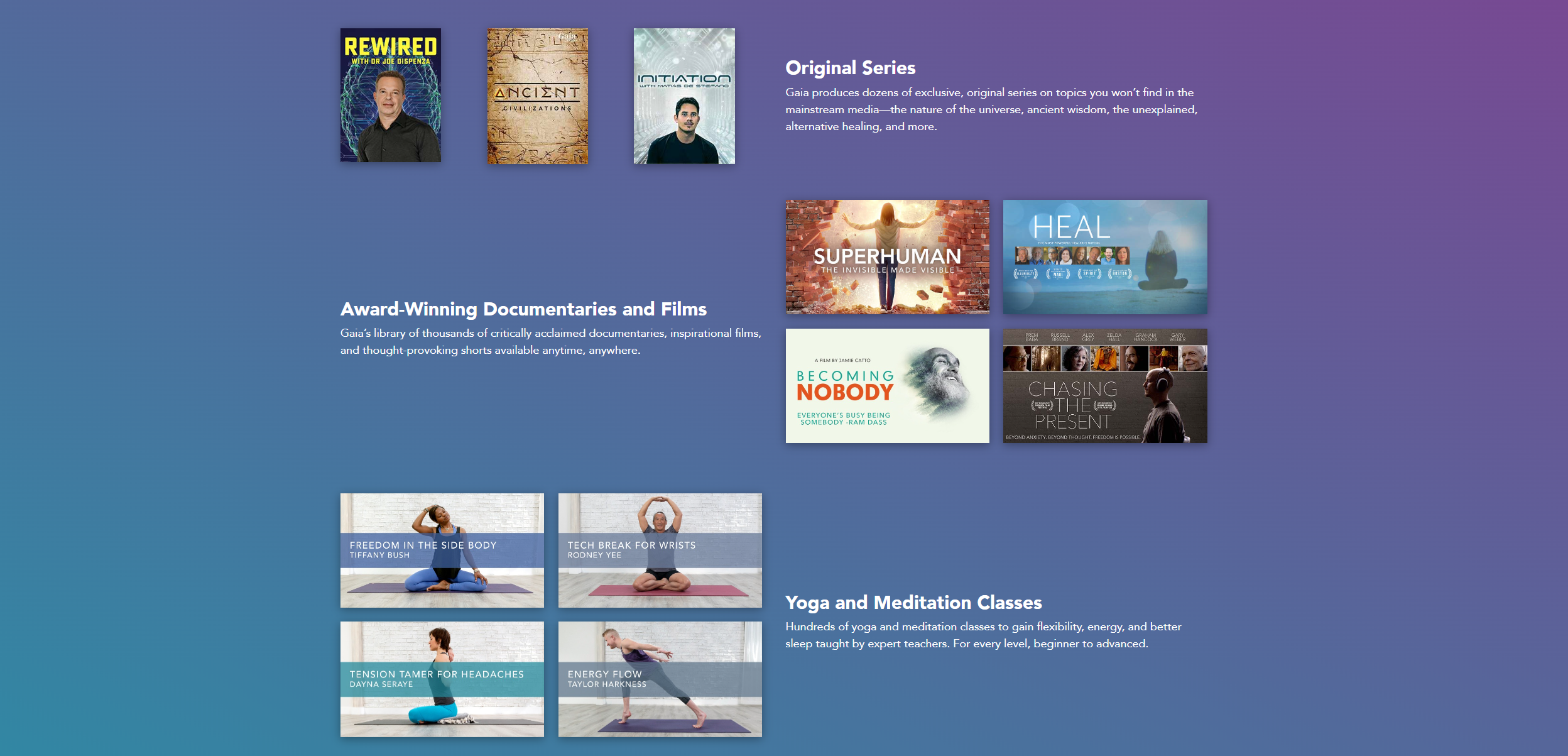
UnderStanding Gaia Subscription
Gaia offers two tailored subscription paths to guide your journey towards inner knowledge and wellness: the standard plan and the Events+ tier. The standard plan, at €11.99 monthly, unlocks the doors to Gaia's entire library of over 8,000 titles, available on your favorite devices. Opt for the annual commitment at €99, and enjoy a 31% saving compared to the monthly plan.
For those seeking to deepen their engagement, the Events+ tier, priced annually at €299, is your portal to live GaiaSphere events and a trove of past event recordings. This premium tier not only encompasses all the offerings of the standard plan but also grants exclusive access to digital downloads, including the UAP History and Plant Medicine Guide, and the opportunity to connect with the community and speakers in real-time.
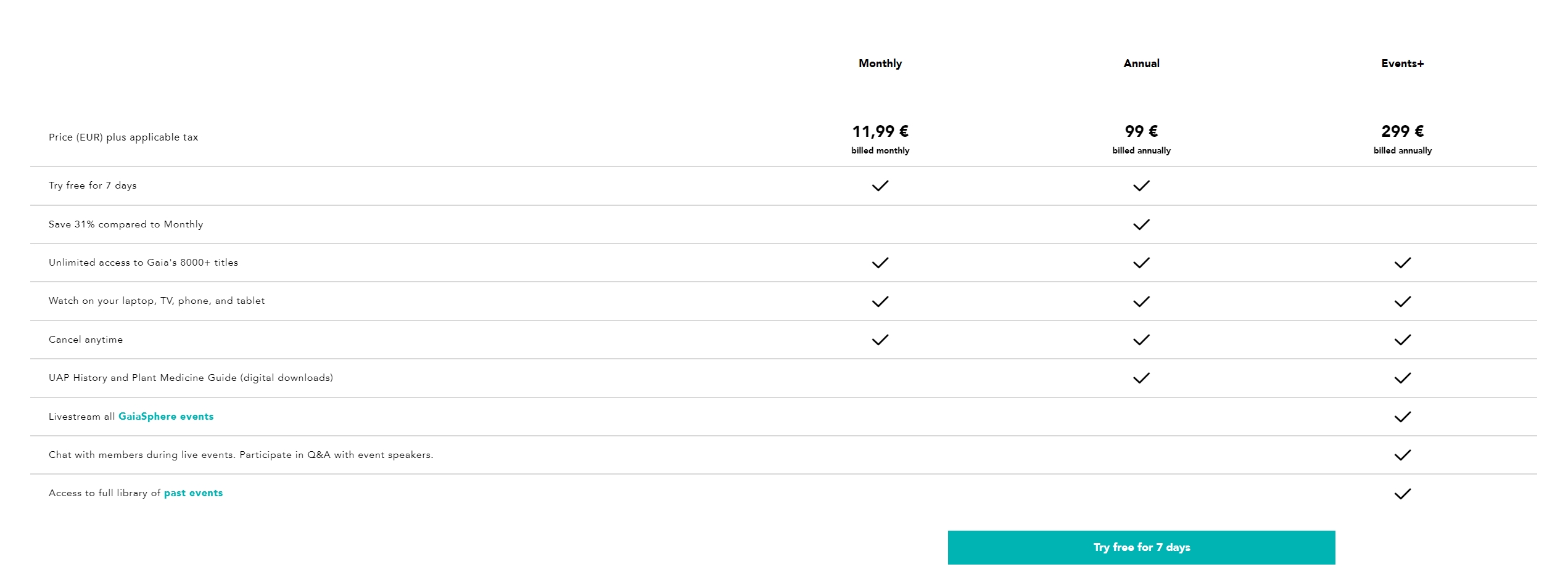
Begin your Gaia experience with a 7-day free trial and embark on an expansive journey of self-discovery and transformation, while contributing to Gaia's mission of nurturing global consciousness.
Creating and Managing Multiple Profiles on Gaia
Gaia's multiple profiles feature enhances your streaming experience by allowing the creation of up to two additional unique profiles per account, perfect for family members, roommates, or friends. Here’s how to create and manage these profiles:
From the Login Screen on Gaia.com:
After logging in, you'll see "Who's Watching?" Click "Add Profile" on this screen.
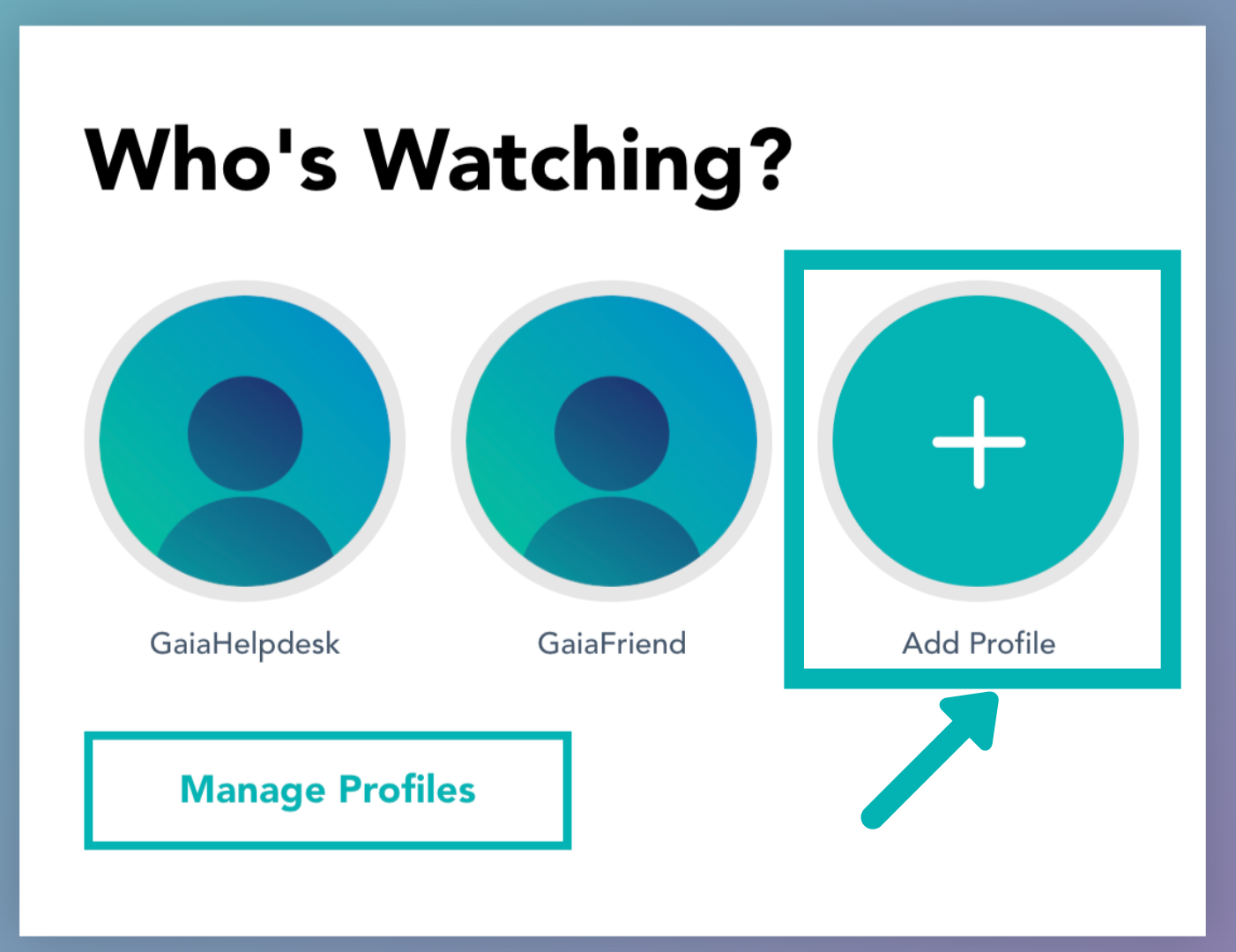
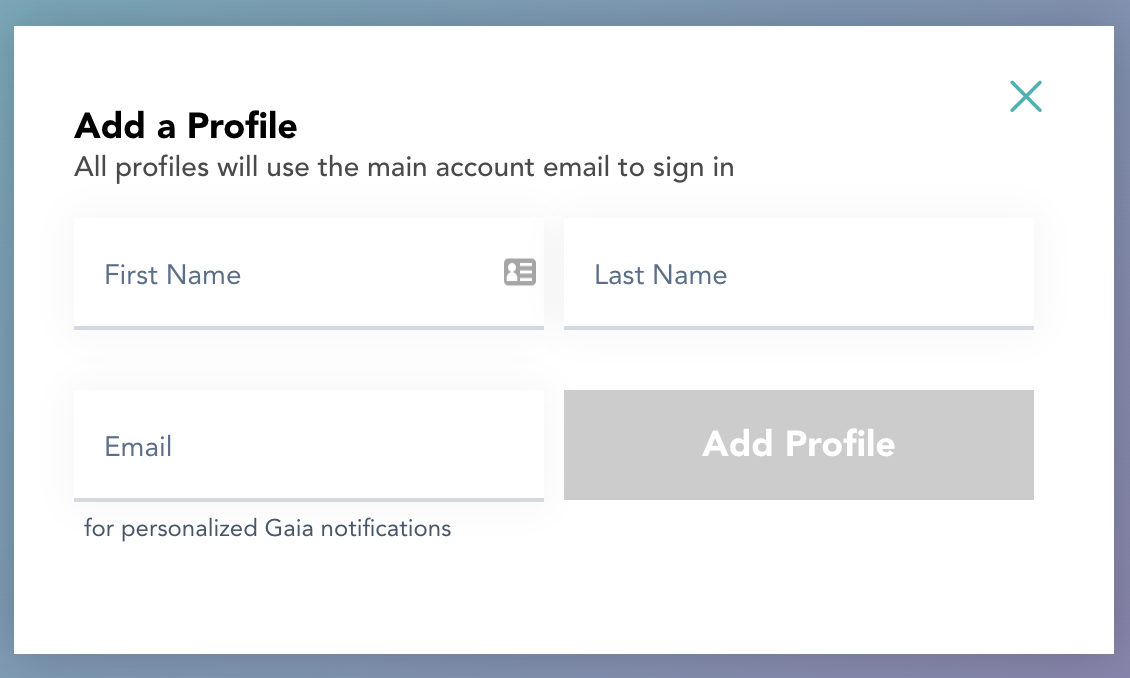
Within an Account on Gaia.com:
- Click your avatar in the top right corner and select "Manage Profiles".
- Enter the first name, last name, and a unique email address that hasn’t been used with Gaia before.
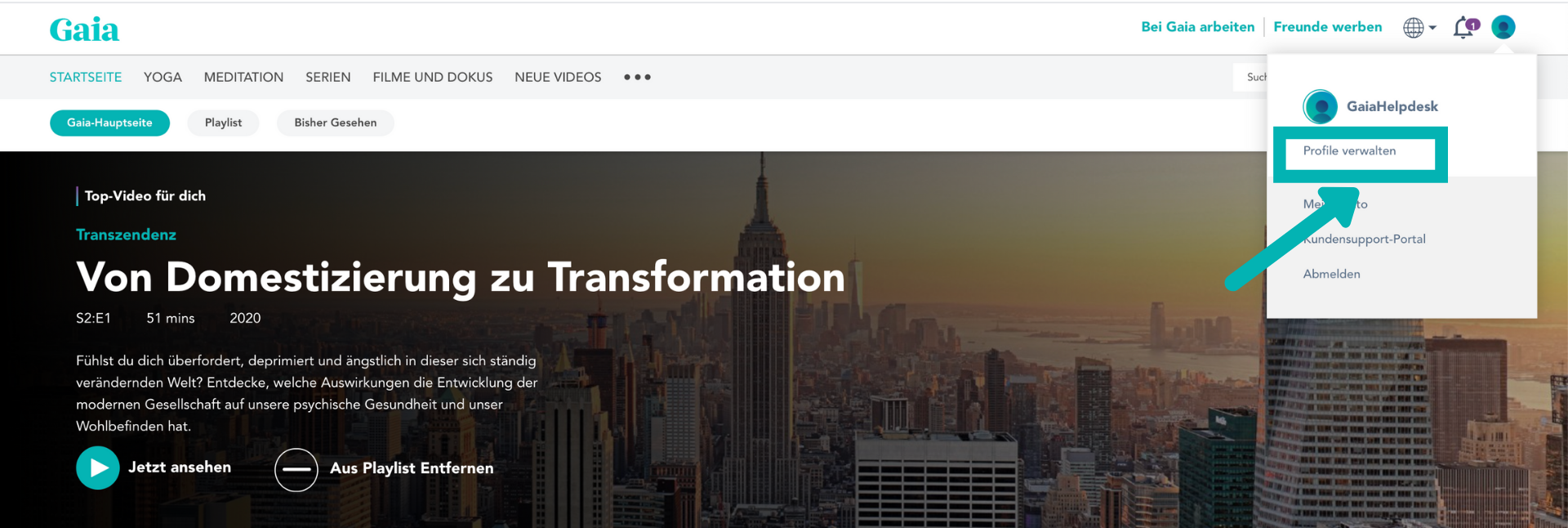
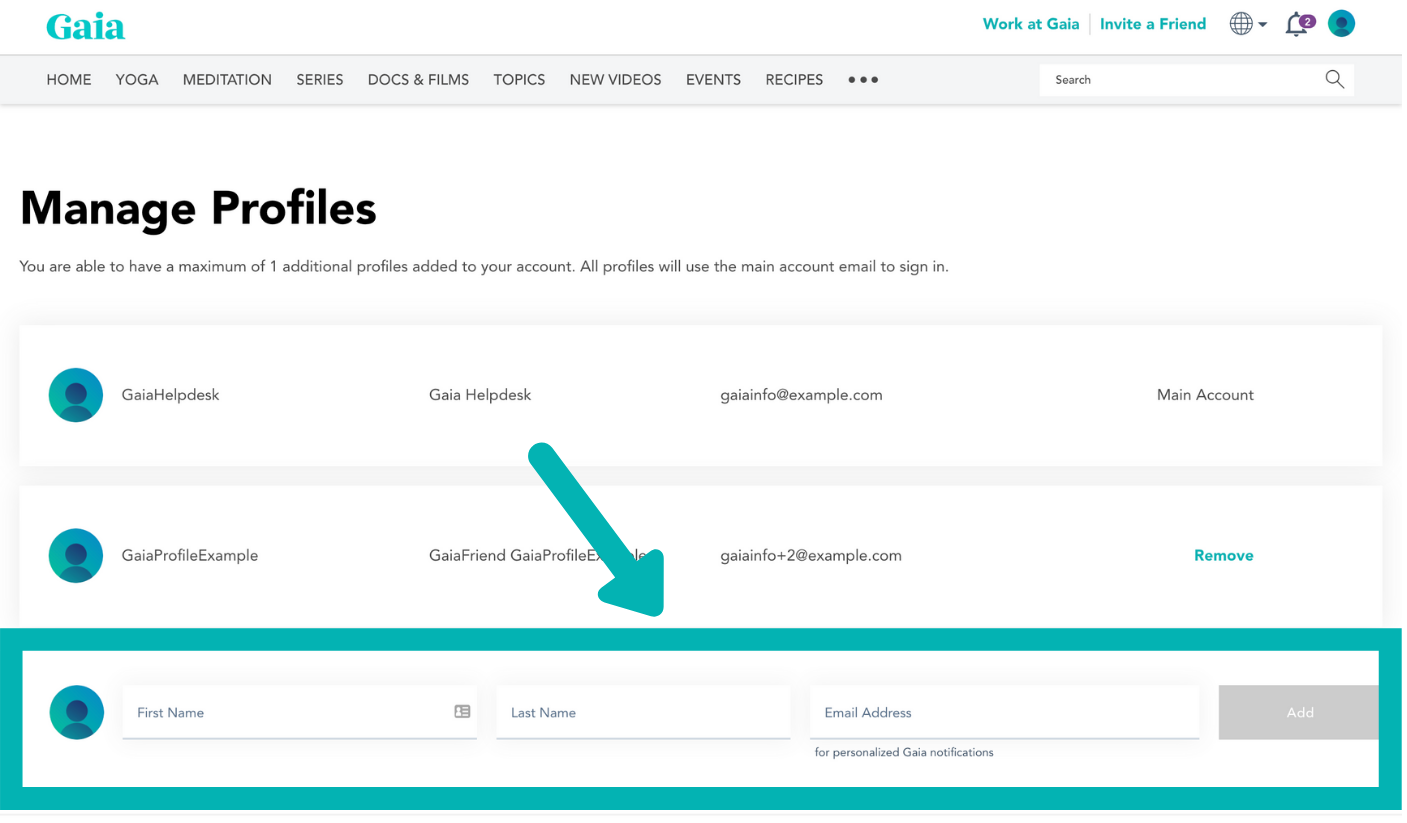
Add a new profile using the Gaia App:
- Tap on the circular avatar icon located at the top right corner of the app interface. From the menu that appears, select "Manage Profiles".
In the profile management section, click on the "+" sign to initiate the addition of a new profile.
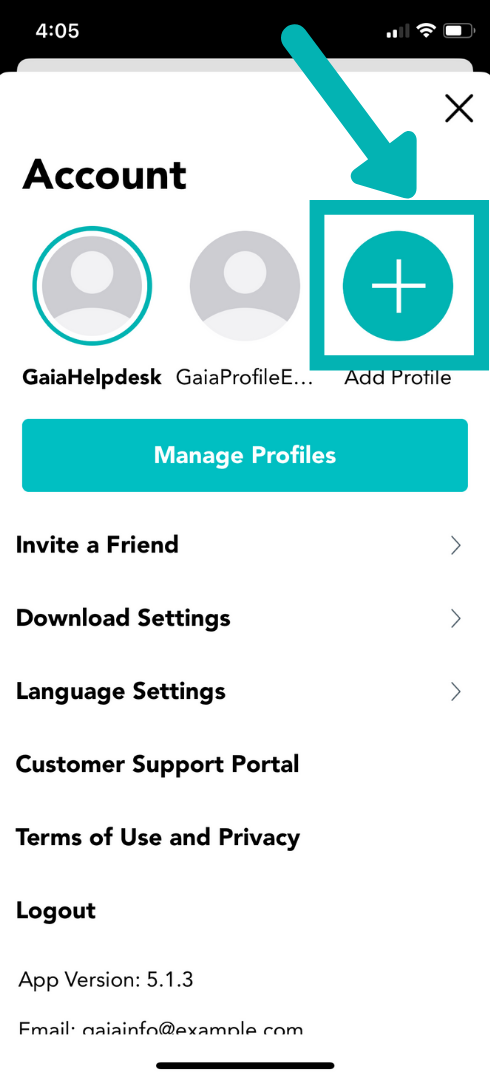
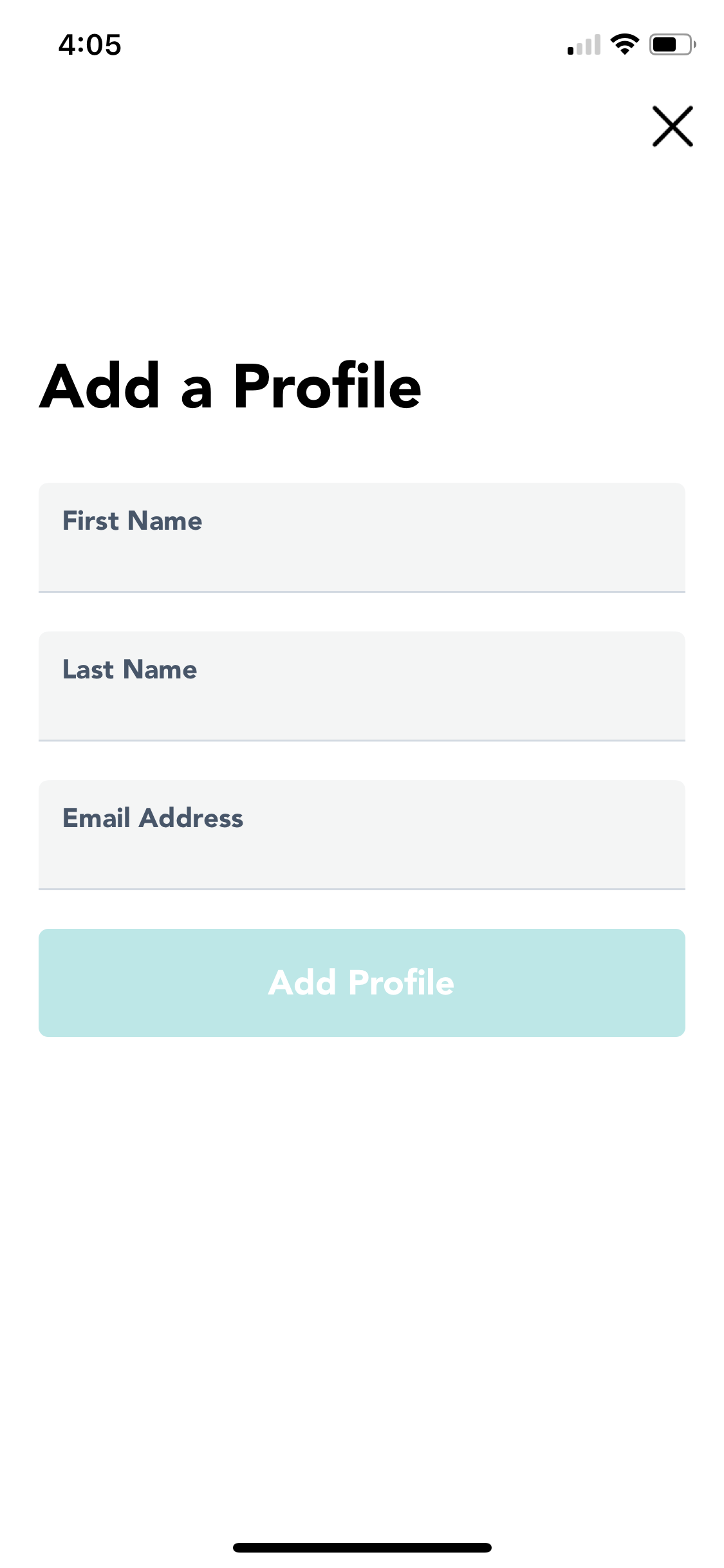
Switching Profiles:
- When logged in, use the "Who's Watching?" screen to select which profile to use, personalizing your Gaia homepage with playlists and recommendations.
- Easily switch profiles through the drop-down menu by clicking your avatar icon.
Remember, all profiles use the main account’s email and password to log in. While profile users won't see the account's financial details, they can switch to the primary account and view or update other account information. You're responsible for any changes made by profile users, so it's wise to share with trusted individuals.
How to Share Gaia Subscription with GoSplit?
Embarking on the GoSplit journey to share your Gaia subscription is a smart move towards substantial savings and communal enrichment. Here's how to navigate through the process:
Step-by-Step to Sharing Gaia Subscription on GoSplit
Step 1: Sign Up on GoSplit
Create your account on GoSplit, ensuring that you enter all the necessary details for a smooth experience. This will be your command center for managing your shared subscriptions.
Step 2: Select Gaia
Once your account is active, search for Gaia within GoSplit’s platform. This will bring up the option to initiate a new shared subscription or join an existing one.
Step 3: Define Your Share
If you're starting a new share, decide on the slot number of people you're comfortable sharing with (up to 3 people), keeping in mind GoSplit's guidelines to ensure fairness for all participants.
Step 4: Invite and Connect
Send out invitations to friends or family, or wait for interested GoSplit users to join your subscription. Communication is key, so make sure to establish a connection with your share mates.
Rest assured that subscription sharing on GoSplit is designed with legality in mind. The platform operates within the boundaries of Gaia’s terms of service and provides a secure environment to manage shared access without compromising personal information.
GoSplit simplifies logistics, managing payments and access distribution among all share participants. It tracks contributions, ensuring that payments are up-to-date, and automates the process, so you're less likely to encounter hitches.
FAQs Addressed
- Is sharing my Gaia subscription legal? Yes, as long as it's done within the terms of service set by Gaia.
- How are payments handled? GoSplit manages the payment collection and distribution for you.
- What if someone fails to pay their share? GoSplit provides tools to address payment defaults, ensuring the group is not affected.
- Can I leave a shared subscription? You have the flexibility to leave the subscription, subject to GoSplit’s terms.
By leveraging GoSplit, not only do you make your Gaia subscription more accessible, but you also join a community of like-minded individuals, all while navigating the sharing economy with ease and confidence.
How to Join a Shared Gaia Subscription on GoSplit?
Joining a shared Gaia subscription via GoSplit offers both economic and practical benefits, streamlining your access to a wealth of consciousness-expanding content. Let's walk you through the corrected process:
Step-by-Step to Joining a Shared Gaia Subscription
Step 1: Account Setup and Group Selection
Begin by creating your personal GoSplit account. Once logged in, explore the list of Gaia groups open for new members. Choose a group that aligns with your content preferences and budget.
Step 2: Payment Submission
After selecting a group, submit your payment through GoSplit’s secure system. This proactive payment step showcases your commitment and readiness to join the shared subscription.
Step 3: Await Organizer’s Approval
With your payment made, the group organizer will receive a notification to approve your join request. This ensures that all members are mutually agreed upon, maintaining the group’s harmony and trust.
Advantages of Sharing
- Cost Savings: By joining a shared group, you can significantly reduce your individual subscription costs, making Gaia’s valuable content more accessible.
- User-Friendly: GoSplit’s platform is designed for ease, handling the intricacies of shared subscriptions so you can focus on enjoying Gaia's content.
Addressing Common Concerns
- Group Reliability: GoSplit provides group ratings and reviews, helping you make informed decisions about which group to join.
- Communication Channels: The platform facilitates transparent communication between you and the group organizer, ensuring a smooth integration.
Joining an existing Gaia share on GoSplit not only brings you closer to the transformative content Gaia offers but does so in a financially savvy and hassle-free manner. It's an approach that prioritizes both value and community, ensuring you're part of a reliable and communicative group of like-minded individuals.
Passing the Baton to You
Discover the joys of shared Gaia access through GoSplit, your partner in enriching your life with premium yoga, meditation, and wellness content without the premium cost. With GoSplit, not only do you unlock the full potential of Gaia’s offerings at a reduced price, but you also join a community of individuals who share your enthusiasm for a holistic lifestyle.
Take the first step towards a more affordable and communal Gaia experience by signing up at GoSplit. Whether you wish to join an existing group or start a new one, the process is straightforward, swift, and secure.
We're grateful you chose to read our guide. If it's been a beacon of knowledge for you, consider passing it on to friends and family who also seek the transformative experiences Gaia offers. Together, we can extend the reach of Gaia, fostering a more connected and conscious community.




