Do you want to enjoy amazing movies and series with exceptional quality and unlimited downloads? Discover SkyShowtime, the streaming service that offers a wide range of content, including classics and new releases, plus original productions from Sky and Showtime. There's always something new and exciting to watch on SkyShowtime.
However, SkyShowtime is a premium service with a monthly or annual subscription, which can be a challenge for some budgets. But don't worry! A great alternative is to share SkyShowtime account. This option allows you to enjoy the service at a lower cost, dividing the subscription among several users. Plus, you can access SkyShowtime from different profiles and devices.
If you're interested in learning how to share your SkyShowtime account easily and safely, this blog post is for you. Here you'll find detailed information about how SkyShowtime works, its costs, the number of profiles and devices available, and tips for sharing your account securely.
How Much Does SkyShowtime Cost?
SkyShowtime offers you two flexible subscription plans to enjoy its extensive content offer. Here's a summary to help you choose the one that best suits your needs:
Monthly Plan:
- Price: €5.99 per month.
- Renewal: Automatic every month, with the option to cancel at any time.
- Ideal for: Those who want to try SkyShowtime with flexibility and no long-term commitments.
Annual Plan:
- Price: €46.99 per year, which is only €3.92 per month.
- Savings: Over 33% compared to the monthly plan.
- Additional Benefit: Enjoy SkyShowtime for an entire year with significant savings.
- Perfect for: Users convinced by SkyShowtime's offer and looking for the best value for money.
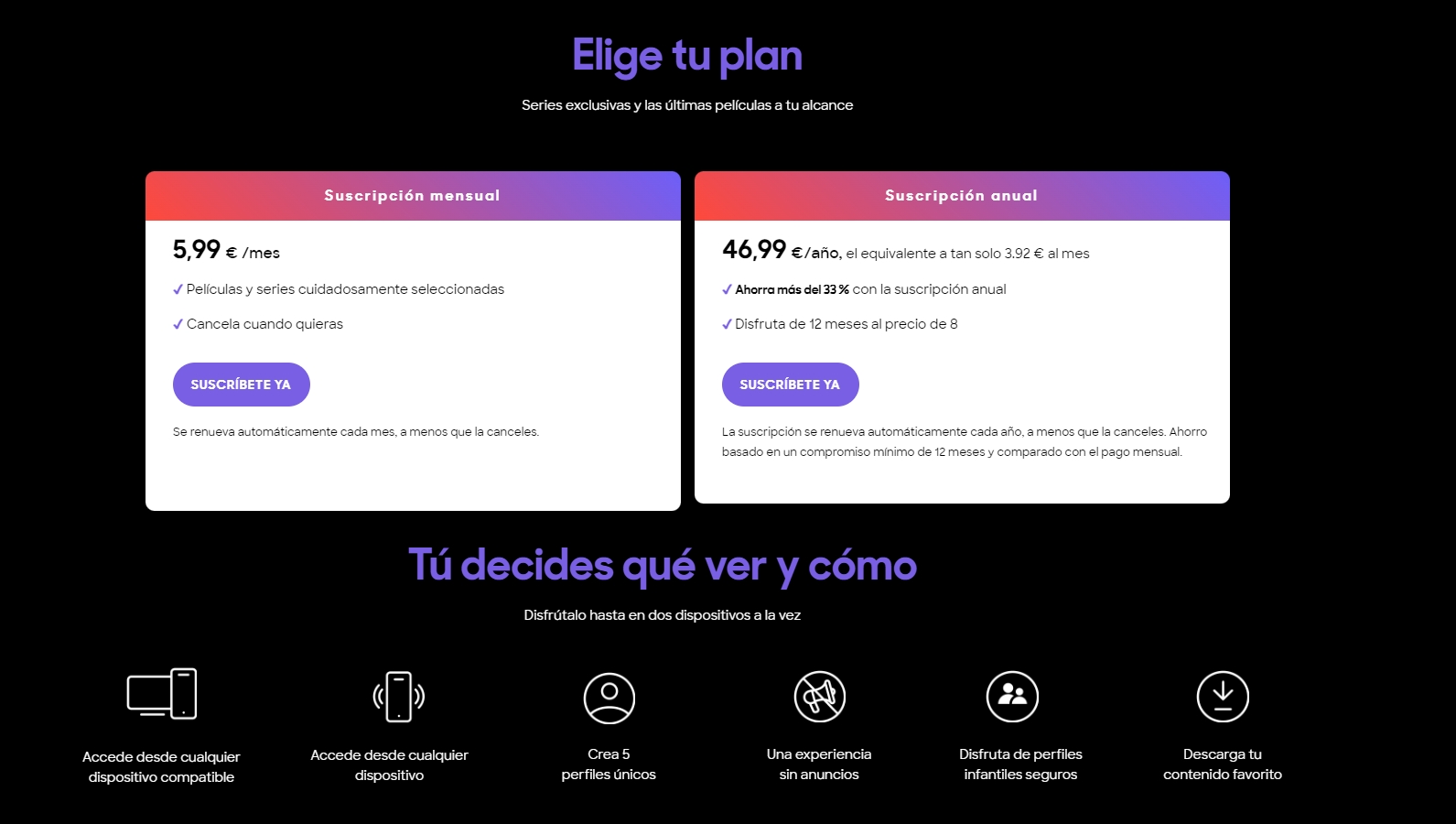
Regardless of your choice, with both plans, you'll have unlimited access to thousands of high-quality movies and series, without advertising interruptions and with the option to download content for offline viewing. Choose the plan that best suits you and start your SkyShowtime experience today!
How Many Profiles Can You Have on SkyShowtime?
SkyShowtime allows you to personalize your experience with up to five different profiles on a single account. Here's how: Creating a New Profile:
- Access your account from the SkyShowtime website or app.
Select your current avatar to start the process.

Look for it and click on the plus (+) icon, usually located on the right, to add a profile.

- Choose an avatar that aligns with the new user's personality.
Select the child profile option if necessary, marking "Yes" or "No".

- Assign a name to the profile and confirm its creation with the "Done" button.
To Edit an Existing Profile:
- Go to your profile, within your active session on SkyShowtime.
- Press the pencil icon to modify the profile.
- In the "Edit" area, you'll find options for:
- Update the avatar to reflect changes or preferences.
- Modify the profile name for greater personalization.
- Adjust the preferred language for the user interface.
- Set parental controls, essential for restricting access to age-based content.
- Enable or disable autoplay, which facilitates the start of videos.
- Delete the profile if it's no longer used.

These simple steps allow you to tailor SkyShowtime to your and your family's needs, ensuring a unique and personal experience for each member.
SkyShowtime on How Many Devices Can You Watch
SkyShowtime allows you to dive into its content from a variety of devices: enjoy on smart TVs, computers, tablets, smartphones, and consoles. This flexibility ensures that you have access to your favorite entertainment anywhere and at any time.
SkyShowtime allows you to register up to six devices on an account and supports up to three simultaneous streams, letting you share the fun without losing the quality of service.
To fully enjoy SkyShowtime on each device, a stable internet connection is essential. Make sure the screen resolution is set to make the most of the visual quality offered by SkyShowtime, and for a richer auditory experience, consider using good headphones, especially on mobile devices. With these adjustments, each screen becomes a new window to worlds of stories and adventures.
How to Share a SkyShowtime Account?
A shared SkyShowtime account is an effective way for different users to enjoy the platform with a single set of credentials. This not only facilitates access to a universe of content but also promotes a variety of tastes among a diverse group, all while saving money.
By sharing your SkyShowtime account, you'll experience the benefit of economic savings and cultural enrichment by exploring different series and movies that you might not have considered on your own. The diversity of selections among friends and family creates a richer and more varied viewing experience.
To share SkyShowtime account, you just need to share the login credentials (i.e., username and password) with the people you want to share with, such as family, close friends, co-workers, or even verified users on shared subscription platforms that offer certain guarantees. When choosing account partners, it's wise to establish a unique password and agree on the payment method. Additionally, it's important to discuss and establish clear usage rules to ensure harmonious coexistence and avoid conflicts. These responsible practices ensure a safe and satisfying sharing experience for all involved.
Dare to Dive In
Don't think about it anymore! Start your streaming adventure now and experience SkyShowtime sharing.
Join with your friends and family to enjoy together the best selection of movies and series, optimizing costs and expanding your entertainment options. SkyShowtime sharing is your gateway to the community streaming revolution.
Start today and share the magic of cinema and television!









