Are you keen on mastering music from your home without overspending? Say hello to Yousician, an innovative service offering an extensive range of songs, lessons, and exercises tailored for various instruments, including guitar, piano, ukulele, bass, and even for vocal training.
Concerned about the cost of a Yousician subscription, which varies between $14.99 and $29.99 monthly based on your chosen plan and the number of instruments? There's a budget-friendly solution: sharing your Yousician account with others.
In this concise guide, we'll walk you through the process of account sharing with up to four users (including yourself). This cost-effective approach allows each member to enjoy all of Yousician's features for less than half the subscription fee per person monthly.
Before diving into the account-sharing specifics, let’s briefly explore Yousician’s offerings and functionality. Stay tuned to unlock a world of musical learning at an unbeatable price!
What is Yousician and How Does It Work?
Yousician is a popular online music education platform, offering interactive video tutorials with immediate performance feedback. Ideal for anyone looking to learn a new instrument, enhance skills, or enjoy musical play, Yousician tailors to various musical goals.
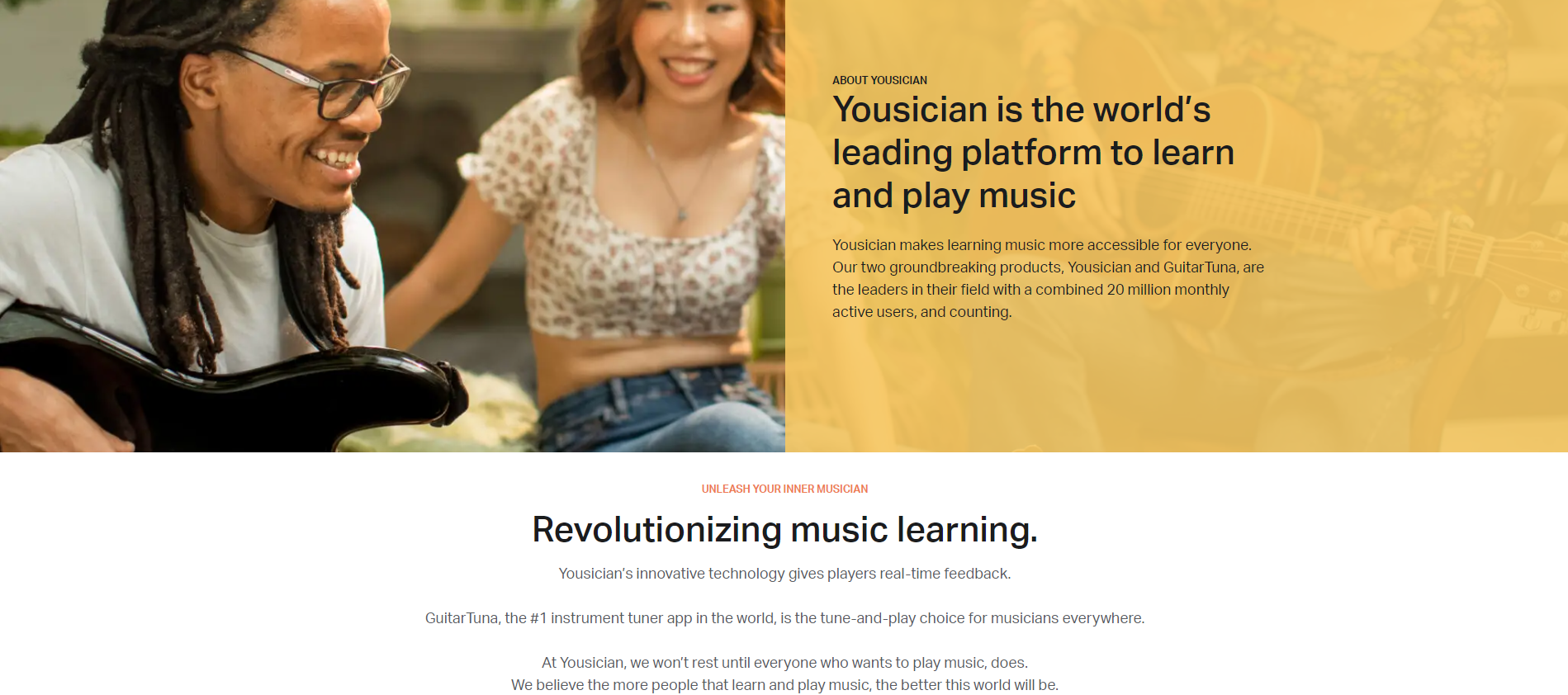
Key Feature:
- Versatile Instrument Options: Choose from guitar, piano, ukulele, bass, or voice. Switch between them anytime or learn multiple simultaneously.
- Personalized Learning Paths: Select your skill level, from beginner to expert, and follow a customized plan. Choose topics, genres, and songs that align with your interests.
- Rich Content Library: Access thousands of songs, lessons, and exercises across different genres and styles. Upload your songs or use the song creator for personal arrangements.
- Real-Time Feedback: Play or sing using your instrument or microphone and receive instant feedback on accuracy, timing, and rhythm. Adjust tempo, difficulty, and backing tracks to suit your preference.
- Progress Tracking and Community Challenges: Track achievements and compete on leaderboards. Join challenges and events for rewards and fun.
Yousician is the perfect way to learn music at your own pace, style, and device using any device. Download Yousician app for free to start exploring, and consider the premium subscription for unlimited access to all features. For tips on saving money and sharing your Yousician account with others, read on for practical advice.
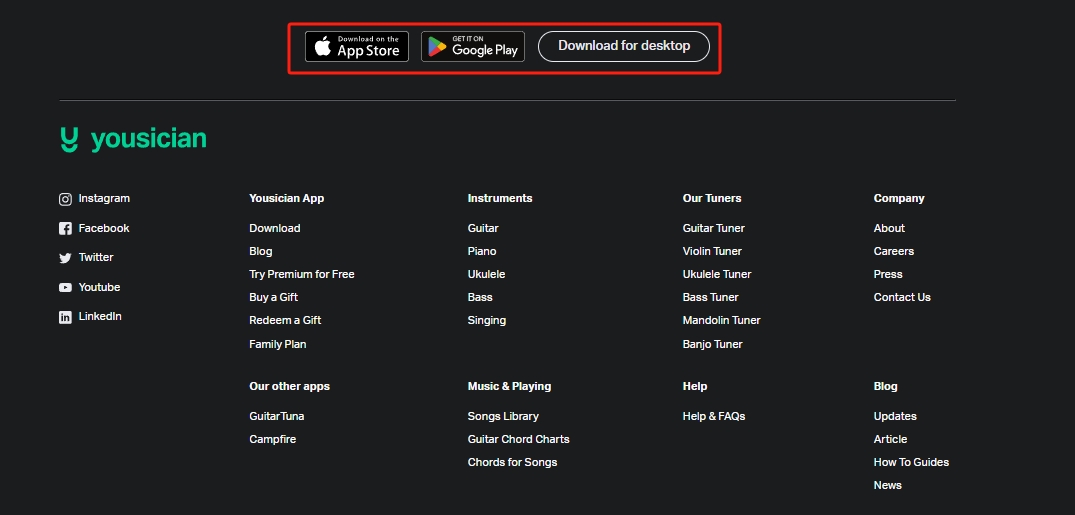
How Much Does Yousician Cost?
Yousician provides diverse subscription options tailored to fit various needs and budgets. Here's a concise breakdown of each plan:
- Free Plan: Ideal for beginners, the Free Plan offers a guidance of leaning path. However, this plan limits the full breadth of Yousician's offerings.
- Premium Plan: Priced at $14.99 monthly or $89.99 annually (equivalent to $7.49/month), the Premium Plan is designed for dedicated learners of a single instrument. It provides unlimited playtime and full access to all levels for one instrument. Opting for the annual plan saves you 50% compared to monthly billing.
- Premium+ Plan: For the most comprehensive learning experience, the Premium+ at $19.99 monthly or $139.99 annually ($11.66/month) offers unlimited access to all instruments and levels. It comes enriched with personalized learning plans and expert guidance. Choosing the annual option here results in a 42% saving over monthly payments.
- Premium+ Family Plan: Priced at $29.99 monthly or $209.99 annually ($17.49/month), this plan extends the benefits of Premium+ to up to four family members. It's an economical choice for families pursuing musical education together, offering a 42% discount on the annual plan compared to monthly subscriptions.
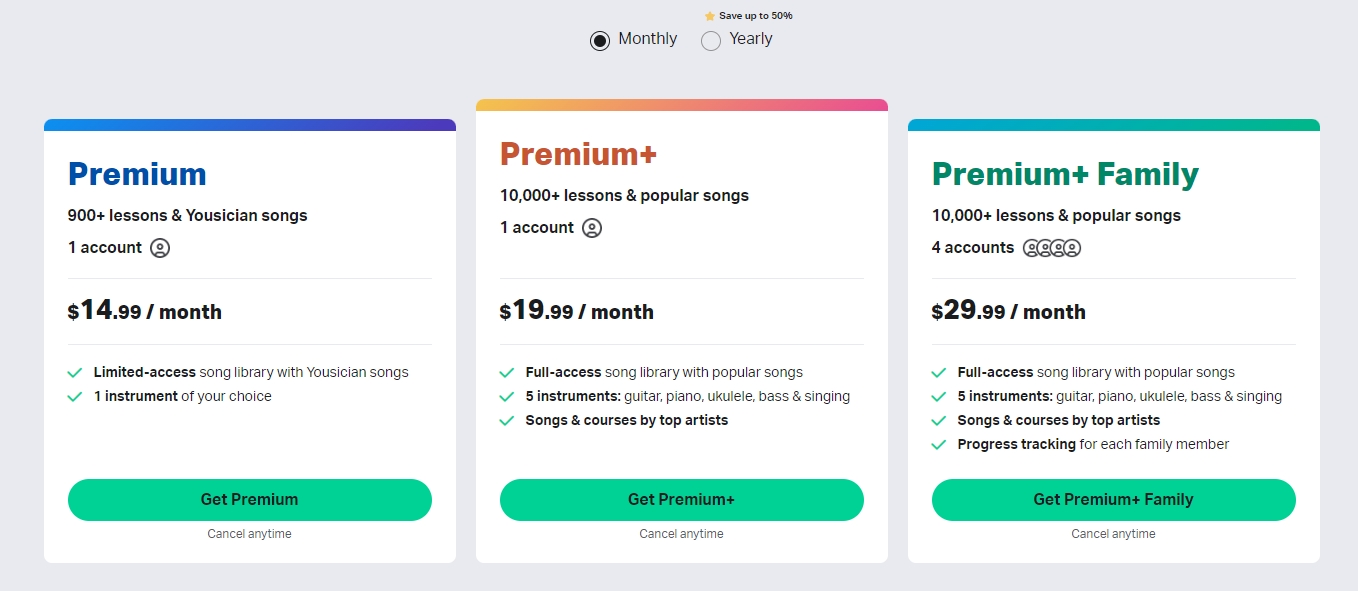
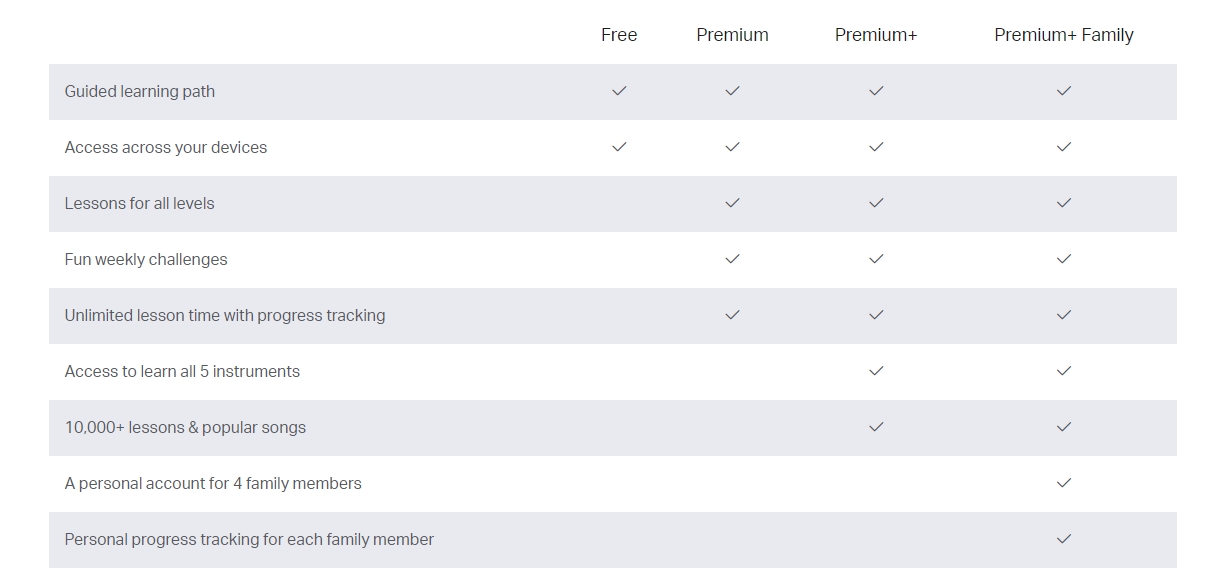
How to Share Your Yousician Account?
To share your Yousician account and divide the subscription cost among multiple users, please adhere to the following procedure:
Step 1: Select Your Ideal Yousician Plan
Sign Up for Premium+ Family: Choose between monthly or annual options, tailoring your selection to your long-term goals.
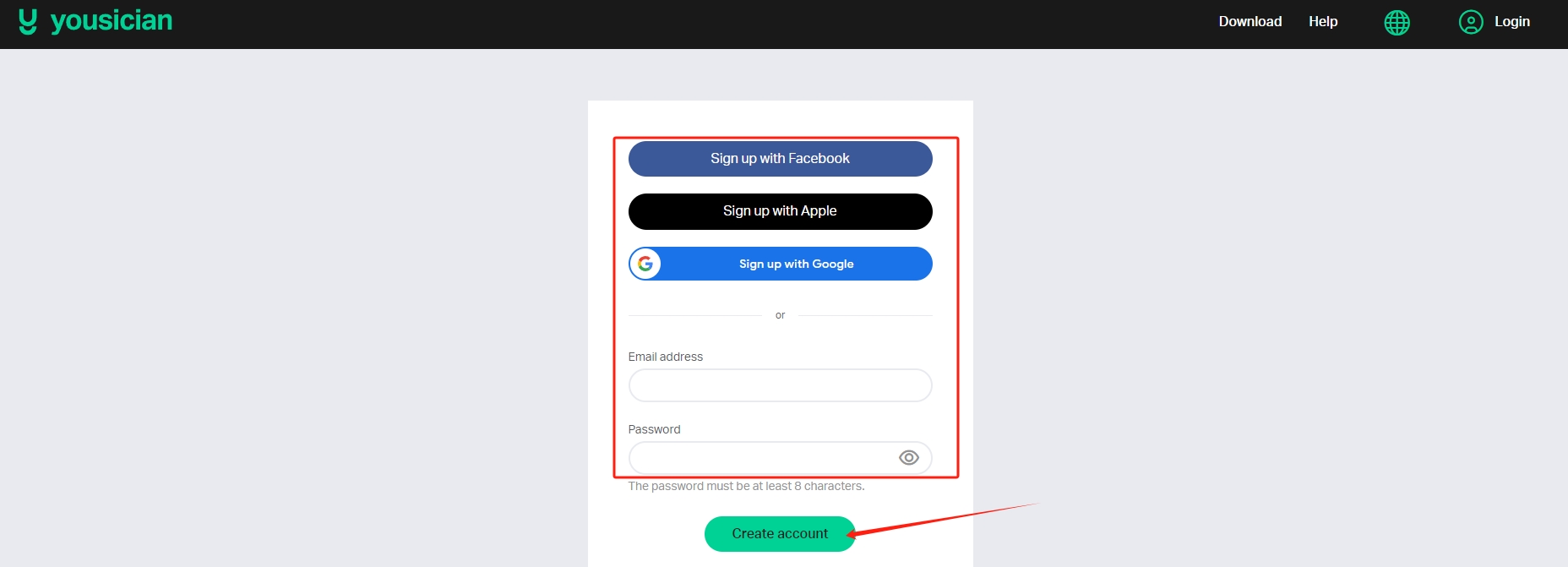
Step 2: Connect with Fellow Yousician Enthusiasts to share your account
Build Your Group: Leverage platforms like GoSplit to find interested users, or invite friends and family. With Yousician's capacity for up to four users per account, your musical circle just got bigger!
Step 3: Simplify Payments Among Users
Fair & Flexible Payment Solutions: Easy transaction by GoSplit, which provides secure payment and easy management of subscriptions. Customize payment splits based on number of shared slots and fairness.
Step 4: Seamless Account Sharing
Sharing Method:
Use the invitation link by entering family members' Yousician account email address.
To invite family members to your Yousician group, follow these steps:
- Go to "My Account".
- Select "Membership" and then "Plus".
- Enter the email addresses of your family members.
- They can then access Premium+ features on their own devices.
- You'll be able to manage the group easily.
Conclusion
This blog post has guided you on sharing your Yousician account and splitting the subscription cost. We hope you've found the information valuable.
By sharing your account, you can enjoy Yousician Premium+'s full features at a fraction of the cost. This approach lets you explore various instruments and share the learning experience with friends, family, or colleagues, while saving money.
Interested in account sharing? Simply follow the steps detailed in this post. Embark on your musical journey by sharing your Yousician account today. Happy learning and sharing!










