Are you a digital magazine lover who wants to read more and pay less? Then you need to discover Readly, the ultimate subscription service that gives you unlimited access to thousands of magazines from all over the world. No matter what your passion, hobby, or profession is, you will find a magazine that matches your curiosity and interest on Readly. You can read on any device, save magazines for offline access, share your subscription with up to five family members. Sounds like a dream come true, right?
Well, there's more. In this blog post, we will reveal how you can share Readly subscription with others and slash your monthly bill. Keep reading to learn more.
What is Readly and How Does It Work?
Readly is more than just a digital magazine platform. It is a gateway to a world of knowledge, entertainment, and inspiration. You can explore thousands of magazines from various categories and publishers, covering topics such as fashion, sports, business, entertainment, health, travel, and more. You can discover popular magazines like Vogue, Time, National Geographic, Forbes, and many more, as well as niche and indie magazines that you might not find elsewhere.
With Readly, you only pay a monthly fee and get unlimited access to all the magazines on the platform. You can enjoy reading as many magazines as you like, anytime, anywhere, and on any device. You can also download magazines for offline access, and cancel your subscription anytime, hassle-free. Readly is like having a personal library of magazines at your fingertips, ready to delight you with every page.
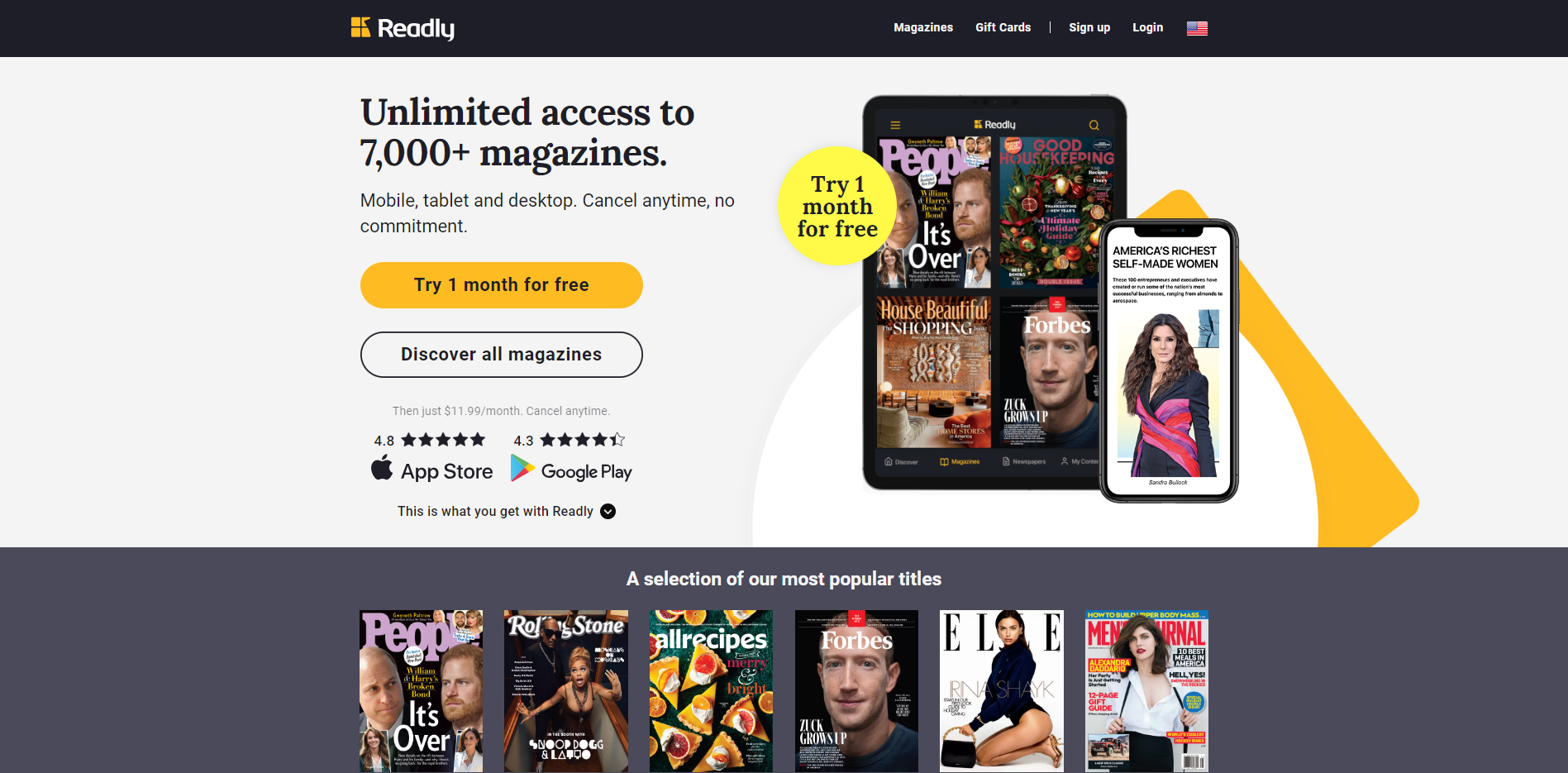
How to Share Readly Subscription with Your Friends and Family
Sharing your Readly subscription with friends and family is a fantastic way to enhance your reading experience while also being cost-effective. Readly's unique feature allows you to share your subscription across up to five different devices and profiles. This means that each person can have their own personalized reading space.
Benefits of Sharing Your Readly Subscription
- Cost-Effective: By dividing the subscription cost among five users, each person enjoys the vast library of Readly at a fraction of the individual price.
- Diverse Reading Material: Everyone has different tastes in magazines and articles. Sharing allows each user to explore their interests, from fashion and lifestyle to technology and news, creating a rich and varied reading experience for the group.
- Personalized Profiles: Each profile can be customized according to personal preferences, ensuring that recommendations and searches are tailored to individual tastes and interests.
Step-by-Step Guide to Share Your Readly Subscription
Core Method:
As the primary account holder, share your account's credentials with up to five users whom you trust. This will grant them access to your Readly subscription.
- Download the Readly App: To begin sharing your subscription, the new user should first download the Readly app on their device. This app is essential for accessing the wide range of magazines offered by Readly.
- Sign In with Shared Account Details: Once the app is installed, the new user needs to sign in using the main account holder's details, which includes the account's email and password. Once signed in, every user can create their own profiles for reading. Each profile can be used on a separate device, ensuring privacy and a personalized reading experience.
📌 Pro Tip: Use a unique password for your Readly account.
In addition to sharing the subscription, you can also share specific content from the Readly app. This can be done using various platforms like Email, Twitter, and Facebook, allowing you to share favorite articles or magazine issues with others.
How to Create Readly Profiles
To create a Readly profile, here are the steps to follow:
- Open the Readly app or website and login to the account holder's account.
- Tap or click on Menu in the top right corner of the screen.
- Tap or click on "Add a profile".
- Fill out the required information and tap or click on Save.
That's it. Your Readly profile is now active! For profiles managing, easily switch between different profiles by clicking or tapping on the profile icon. Choose the desired profile from the dropdown menu. For profile modifications, such as editing or deleting, use the small pen (edit) or trash bin (delete) icons associated with each profile.
How Much Can You Save by Sharing Readly Subscription?
Readly subscription costs $11.99 per month. But it allows you to create up to five profiles and use up to five devices on one account, which means you can share your subscription with your family, friends, or anyone else and split the cost with them.
For example, if you share your Readly subscription with one friend, you can both pay $5.99 per month instead of $11.99. That's a 50% saving! If you share it with a couple, you can each pay $3.99 per month. That's a 67% saving! And if you share it with a family of four, you can each pay only $2.39 per month. That's an amazing 80% saving!
But how do you find and manage people to share your subscription with? That's where GoSplit comes in. GoSplit is a platform that helps you share and join shared subscriptions with others. You can easily create or join a group, invite or accept members, and pay or receive money through GoSplit. It's safe, secure, and hassle-free.
Next Steps
In this post, you have discovered sharing Readly subscriptions is a great way to access thousands of magazines at a low cost.
Don't miss this opportunity to enjoy unlimited reading and saving with Readly and GoSplit. Start your free trial of Readly now and share your Readly subscription on GoSplit. You will love the variety and value of Readly and GoSplit.










