Managing multiple online accounts and their passwords is a common challenge. LastPass, a password manager, provides a solution by allowing you to store and auto-fill passwords securely in an encrypted vault. This tool becomes even more convenient with LastPass Families.
LastPass Families is designed for those wanting to share access to certain accounts like Netflix, Amazon, or Spotify with family members. This subscription plan allows you to share your LastPass vault with up to five family members. Features include unlimited shared folders, emergency access, and enhanced security options like dark web monitoring and multifactor authentication.
In this blog post, we will guide you through the process of sharing your LastPass account with family members, joining a family member’s shared subscription, and effectively managing a shared LastPass account. By the conclusion of this post, you'll be equipped to leverage the benefits of LastPass Families - combining convenience, heightened security, and collaborative efficiency, all while being cost-effective.
What is LastPass
LastPass is a password manager application that helps you manage your passwords and online security. It allows you to store, secure, and autofill your passwords in a personal, encrypted vault. You only need to remember one Master Password to access your login credentials and enjoy features like password generation, multifactor authentication, and password sharing.
LastPass also offers some additional features that enhance your password management experience. For example, you can use the built-in password generator to create random, unique passwords for any website or service.

You can also monitor your accounts' digital health with the security dashboard, which evaluates your password strength and alerts you of any data breaches.

Moreover, you can securely share passwords and files with other LastPass users or family members using one-to-one sharing or shared folders.
LastPass Subscription Plans
LastPass offers various plans, each with its price and set of features designed for individuals, families, and businesses:
Single Users & Families
- LastPass Free: No cost, perfect for individuals, providing password management for one device type with features like unlimited passwords and one-to-one sharing.
- LastPass Premium: For individuals wanting more security across devices, it's $3 per month, billed annually at $36, including all Free features plus extras like encrypted file storage and emergency access.
- LastPass Families: Best for family use at $4 per month, billed annually at $48, offering management for up to 6 users with additional family-centric features.
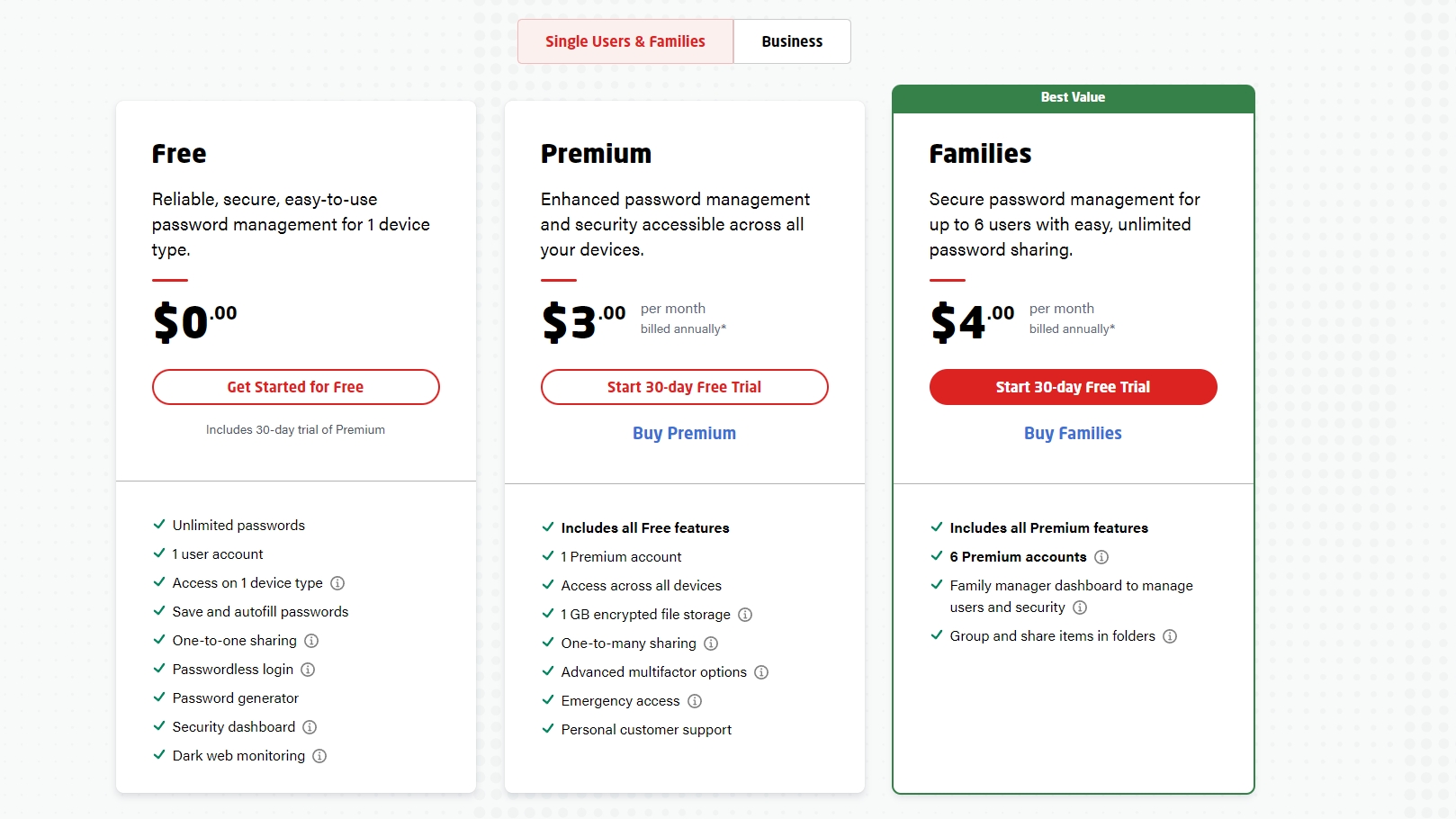
Business
- LastPass Teams: Aimed at small teams, priced at $4 per user per month, with an annual bill of $48 per user, providing each user a private vault and shared folders.
- LastPass Business: For larger organizations, it's $7 per user per month, billed annually at $84 per user, expanding on Teams features with unlimited users and comprehensive SSO integration.
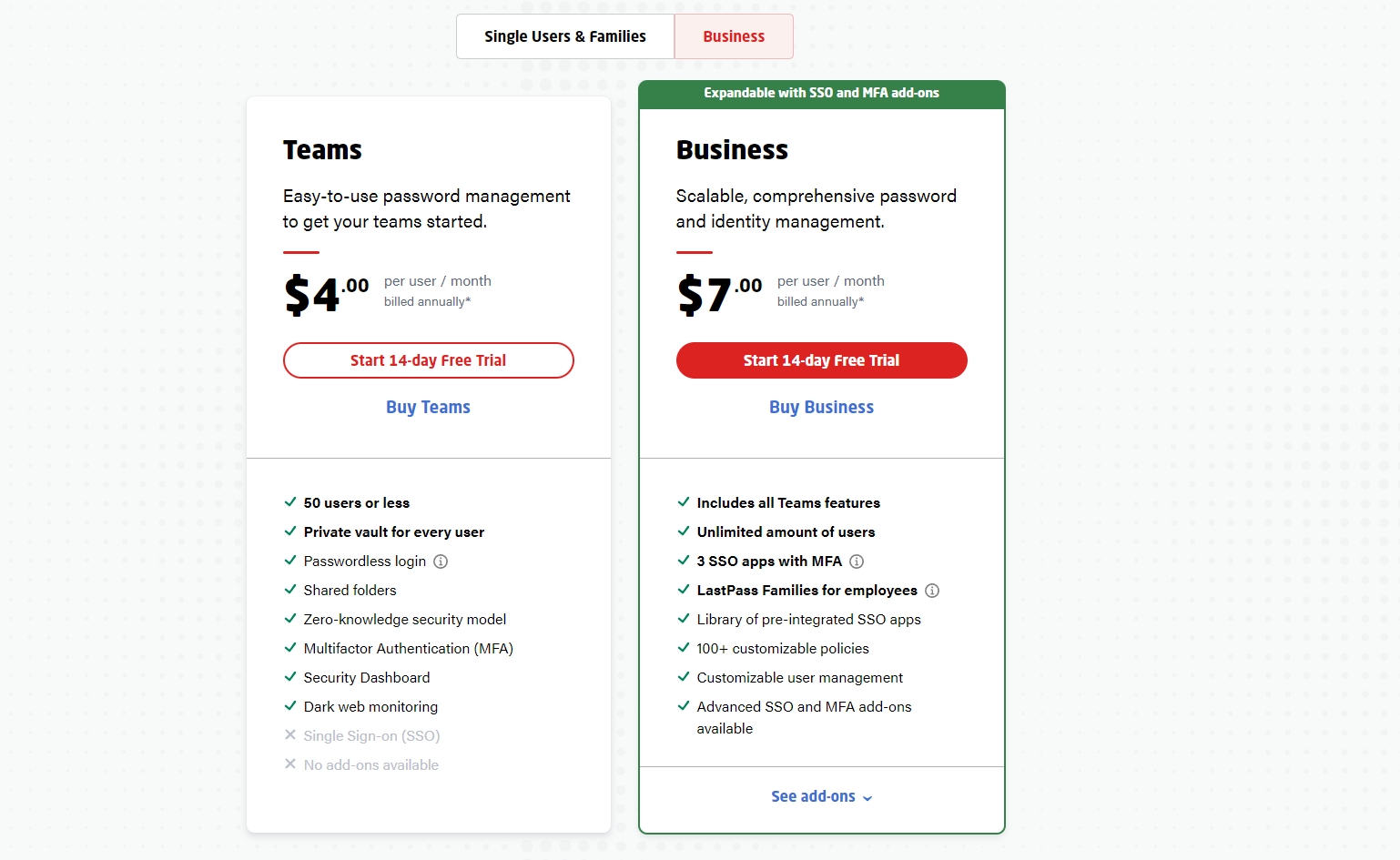
Each plan is designed to provide secure, convenient password management for both individual and business needs, with scalability and advanced security options at competitive prices.
How to Share Your LastPass Subscription with Family
Sharing your LastPass subscription with family not only simplifies password management but also ensures that everyone enjoys enhanced digital security. With the LastPass Families plan, you can extend your subscription to up to five additional family members. This is done through the Family Manager dashboard, a centralized platform designed to help you manage your family's online security easily.
Step-by-Step Guide to Sharing Your LastPass Subscription
LastPass Families makes it straightforward to include your family in your digital security strategy. With room for you and five others—be it parents, children, or any relatives—everyone gets their secure password vault.
- Begin by signing into your LastPass account to access your personal vault.
- Once inside your vault, direct your attention to the left sidebar where you'll find and click on 'Manage Family'.
- At the top of the page, there's an 'Add Family Member' button—click it to start the process.
- Enter the email addresses of the family members you wish to include. Each family member will receive their personal LastPass account under your plan.

How to Join a Shared LastPass Subscription from Family Manager
Joining a shared LastPass subscription is a simple process. If a family member has a LastPass Families plan, they can add you by sending an email invite. You accept the invite and either create a new LastPass account or link an existing one, gaining access to the family's shared vault.
Steps to Access the Shared Vault:
- Accept the Invite:
- Look for an invitation in your email from LastPass.
- Click the provided link to go to the LastPass site.
- Set Up Your Account:
- For new users, create an account with a strong master password.
- Existing users will log in to join the family plan.
- Explore the Vault:
- Find the shared folders created by the family manager.
- Get to know the dashboard for managing your items.
Benefits of a Shared Subscription:
A shared subscription is cost-effective, as it spreads the premium cost among family members. It ensures top-notch security, as each member's data is encrypted and private. Collaboration is effortless, allowing secure sharing of passwords and essential data within the family. Joining a shared LastPass subscription means combining convenience with security, making it a smart move for family-oriented digital life management.
How to Manage Your Shared LastPass Subscription with Family
Effectively managing your shared LastPass subscription allows you to add or remove members, tweak permissions, and update shared items with ease. This control ensures that your family's digital security adapts to changes quickly and seamlessly.
Tips for Vault Management:
- Organize Your Vault: Use descriptive names for shared folders and maintain a consistent structure. This clarity helps family members find the right credentials without confusion.
- Regular Updates: Periodically review and update passwords, removing outdated or unused entries. This keeps your vault relevant and clutter-free.
- Permissions: Assign permissions based on trust levels and necessity, limiting access to sensitive information to those who absolutely need it.
- Security Best Practices: Encourage family members to use the password generator for new accounts, ensuring strong, unique passwords. Also, activate multi-factor authentication for an extra layer of security.
The Upside of Shared Management:
By maintaining an organized, updated shared vault, you streamline your family's online routines, leading to greater efficiency and reliability in managing digital resources. Knowing you have a well-managed system provides peace of mind, as you trust that your family's online presence is secure and well-protected.
Secure Your Family's Digital Life Today
In conclusion, sharing LastPass with your family simplifies password management, bolsters security, and fosters collaboration. By consolidating accounts into a shared LastPass Families plan, you ensure everyone has secure, convenient access to family services, with the flexibility to maintain personal accounts.
The value of sharing LastPass lies in its ability to adapt to your family's unique needs. It provides a streamlined, secure experience, mitigating the risks of online vulnerabilities. Imagine never having to remember dozens of passwords or worry about your family's online safety again—that's the LastPass promise.
Don't wait to secure your family's online activities. Take the first step towards a safer, more organized digital life. Try LastPass Families today, and invite your loved ones to join. Share security, share simplicity, and rest easy knowing that your family is protected by LastPass.




