Do you love reading books but just don't have enough time? Then Blinkist is the perfect solution for you. Blinkist is an app that presents you with key insights from over 6,500 non-fiction books and podcasts in short, crisp summaries. This way, you can learn more in just 15 minutes than you ever thought possible.
But what if you want to share Blinkist with your friends or family? Is that even allowed? And how does it work exactly? In this blog post, you'll learn everything you need to know about sharing a Blinkist account. Keep reading to discover how you can get the most out of your Blinkist subscription.
What is Blinkist?
Blinkist is more than just an app. It's a reading revolution. Blinkist allows you to grasp the best ideas from thousands of non-fiction books in just a few minutes. How is this done? By summarizing the core messages of each book in clear and understandable language. These summaries are called Blinks.
Blinkist has made it its mission to make the world's knowledge accessible to everyone. Whether you're interested in history, psychology, economics, or other subjects, with Blinkist you can expand and deepen your knowledge. And the best part is that you can use Blinkist anywhere, anytime. Whether on your way to work, during exercise, or before going to bed, you can always learn something new.

Blinkist is not only good for your personal development but also for your professional development. With Blinkist, you can stay informed about the latest trends and insights in your industry, improve your skills, and get inspired. You can also track your reading goals, save your favorite books, and share them with others. And if you prefer listening over reading, you can also listen to audio versions of most Blinks. In short, Blinkist is the perfect app for anyone who wants to get more out of their life.
How does Blinkist work?
Blinkist is very easy to use, so anyone can get started right away:
Install the Blinkist app on your smartphone or tablet or visit the website on your PC.
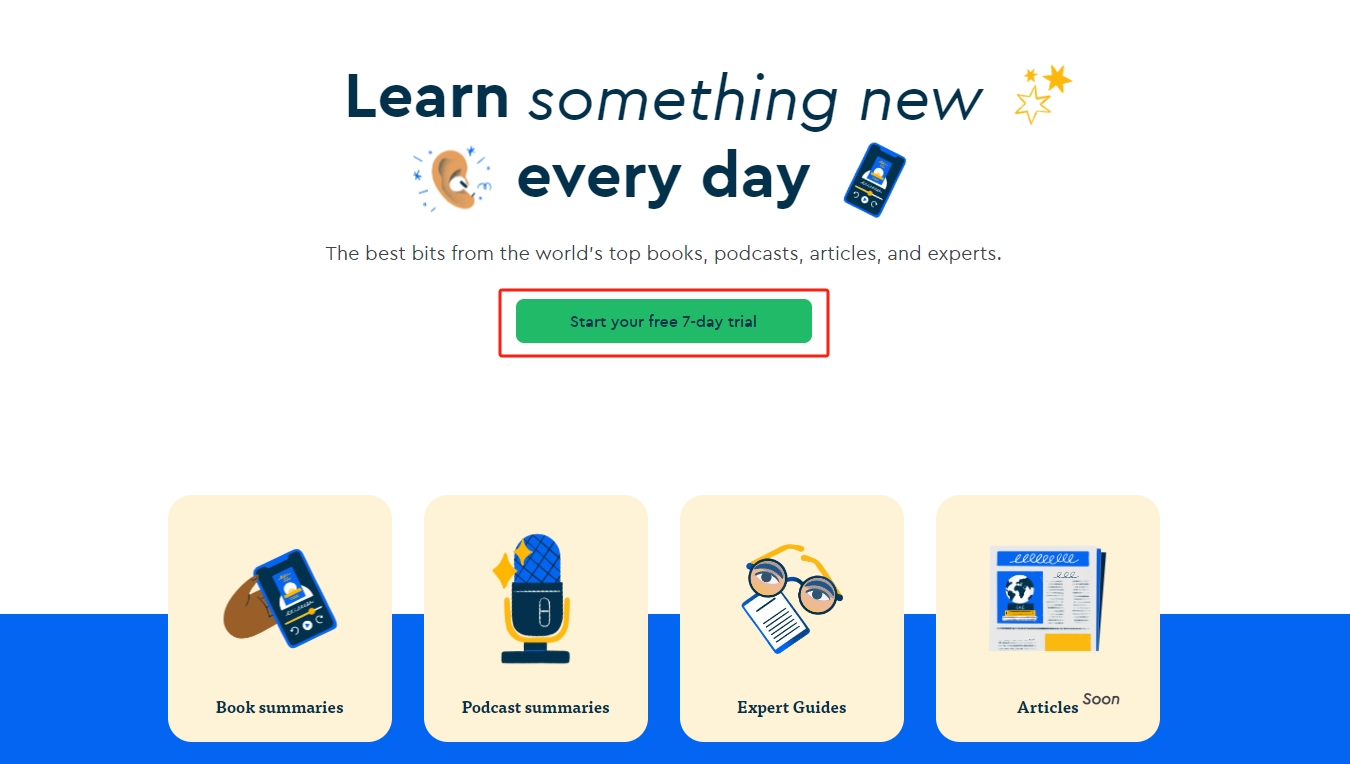
Select the topics you're interested in and how often you want to read.
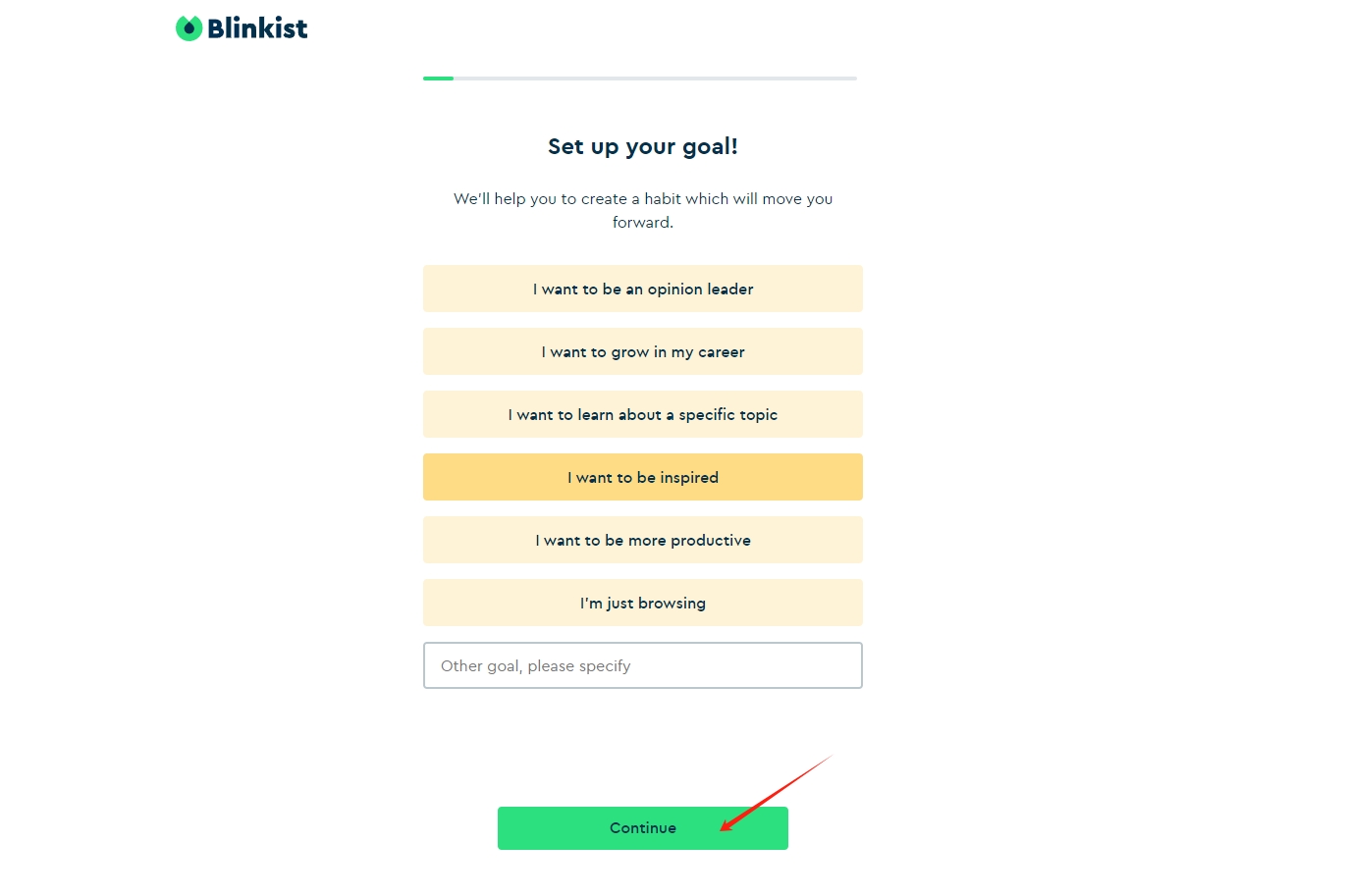
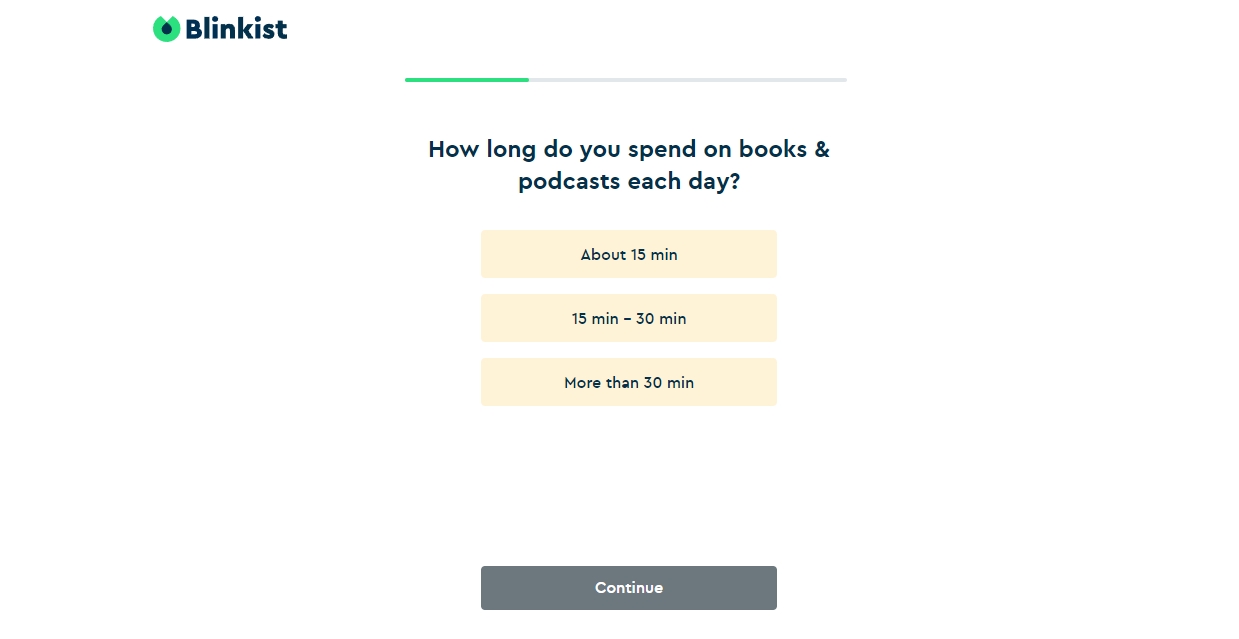
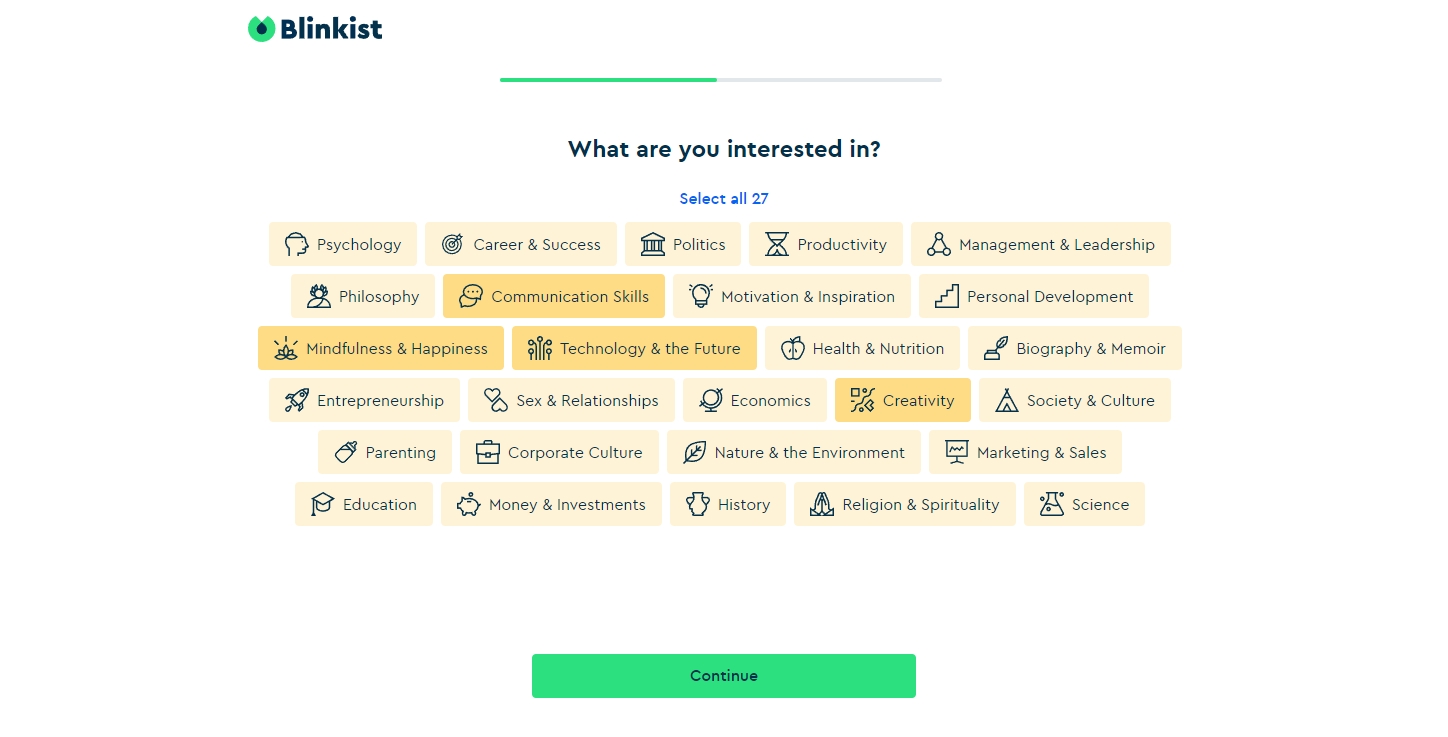
Create an account with your email address or sign in with your Facebook or Google account.
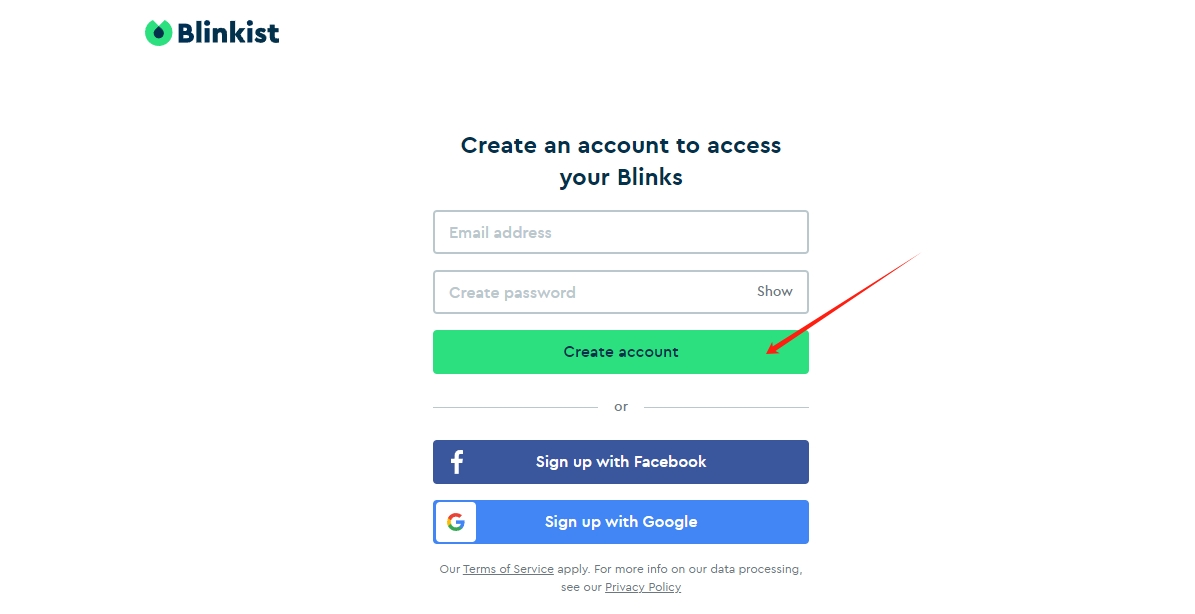
- Discover the Blinks that match your interests and goals. You can search by titles, authors, categories, or keywords, or get inspired by the recommendations.
- Read or listen to the Blinks that appeal to you. You can adjust the speed, take notes, bookmark, and more.
- Repeat the blinks you find particularly important or interesting to reinforce your knowledge.
With Blinkist, you always have something new to discover and learn.
Blinkist Subscription Prices: An Overview
If you decide to go for Blinkist, you have various subscription options. You can choose between a monthly or an annual subscription. The prices are as follows:
- Blinkist Monthly Subscription: 22,49€ per month. You can cancel at any time and have access to all Blinks, audiobooks, podcasts, and courses.
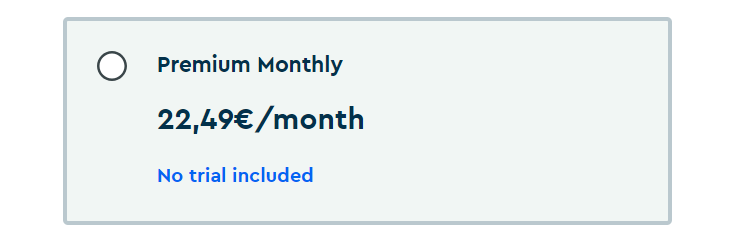
- Blinkist Quarterly Subscription: 40,47€ per quarter. You save 40% compared to the monthly subscription.
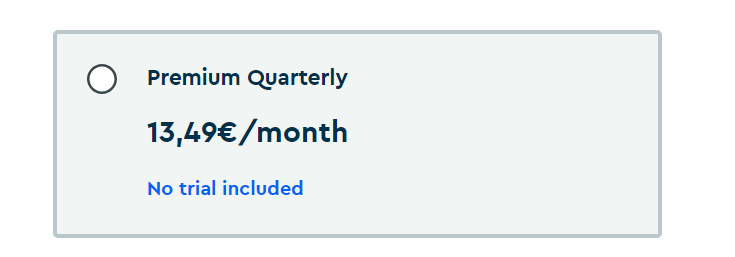
- Blinkist Yearly Subscription: 109,99€ per year. You save 59% compared to the monthly subscription and have access to all Blinks, audiobooks, podcasts, and courses.
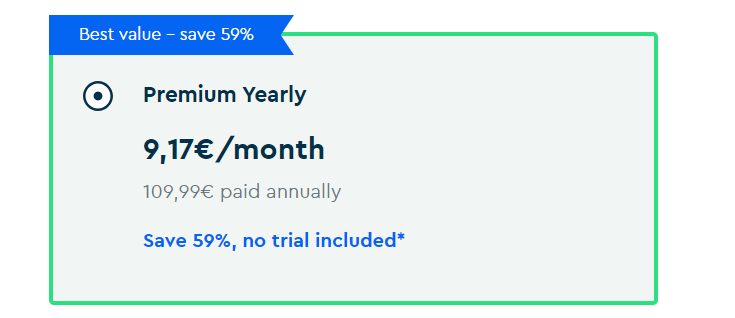
The prices for a Blinkist subscription might seem high at first glance, but considering the value you get, they are more than justified. With a Blinkist subscription, you can:
- Read or listen to unlimited Blinks, providing you with knowledge from over 6,500 books.
- Listen to hundreds of audiobooks that you can purchase at a discount.
- Listen to short podcasts that convey the main ideas from popular shows.
- Participate in interactive courses to learn new skills or improve existing ones.
- Exchange ideas with other readers, ask questions, and give tips.
- Set up linking between Blinkist and Kindle to easily send and read content.
With a Blinkist subscription, you're investing in yourself and your growth. You can learn more, achieve more, and have more fun. So, what are you waiting for? Sign up now and start your free 7-day trial!
The Art of Sharing: Using Blinkist on Multiple Devices Simultaneously
To use Blinkist on multiple devices, you must first register with your email address or Facebook account. Then, you can download the Blinkist app from the App Store or Google Play, or open the web version on your browser. Log in with your credentials, and you'll have access to Blinkist's entire library. You can use a subscription on as many devices as you like. If you want to use Blinkist offline, you can save up to 100 titles on your device.
To share your Blinkist plan with someone, you need to have the latest version of the app.
Tap the "gift" icon, located in the upper right corner of the "For You" page.
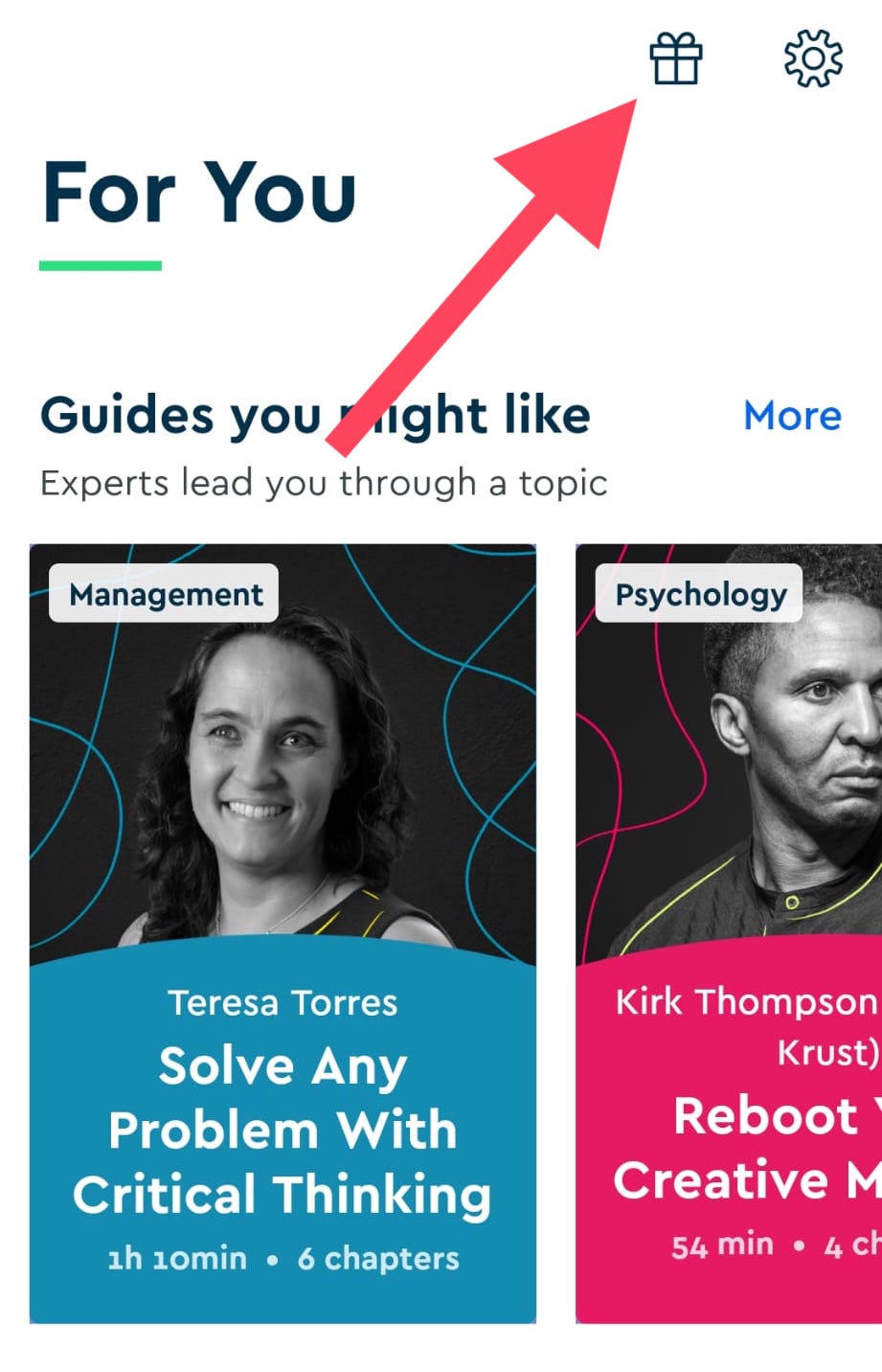
Choose the "Share your free invite" option.
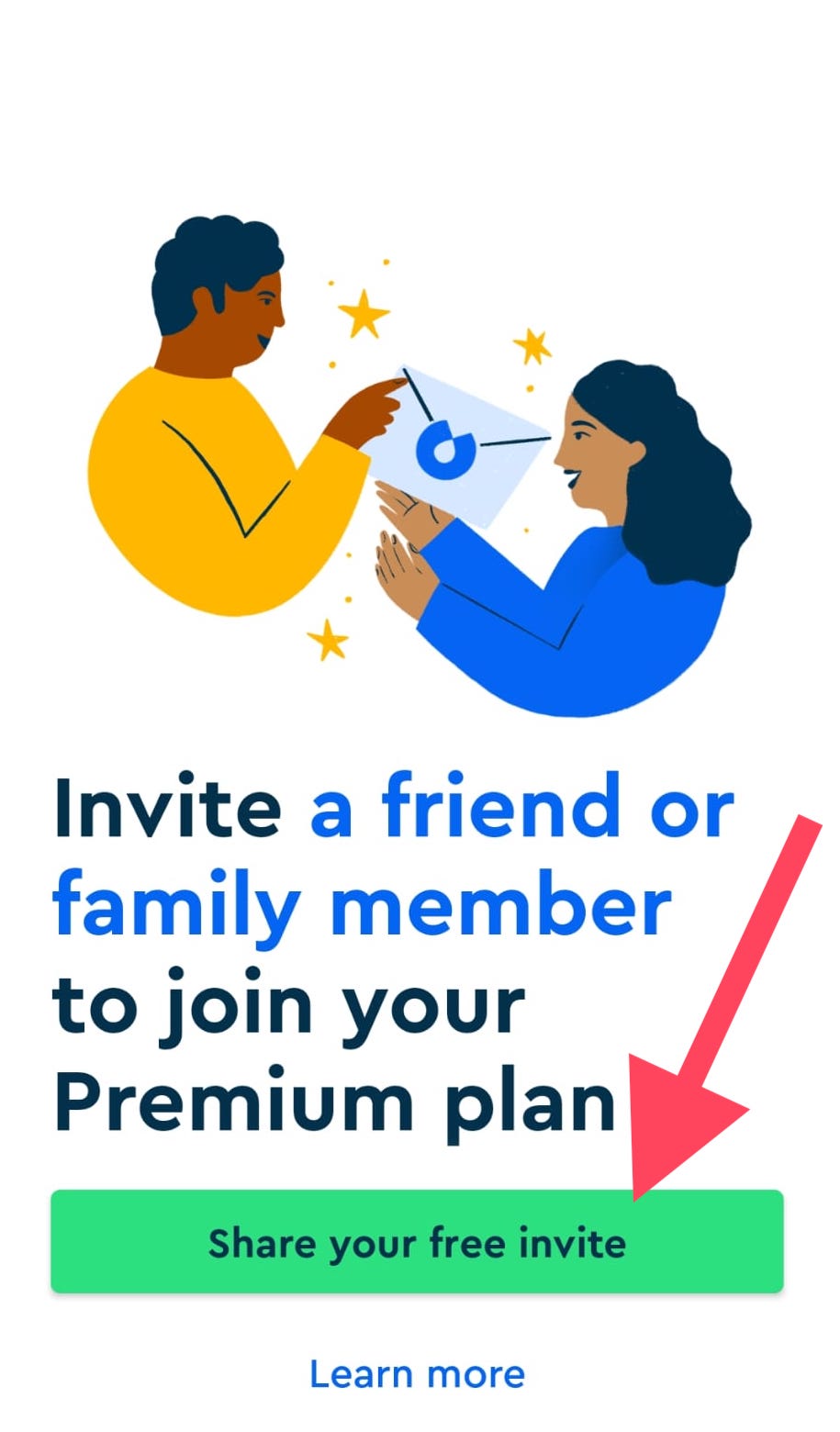
Personalize the invitation by adding your first name.
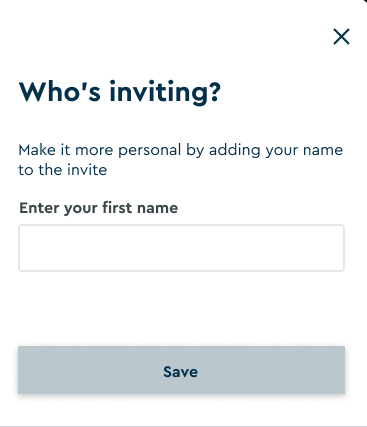
Then tap "Share invitation link".
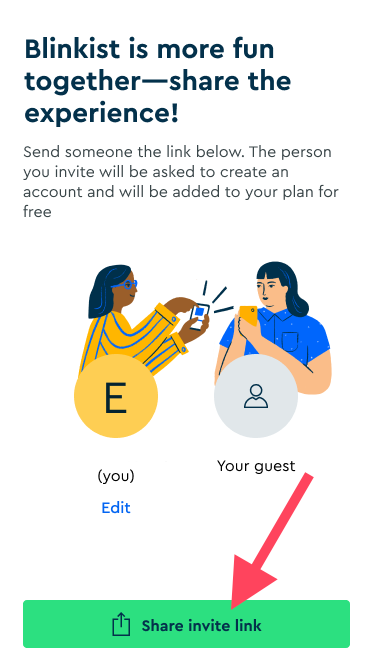
Choose from various options to send the invitation (e.g., via email, messenger, social networks).
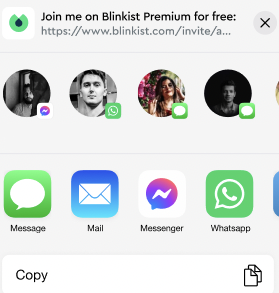
- The invited person will receive full access to Blinkist Premium through your invitation.
How to Join a Shared Blinkist Subscription
You can share your Blinkist plan with another person without additional costs. But how do you find someone willing to share a subscription with you? And how do you ensure that collaboration goes smoothly? Here are some tips on how to join a shared Blinkist subscription.
To find a trustworthy person to share a subscription with, you can first ask among your friends or family if anyone already uses Blinkist or is interested in it. You can also share your subscription with the help of platforms like GoSplit or join an already shared Blinkist subscription.
Start Your Journey
Now you know everything there is about sharing a Blinkist subscription. Whether you're looking for a partner to reduce costs or a friend to enrich the reading experience, Blinkist offers you the opportunity to share your knowledge with others.
What are you waiting for? Explore the possibilities of sharing a Blinkist subscription or joining a shared group today. You won't regret it!










