With so many options for streaming music, deciding between YouTube Music and Spotify can be challenging, especially if you're looking for the best mix of sound quality, ease of use, and value. Maybe you’re a long-time Spotify listener wondering if YouTube Music offers better recommendations, or perhaps you’re new to streaming and need a service that works seamlessly across all your devices.
In this music streaming comparison, we’ll explore each platform’s standout features—covering user interface, audio quality, pricing, and more—so you can find the one that fits your lifestyle best. Whether you’re seeking playlists that truly match your taste or a platform that offers great offline access, this guide has you covered.
User Interface and Experience: YouTube Music vs Spotify
When it comes to user interface comparison of YouTube Music and Spotify, each platform takes a distinct approach to design and usability. Spotify features a sleek, dark-themed layout by default, making it visually appealing and easy on the eyes, especially with its night mode. Its home screen is filled with personalized playlists, recent listens, and genre-based recommendations, enabling users to find their favorite tracks or discover new music quickly.
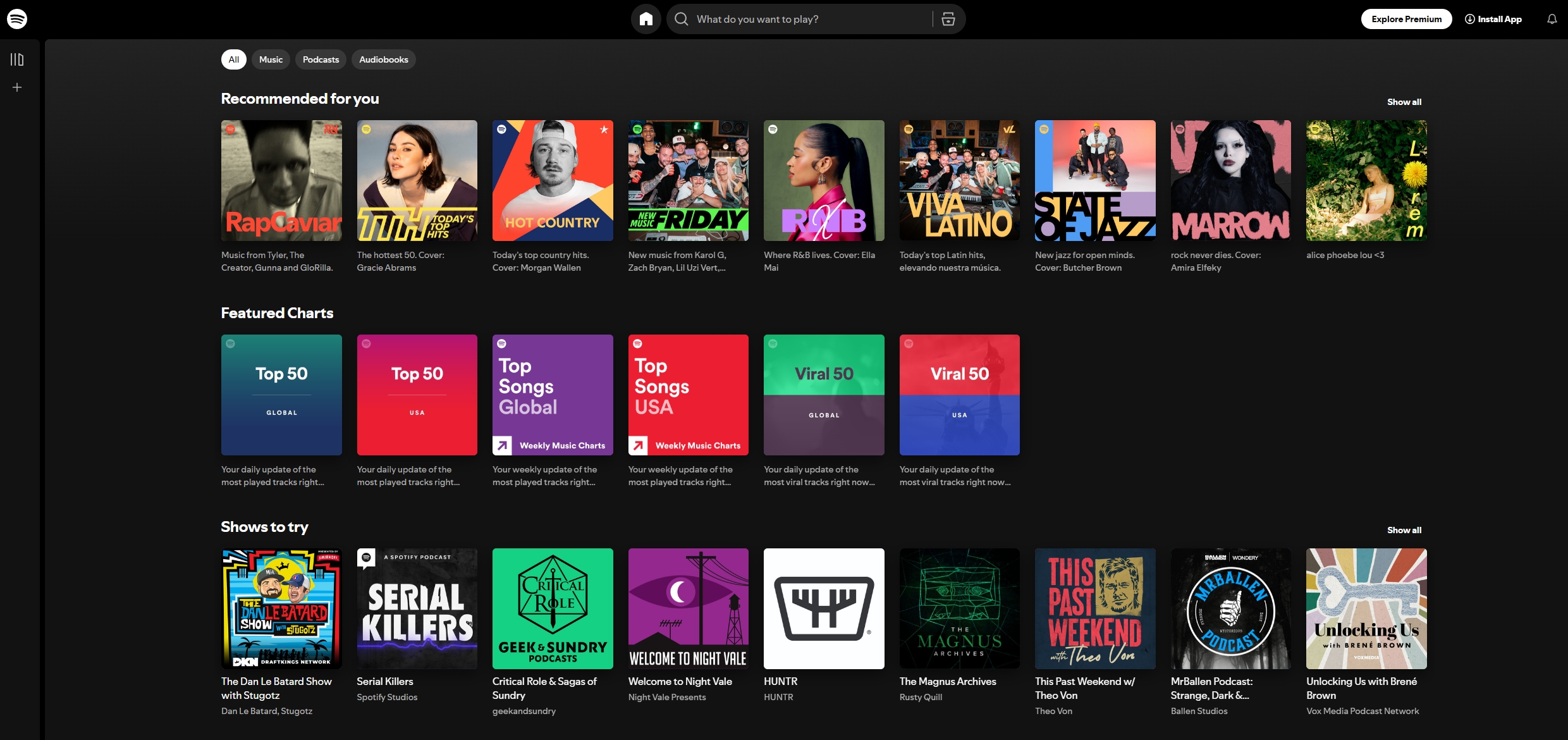
YouTube Music, on the other hand, offers a more straightforward design, prioritizing simplicity and ease of navigation. The app places a strong focus on video content integration, which can be a big plus for users who enjoy music videos. Its library tab provides quick access to saved songs, albums, and artists, making playlist management intuitive and accessible.
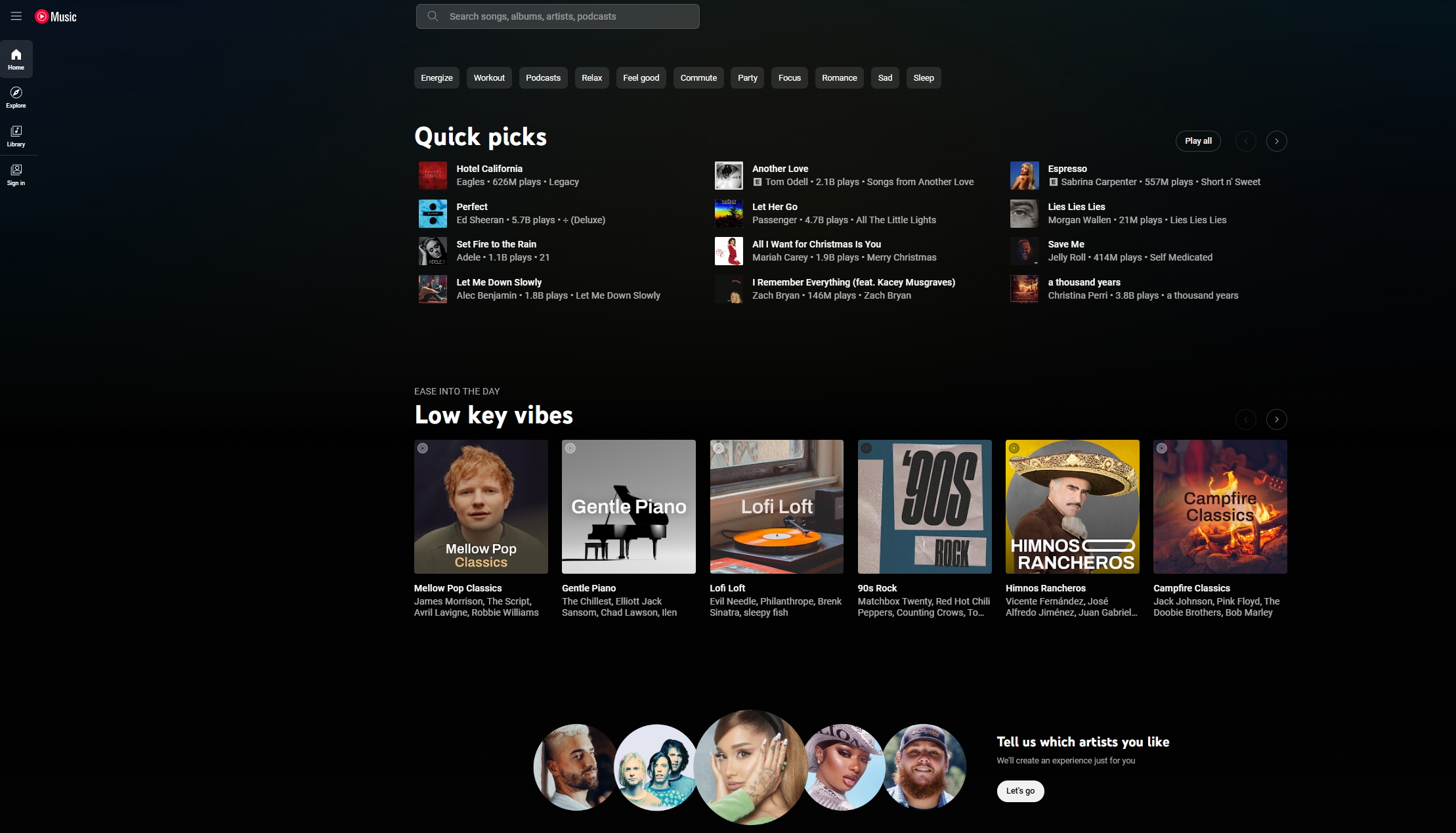
In terms of Spotify vs YouTube Music user experience, Spotify’s algorithm-driven recommendations give it a slight edge in personalization. However, YouTube Music's minimalistic design appeals to users who prefer a streamlined interface. Whether you’re drawn to Spotify’s customization or YouTube Music’s simplicity, each interface brings something unique to the table, helping users find and manage music in their own way.
Sound Quality and Streaming: YouTube Music vs Spotify
When choosing a music streaming service, sound quality is often a top priority. In this YouTube Music vs Spotify sound quality comparison, we’ll look at how each platform caters to audio enthusiasts. Spotify offers different streaming quality settings based on your subscription level: free users can enjoy up to 160 kbps, while Premium subscribers can experience higher fidelity with streams at 320 kbps. Spotify’s high-quality option is a strong selling point for users who value clear, rich audio.
YouTube Music, by contrast, has its own range of quality settings. For free users, streaming is capped at 128 kbps, which may feel limited to some listeners. However, YouTube Music Premium users can access a quality level up to 256 kbps. Although this is slightly lower than Spotify’s highest setting, YouTube Music compensates by integrating music videos, which some users enjoy as a complementary feature.
| Type | YouTube Music | Spotify |
|---|---|---|
| Highest Bitrate | 256kbps | 320kbps |
| Audio Format | AAC-compressed audio | Ogg Vorbis |
In comparing streaming quality on Spotify vs YouTube Music, it’s clear that Spotify holds a slight edge for those focused purely on high-resolution audio. However, YouTube Music provides a balanced experience for users who also enjoy video content. For audiophiles, Spotify may be the better choice, while YouTube Music offers a unique multimedia experience that appeals to a broader audience.
Recommendation Algorithm and Personalized Playlists: YouTube Music vs Spotify
A strong recommendation algorithm is essential in any music streaming service. In this Spotify vs YouTube Music recommendation algorithm comparison, we’ll explore how each platform tailors music suggestions to keep listeners engaged. Spotify has become famous for its sophisticated algorithm, which analyzes your listening habits, song skips, and even the genres you favor to deliver highly accurate recommendations. Its personalized playlists, like Discover Weekly and Daily Mixes, have become essential listening for many, offering fresh music that closely aligns with each user’s unique tastes.
YouTube Music also leverages user data to create a personalized experience, with a particular emphasis on video-based content. Its "Your Mix" playlist, for instance, combines familiar tracks with new suggestions, blending audio and visual elements for an immersive experience. While YouTube Music’s recommendations may not be as finely tuned as Spotify’s, it excels in mixing music with video content, catering to fans who appreciate both.
In terms of user engagement and satisfaction, personalized playlists on Spotify and YouTube Music each bring something different to the table. Spotify’s refined algorithm generally “gets” its users better, while YouTube Music provides a broader multimedia approach, making it a great choice for those who enjoy variety in their recommendations.
Pricing and Subscription Plans: YouTube Music vs Spotify
When choosing a music streaming service, understanding the subscription pricing and available plans is crucial. In this YouTube Music vs Spotify subscription pricing comparison, we'll explore the various tiers each platform offers to help you determine which aligns best with your needs and budget.
Spotify provides several subscription options:
- Free Tier: Ad-supported access with limitations on song skips and offline listening.
- Premium Individual: Priced at $11.99 per month, offering ad-free listening, offline downloads, and enhanced sound quality.
- Premium Duo: At $16.99 per month, this plan is designed for two people living at the same address, combining the benefits of the individual plan with a shared playlist feature.
- Premium Family: For $19.99 per month, up to six family members can enjoy individual accounts, parental controls, and access Spotify Kids.
- Premium Student: Available at $5.99 per month, this plan includes all individual benefits plus access to Hulu's ad-supported plan, providing excellent value for students.
YouTube Music offers the following plans:
- Free Tier: Ad-supported access with restrictions on background play and offline listening.
- Music Premium Individual: At $10.99 per month, this plan provides ad-free listening, background play, and offline downloads.
- Music Premium Family: For $16.99 per month, up to six family members can enjoy the benefits of the individual plan.
- Music Premium Student: Priced at $5.49 per month, offering the same features as the individual plan at a discounted rate for students.
| Subscription Plan (Monthly Price) | YouTube Music | Spotify |
|---|---|---|
| Individual | $10.99/month | $11.99/month |
| Student | $5.49/month | $5.99/month |
| Duo | / | $16.99/month |
| Family | $16.99/month | $19.99/month |
Both platforms offer free trials for their premium services, allowing users to experience the benefits before committing. Spotify typically provides a one-month free trial, while YouTube Music often offers a similar trial period. Additionally, both services occasionally run promotional discounts or extended trial periods, so it's worth checking their official websites for the latest offers.
In the Spotify vs YouTube Music student discount comparison, Spotify's inclusion of Hulu in its student plan adds significant value, especially for those interested in both music and video streaming. However, YouTube Music's slightly lower student pricing may appeal to those seeking a more budget-friendly option.
Ultimately, the best choice depends on your specific needs and preferences. If access to Hulu is a priority, Spotify's student plan offers a compelling package. Conversely, if cost savings are paramount, YouTube Music's lower-priced plans might be more appealing.
Playlist Management and Queue Options: YouTube Music vs Spotify
For music enthusiasts who love organizing their listening experience, playlist management and queue control are critical. Imagine you’re curating the perfect playlist for a road trip or building a collaborative list with friends for a party—this is where the difference between playlist management on Spotify vs YouTube Music really stands out. Spotify not only allows users to create and reorder playlists effortlessly but also includes collaborative playlists, letting friends add their own favorite tracks in real-time. This feature is ideal for social events where everyone wants a say in the playlist.
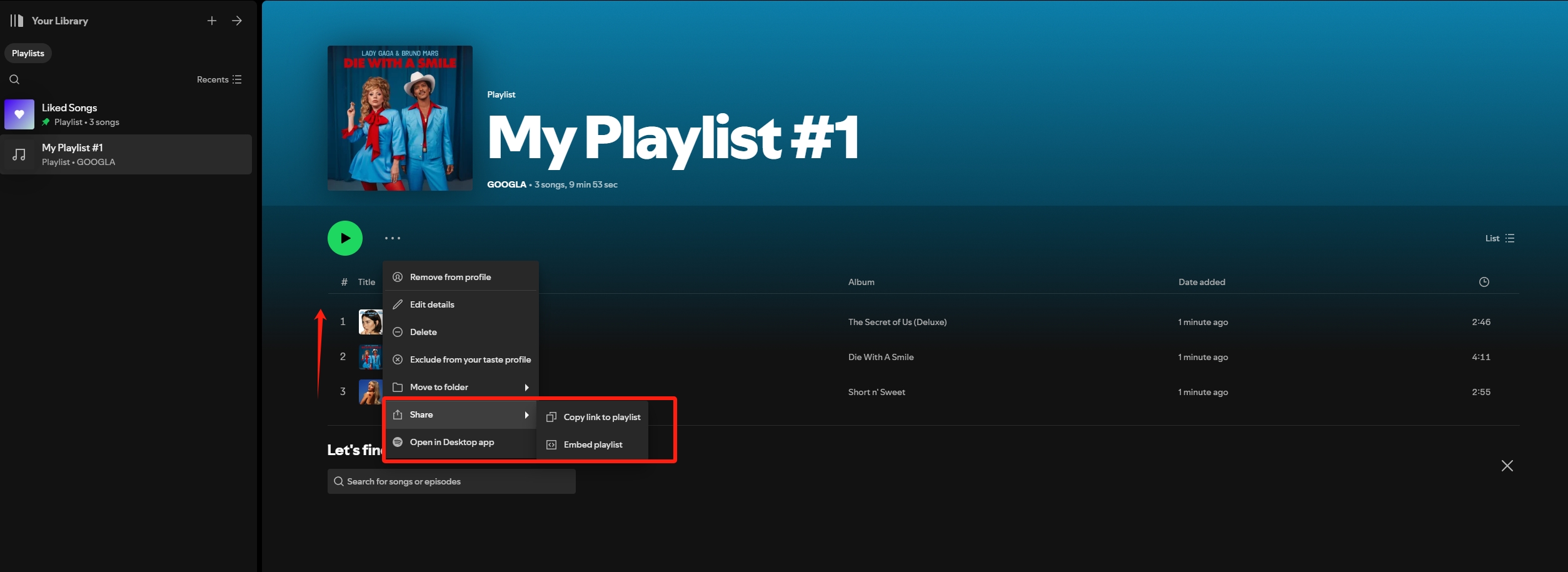
On the other hand, YouTube Music focuses on simplicity. It lets users create and organize playlists easily but lacks collaborative options, which may feel limiting for users who like to share playlist control. For day-to-day use, like quickly queuing up songs for a workout or commute, Spotify and YouTube Music queue options both get the job done, but Spotify’s interface provides more intuitive and flexible control, allowing users to adjust the queue order on the go.
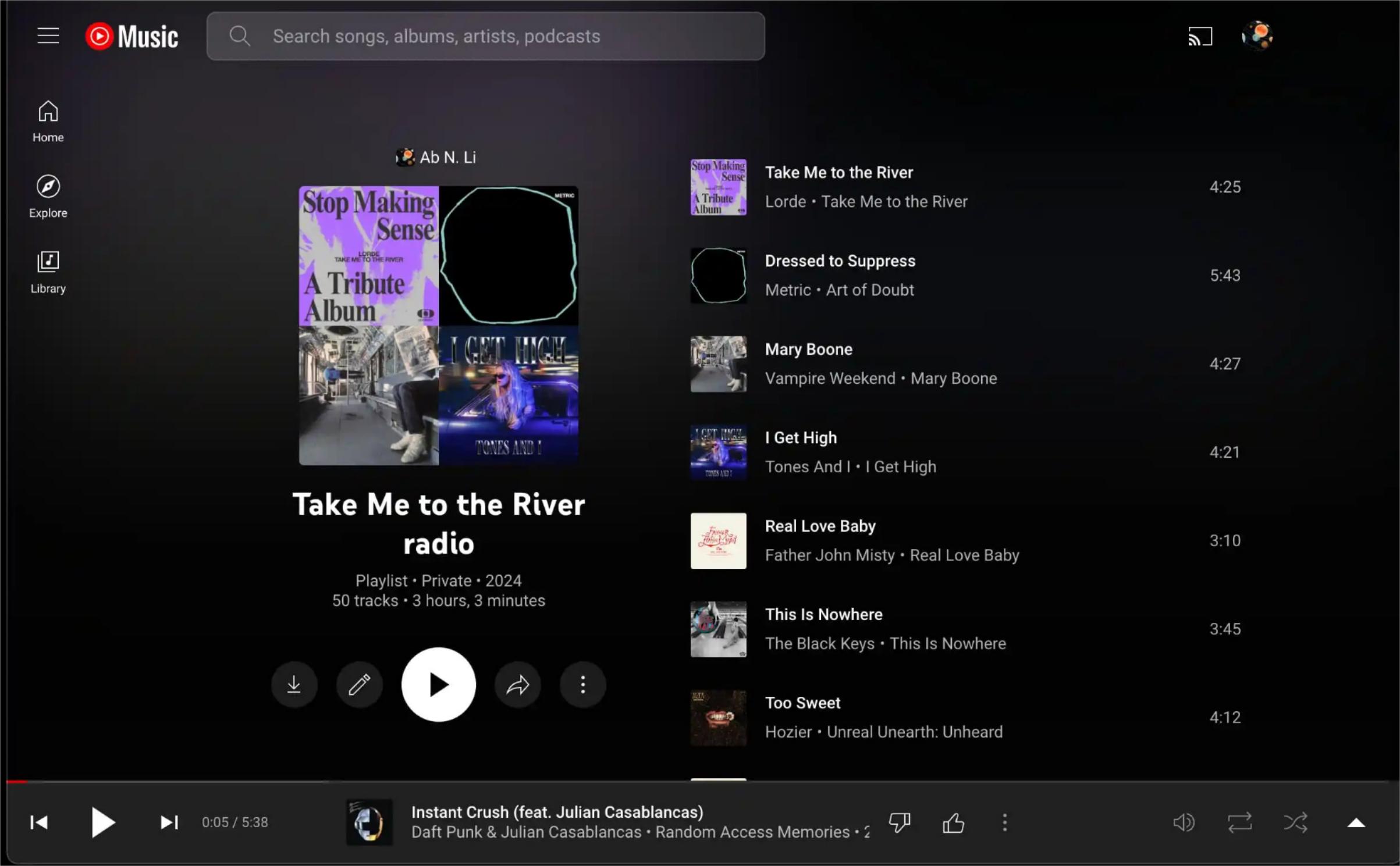
In summary, if you often find yourself wanting collaborative playlist features or need quick queue adjustments, Spotify might be your best fit. For those looking for a simpler experience without the extras, YouTube Music offers all the essentials in a straightforward package.
Device Compatibility and Multi-Device Connection: YouTube Music vs Spotify
In today's interconnected world, seamless access to music across various devices is essential. When comparing multi-device connection: YouTube Music vs Spotify, both platforms offer extensive compatibility but with notable differences.
Spotify boasts a broad range of device support, including smartphones, computers, smart speakers, gaming consoles, and even in-car systems. Its proprietary feature, Spotify Connect, allows users to effortlessly switch playback between devices on the same Wi-Fi network, ensuring a smooth listening experience.
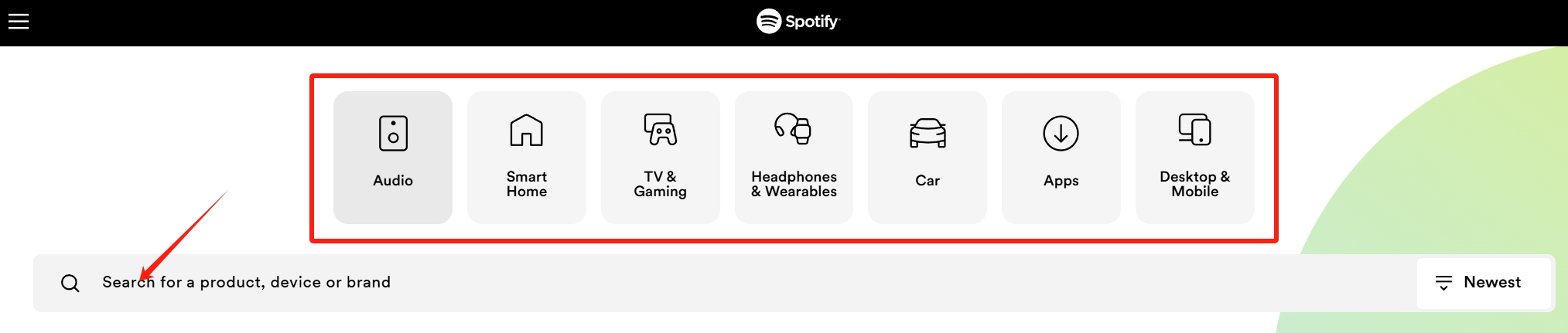
YouTube Music, while compatible with smartphones, tablets, desktops, and smart TVs, has a more limited reach in terms of device integration. It works well with Google devices like Chromecast but lacks the extensive third-party support that Spotify enjoys.
For households with multiple devices or users who frequently switch between platforms, Spotify's robust multi-device capabilities and wider compatibility make it a more versatile choice. However, if you're deeply integrated into the Google ecosystem, YouTube Music offers a cohesive experience across compatible devices.
Podcasts: YouTube Music vs Spotify
When evaluating Spotify and YouTube Music, it's essential to consider their support for podcasts and unique features. Spotify has established itself as a leading platform for podcasts, boasting an extensive library that includes exclusive content from renowned creators.
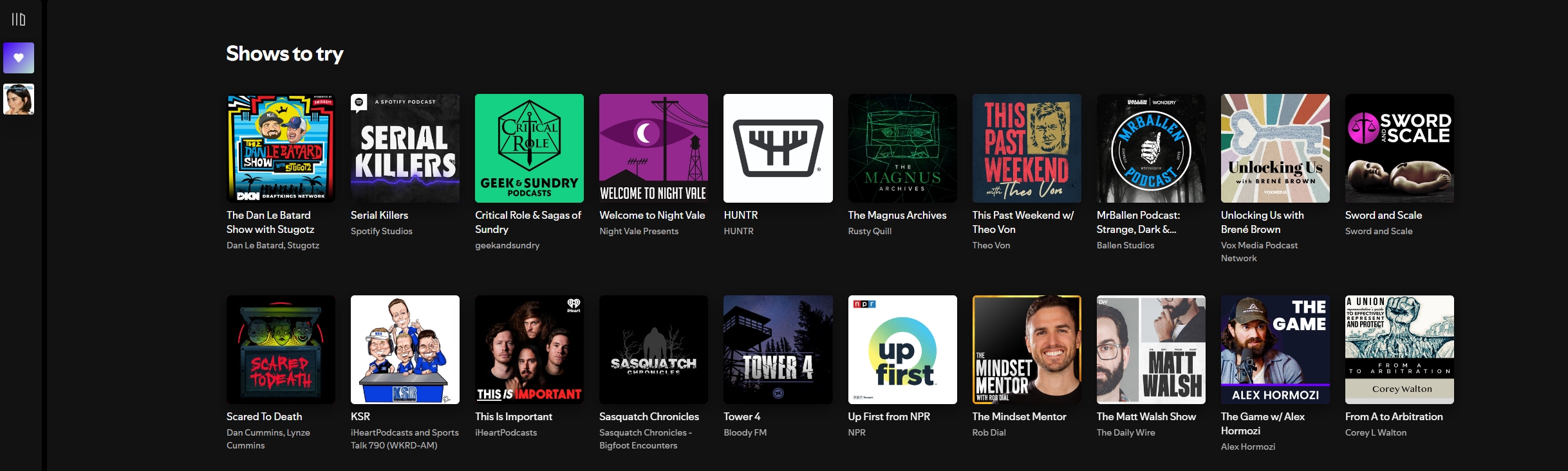
Notably, Spotify secured an exclusive deal with Joe Rogan, bringing his popular podcast solely to its platform. This integration allows users to seamlessly switch between music and podcasts within a single app, enhancing the overall user experience.
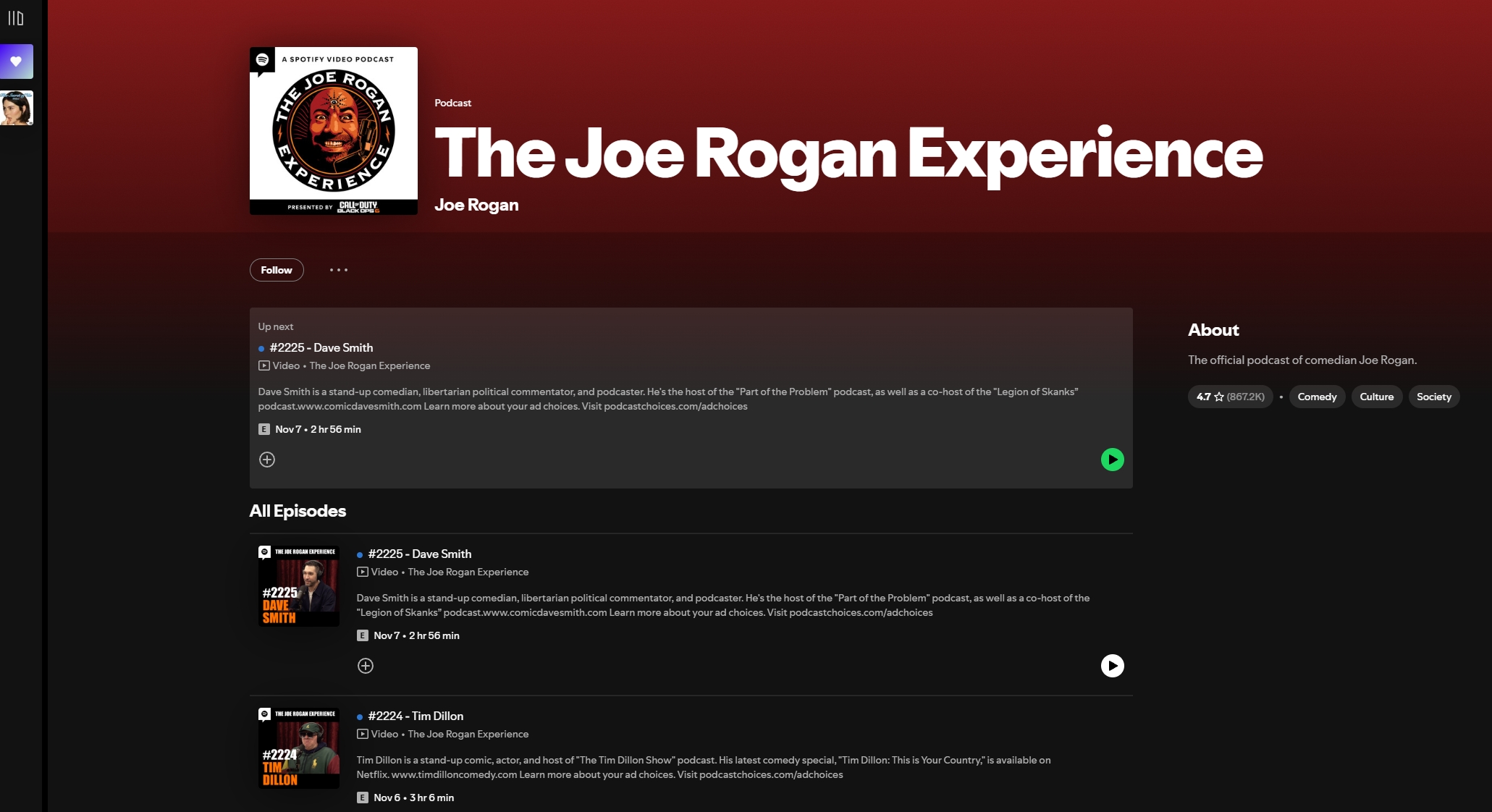
In contrast, YouTube Music has been expanding its podcast offerings. The platform now supports the addition of podcasts via RSS feeds, enabling users to access a broader range of content. However, YouTube Music's podcast library is still growing and doesn't yet match the breadth of Spotify's offerings.
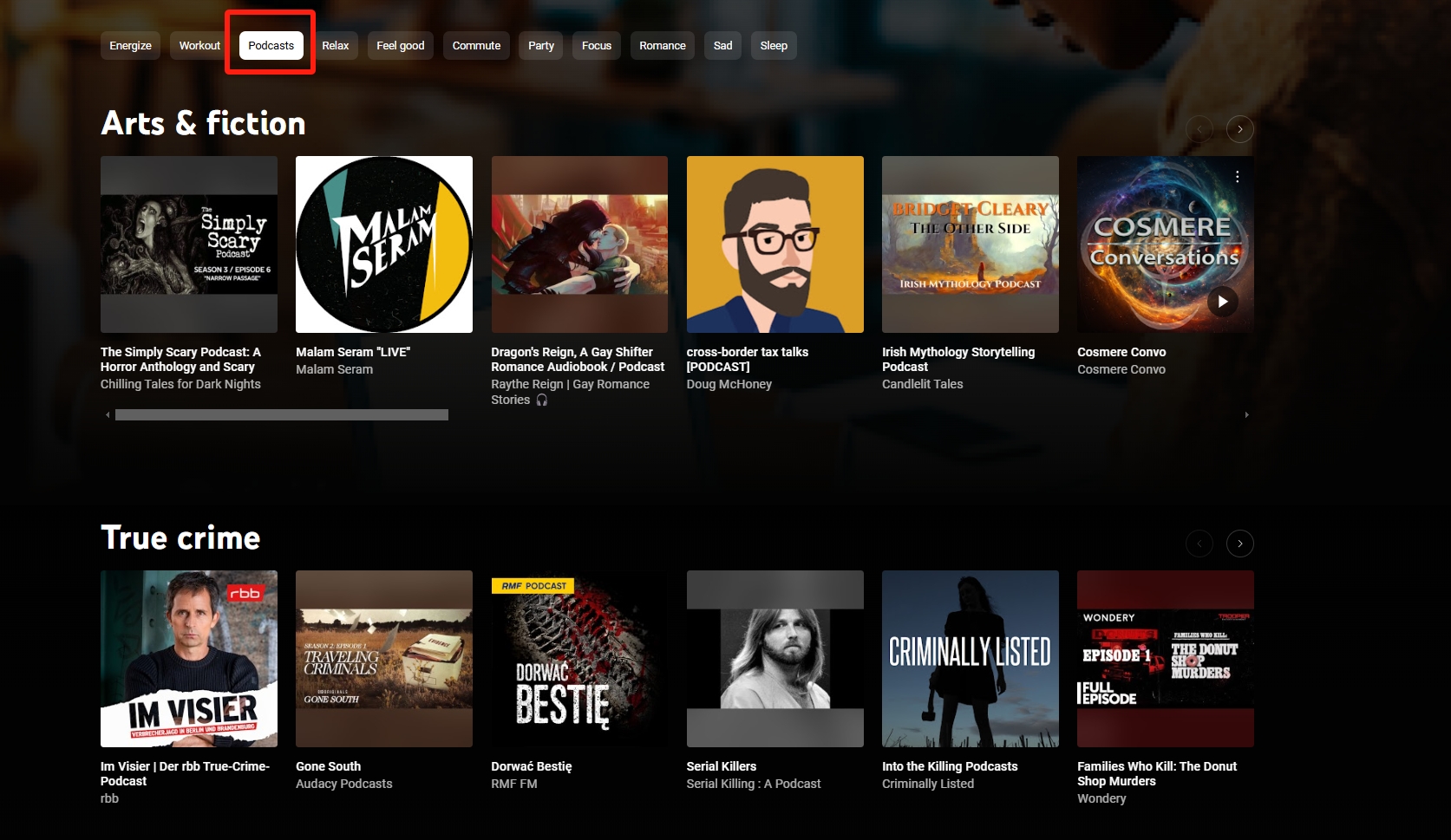
Regarding exclusive features, Spotify's integration of podcasts and music into one platform stands out, providing users with a unified listening experience. Additionally, Spotify offers tools like 'Campaign Kit' for artists, aiding in music promotion and audience engagement. On the other hand, YouTube Music leverages its vast video library, allowing users to access official music videos and user-generated content, offering a unique multimedia experience.
In summary, if you're seeking a platform with a comprehensive podcast library and exclusive content, Spotify currently holds the advantage. However, if you value a blend of music and video content, YouTube Music's unique features may appeal to you.
Offline Download Functionality: YouTube Music vs Spotify
Imagine you're gearing up for a long flight or a road trip through areas with limited connectivity—having your favorite music ready for offline playback becomes essential. In this YouTube Music vs Spotify offline download comparison, we’ll explore how each platform approaches offline listening to suit different needs.
Spotify makes offline downloads simple for Premium users, allowing them to save playlists, albums, and even podcasts. For example, if you’re creating a travel playlist, you can quickly download it with just a few taps, making it easy to access from a dedicated “Downloads” section. Spotify’s download speeds are quick, ensuring you’re ready to go in no time.
YouTube Music, on the other hand, offers a unique “Smart Downloads” feature that automatically saves music based on your listening habits. This can be incredibly useful if you often forget to download songs manually—just before a commute or an impromptu trip, YouTube Music will already have fresh content downloaded and waiting for you.
So, whether you prefer to hand-pick your downloads, as with Spotify, or enjoy automated updates, like on YouTube Music, both services provide options to keep your favorite tracks within reach, even offline.
Conclusion and Recommendation
In the debate of YouTube Music vs Spotify, each platform offers distinct advantages tailored to various user preferences, choosing between YouTube Music and Spotify depends on your priorities.. Spotify excels with its superior sound quality, extensive device compatibility, and a vast library of podcasts, making it ideal for audiophiles and podcast enthusiasts. Conversely, YouTube Music provides a seamless integration with video content and a more budget-friendly subscription model, appealing to users who value multimedia experiences and affordability.
Ultimately, the best streaming service for your needs depends on your individual priorities. If high-fidelity audio and a comprehensive podcast selection are paramount, Spotify stands out. However, if you prefer a blend of music and video content with cost-effective options, YouTube Music may be the better fit.
To experience these services without the full cost, consider GoSplit, where you can share subscription expenses for Spotify or YouTube Premium.
Whether you’re looking for the best streaming service for sound quality or… we encourage you to assess your specific requirements and explore each platform further to make an informed decision.








