If you're a fitness enthusiast seeking an immersive and dynamic workout experience, chances are you've heard of iFit. This popular platform has transformed the fitness world with its engaging workouts and expert trainers, offering everything from HIIT to yoga. But with its subscription fees, staying in shape can sometimes be a pricey commitment. That's why we've created "The Ultimate Guide to Sharing an iFit Membership", your go-to resource for discovering cost-effective ways to access this premium fitness platform.
In this comprehensive guide, we’ll explore how to share an iFit membership without compromising your fitness goals. Whether you're working out with a friend or family member, our tips will help you save money while unlocking a world of on-demand fitness content. Get ready to maximize your workouts, minimize your expenses, and keep fit together!
What is iFit and How Does It Work?
iFit is a leading fitness platform that brings personalized training and interactive workouts directly to your home. Compatible with various NordicTrack, ProForm, Welder, and Freemotion equipment, this innovative platform transforms your exercise experience with its vast library of live and on-demand workouts.
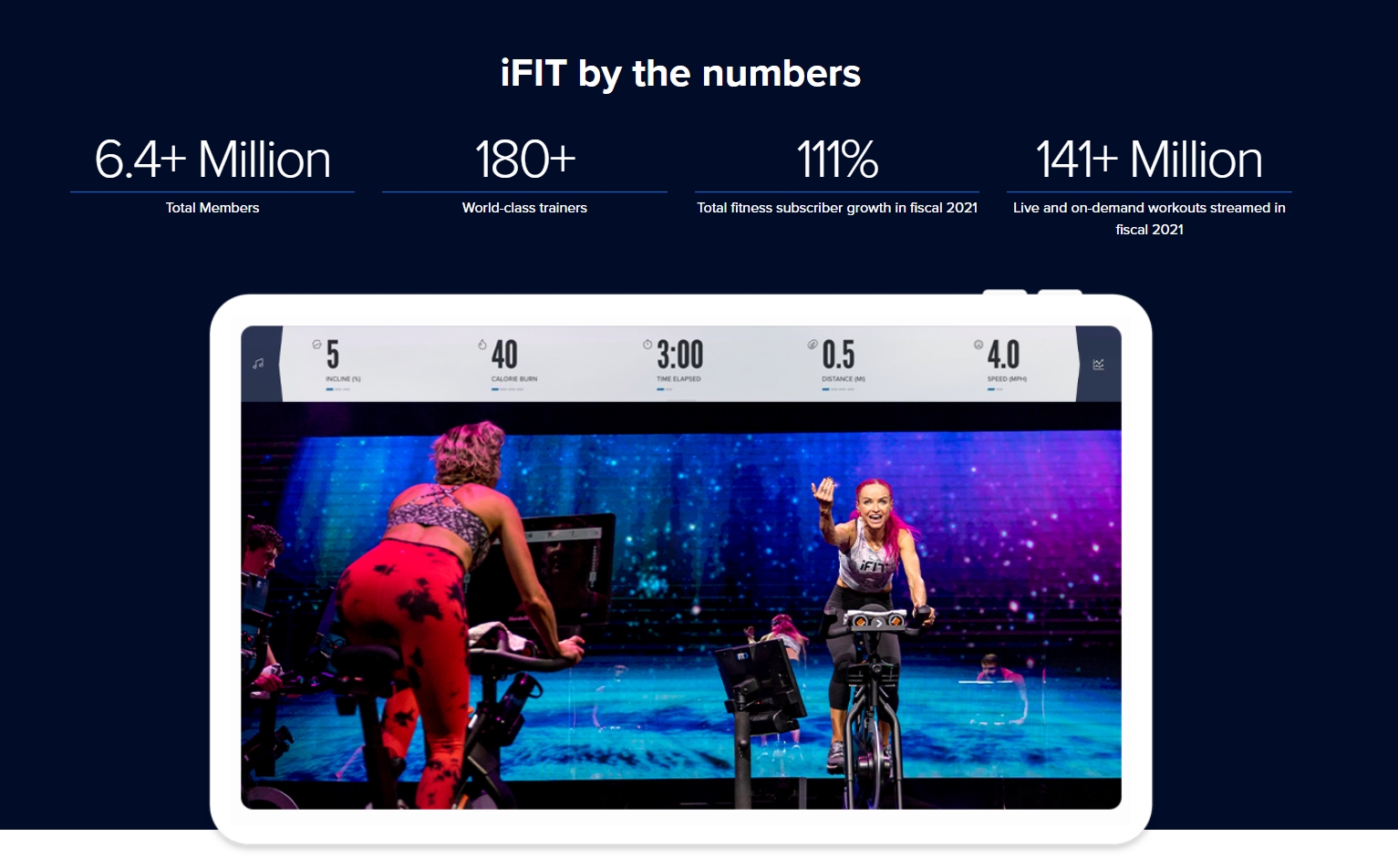
With an iFit membership, you gain access to thousands of trainer-led sessions ranging from running and cycling to yoga and strength training, making it a versatile choice for fitness enthusiasts of all levels.
An iFit membership is much more than just workout videos. Here’s a glimpse of the features and benefits that make it stand out:
- Personalized Training Plans: Custom workout plans are tailored to your fitness goals, whether you're training for a marathon or aiming for general wellness.
- Global Workouts: Travel the world virtually with trainers guiding you through scenic routes across different continents.
- Live Workouts: Join live sessions with real-time performance tracking, leaderboards, and encouragement from trainers.
- Progress Tracking: Monitor your fitness progress with detailed metrics, goals, and achievements.
- Family Membership: With one account, you can add up to four secondary users, allowing family members to enjoy the workouts too.
iFit's comprehensive approach to fitness ensures that users stay motivated, engaged, and consistently challenged, making it a valuable tool for anyone seeking a more dynamic and effective fitness routine.
How Much Does iFit Membership Cost?
iFit offers two primary subscription options to cater to your fitness needs:
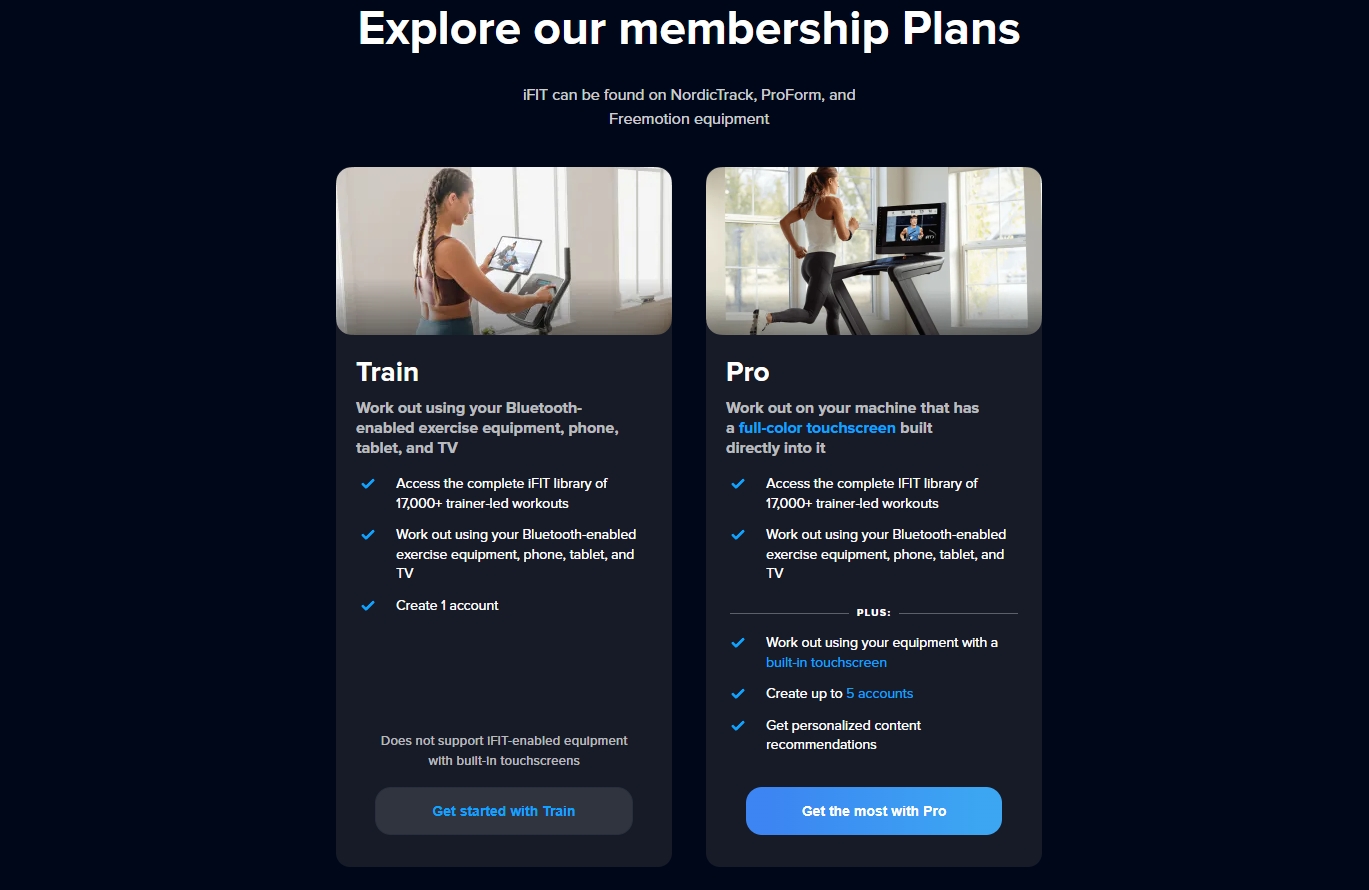
Individual Plan (Train): Priced at $144 per year or $15 per month, this plan allows access to the platform for a single user.
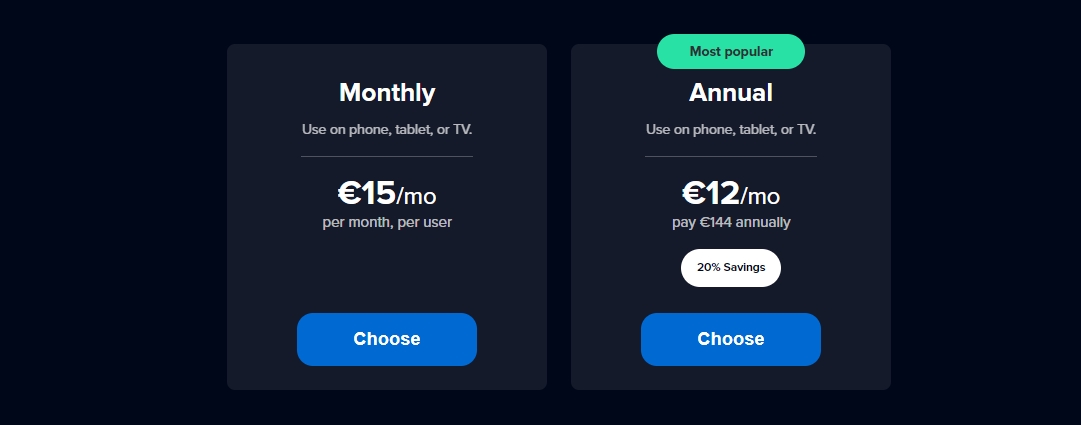
Family Plan (Pro): At $396 per year or $39 per month, this plan provides full access for up to five users, making it ideal for households.
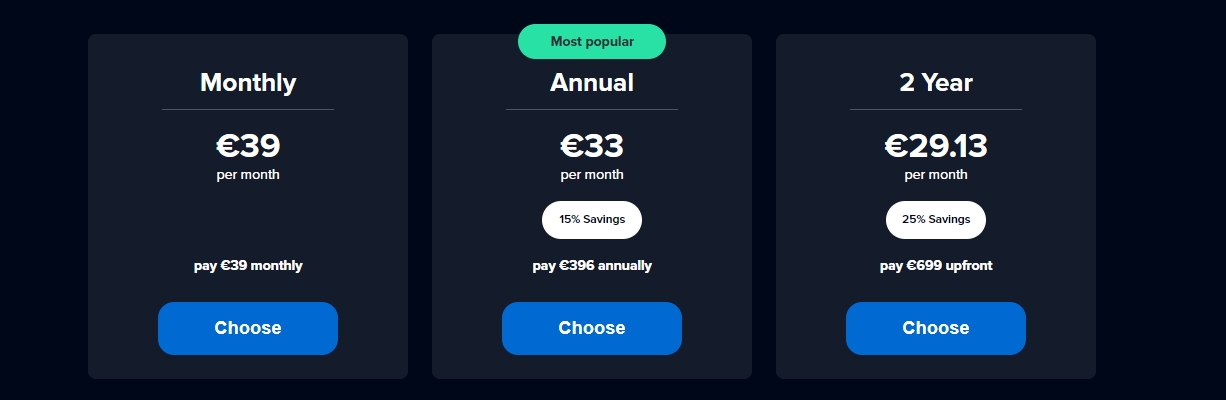
Compared to traditional gym memberships and other fitness platforms, iFit stands out for its value:
Gym Memberships: Typically range from $30 to $50 per month but often lack personalized training.
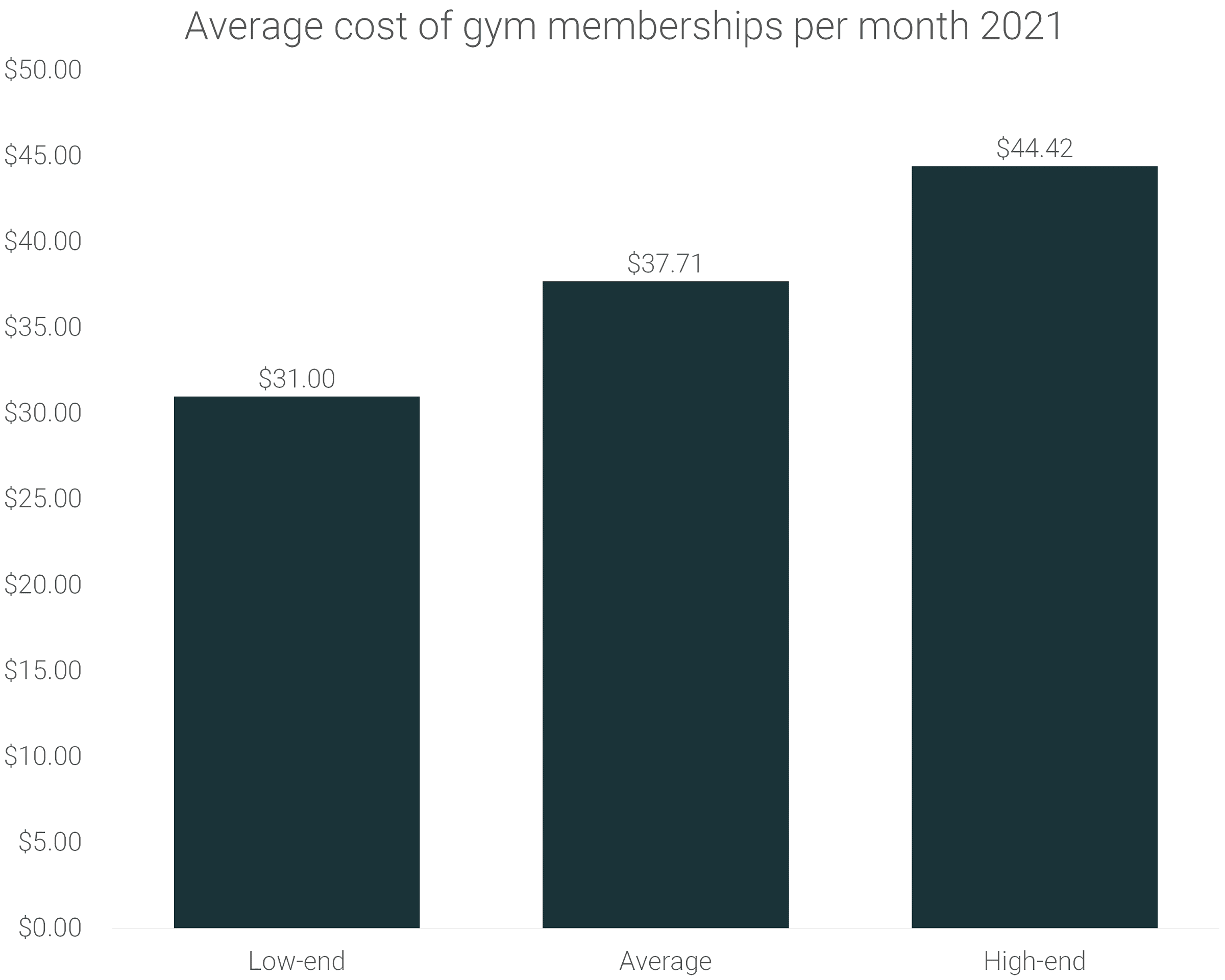
Data From RunRepeat - Peloton Digital: At $12.99 per month or $129 annually, Peloton Apple One offers a range of workouts but doesn't provide equipment integration unless you own a Peloton bike or treadmill. Additionally, the Peloton App+ Membership costs $24 per month ($240 annually), which is only available to Peloton equipment owners.
- Apple Fitness+: Priced at $9.99 per month, but focuses mainly on shorter workouts.
While iFit may seem like an investment, its comprehensive features, personalized coaching, and family-friendly sharing options provide unmatched value, making it a cost-effective choice for fitness enthusiasts seeking a holistic workout experience.
How to Add a Secondary User to Your iFit Account
If you're ready to start sharing your iFit membership, you can use GoSplit to find trusted partners efficiently and economically. At GoSplit, we simplify finding the right people to share your subscription services like iFit.
Here's our step-by-step guide on adding a secondary user to your iFit account:
Step 1: Log into Your iFit Account
Visit the iFit website and log into your primary account using your email and password.
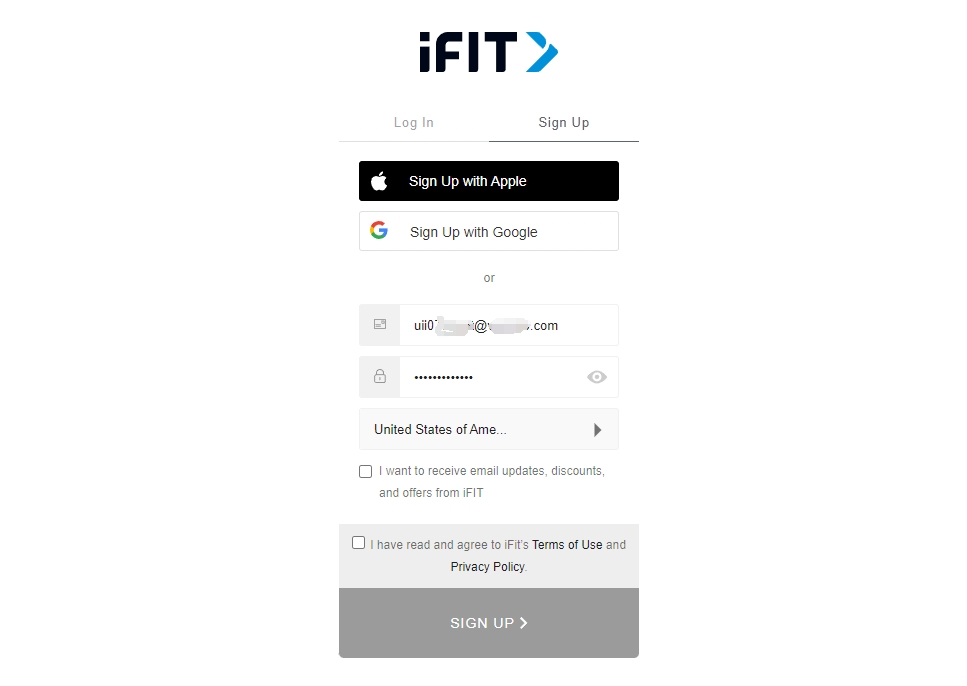
Step 2: Access the Account Settings
Click on your profile icon in the top right corner and select "Settings" from the drop-down menu.
Step 3: Manage Family Members
On the "Settings" page, find the "Secondary Users" option and click on it.
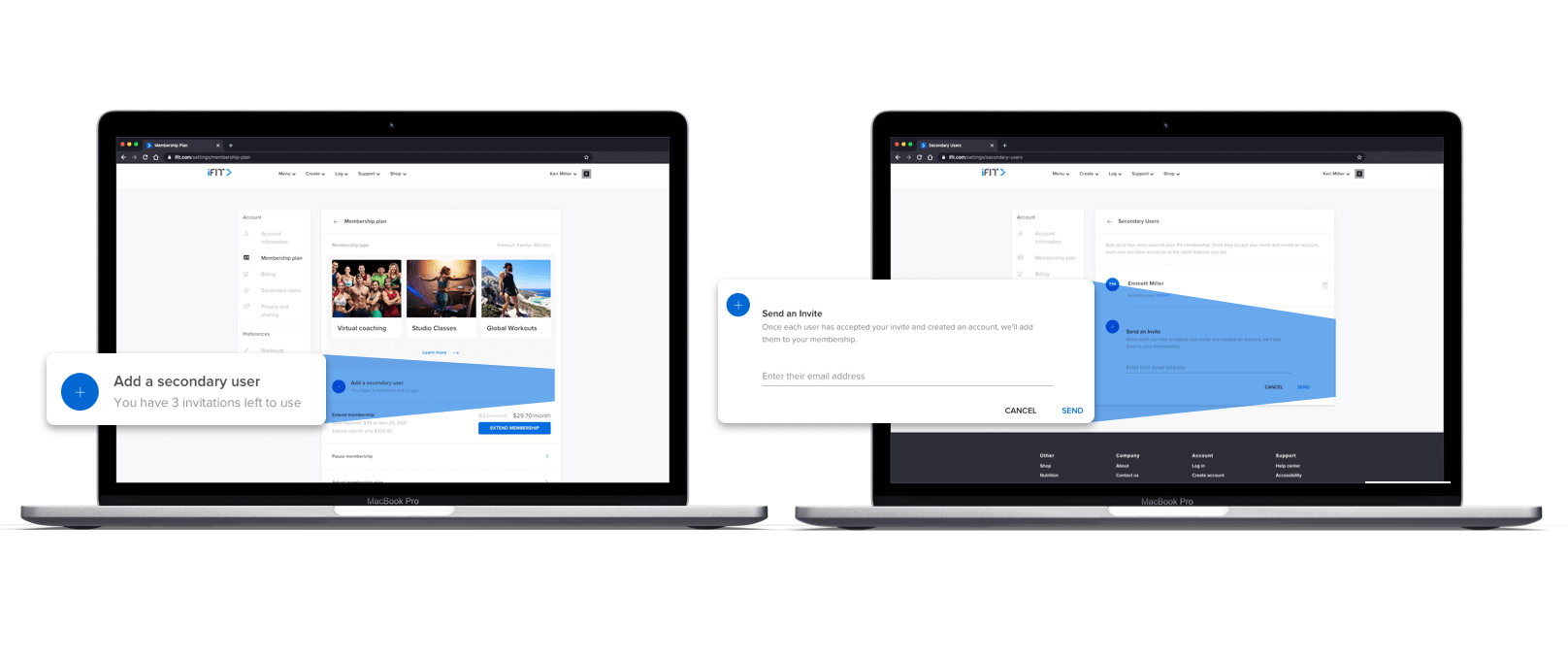
Step 4: Add a New Secondary User
Click on the "Add Account" button, then fill in the secondary user's details, including their name and email address.
Step 5: Send Invitation
Click the "Send" button to send an email invitation to the secondary user. They will receive instructions to accept and create their own iFit profile.
By sharing your iFit membership, you can enhance your fitness experience together while making it more affordable. Enjoy training with your new workout partner!
Share Your iFit Membership Now
Sharing an iFit membership offers several compelling benefits: access to personalized training plans, a diverse library of global workouts, and the ability to add up to four additional users under the Family Plan (Pro). This not only enhances your fitness journey but also makes premium fitness content accessible to everyone in your household.
If you're looking for a cost-effective way to access top-notch fitness content, sharing an iFit membership is the ideal solution. By splitting the cost with family or friends, you can enjoy world-class workouts without stretching your budget.
Ready to start your fitness journey? Explore sharing options on GoSplit and unlock the full potential of iFit’s premium fitness platform. Share, save, and achieve your fitness goals together!










