For Mac users, maintaining your Mac's performance is crucial, and CleanMyMac X stands out as an effective tool for this purpose. It not only cleans and speeds up your Mac but also offers additional features like malware removal and privacy protection. While beneficial, the cost of CleanMyMac X – $89.95 for a single license and $199.95 for a five-Mac license – may be a barrier, particularly for those with just one or two Macs.
A practical solution is sharing your CleanMyMac X license with friends or family. This strategy allows for cost-splitting, making it an economical choice while ensuring access to all its features, including regular updates and exclusive discounts.
In this blog post, we guide you through sharing your CleanMyMac X license. You'll learn to manage your shared licenses effectively, including the addition, removal, and transfer processes. We'll also provide insights on circumventing common problems. By the end of this article, you'll be ready to share the advantages of CleanMyMac X with others in a cost-effective manner. Let's begin!
What is CleanMyMac X Subscription Plan?
CleanMyMac X offers two main pricing models: the subscription plan and the one-time purchase option. Understanding the difference between these options is key for users considering both budget and long-term usage.
The difference is that the one-time purchase license gives you access to CleanMyMac X for a single version, while the subscription plan gives you unlimited access to all CleanMyMac X tools and updates for as long as you are subscribed.
Cost Comparison: Subscription vs. One-Time Purchase
When deciding between a subscription plan and a one-time purchase, consider both immediate costs and long-term value. A one-time purchase may seem cheaper initially, but a subscription can offer better value over time with continuous updates. It's important to weigh the immediate savings against the long-term benefits and potential cost reductions of a subscription.
- One-Year Subscription: For 1 Mac at $34.95; 2 Macs at $54.95; 5 Macs at $79.95.
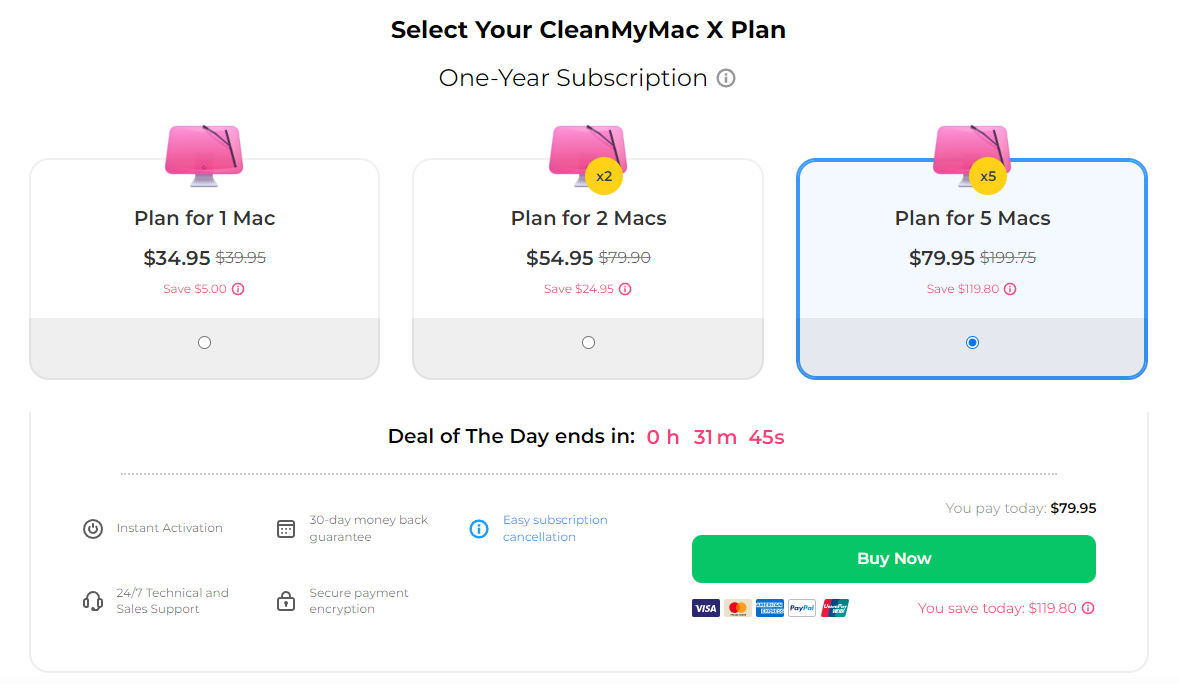
- One-Time Purchase: For 1 Mac at $89.95; 2 Macs at $134.95; 5 Macs at $199.95.
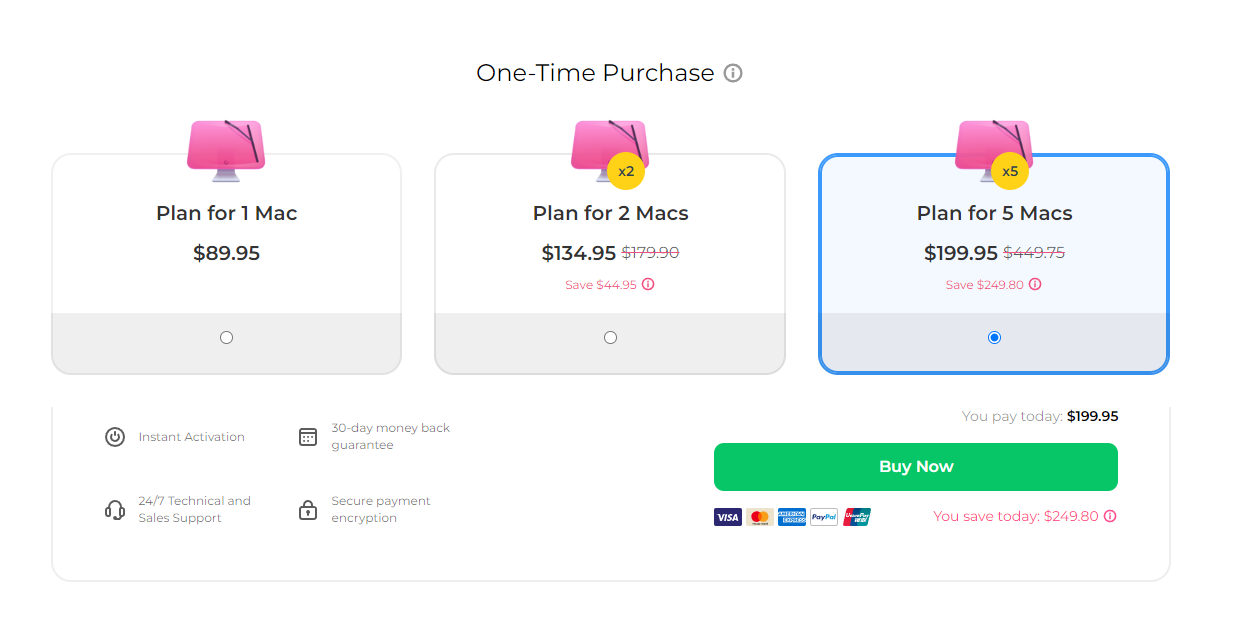
Why Share CleanMyMac X License?
Sharing your CleanMyMac X license offers various benefits for you and others. Here's how you can make the most of it:
- Cost-Effective: Splitting the cost of a multi-Mac license (e.g., a five-Mac license for $199.95) means each person pays less (just $39.99 each, a significant save over a single $89.95 license).
- Increased Value: Multi-user plans (covering 2 or 5 Macs) provide access to all CleanMyMac X features, updates, and exclusive MacPaw discounts. Plus, managing and transferring licenses between Macs is straightforward via your MacPaw account.
- Enhanced Performance for Others: Share the benefits of a clean, fast, and secure Mac. Help friends or family improve their Mac’s performance and troubleshoot common issues with CleanMyMac X.
As you can see, sharing your CleanMyMac X license is a smart move for savings, added value, and mutual support. In the next section, we’ll guide you on how to share and manage these shared licenses effectively. Stay tuned!
How to Share CleanMyMac X Account License?
To share your CleanMyMac X license with others, simply ensure you have a MacPaw account and opt for a CleanMyMac plan that supports multiple users. Follow these steps for a seamless sharing process.
For Account Owner:
Step 1: Access License Details
Log into your Macpaw account and select your CleanMyMac X plan to view available slots for sharing your license. Each slot allows a Mac to utilize CleanMyMac X under your license.
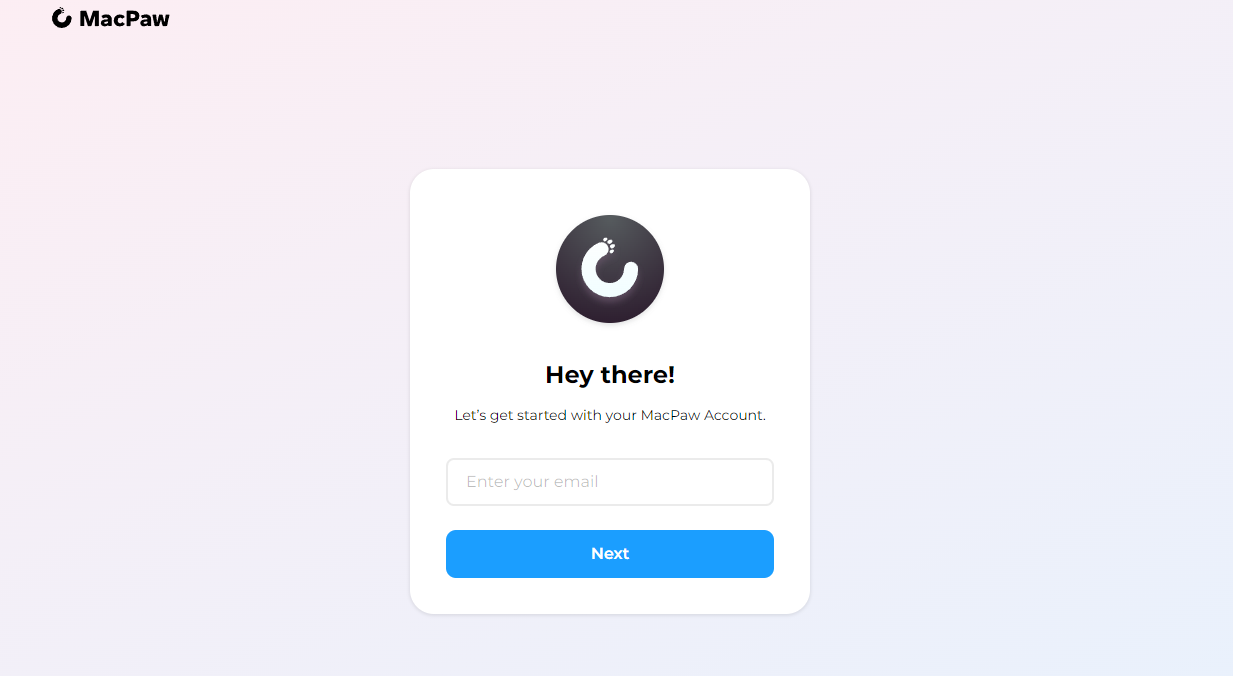
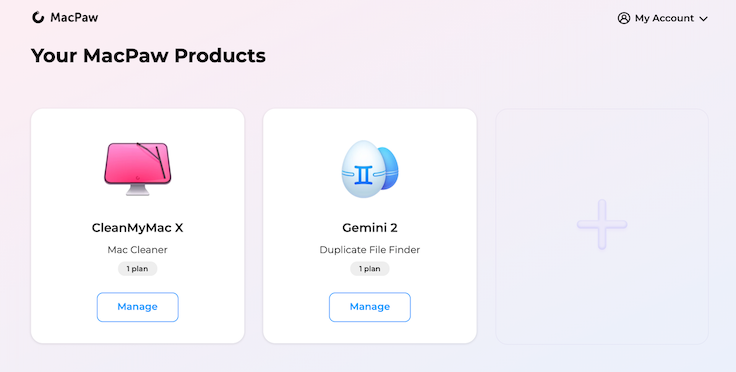
Step 2: Invite Others
Locate your license dashboard and select "Manage Devices". If there is an available seat, select "Share Slot" located in the upper-right corner and input the email of the person you wish to share with. Optionally, add a personal message. Click "Send Invitation" to email them a link to join your plan.
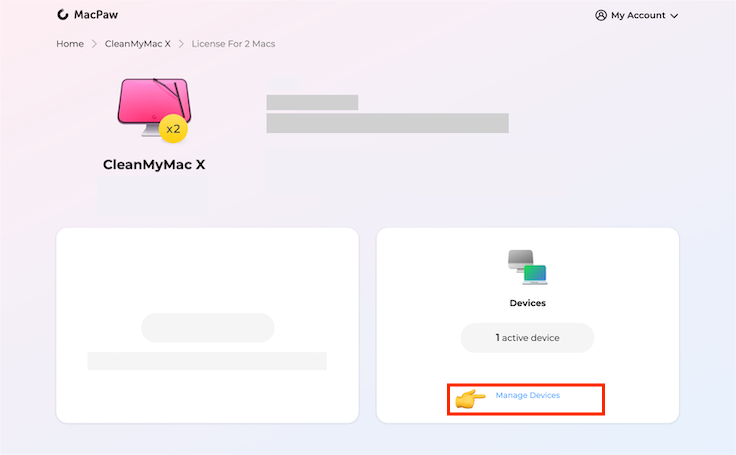
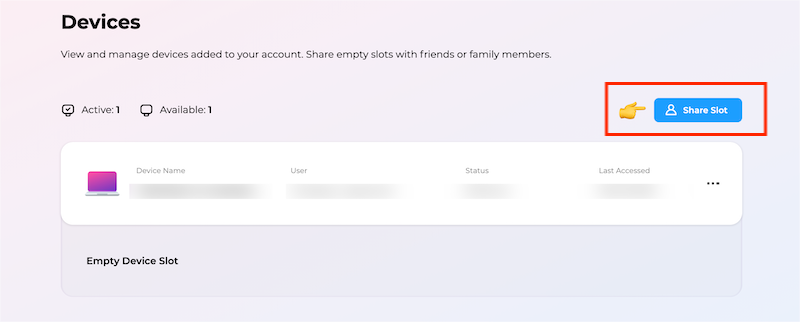
Once the license is shared, the shared person needs to check their inbox for the invitation email. You can use your MacPaw account dashboard to oversee device and user licenses. It lets you track active users, check available slots, and manage license transfers or removals.
For co-subscribers:
The license has been shared, and it's your turn to locate the invitation email in your inbox, accept it, and then proceed to create your own account. Once your account is set up, you can activate CleanMyMac and start using it.
Why Avoid Cracked Versions of CleanMyMac X?
Some users may be tempted to use cracked versions of CleanMyMac X that are available on the internet for free. However, using its cracked versions poses significant risks. These include:
- Malware Risk and Data Loss: Cracked software often contains malware that jeopardizes your Mac's security. This can result in personal data theft, file damage, or complete data loss. For instance, a user experienced a complete system breakdown and data loss after using a cracked version.
- Performance and Compatibility Issues: Such versions are not regularly updated, leading to compatibility problems with new macOS updates and other apps. This can cause your Mac to slow down, overheat, and encounter numerous errors.
- Legal and Ethical Implications: Using pirated software is illegal and a breach of MacPaw's terms. It's essentially theft from the developers, with potential legal repercussions.
To safeguard your Mac within your financial means, consider opting for a shared CleanMyMac slot through GoSplit. This approach allows you to legally acquire the software directly from the MacPaw Store. By choosing legitimate versions, you ensure full compatibility with the newest macOS updates and a guarantee of being malware-free. Prioritize the health and security of your Mac by investing in the official CleanMyMac X, a reliable and authorized solution.
Act Now
CleanMyMac X is not just a tool; it's a gateway to a smoother, faster Mac experience. By sharing your CleanMyMac X account license, you're not only maximizing your investment but also helping others to enjoy a clutter-free, optimized Mac. The beauty of sharing lies in its simplicity and the multiplied benefits it brings to every user involved.
Don't let this opportunity slip away. Share your CleanMyMac X license today and be a part of a community that values efficiency and performance. Every Mac with CleanMyMac X deserves the best. Share the power of CleanMyMac X now!
Addressing Common Questions
Users often have queries about the subscription plan:
How do I activate my subscription?
- Download and install CleanMyMac X on your Mac.
- Open the app and go to the "Activate Now" window.
- Sign in with your MacPaw Account credentials (email and password) or enter the activation number sent to you after purchase.
- Click "Unlock Full Version" to unlock the full version of the software.
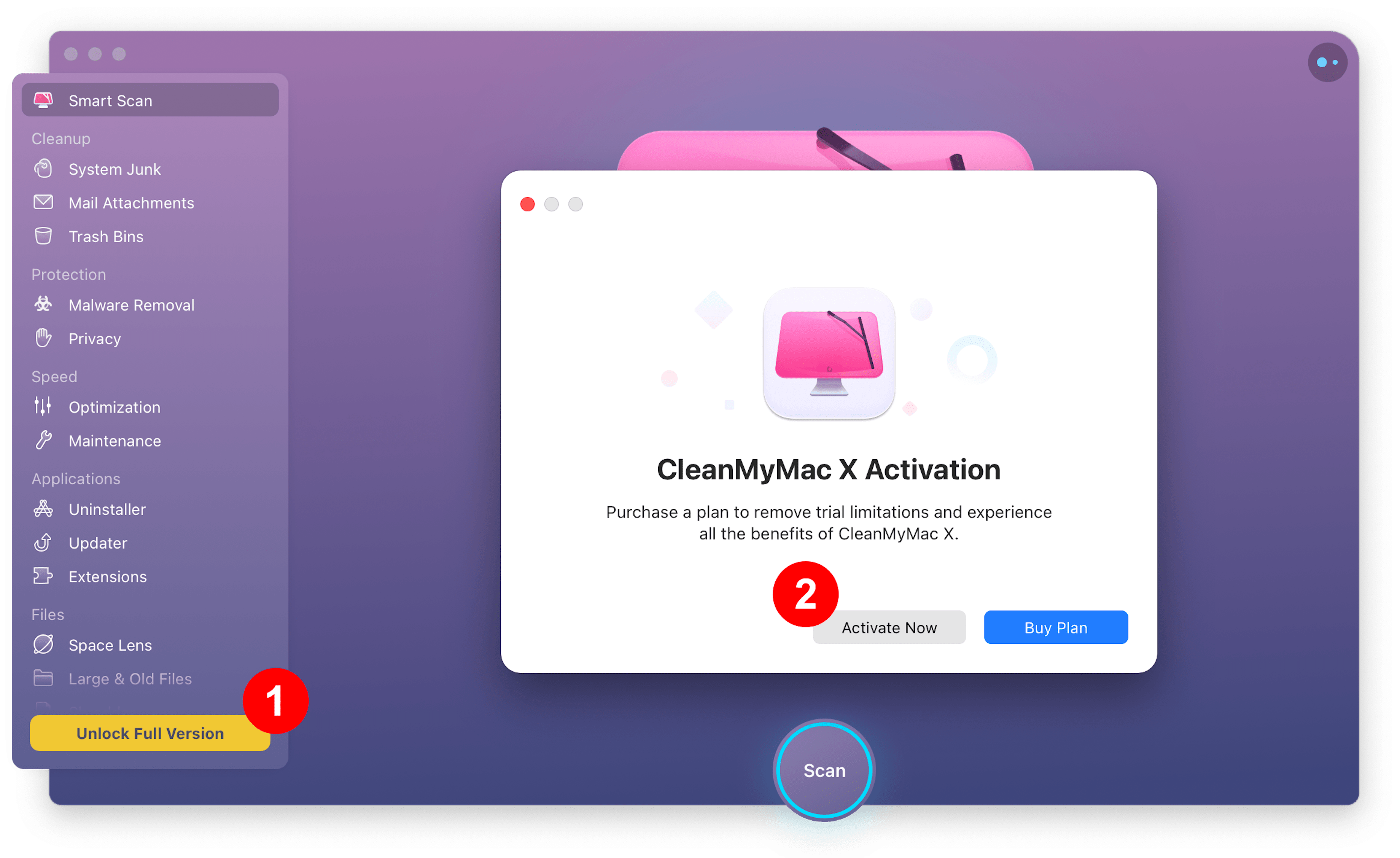
How do I deactivate a slot when I change my mind?
To delete a user from your plan, follow these steps:
- Access your MacPaw account and locate your CleanMyMac subscription.
- Select the "Manage Devices" option.
- Next to the user you want to remove, click on the "..." menu and select "Remove From Plan".
- Confirm this decision to proceed.
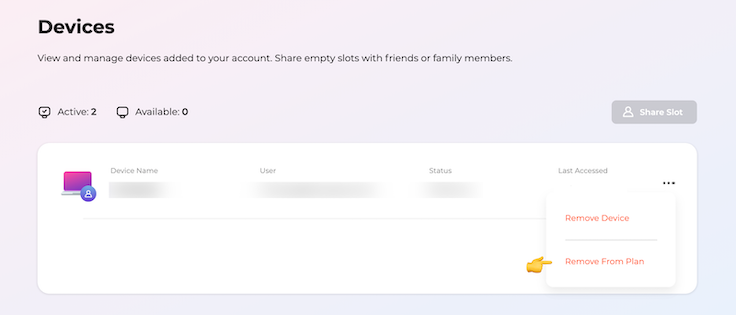
Once completed, the slot becomes available. When the removed user opens CleanMyMac, they will receive a notification that their copy is now deactivated.










