Core Insight:
Our service is built on trust and respect. Following our guidelines means great streaming for everyone.
Share Your Bitdefender Subscription Easily: Invite up to 9 family members or friends with just a link. Choose carefully—share with those you trust for a safe and fun experience.
In today’s world, keeping our online lives safe is super important for families. Have you ever wondered about sharing your Bitdefender subscription with your whole family? Well, this is your go-to guide!
Bitdefender is like a superhero for our computers and phones. It keeps bad guys out and makes sure we're safe online. And guess what? You don’t have to spend a lot of money to keep everyone protected. Bitdefender lets you share one subscription with your whole family. That means everyone gets to be safe online without paying extra.
This guide will show you how easy it is to make sure your family is safe on the internet with Bitdefender. It’s like sharing a pizza - everyone gets a piece of the protection.
Understanding Bitdefender Subscription Plans
Bitdefender, a top cybersecurity company, famous for its strong protection against online threats. It offers several subscription plans, each designed to fit different needs. Whether you're looking for basic virus defense or complete internet security, Bitdefender has a plan that works for you.
Bitdefender Total Security is your complete defense mechanism. Priced affordably, starting from $69.99 for a year, this plan lets you secure up to 10 devices. It's celebrated for being the leading anti-malware solution and offers peace of mind with multi-platform protection for Android, Windows, Mac, and iOS.
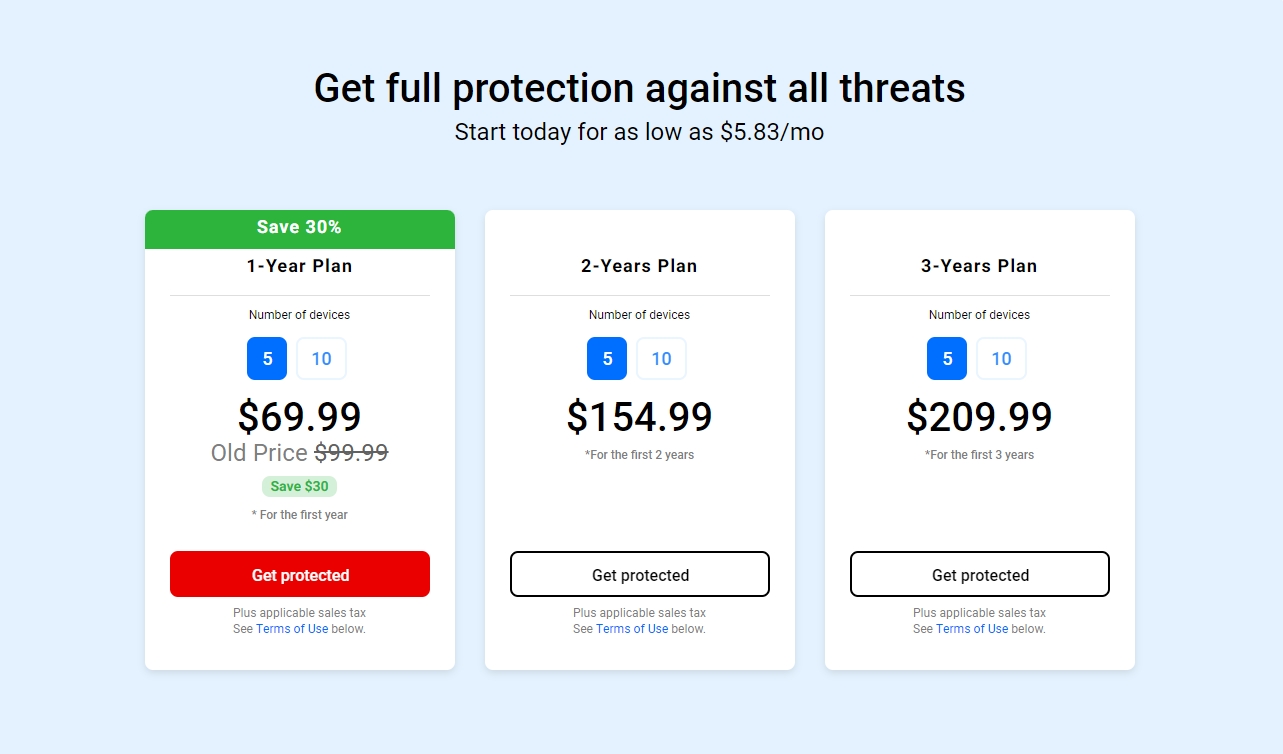
Bitdefender Internet Security is tailored specifically for Windows PCs. It protects against all internet threats and includes a privacy firewall and webcam and microphone protection, starting at $59.99 for one year. You can choose how many devices you want to cover, with options for 1, 3, 5, or 10 devices.

Bitdefender Antivirus Plus is the essential antivirus that provides all-around protection for Windows PCs against viruses and ransomware. Its starting price is a wallet-friendly $29.99 for a year, covering 1 device, with flexible options up to 10 devices.
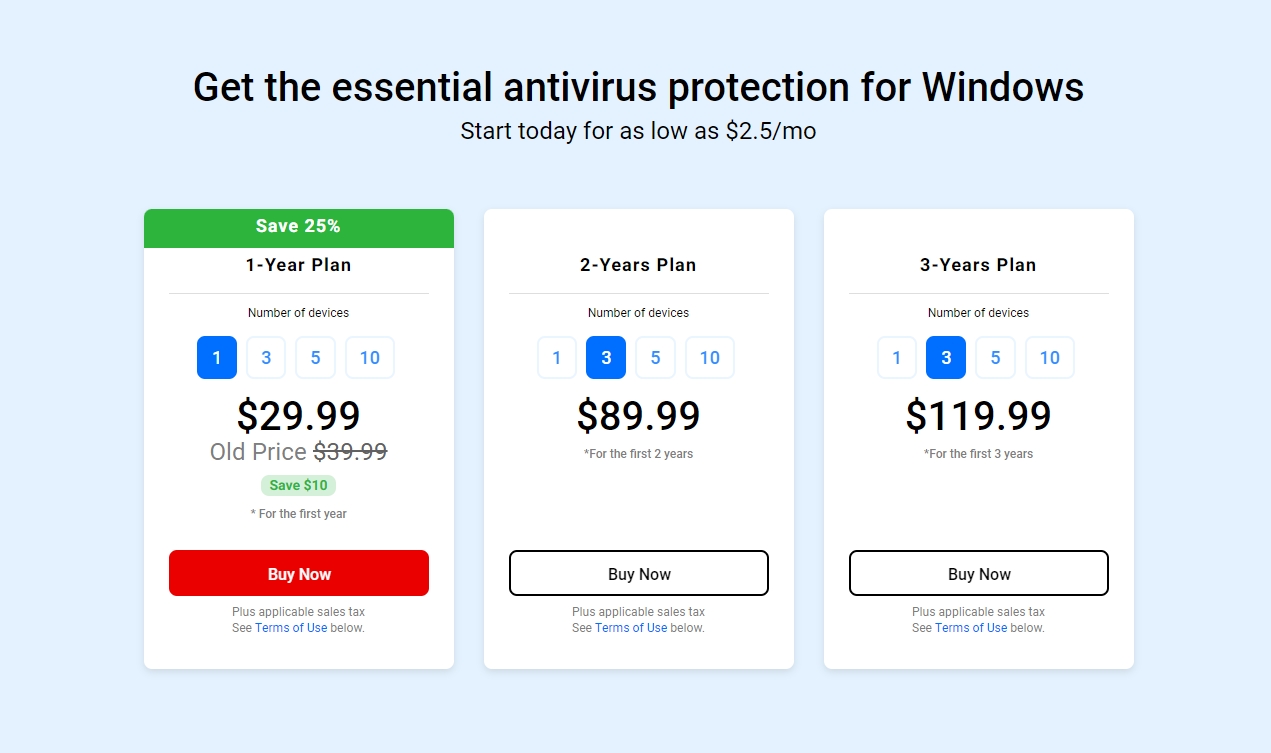
Finally, for those who need the absolute best, Bitdefender Premium Security delivers premium services. This plan includes a fully featured password manager and an unlimited secured VPN for complete online privacy, starting at $79.99 for a year on up to 10 devices. It represents the pinnacle of personal and family digital protection.
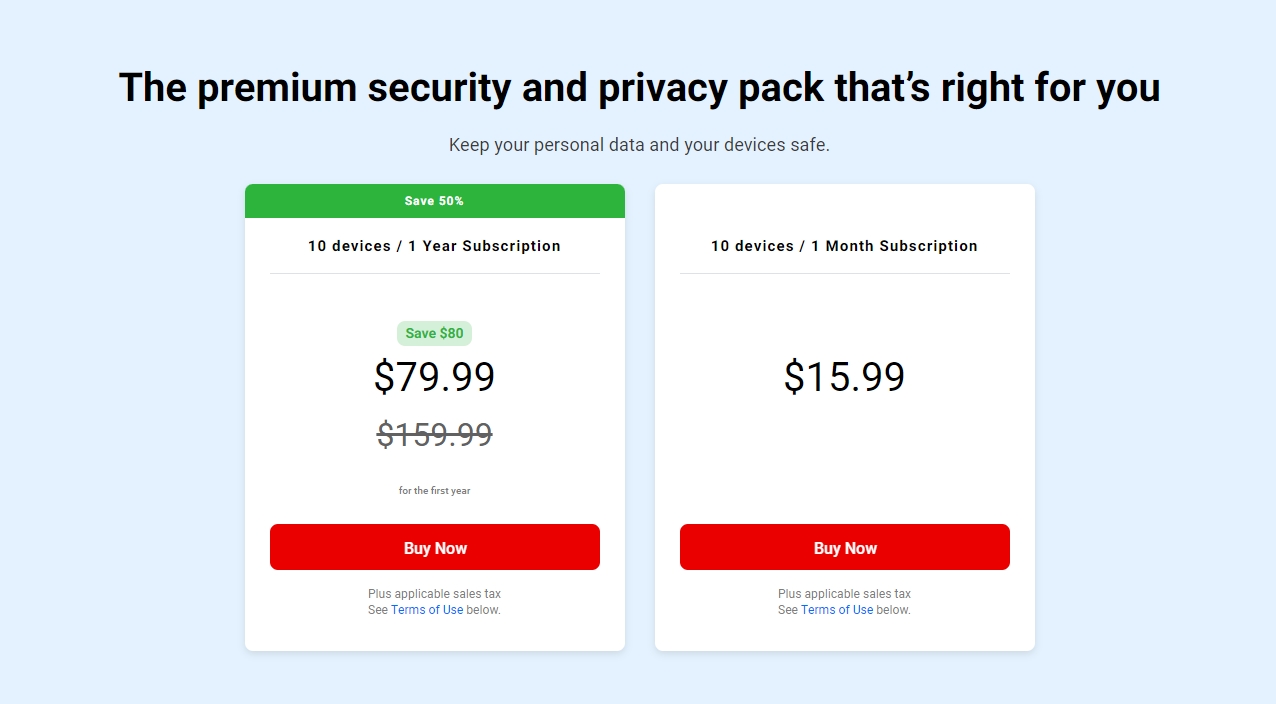
Each plan has been designed to provide maximum security with minimum fuss, ensuring that whatever your family's needs, Bitdefender has you covered.
The How-To of Bitdefender: Simple Steps to Secure Your Devices
After getting a good look at Bitdefender's Subscription Plans, let’s swiftly cover how to shield your devices. Here's your quick guide:
Installing Bitdefender on Windows:
Visit Bitdefender's website on the target PC, sign in, or create an account if you're new.
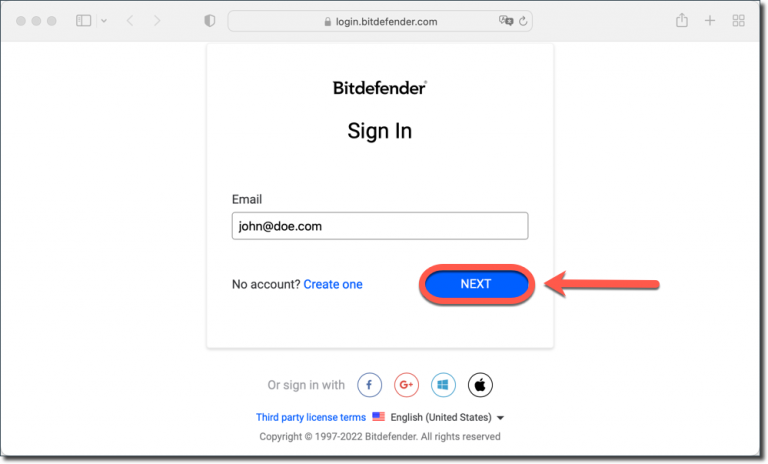
Click "Install Bitdefender Products" on the homepage.
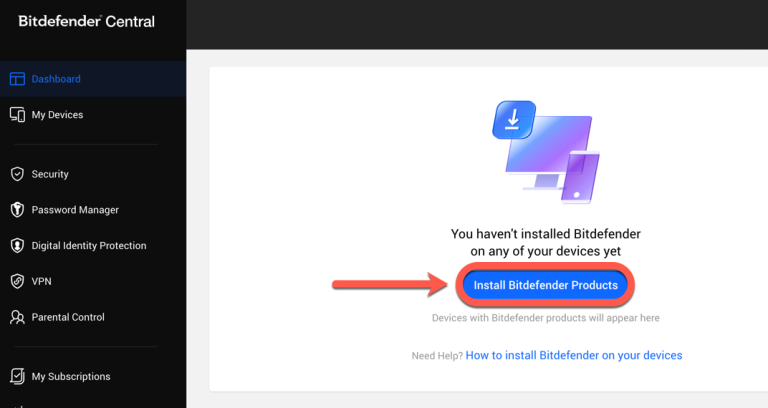
Select "Install" under the Security panel in the new window.
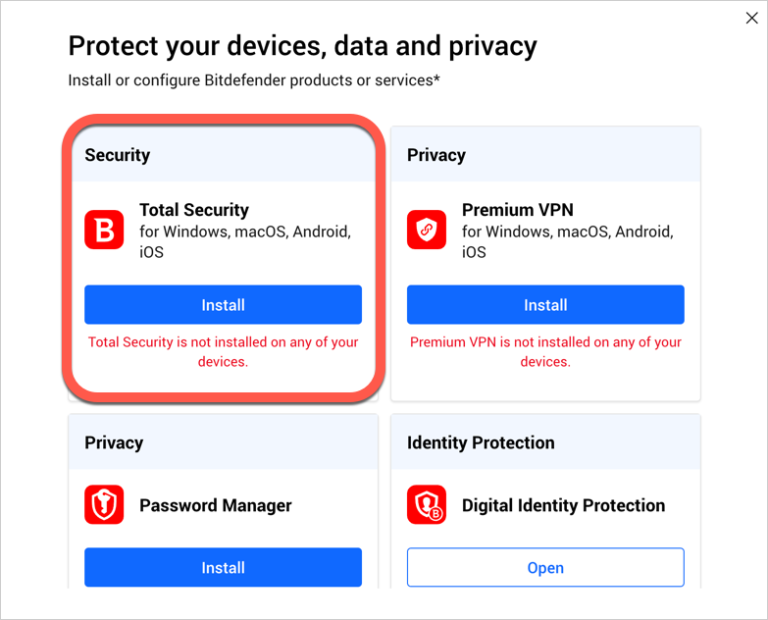
Choose "Download" to get the Bitdefender installer, and walk through the setup guide.
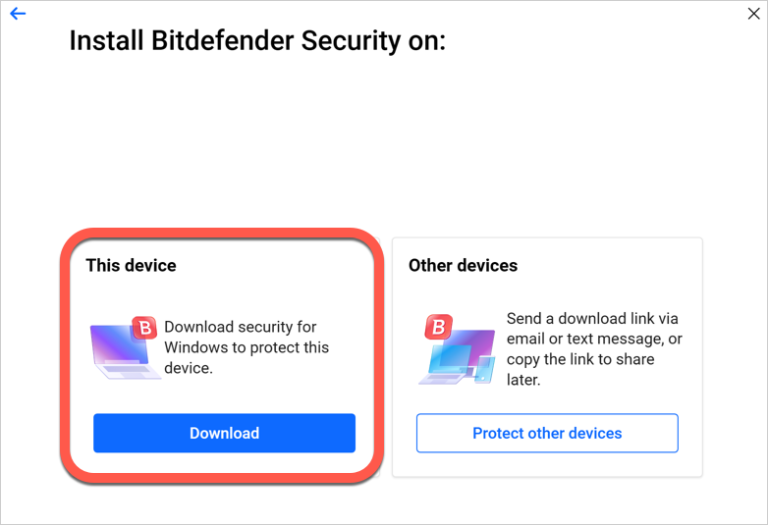
- Start a scan to secure your device right away.
Installing Bitdefender on Macs:
The steps are similar to installing on Windows but tailored to macOS specifics, such as using the Mac App Store for download and installation, and potentially needing to allow installation in your system preferences.
For Android and iOS:
- On your device, open the Google Play Store or Apple App Store.
- Search for "Bitdefender Mobile Security" and download the app.
- Open the app and log into your Bitdefender account to activate it.
- Customize settings to your preference for comprehensive protection.
This way, every device you own gets the Bitdefender shield, ensuring your digital peace of mind.
How to Share Your Bitdefender Subscription
Ready to share the peace of mind that Bitdefender brings? Here's a quick guide on linking your subscription with friends or family devices:
For the Primary Subscriber:
- Sign in at Bitdefender Central.
- Choose "Protect other devices" in the "My Devices → Add device → Install on another device" section.
- Share the Bitdefender goodness:
- QR Code: Perfect for quick scans.
- Copy Link: Ideal for messaging apps.
- Email Link: Bitdefender can email it to you.
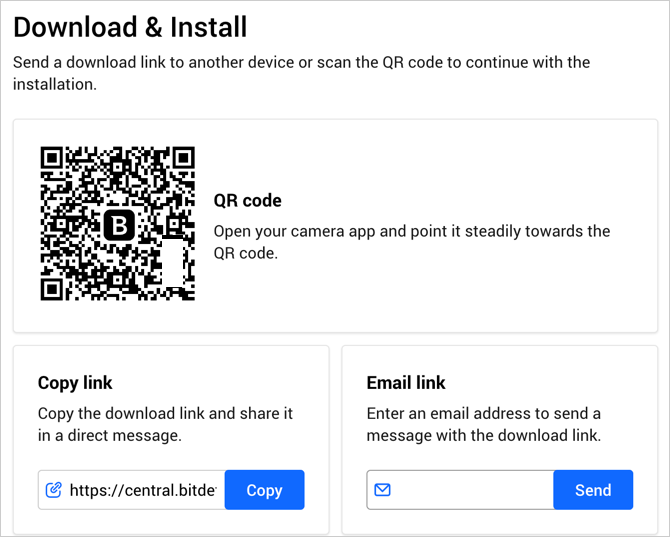
For the Co-Subscriber:
- Get the Bitdefender link from the primary user.
- Download and set up Bitdefender to start your secure browsing.
A few simple steps and you’re both on your way to safer digital adventures.
Secure Your Digital Future Today
Step into the safe zone with Bitdefender and fortify your digital life.
Ready to start?
Kick-off a safer browsing experience today. With Bitdefender, every online step is secure. Your journey to collective cybersecurity begins now.









