In today's economy, where every cent matters, finding ways to reduce expenses is increasingly important. Cookidoo is more than a recipe platform; it's your gateway to a world of culinary delights without the full cost.
Sharing subscriptions is becoming a popular option, allowing users to enjoy all the benefits of Cookidoo for less. This article will explore how you can share your Cookidoo subscription and save money in the process. Learn how to maximize your culinary investment and enjoy Cookidoo’s offerings with others!
What is Cookidoo and Why is it Popular?
Cookidoo is a digital platform created by Thermomix, featuring a vast array of recipes suitable for all tastes and skill levels. With more than 80,000 recipes, Cookidoo is renowned for its user-friendly interface and high-quality content. Users can explore detailed recipes with step-by-step instructions, high-quality images, and customizable portion sizes.
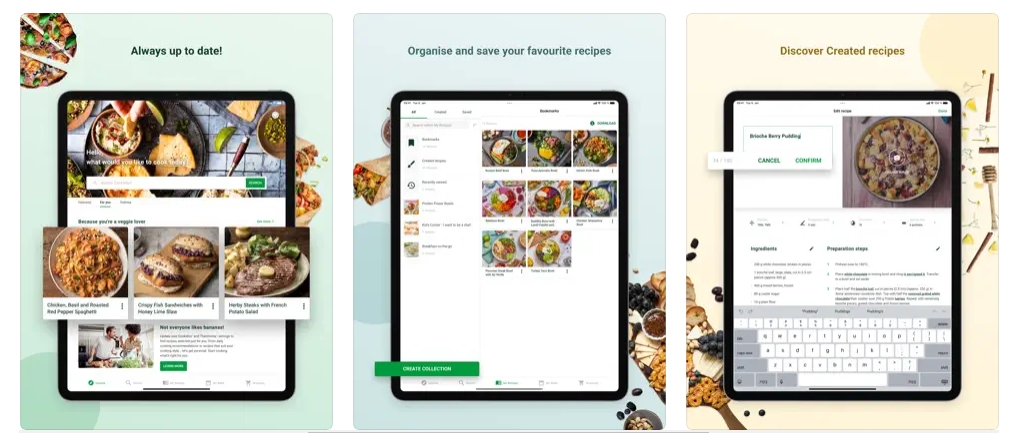
A key feature of Cookidoo is its seamless integration with the Thermomix device, ensuring an automated and effortless cooking experience. The platform also includes meal planning and an automated shopping list, simplifying meal preparation.

The advantages of Cookidoo include discovering new recipes and cooking methods, and saving time and effort in meal planning and preparation. Its convenience and quality make Cookidoo a favorite among culinary enthusiasts.
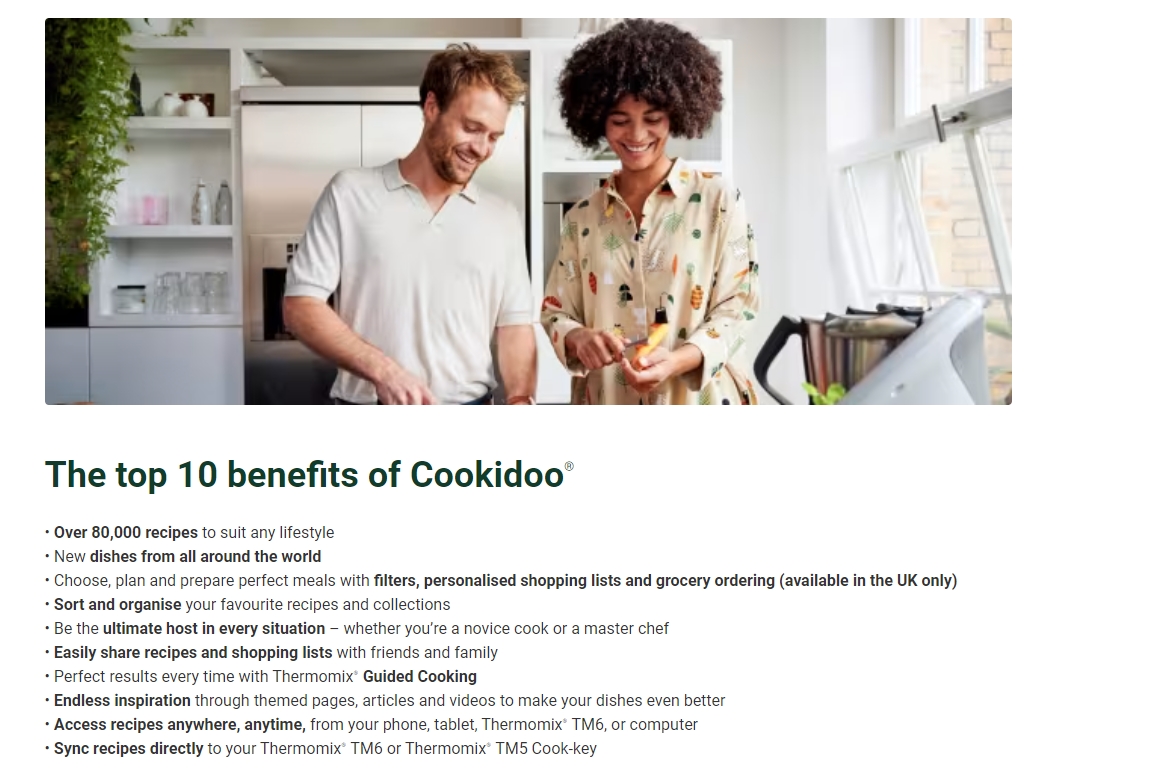
How Much Does a Cookidoo Subscription Cost?
An annual subscription to Cookidoo costs £ 40, about £ 3.33 per month. Cookidoo also offers a 30-day free trial, allowing users to test all features before committing. In contrast to meal kit services like HelloFresh or Marley Spoon, which may cost over 4.49 euros per meal, Cookidoo provides a more budget-friendly and direct access to thousands of recipes.
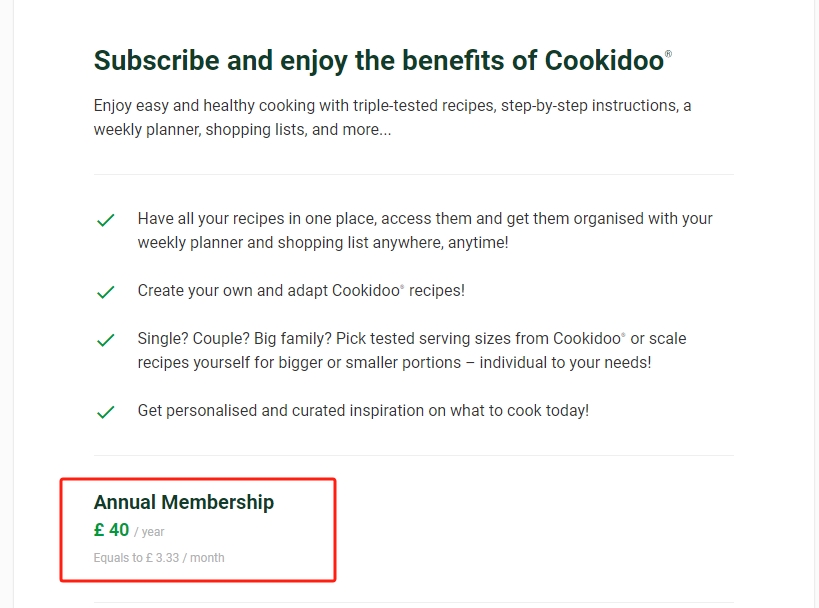
This pricing is particularly reasonable when compared to the cost of individually purchasing ingredients for specialized recipes. Additionally, Cookidoo’s integration with the Thermomix device makes it an excellent value for the price.
How to Create an Account on Cookidoo?
Creating an account on Cookidoo is as simple as preparing your favorite dish. Just follow these steps to begin your culinary journey:
Visit the website: Go to the Cookidoo official website and click 'Sign up' in the top right corner.
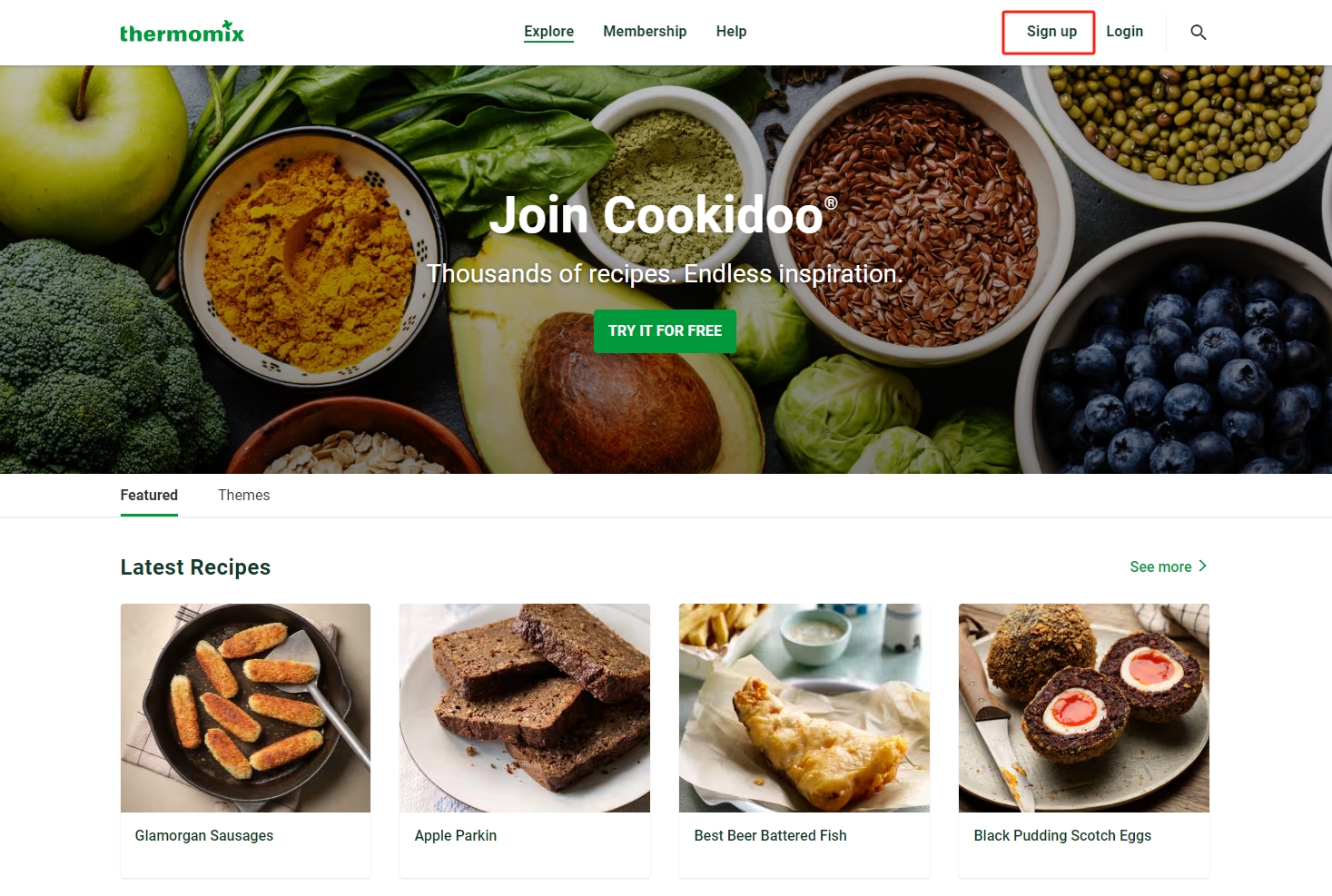
Enter your details: Complete the form with your email, a secure password, and the required information.
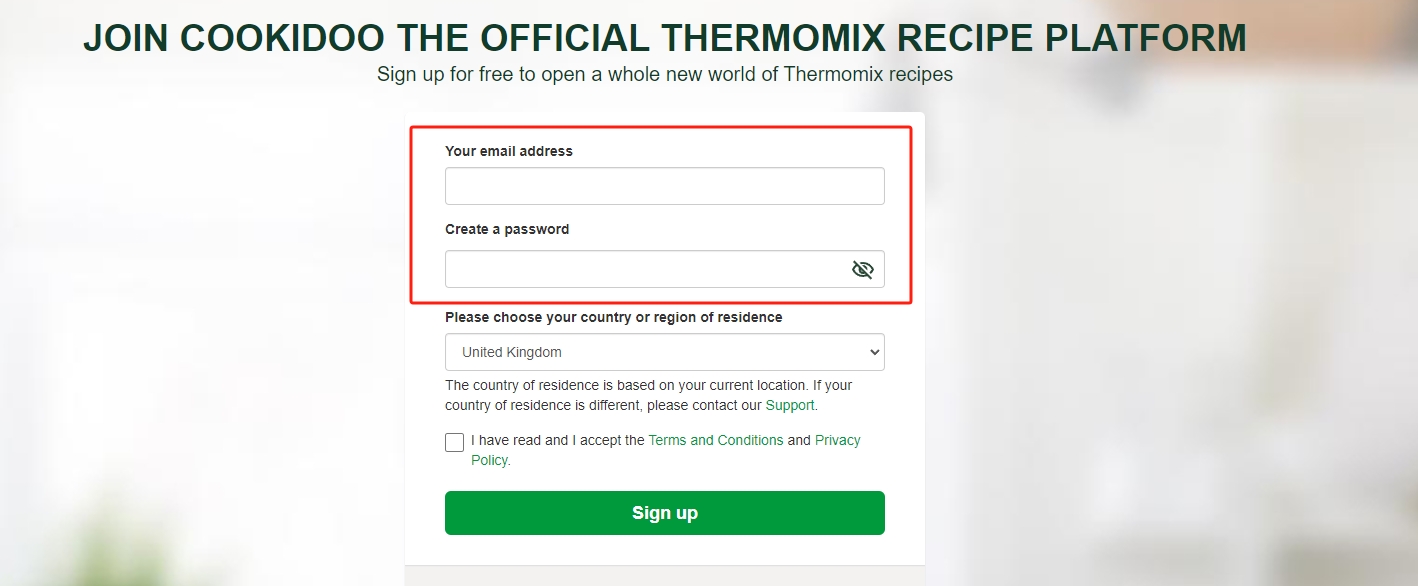
Activate your account: Check your email for a confirmation from Cookidoo and follow the link to verify your account.
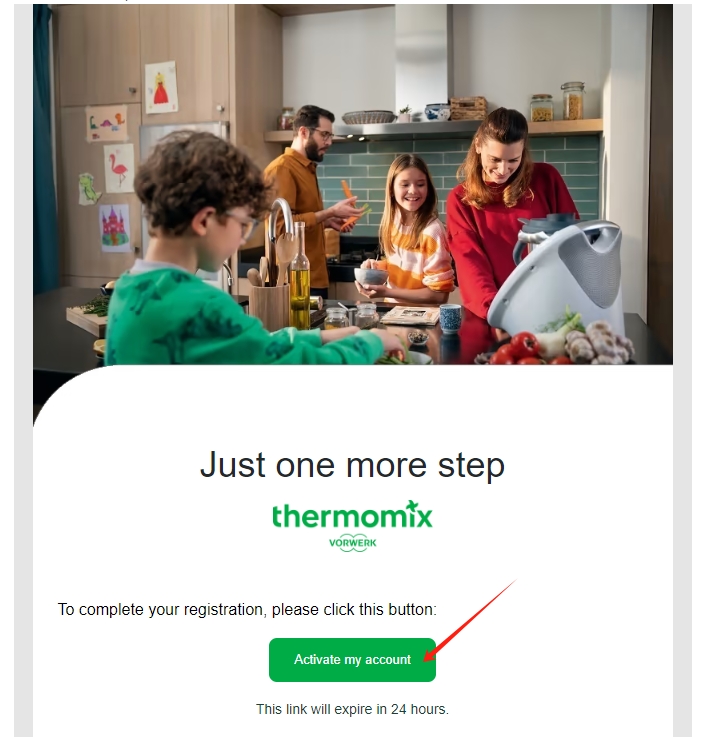
Start cooking: Once your account is active, log in and explore Cookidoo’s extensive recipe collection.
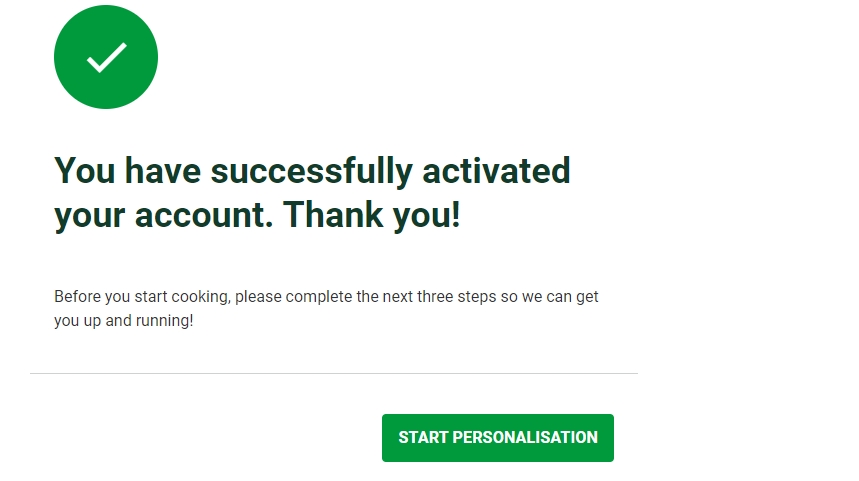
This quick setup provides access to a platform where culinary creativity is just a click away.
How to Share a Cookidoo Subscription?
Sharing your Cookidoo subscription is a great way to extend its value and enjoy a diverse range of recipes with friends or family.
Cookidoo allows linking up to five devices to one account, facilitating easy management and recipe access. You can link various devices, such as two Cook-Key and three TM6 units, under a single subscription. It’s important that all devices use the same login email. Connected users will have access to the same folders and menus, ensuring a consistent and organized experience.
To begin sharing, each participant should download the Cookidoo app on their device and use shared credentials for logging in, gaining full access to the recipe library and meal planning tools.
Seize the Opportunity!
Sharing your Cookidoo subscription not only enhances the value of your investment but also allows you to enjoy numerous recipes with your loved ones. By connecting up to five devices to one account, everyone benefits from the same meal planning capabilities and recipe options, maintaining a consistent and orderly experience.
Are you ready to start? Invite your friends or family to join your Cookidoo subscription and discover how cooking together can be more enjoyable and cost-effective. Take the first step today and share your Cookidoo subscription on GoSplit.








