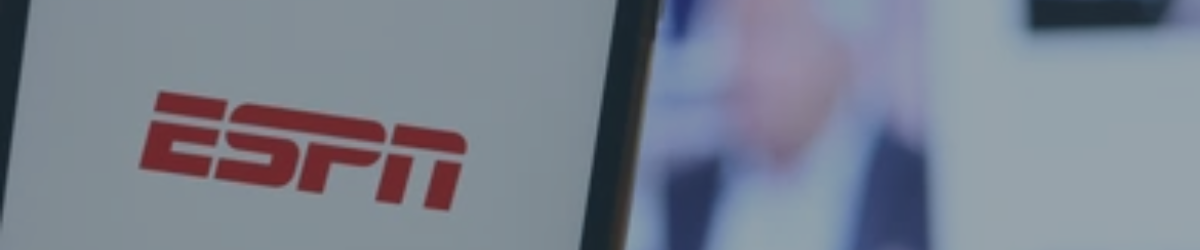ESPN+ has rapidly become a must-have streaming service for sports enthusiasts, offering exclusive access to live events, original programming, and in-depth analysis that you won't find anywhere else. From UFC fights to college football games, the platform delivers a wide array of content that keeps fans glued to their screens. With its growing popularity, many are exploring ways to make the most of their subscriptions. This brings up a common question: Can you share ESPN+? It's clear that sharing could be a viable option to enjoy premium sports content without bearing the full cost alone.
In this article, we'll delve into how ESPN+ has captured the hearts of sports fans and how sharing subscriptions through GoSplit can enhance your viewing experience while keeping your budget in check. Whether you're a die-hard fan or a casual viewer, understanding the ins and outs of sharing ESPN+ can open up new avenues for enjoying your favorite sports content.
What is ESPN+ and Why It’s Popular?
ESPN+ is a premium streaming service launched by ESPN to cater to the needs of sports enthusiasts who crave more than what's available on traditional cable channels. It offers an extensive range of content, including live events, exclusive sports coverage, original programming, and in-depth analyses. Subscribers gain access to live broadcasts of UFC fights, MLS matches, NHL games, college sports, international soccer leagues, and much more. The platform also features original shows like Detail with Kobe Bryant, and a rich library of documentaries and special features that delve deeper into the world of sports.
Subscription Pricing: ESPN+ currently costs $10.99 per month or $109.99 per year. While the subscription provides excellent value for die-hard sports fans, the cost can add up, especially for individuals on a tight budget. This financial concern prompts many to explore sharing their ESPN+ subscription to split the cost, making the premium content more accessible without bearing the full expense alone.
The target audience for ESPN+ is broad, encompassing sports fans, followers of niche sports not commonly televised, and viewers interested in exclusive behind-the-scenes content. Sharing not only eases the financial burden but also allows more people to enjoy the diverse offerings of ESPN+, enhancing its appeal and user base.
ESPN+ Account Sharing Policy
ESPN+ offers a fantastic range of content for sports lovers, and many users wonder if they can share their subscription to maximize value. According to ESPN+'s official policy, each account is intended for personal use, and sharing login credentials casually is not recommended. However, ESPN+ allows streaming on up to three devices simultaneously, which is ideal for families or close groups who want to watch different content at the same time.
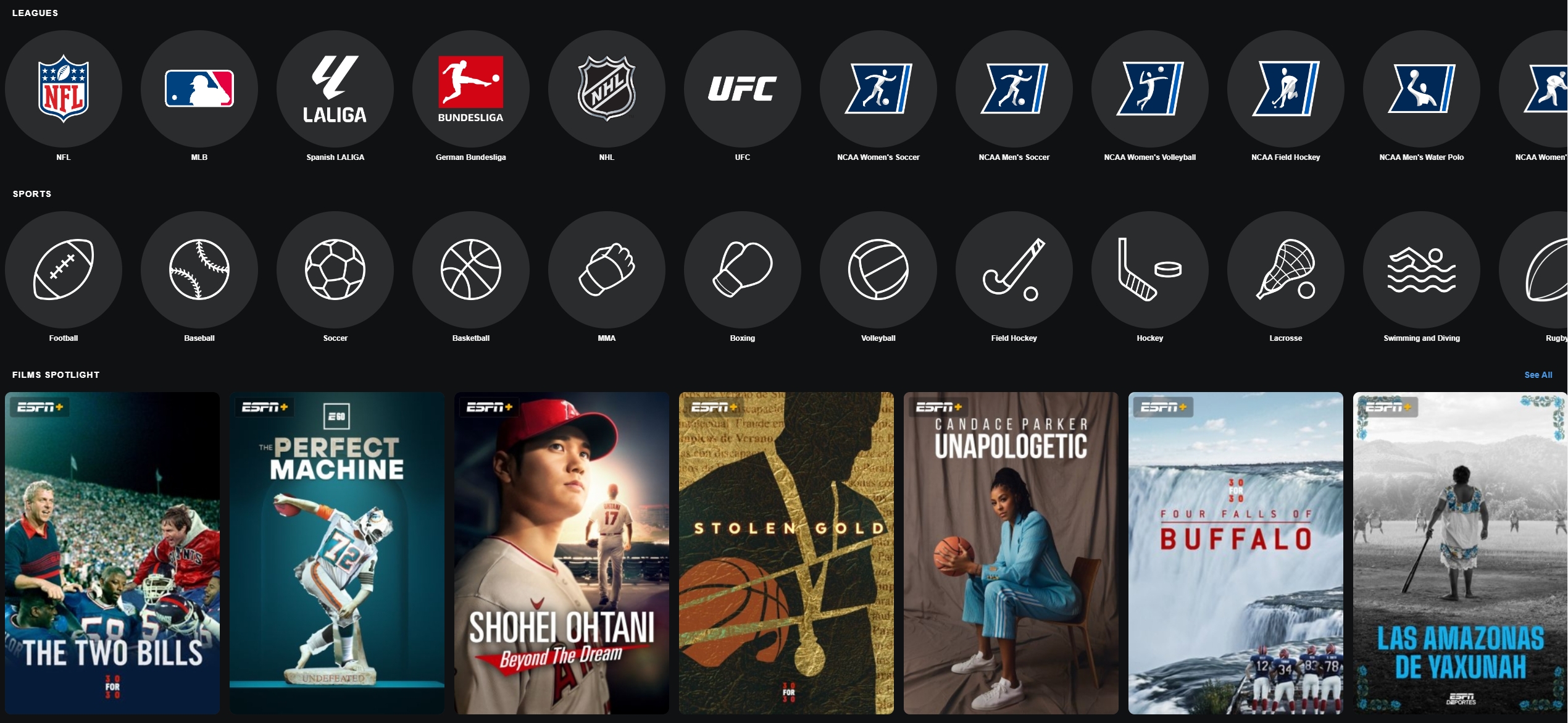
When it comes to sharing with friends or extended family, it is important to consider the potential complications that could arise. Sharing login details directly can lead to issues like account conflicts or even temporary access restrictions if the platform detects unusual activity. To avoid these hassles while still enjoying shared access, it’s better to use a solution that respects the platform’s guidelines.
GoSplit provides the perfect way to share your ESPN+ subscription securely and legally. By connecting users interested in splitting the cost, GoSplit makes it easy to form groups, manage payments, and ensure everyone has fair access—all while staying within the guidelines of the platform. This way, you can enjoy ESPN+'s premium content at a reduced cost without any worries, making GoSplit an excellent option for those seeking a more affordable sports streaming experience.
How Does GoSplit Help You Share ESPN+?
GoSplit is an innovative platform that makes sharing your ESPN+ subscription both easy and secure. It connects individuals who are interested in splitting the cost of streaming services, allowing everyone to enjoy premium sports content without paying the full price individually.
One of the major benefits of using GoSplit is the simplified management of shared subscriptions. The platform handles all the administrative tasks, such as coordinating payments and distributing account access, so you don't have to worry about the usual hassles that come with sharing accounts. This ensures a seamless experience for all users involved, eliminating potential conflicts like overlapping streams or account lockouts.
Getting started with GoSplit is straightforward. You simply browse through the available ESPN+ sharing plans on GoSplit, select one that fits your needs, and proceed with the secure payment process. GoSplit then provides you with access details, and you can start enjoying ESPN+ content immediately—without any hassle.
How Many Devices Can Stream ESPN+ At the Same Time?
ESPN+ allows subscribers to stream content on up to three devices simultaneously. This feature is ideal for households where family members have different sports interests. For instance, one person can watch a live soccer match on the TV, another can enjoy a UFC fight on a tablet, and a third can catch up on basketball highlights on a smartphone—all at the same time. The platform supports a wide range of devices, including smart TVs, computers, tablets, and mobile phones, making it convenient to access your favorite sports content wherever you are.
Using GoSplit enhances this experience by coordinating access among all participants in the shared subscription. GoSplit efficiently manages shared access, reducing the likelihood of stream conflicts and ensuring each user can enjoy uninterrupted sports events on their own device.
Steps to Share ESPN+ Using GoSplit
Whether you’re joining an existing group or creating your own, the process is straightforward. Here’s how you can get started:
Step 1: Sign Up on GoSplit
Begin by visiting the GoSplit website and signing up for an account. You can use your email address or opt for a quicker signup via Google or social media accounts.
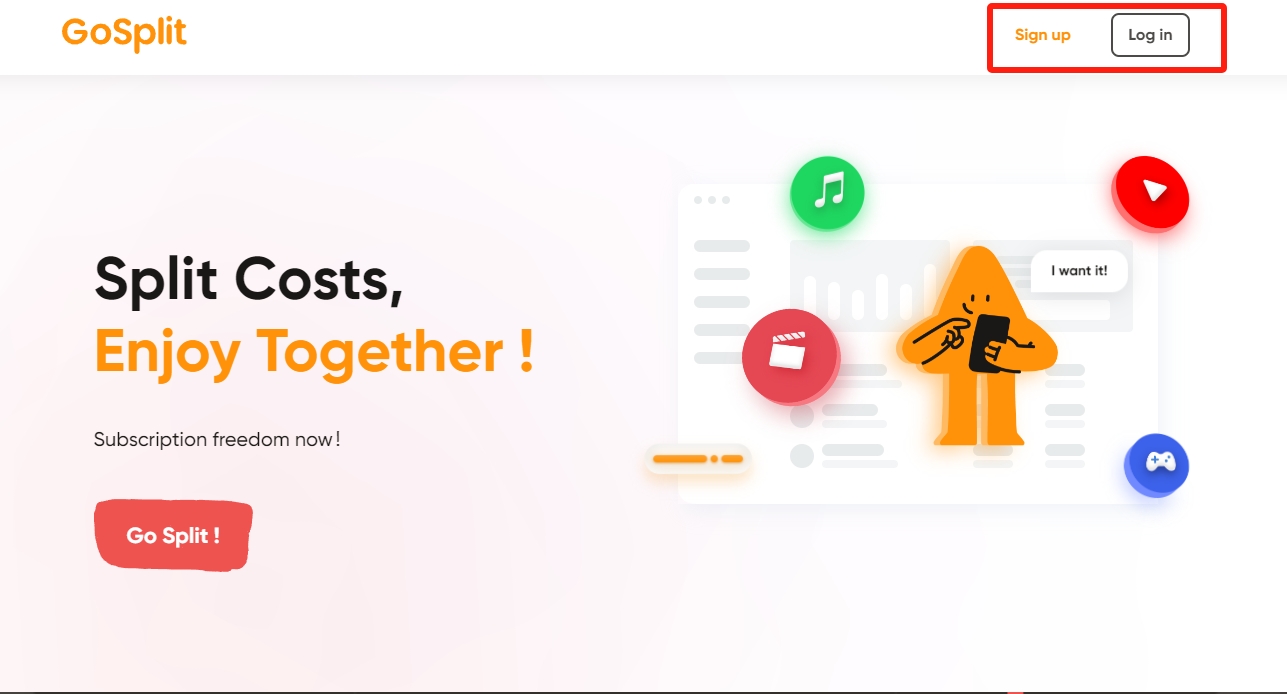
Step 2: Browse and Choose a Sharing Group
Once logged in, browse existing ESPN+ groups that are accepting new members. GoSplit provides an organized list of available groups, allowing you to easily select the one that fits your preferences. You don't need to worry about subscription periods—just choose the group that works for you.
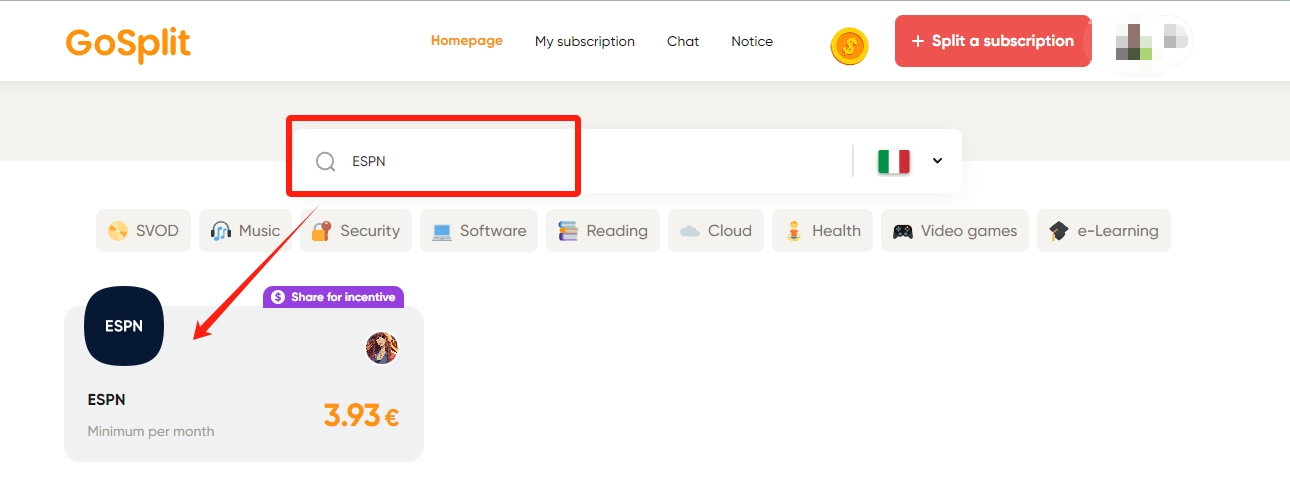
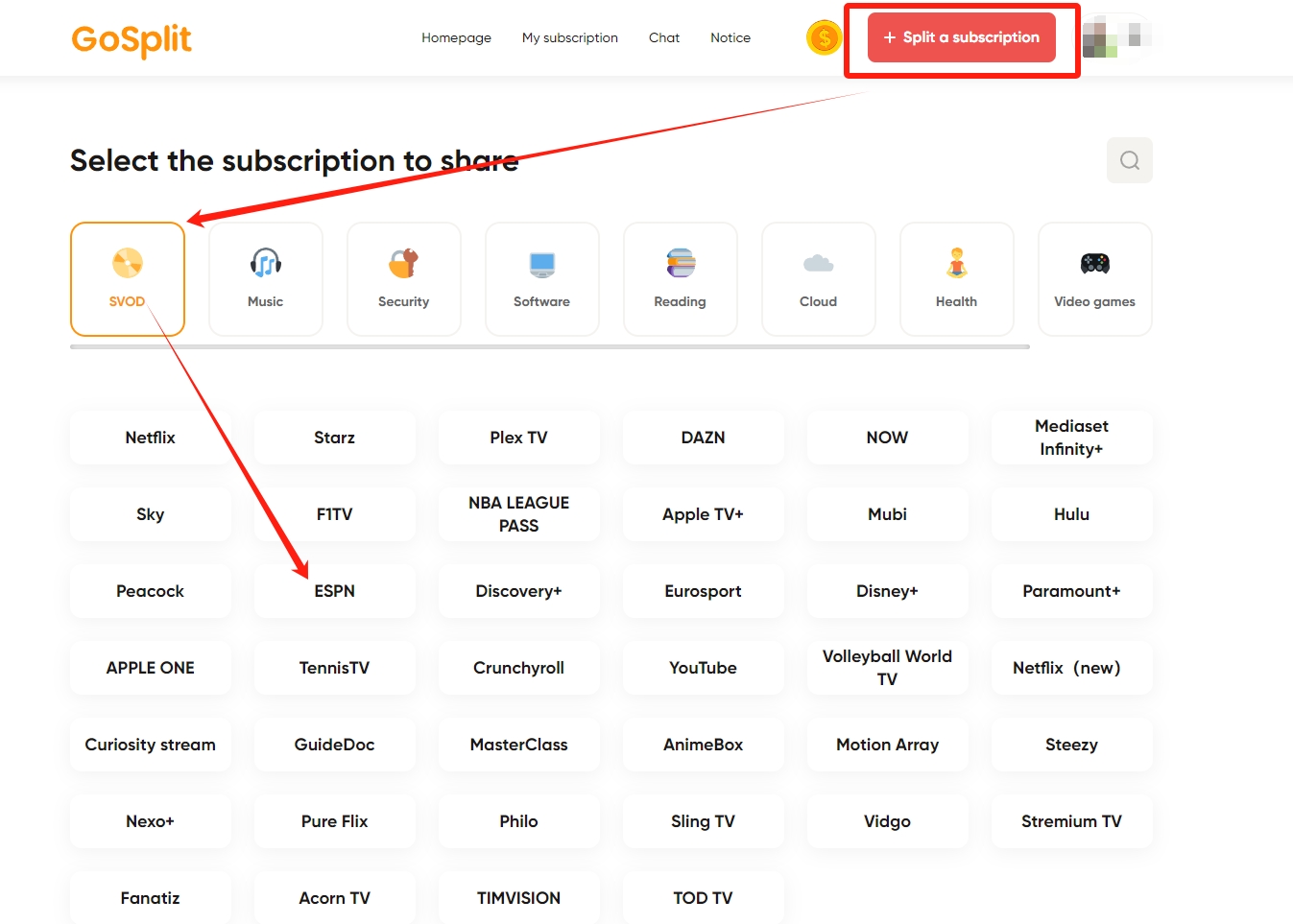
Step 3: Complete Payment Securely
GoSplit handles payments through a secure and encrypted process to protect your financial information. Once you select a group, simply enter your payment details, and after confirmation, you’re ready to start. GoSplit’s secure payment gateway ensures that all transactions are safe and reliable.
Step 4: Receive Login Information and Start Watching
After a successful payment, GoSplit provides you with the necessary login information for the ESPN+ account. The platform takes care of all account management, such as distributing login credentials and ensuring everyone has proper access.
Step 5: Enjoy Seamless Streaming
GoSplit ensures that every member of the group can enjoy ESPN+ content without interruptions. There’s no need to worry about overlapping streams or managing who gets access—GoSplit’s organized approach means everyone can watch their favorite sports events simultaneously, with no conflicts or issues.
GoSplit’s well-structured solution makes sharing an ESPN+ subscription hassle-free. With secure payments, easy group selection, and seamless account management, GoSplit ensures that you can access premium sports streaming at an affordable price, with all the convenience you need.
Conclusion
In summary, ESPN+ is a treasure trove for sports enthusiasts, offering exclusive access to a wide array of live events, original programming, and in-depth analyses. While the platform does allow streaming on multiple devices, sharing your subscription outside of the intended guidelines can lead to complications. That's where GoSplit comes into play as a practical solution. GoSplit enables you to share an ESPN+ subscription conveniently and securely, allowing you to enjoy all the premium content at a fraction of the cost without violating any policies.